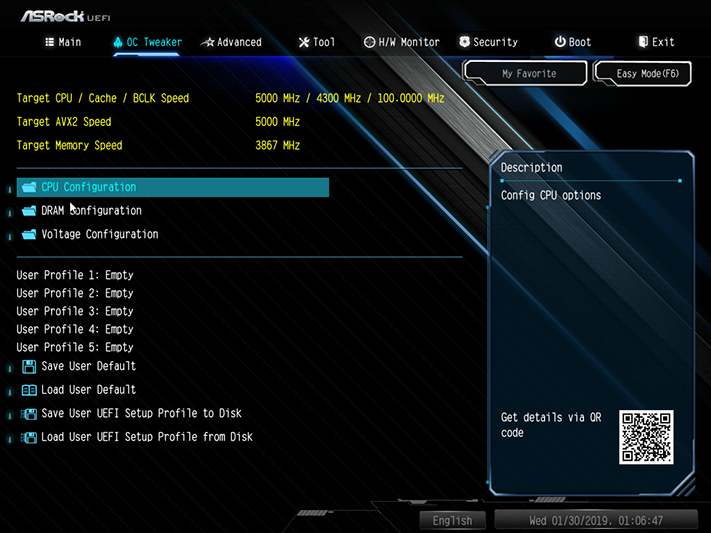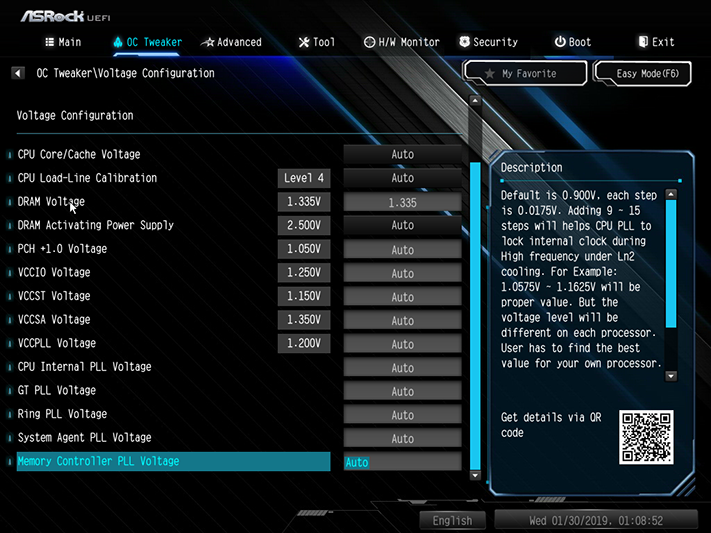ASRock Z390 Extreme4 Review: 9th Gen “Core” Value?
Why you can trust Tom's Hardware
Software and Firmware
Software
ASRock’s installation disc installed only App Shop and Restart to UEFI in addition to drivers, though we intentionally excluded its basic installation of Norton Security (trial), Google Chrome, and Google Toolbar. App Charger to enable quick-charge output on USB ports, A-Tuning overclocking, Polychrome RGB, and ASRock’s X-Fast LAN customized version of cFosSpeed all require download, and we cropped unrelated freeware out of the image.
ASRock’s automatic tuning algorithm is based on an existing overclock, but no overclocking profiles were available for our CPU, and we didn’t try running it based on a manual overclock (more on that in our firmware section). Manual software overclocking is applied to firmware and represents its full range of values. Under the System Info menu, we noticed that the board had automatically set 1.35V in lieu of our memory’s 1.20V default, and we confirmed its additional 18mV over-voltage with a voltmeter.
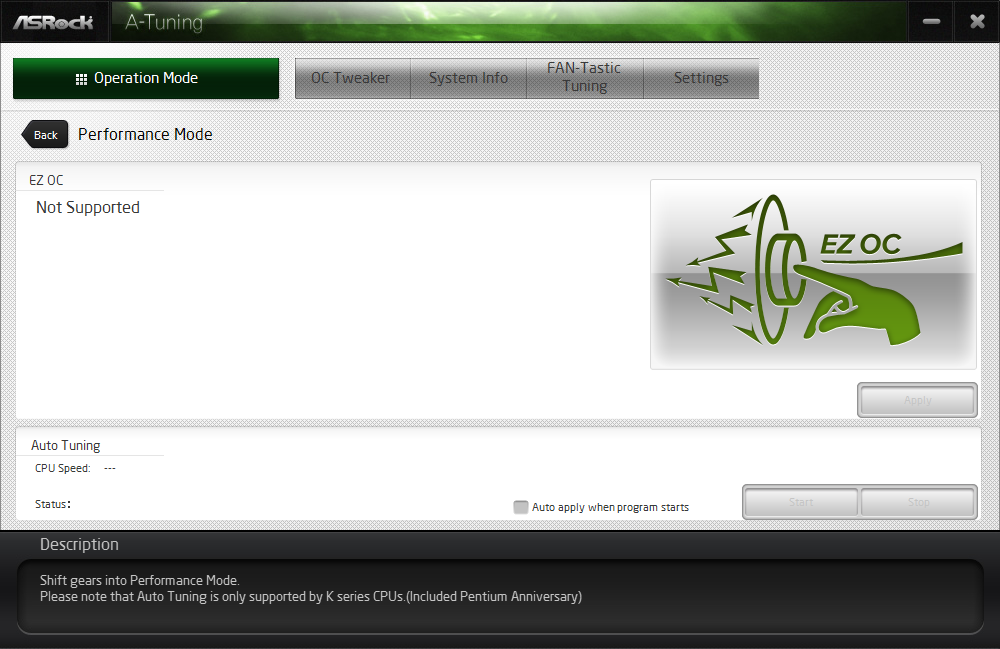
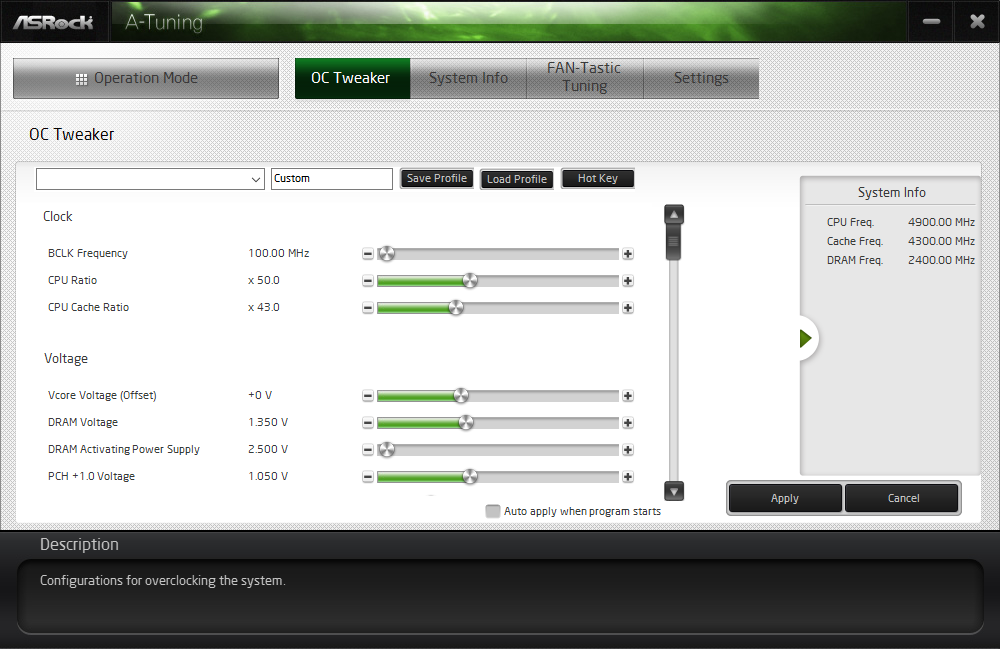
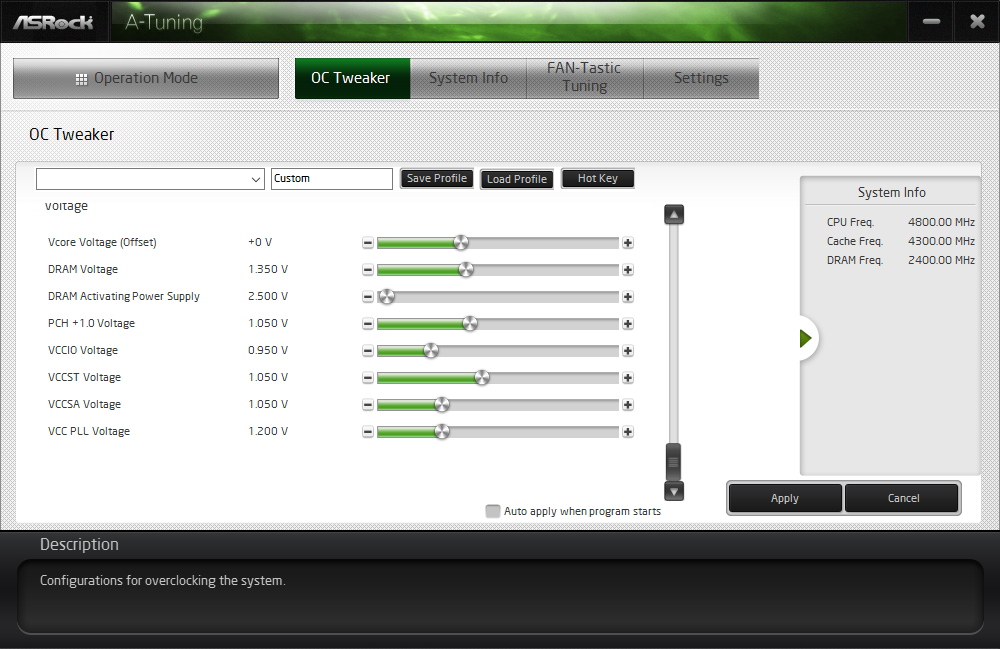
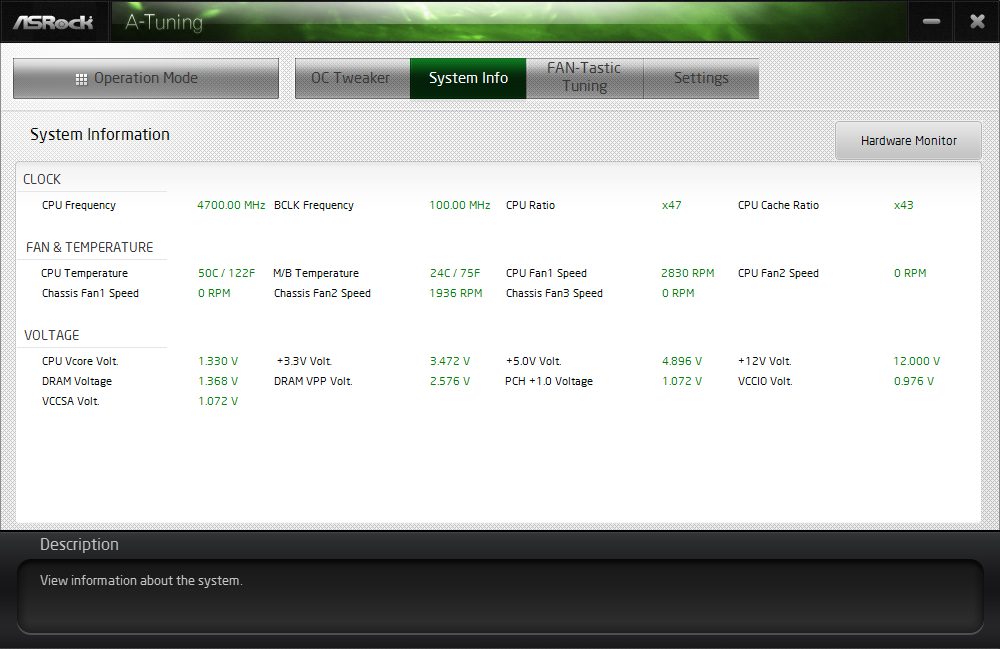
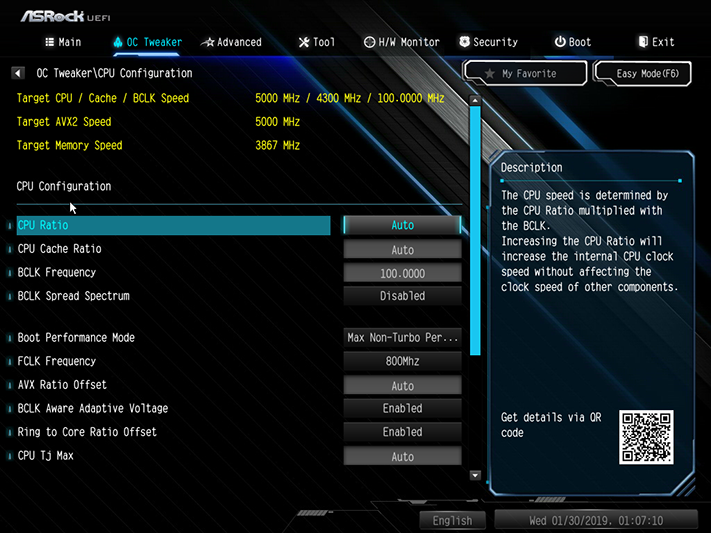
ASRock’s automatic tuning algorithm is based on an existing overclock, but no overclocking profiles were available for our Core i9-9900K CPU, and we didn’t try running it based on a manual overclock (more on that in our firmware section). Manual software overclocking is applied to firmware and represents its full range of values. Under the System Info menu, we noticed that the board had automatically set 1.35V in lieu of our memory’s 1.20V default, and we confirmed its additional 18mV over-voltage with a voltmeter.
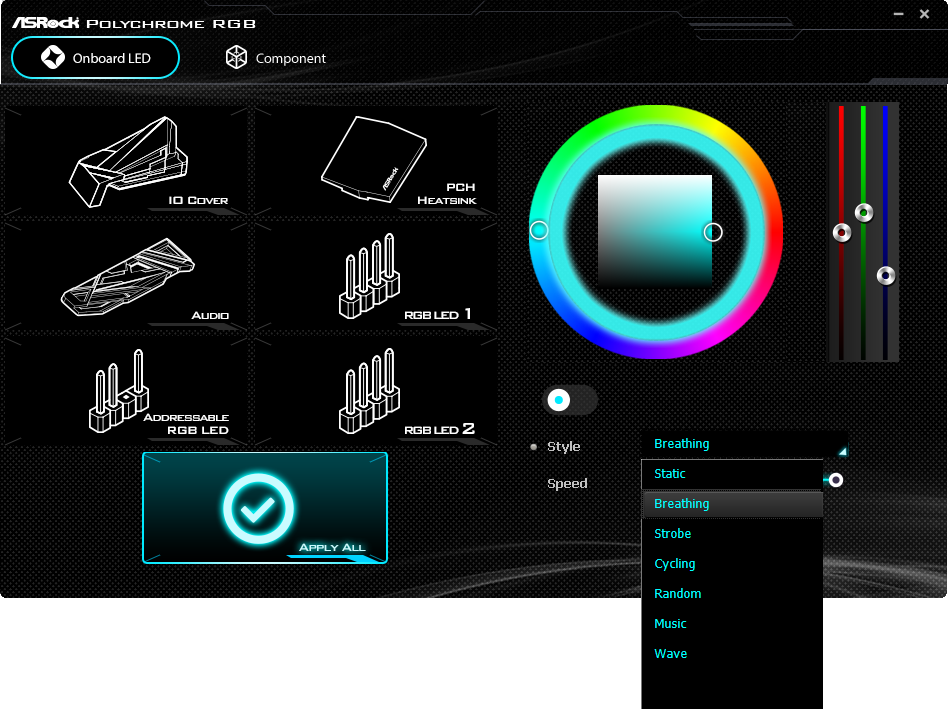
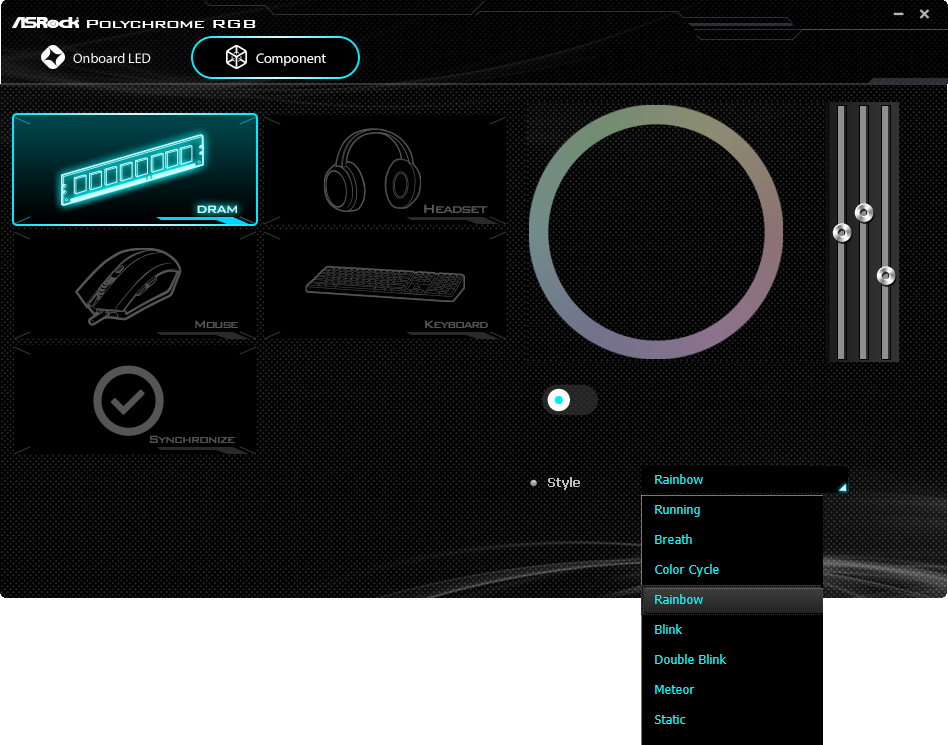
ASRock Polychrome RGB’s Breath, Blink, and Static color modes can be synchronized with memory, but advanced patterns cannot. The program also addresses memory-specific patterns that are unavailable to onboard lighting, such as Rainbow and Meteor patterns.
Firmware
Version P2.30 of the board's firmware opens to an Easy Mode GUI, where an XMP memory profile can be enabled, boot order can be set, and a fan profile can be chosen. A small “Tools” menu provides access to ASRock’s Instant Flash firmware update GUI, Internet Flash for downloading the latest firmware from ASRock servers, and FAN-Tastic Tuning advanced fan controls.


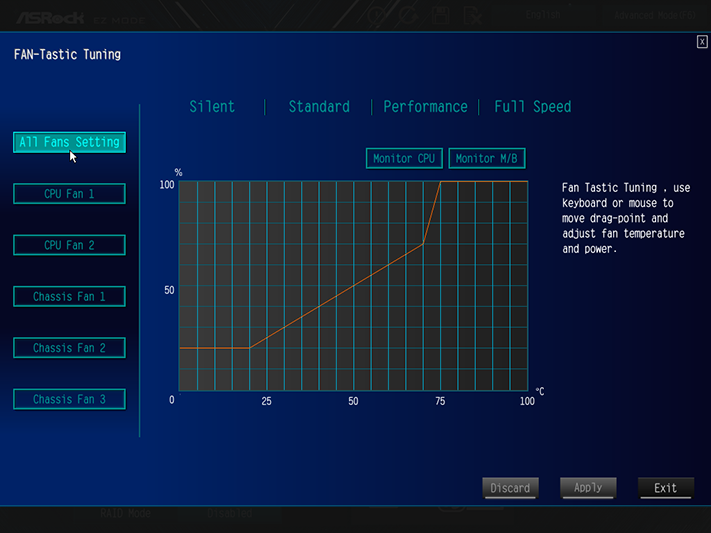
Tapping the keyboard’s F6 key switches firmware to its Advanced Mode GUI, where the OC Tweaker menu provides CPU and DRAM overclocking submenus, five spaces to store custom firmware settings as profiles, and a shortcut to import/export firmware profiles using a USB flash drive.
The CPU overclocking submenu offers all the multiplier and base clock range we could possibly use and even power settings to disable throttling. But we were unfortunately unable to achieve any overclock with our Core i9 CPU: Even at stock speed, the super-strenuous Prime95 small-FFTs stability test pushed past the voltage regulator’s thermal limit, and pointing a fan at the VRMs only gave us longer full-frequency duration at stock frequency.
Get Tom's Hardware's best news and in-depth reviews, straight to your inbox.
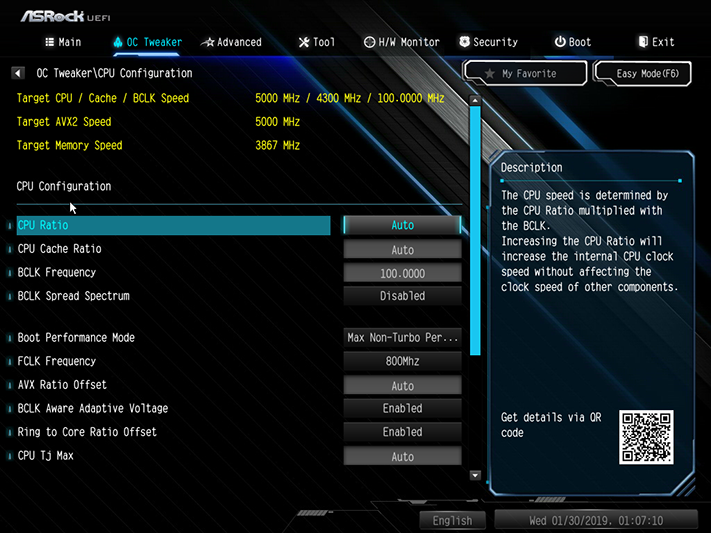
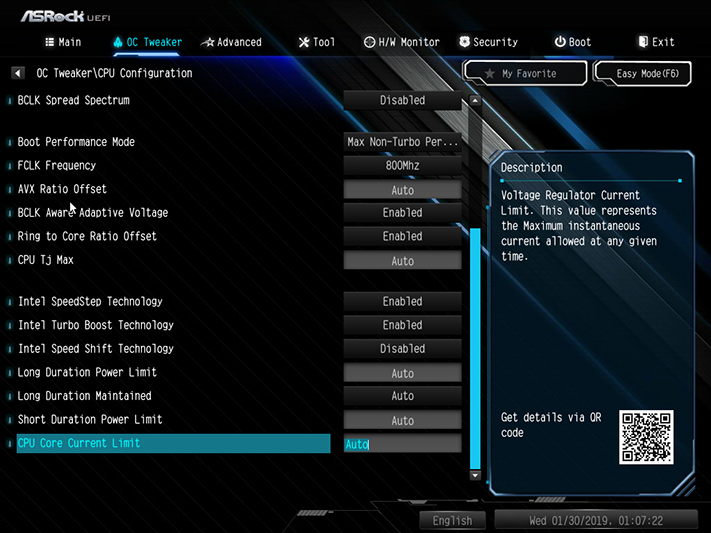
The new Core i9 CPU doesn’t make memory overclocking any more stressful than in previous generations, and we’re happy to see that even this moderately-priced board can push our DDR4-2933 to DDR4-3866 with full stability (unlike the recently-tested Gigabyte Z390 Aorus Xtreme motherboard. The ASRock Z390 Extreme4 offers memory tweakers a broad range of timings and related settings to help them achieve the best-possible DRAM performance, and its DRAM Tweaker submenu provides the cues needed to get back on track if timings get pushed too far.

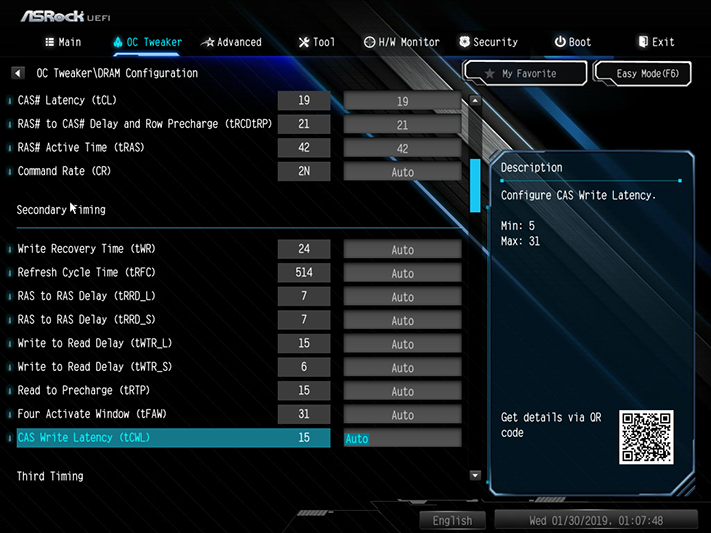



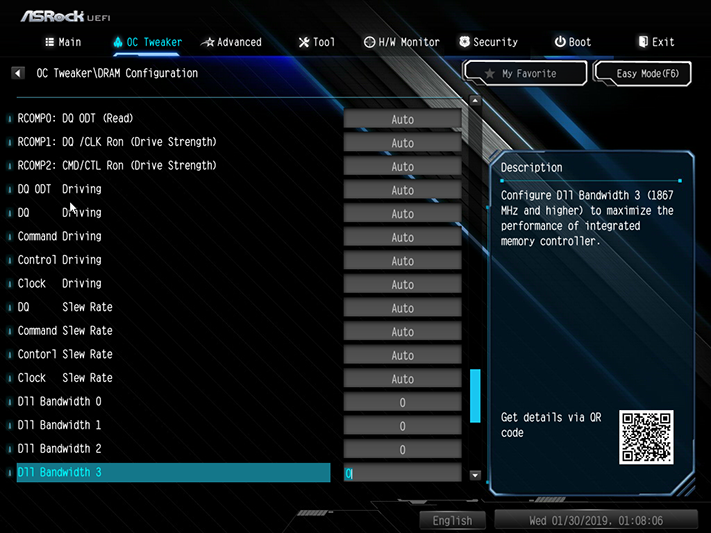

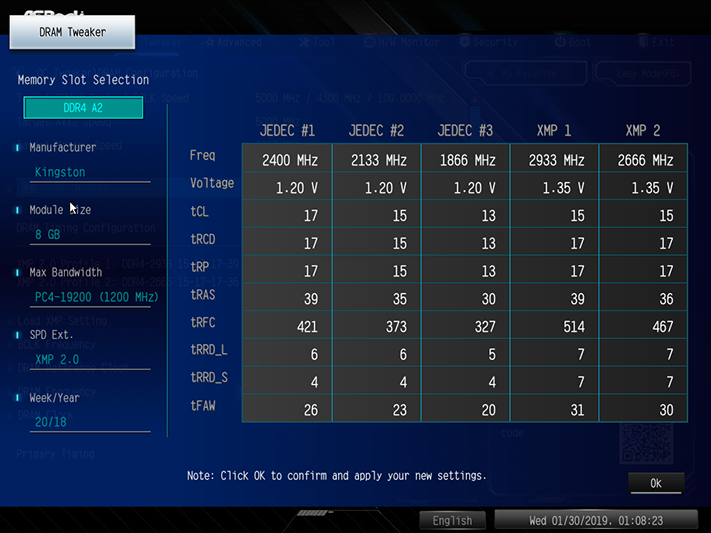
During our overclock attempts, we found that the CPU Load-Line Calibration setting of “Level 1” pushed our CPU core voltage by 10mV above our fixed setting, but that “Level 2” allowed it to droop by around 30mV. So, if our overclock had been stable, we would have chosen 1.290V CPU core with Level 1 Load-Line Calibration. Meanwhile, the board’s +18mV DRAM discrepancy made us chose its 1.335V setting to keep that voltage level below our 1.355V comparison ceiling.
Users who frequently dabble in firmware can set this board's entry GUI to Advanced Mode from the Advanced Menu of Advanced mode. Note, though, that this setting will get cleared if you’re forced to CLR_CMOS.
ASRock finally brings back UEFI-based RGB control within the Tool menu of Advanced mode, though the firmware version of this utility does not address memory lighting. Other tools include an outgoing email app for tech service, a tool to copy RAID drivers from the installation disc to a USB drive, Internet Flash for ROMs stored on USB, Internet Flash to download ROMs to USB, Secure Backup to copy UEFI between ROM integrated circuits (ICs), and Network Configuration to assist users on advanced networks who would like to use either of those internet-based utilities.
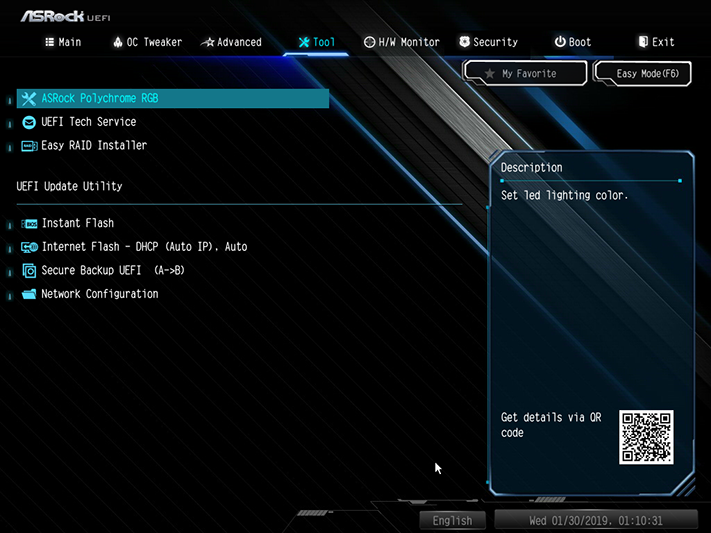
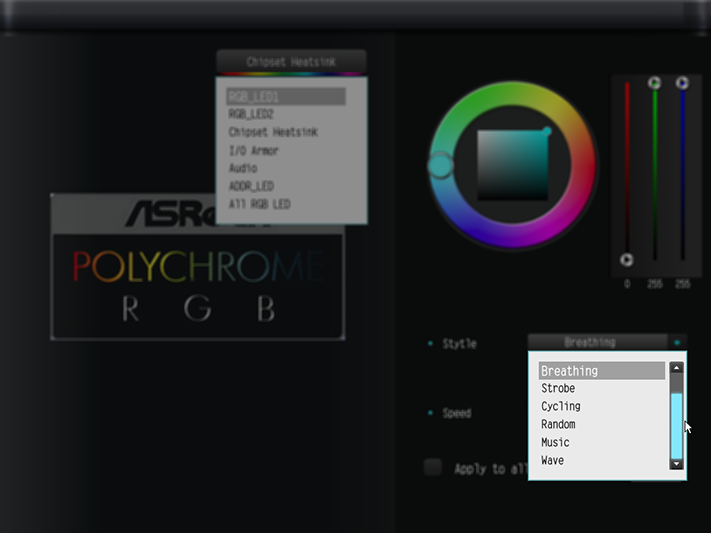
One of the nicer features of the Z390 Extreme4 (from a testing perspective, at least) is that its H/W monitor menu reports a realistic DRAM voltage. Manufacturers occasionally attempt to hide over-voltage to bolster memory stability without scaring users.
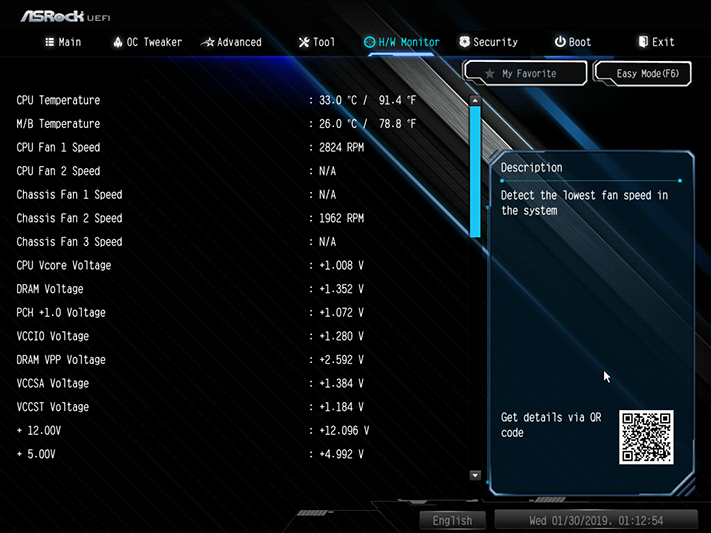
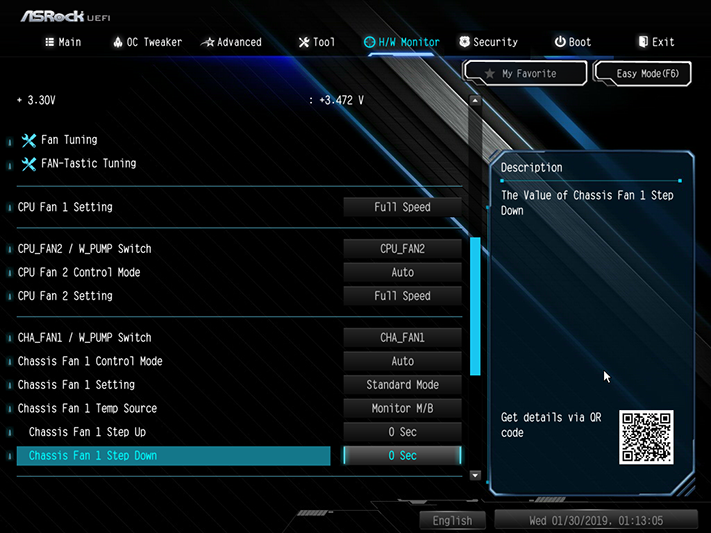
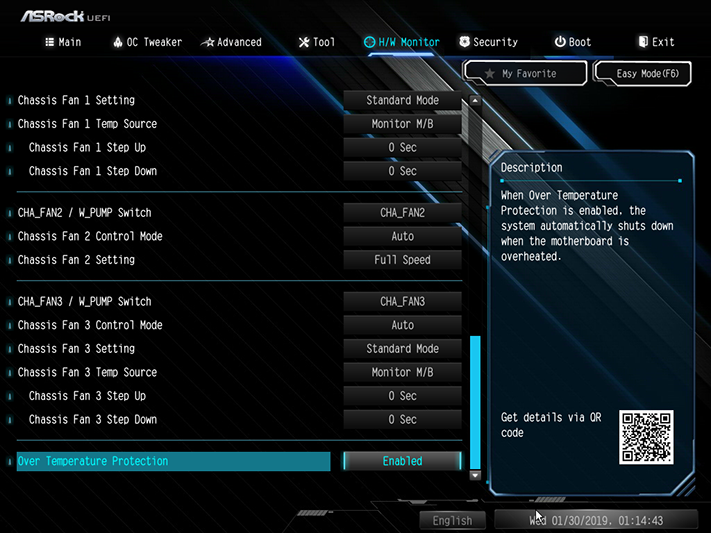
The H/W Monitor menu also includes a Fan Tuning algorithm designed to alter fan profiles to match a fan's minimum and maximum operational speed, plus custom settings for all five headers. Four of those headers can be switched from PWM to voltage-based control, but the main CPU fan header is PWM-only.
MORE: Best Motherboards
MORE: How To Choose A Motherboard
MORE: All Motherboard Content
-
Tanyac Under the cons column...Reply
"ASRock will not honor the warranty if purchased in Australia and if problems occur outside the typical retailer 30 day DOA" -
Crashman Reply
I don't know much about Australia problems...21758316 said:Under the cons column...
"ASRock will not honor the warranty if purchased in Australia and if problems occur outside the typical retailer 30 day DOA"
-
Phaaze88 That's quite the oversight... or perhaps it was on purpose(not being able to handle 9900k, I mean)?Reply
When I see the 'extreme' moniker, I think high end, or something thereof. This doesn't fit the bill. -
g-unit1111 I'm noticing a pattern between the VRMs on midrange motherboards and the 9900K. This seems to be no exception. Is this developing into an FX-9590 situation where the CPU was too much for the motherboard to handle?Reply -
Crashman Reply
They're basically splitting the market using the logic that people who buy less than the 9900K would probably like to save money on the board as well. Remember that boards with similar voltage regulators did fairly well with the 8700K, so we're basically looking at a split between "able to overclock 9900K" and "good enough for nearly everything else".21758341 said:I'm noticing a pattern between the VRMs on midrange motherboards and the 9900K. This seems to be no exception. Is this developing into an FX-9590 situation where the CPU was too much for the motherboard to handle?
-
emeralds1000000 Reply21758516 said:
They're basically splitting the market using the logic that people who buy less than the 9900K would probably like to save money on the board as well. Remember that boards with similar voltage regulators did fairly well with the 8700K, so we're basically looking at a split between "able to overclock 9900K" and "good enough for nearly everything else".21758341 said:I'm noticing a pattern between the VRMs on midrange motherboards and the 9900K. This seems to be no exception. Is this developing into an FX-9590 situation where the CPU was too much for the motherboard to handle?
So where is your Best Motherboards for 9900K roundup review ? Best Value ones and best top ones only for i9 9900K? -
Crashman Reply
I think the best I can do is get the Z390 awards into the Best Motherboards coverage ;)21758647 said:So where is your Best Motherboards for 9900K roundup review ? Best Value ones and best top ones only for i9 9900K?
So far we have the Gigabyte Z390 Designare and ASRock Z390 Phantom Gaming ITX/ac, but those are both in the over-$200 class.
-
emeralds1000000 Reply21758671 said:
I think the best I can do is get the Z390 awards into the Best Motherboards coverage ;)21758647 said:So where is your Best Motherboards for 9900K roundup review ? Best Value ones and best top ones only for i9 9900K?
So far we have the Gigabyte Z390 Designare and ASRock Z390 Phantom Gaming ITX/ac, but those are both in the over-$200 class.
Z390 Motherboards
Asus has 21
MSI 11
Gigabyte 13
Asrock 11
I noticed that roundups in the last two years became very scarce and not like the old glory times of Tomshardware and other sites ..
What is the reason ? They dont send you free motherboards for testing anymore ? or is it not profitable as before to review alot of products ?
you can easily ask for Hardware donation for testing from Hardware Sellers in return of Ads for their sites , like newegg or Amazon or what ever. -
Crashman Reply
First of all, we have not awarded 21 Asus boards. And our "best motherboards" is an awards showcase. So it needs to be updated with the two Z390 boards that did get awards.21758869 said:21758671 said:
I think the best I can do is get the Z390 awards into the Best Motherboards coverage ;)21758647 said:So where is your Best Motherboards for 9900K roundup review ? Best Value ones and best top ones only for i9 9900K?
So far we have the Gigabyte Z390 Designare and ASRock Z390 Phantom Gaming ITX/ac, but those are both in the over-$200 class.
Z390 Motherboards
Asus has 21
MSI 11
Gigabyte 13
Asrock 11
I noticed that roundups in the last two years became very scarce and not like the old glory times of Tomshardware and other sites ..
What is the reason ? They dont send you free motherboards for testing anymore ? or is it not profitable as before to review alot of products ?
you can easily ask for Hardware donation for testing from Hardware Sellers in return of Ads for their sites , like newegg or Amazon or what ever.
Poor traffic is the reason we don't do many roundups. Most of our traffic comes from search engines now. More people are searching for reviews by motherboard name than for roundups. And the easiest way to get a search engine to promote a Gigabyte Z390 Designare review, for example, is to write an article called the Gigabyte Z390 Designare review.
So without further adieu, here are motherboard reviews:
https://www.tomshardware.com/t/motherboards/review/
-
emeralds1000000 Reply21758876 said:
First of all, we have not awarded 21 Asus boards. And our "best motherboards" is an awards showcase. So it needs to be updated with the two Z390 boards that did get awards.21758869 said:21758671 said:
I think the best I can do is get the Z390 awards into the Best Motherboards coverage ;)21758647 said:So where is your Best Motherboards for 9900K roundup review ? Best Value ones and best top ones only for i9 9900K?
So far we have the Gigabyte Z390 Designare and ASRock Z390 Phantom Gaming ITX/ac, but those are both in the over-$200 class.
Z390 Motherboards
Asus has 21
MSI 11
Gigabyte 13
Asrock 11
I noticed that roundups in the last two years became very scarce and not like the old glory times of Tomshardware and other sites ..
What is the reason ? They dont send you free motherboards for testing anymore ? or is it not profitable as before to review alot of products ?
you can easily ask for Hardware donation for testing from Hardware Sellers in return of Ads for their sites , like newegg or Amazon or what ever.
Poor traffic is the reason we don't do many roundups. Most of our traffic comes from search engines now. More people are searching for reviews by motherboard name than for roundups. And the easiest way to get a search engine to promote a Gigabyte Z390 Designare review, for example, is to write an article called the Gigabyte Z390 Designare review.
So without further adieu, here are motherboard reviews:
https://www.tomshardware.com/t/motherboards/review/
I meant to say , why dont you review every motherboard released by known Vendors ?