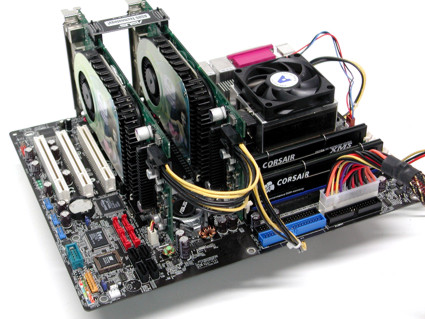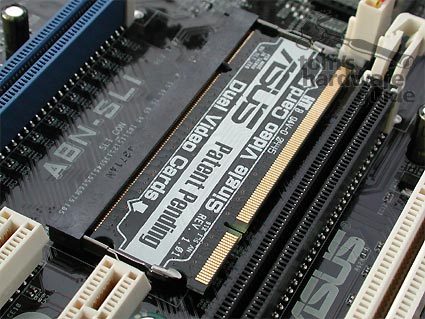Asus A8N-SLI Premium Allows SLI to be Enabled in Software
Asus A8N-SLI Premium Triggers SLI In Software
NVIDIA made quite a splash last year when the nForce4 SLI chipset was first presented to the public. However, upgrading a graphics system by plugging in an additional graphics board is something many people have a hard time buying into. Due to the short life cycles in the graphics business, it is usually a wiser choice to replace a graphics card with the latest model, rather than to buy a companion card that will be considered out of date after only a few months. Another issue is that some games still do not benefit from SLI at all.
Because not everyone wants to use SLI, the switch used to turn SLI mode on or off has proven to be somewhat inconvenient. Used by practically all nForce4 motherboards, it splits the 16 PCI Express lanes used for graphics into two physical x16 PCIe slots, with eight lanes enabled for each. Since the switch is in hardware, changing a system from single to dual graphics in SLI mode requires opening the system. Sometimes accessing the switch even requires that one of the graphics boards be removed.
The A8N-SLI Premium is another offering in the Asus line of nForce4 motherboards, and it is designed to simplify SLI handling. The new board allows the special dual-graphics mode to be enabled or disabled within the BIOS setup program, or by using a little Asus utility in Windows XP.
All current nForce4 SLI motherboards utilize a switching board such as this one to determine whether or not SLI should be enabled.
Get Tom's Hardware's best news and in-depth reviews, straight to your inbox.
Current page: Asus A8N-SLI Premium Triggers SLI In Software
Next Page A8N-SLI Premium In Detail
Patrick Schmid was the editor-in-chief for Tom's Hardware from 2005 to 2006. He wrote numerous articles on a wide range of hardware topics, including storage, CPUs, and system builds.