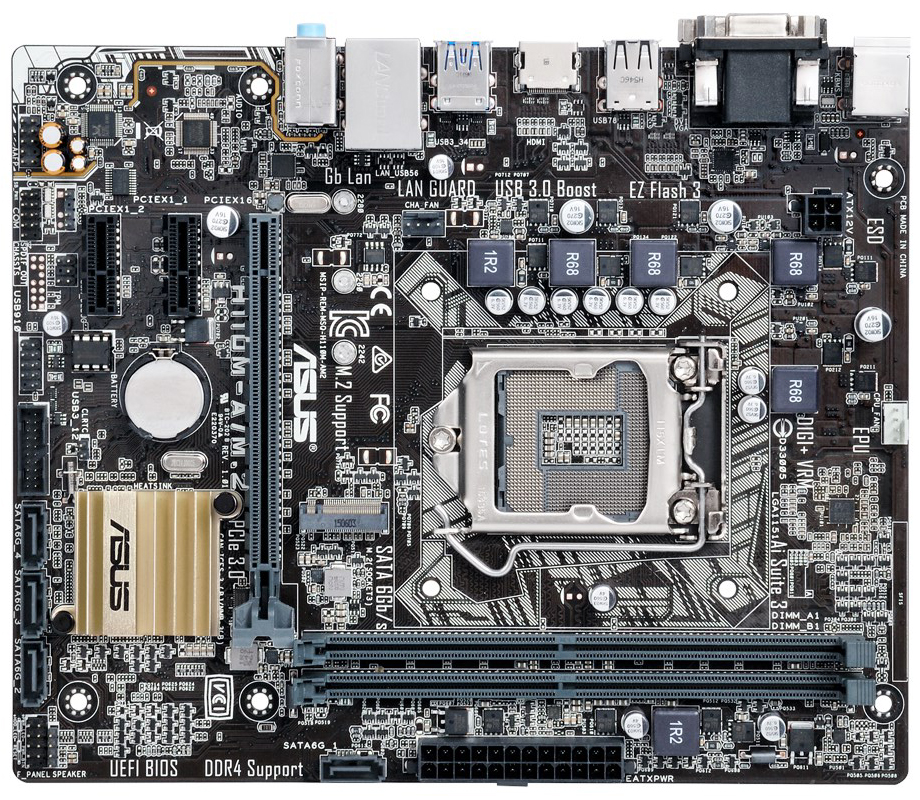Early Verdict
If the general shortcomings of H110, or those specific to Asus’ H110M-A M.2 are not a problem for you, choosing this board will serve you well. In all fairness, most of those shortcomings will be true of any manufacturer's H110 board. It has a few more features than the sparsest of them though, and is likely built a little better too.
Pros
- +
Solidly built
- +
Quality components
- +
Good performance
- +
Decent features for the chipset
Cons
- -
Only two RAM slots
- -
M.2 slot is PCIe v2.0, not v3.0
- -
Only 3 available SATA ports if the M.2 is used
- -
7.1 audio requires use of both front & rear audio ports
- -
Weak VRMs
- -
Potentially blocked PCIe slot
- -
no diagnostics
Why you can trust Tom's Hardware
Features & Specifications
Every so often, after a few motherboard reviews in a given sub-category, forum members will wonder in the comments about the lack of Asus subjects in the review mix. The company has chosen not to submit review samples in the motherboard category. From time to time then, we'll actually buy a board to review. Today, we're taking a look at an inexpensive mainstream Asus board to answer some community requests.
As the review unfolds, we think it will have generated a useful data point or two. Might Asus begin submitting boards? I believe I’ve been fair, so we shall see.
Specifications
Feature-wise, the H110M-A M.2 looks very similar to a similarly-priced competitor, but there are some differences. Most notably, today’s sample offers no diagnostic display or LEDs. Not shown on the table, it does offer an LED-illuminated border along the audio area. Unlike the cheapest competitor, this board also offers a M.2 slot, at PCI2.0 x4 speed. It has the fewest power phases of any of them, however.
Features
In the box, you get the board, I/O plate, a pair of SATA cables, screw for the M.2, driver CD, and a rather thin 5-1/2”x8-1/4” manual. It is thin, because English is the only language offered. The type is not too tiny, and may be needed, because although there is silk-screening on the board (e.g. for the front panel connectors), my older eyes struggled to make it out, and I did not find the speaker polarity clearly marked.
As mentioned above, there is no diagnostic display or LEDs.
The codec is the ALC887, an upper-mainstream part, with 90dB S/N on the input, and 97dB S/N on the output. In conjunction with the front panel’s speaker port, it does support 7.1 sound. Asus claims separate layers for the audio, and Japanese capacitors for higher quality; the speakers on my test bench are not up to determining any real difference. Intel’s I219-V is the gigabit LAN controller.
The board layout has a couple of differences from what we're used to seeing, but nothing dramatic. Beginning on the left rear and going counter-clockwise, the audio section is bordered with an LED strip that can be steady, off, or breathing. The front panel audio is on the left edge. In front of that are the COM1 and SPDIF headers, then a 2x3-pin block set back from the edge that is not labeled nor identified in the manual.
Get Tom's Hardware's best news and in-depth reviews, straight to your inbox.
The USB 2.0 header is next, followed by the USB 3.0 header. Behind that is the CLRTC header, with no jumper block. Next are three of the four SATA 6Gb/s ports. And finally, in the front corner are the front panel and speaker headers; the former is silk-screened.
It’s over a third of the way along the front before the last (actually SATA6G_1) SATA port appears. The ATX power connector is to its right. There is nothing else along the front, and the only two features on the right are the CPU_FAN header in (approximately) the middle, and the 4-pin CPU power cable set back a little from the edge. There is sufficient finger space between it and the rear panel connectors.
The M.2 slot is between the CPU and the PCIe 3.0x16 slot. This slot has a “whale-tail” slot lever, which we like, but the two RAM slots in front of the CPU only have latches on the right side. A double-width graphics card will overlap the battery, which isn’t a big deal, but it also overlaps one of the PCIe 2.0x1 slots, making it useless. If you have a double-slot card, and a PCIe wireless LAN adapter, and a tuner card or FAX modem, this isn’t the board for you. The CHA_FAN header is at about 11:00 o'clock from the CPU socket.
Despite the sparse 3+1 power phases, the QVL for this board includes 91W CPUs, including the i7-7700K; be aware that a BIOS update may be needed for Kaby Lake.
MORE: Best Motherboards
MORE: How To Choose A Motherboard
MORE: All Motherboard Content
-
Onus It's a good business board, although I'd want to be certain that the stock coolers typically used in such builds are going to work properly.Reply -
joz I own two of these in my business computers. They were the cheapest 'quality' boards with m.2 support. Though, in hindsight, I'd rather have gotten the MSI H110l-Pro. It is a sexy motherboard compared to the -A.Reply
That being said, no complaints about the H110M-A from me. I did not encounter any stock ISF issues - temps were ~35c-40c idle. One pentium, one i3. I could go take them apart and check, but they've been running fine. -
vdorta I used this board for my recent build, an everyday internet and word processing computer. You have to update the BIOS and drivers for it to work flawlessly.Reply -
genz It's actually funny because the introduction of this article makes it sound like Tom's are the Mafia and are slyly trying to tell ASUS they would get better reviews if they gave them the motherboards free haha.Reply -
shrapnel_indie One note on the CON of only two RAM slots: AFAIK, the H110 chipset was limited to just the two RAM slots.Reply -
clutchc I have this board with a i5-7600 in a budget gamer. I did not notice the CPU temp issues using the included stock cooler, but I did notice a problem that made me install an aftermarket cooler. During normal day to day use, the cooler fan would cycle from low RPM to higher RPM so often, it became an audible nuisance. While I didn't notice the temp rising beyond normal, I wish I'd have thought to pay attention to the TIM spread when I replaced the cooler.Reply -
RedJaron Reply
If that's your takeaway, you're reading WAY too much into it.19776739 said:It's actually funny because the introduction of this article makes it sound like Tom's are the Mafia and are slyly trying to tell ASUS they would get better reviews if they gave them the motherboards free haha.
Products are submitted for review in many ways. Most often the manufacturer simply sends in a sample. Sometimes they ask for the samples back, sometimes not. But no one requires the reviewer to buy the product first ( "Hey, Car & Driver, we'd love for you to test drive and review the new Porsche / Ferrari / Lambo, but you're gonna need to buy it first." ).
When Tom's wants to do a product review on a certain range of products, they send out an open invitations to every manufacturer. No one is excluded. If a mfr responds saying they want to participate, they can make any special request at that time and each are handled individually. However, some mfrs don't respond at all.
More common is for mfrs to initiate contact, saying they have a new product launching and offer to send us a sample. However, sometimes we see a product requested on the forums or other places that was not submitted to us. In such a case we may purchase it directly for review ( or possibly the reviewer pays for it out of their own pocket because they want to review it that badly ).
If you want to criticize a review for its methodology, missing factual points, or on empirical data, go ahead. Saying a writer or Tom's as a whole is on the take or shilling products for company A or mfr B without proof is a big no-no. -
skyviper80 My company uses this board for our business computers that we resell and overall it's a solid piece. Over the pat 2 years we've sold over 100 units to various SMBs and so far have only had one board fail, which ASUS replaced for us. Downside is the increasing price, originally $54 when released and now selling for $60+ when you can find them in stock.Reply -
Onus I bought this one. I'd seen lots of requests for Asus, but they never decided to participate. I thought it worth a look anyway. For people who build lots of the same unit and don't go in their cases (e.g. businesses), this is an excellent choice. Some of "us" might prefer some kind of diagnostics, but might not care.Reply