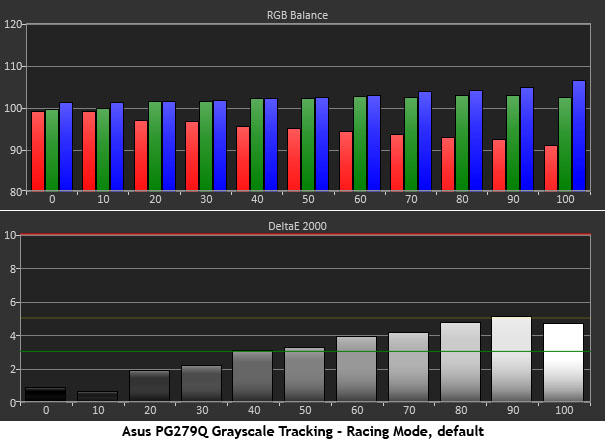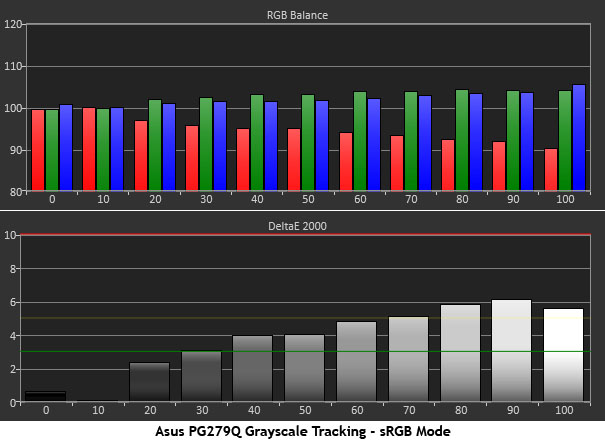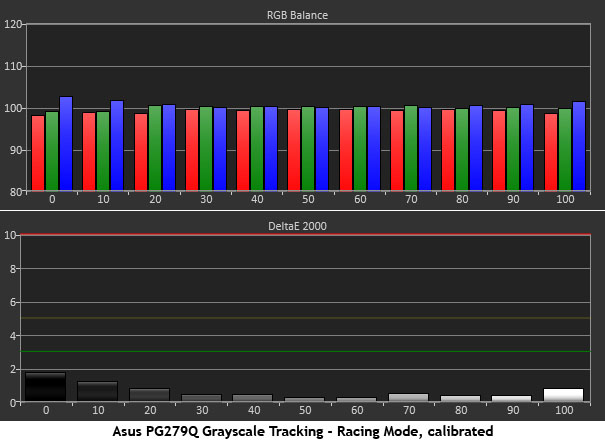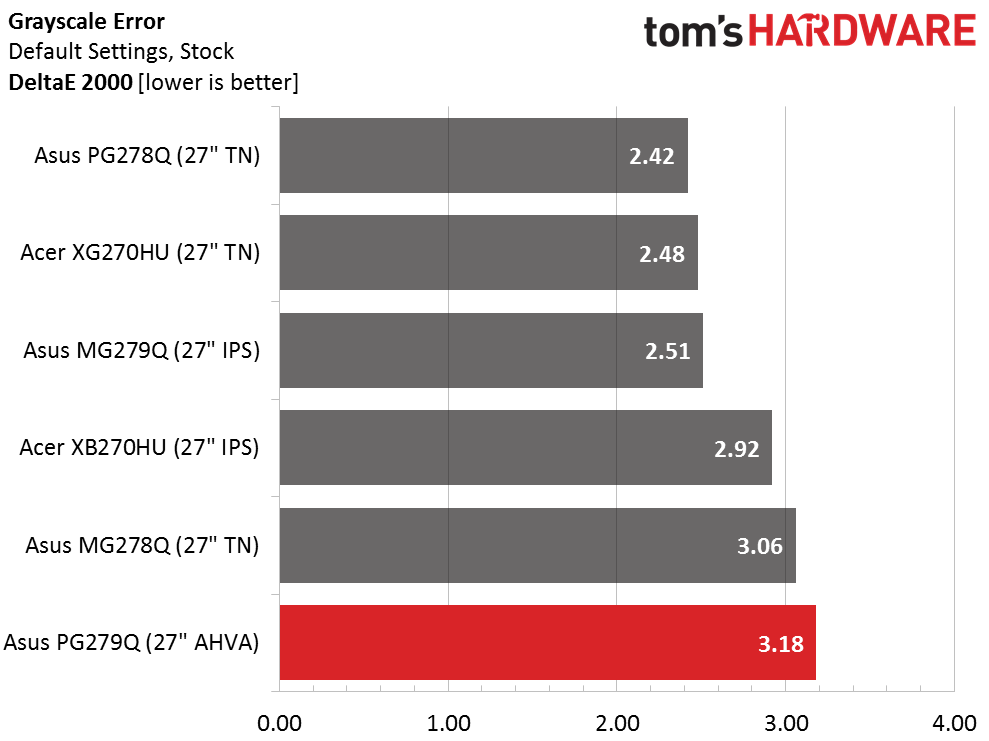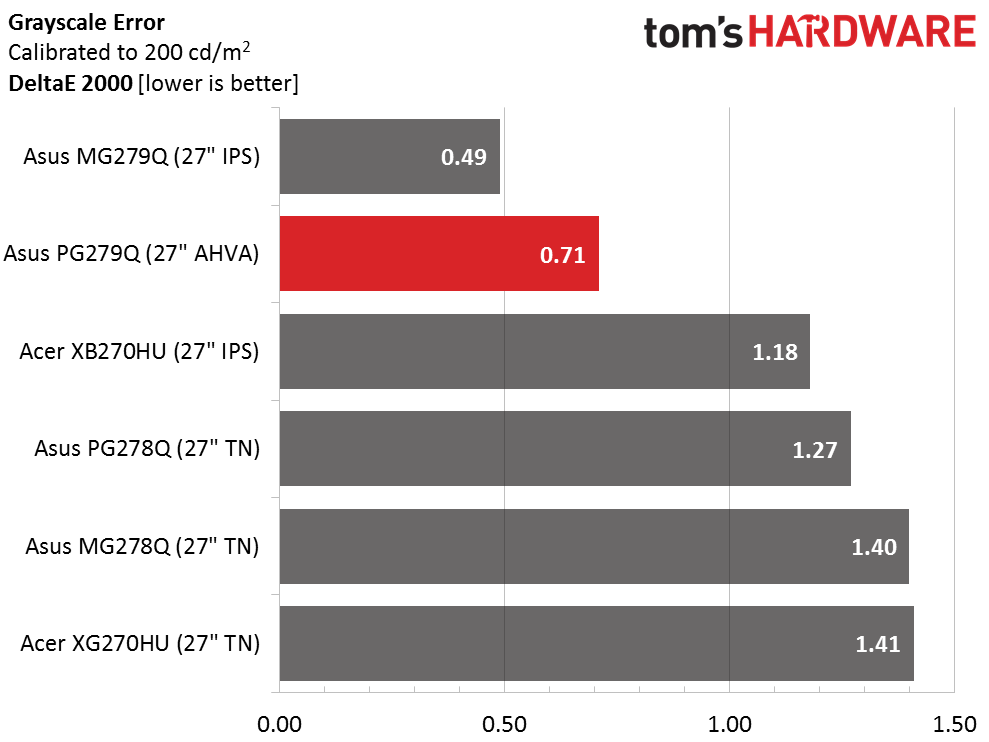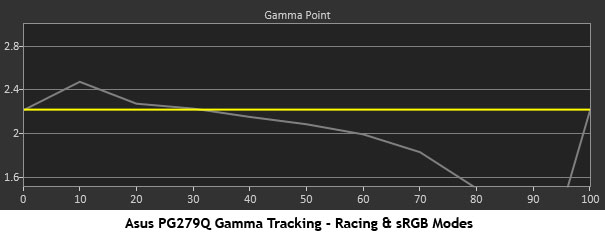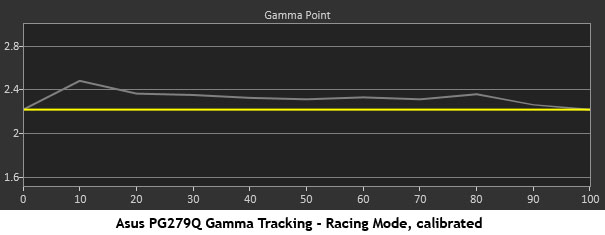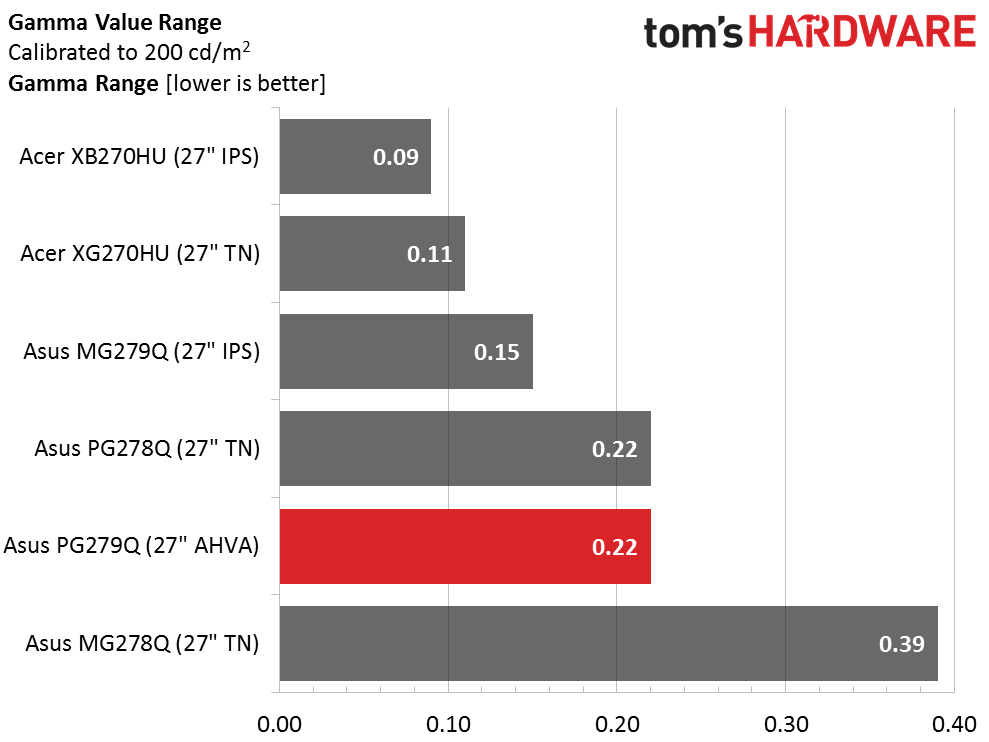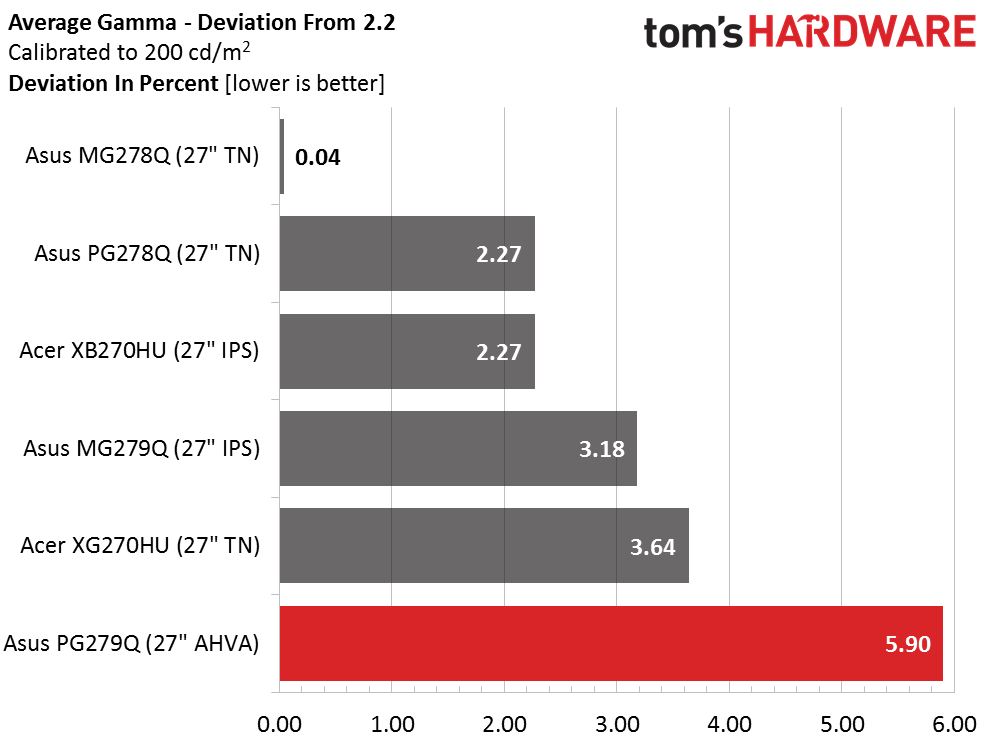Asus PG279Q ROG Swift 27-inch 165Hz Gaming Monitor Review
We have the highly-anticipated ROG Swift PG279Q in the lab today. It’s a 27-inch IPS-type panel with QHD resolution, G-Sync, ULMB and an unprecedented 165Hz max refresh rate.
Why you can trust Tom's Hardware
Grayscale Tracking And Gamma Response
Our grayscale and gamma tests are described in detail here.
Unfortunately, none of the PG279Q's presets are accurate enough to eliminate the need for adjustment. Racing will get you close but brightness levels above 40 percent will look a little cool to the eye. In most gaming scenarios it isn't a big deal but we think out-of-box accuracy should be better in an expensive monitor like this.
The sRGB mode is cooler yet and you can't do anything about it. All adjustments including Brightness are locked out. If you're planning any color-critical work, this mode won't cut it.
After reducing green and blue, and dropping the Contrast slider eight clicks, we recorded an excellent grayscale tracking result. This is equal to many professional screens we've worked with. The PG279Q's performance potential is definitely there, it just needs to be coaxed out.
Here is our comparison group.
3.18dE represents a tolerable error level for grayscale accuracy but we think a premium product like the PG279Q should measure a little better out of the box. In this group of gaming screens it isn't too far out of the running though.
Both of Asus' IPS gaming monitors are capable of professional-grade accuracy. All you need is a calibration; or use our settings to get within a whisker of these numbers.
Get Tom's Hardware's best news and in-depth reviews, straight to your inbox.
Gamma Response
We were initially perplexed at the PG279Q's default gamma tracking result. Levels from 70 to 100 percent are much too bright; to the point where detail above 80 percent is wiped out. This results in a lot of white blobs on the screen rather than crisp highlight detail. In games where the image is always bright (outdoor maps for example), it'll be much harder to pick out small objects. Luckily, we found the fix by reducing the Contrast slider.
Gamma still rides towards the dark side but it's far better now that the brightest levels are where they should be. Detail has been restored and image has good depth and clarity. As you'll see on the next page, this adjustment improves color accuracy too.
Here is our comparison group again.
Even after our adjustments, the PG279Q lags a little behind the others. A .22 range of values isn't bad but like the grayscale tracking, it could be better at this price.
We calculate gamma deviation by simply expressing the difference from 2.2 as a percentage.
While tracking is fairly level, the luminance values are a little too dark to meet the 2.2 standard. There is no loss of detail here but the ROG Swift has just a bit less pop than the other screens. Note that gamma performance seems to be independent of panel tech. A TN display takes the top prize in this test.
Current page: Grayscale Tracking And Gamma Response
Prev Page Brightness And Contrast Next Page Color Gamut And Performance
Christian Eberle is a Contributing Editor for Tom's Hardware US. He's a veteran reviewer of A/V equipment, specializing in monitors. Christian began his obsession with tech when he built his first PC in 1991, a 286 running DOS 3.0 at a blazing 12MHz. In 2006, he undertook training from the Imaging Science Foundation in video calibration and testing and thus started a passion for precise imaging that persists to this day. He is also a professional musician with a degree from the New England Conservatory as a classical bassoonist which he used to good effect as a performer with the West Point Army Band from 1987 to 2013. He enjoys watching movies and listening to high-end audio in his custom-built home theater and can be seen riding trails near his home on a race-ready ICE VTX recumbent trike. Christian enjoys the endless summer in Florida where he lives with his wife and Chihuahua and plays with orchestras around the state.
-
TechyInAZ That is one sweet monitor! I can't imagine how good the OLED versions will be. : )Reply
It's interesting to note that this monitor is actually more demanding than a 4k 60hz monitor. Even though this is only a 2k monitor, it actually has nearly 3x the Hz compared to it's 4k counterparts, making it not supprising that you need at least dual GTX 980tis/Titan Xes to run everything at good settings. -
Epsilon_0EVP This isn't the first 165Hz+ monitor. Plenty of CRT's could achieve around 200Hz at low resolutions, and that was over 10 years ago.Reply -
Uri___Pisarev I don't know, i went from a 32 inch TV to a 34 inch ultra wide Dell. I feel like i can still use a bigger monitor, anything sub 30 is just too small.Reply -
ubercake What I like about these G-sync monitors is you don't have to use an SLI setup to push maximum framerates to minimize perceivable tearing. Ever since the GTX 980 and the Asus PG278Q, all I've needed for great smooth video performance is a G-sync monitor and a single video card. I don't need 165Hz/165fps. I just need smooth gaming through the gamut of my GTX 980's performance whether the framerates are in the 30s or 100s, it's still smooth; no tearing. This G-sync is great tech.Reply
Now add the PG279Q's fast IPS performance and better contrast to the mix and it seems like an intriguing proposition... -
Robert Dunlop I bought the Acer XB27HU with 165hz and what l wasn't prepared for was how fun these types of monitors make playing games again.Reply
The reviewer is spot on. -
Uri___Pisarev ReplyThat is one sweet monitor! I can't imagine how good the OLED versions will be. : )
It's interesting to note that this monitor is actually more demanding than a 4k 60hz monitor. Even though this is only a 2k monitor, it actually has nearly 3x the Hz compared to it's 4k counterparts, making it not supprising that you need at least dual GTX 980tis/Titan Xes to run everything at good settings.
So you need to spend over 2K to really enjoy the product? That's insane to be honest. If you are a regular person out there and all you are willing to spend is $200 on the card (most common option that people chose) that means you will be able to buy that card and fully maxout this monitor oh in about 7 years or so, that's how long it will take for a GTX960 equivalent to be as powerful as 2 980ti's.
-
TechyInAZ Reply17546502 said:That is one sweet monitor! I can't imagine how good the OLED versions will be. : )
It's interesting to note that this monitor is actually more demanding than a 4k 60hz monitor. Even though this is only a 2k monitor, it actually has nearly 3x the Hz compared to it's 4k counterparts, making it not supprising that you need at least dual GTX 980tis/Titan Xes to run everything at good settings.
So you need to spend over 2K to really enjoy the product? That's insane to be honest. If you are a regular person out there and all you are willing to spend is $200 on the card (most common option that people chose) that means you will be able to buy that card and fully maxout this monitor oh in about 7 years or so, that's how long it will take for a GTX960 equivalent to be as powerful as 2 980ti's.
G sync will help with that.
Plus, like the reviewer said, this monitor is has future proofing in mind. It's designed for future cards that can handle this kind of product. -
toddybody I sold my G-Sync 4K panel for a DELL 2716DG (27"@1440p G-Sync 144hz)...90fps has become the new 60fps for me. Can't tell folks how huge it is to go past 60hz.Reply -
agentsi1511 ReplyThat is one sweet monitor! I can't imagine how good the OLED versions will be. : )
It's interesting to note that this monitor is actually more demanding than a 4k 60hz monitor. Even though this is only a 2k monitor, it actually has nearly 3x the Hz compared to it's 4k counterparts, making it not supprising that you need at least dual GTX 980tis/Titan Xes to run everything at good settings.
This is totally wrong, don't mislead people researching things. I have the Acer XB270HU and run everything at max settings on single GTX 970. IT is not more demanding than a 4k monitor in anyway. As someone with Techy in their name I would imagine you had a clue about this. -
TechyInAZ Reply17546521 said:That is one sweet monitor! I can't imagine how good the OLED versions will be. : )
It's interesting to note that this monitor is actually more demanding than a 4k 60hz monitor. Even though this is only a 2k monitor, it actually has nearly 3x the Hz compared to it's 4k counterparts, making it not supprising that you need at least dual GTX 980tis/Titan Xes to run everything at good settings.
This is totally wrong, don't mislead people researching things. I have the Acer XB270HU and run everything at max settings on single GTX 970. IT is not more demanding than a 4k monitor in anyway. As someone with Techy in their name I would imagine you had a clue about this.
What games do you play?