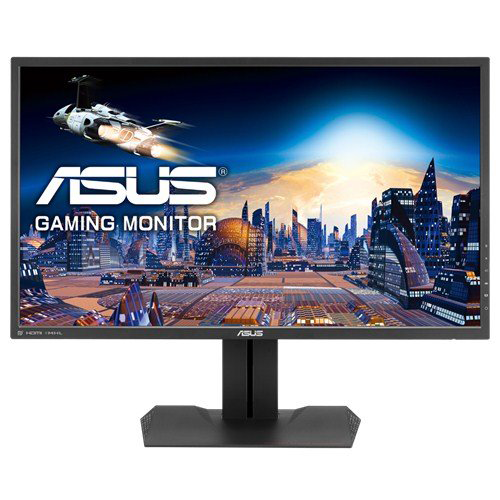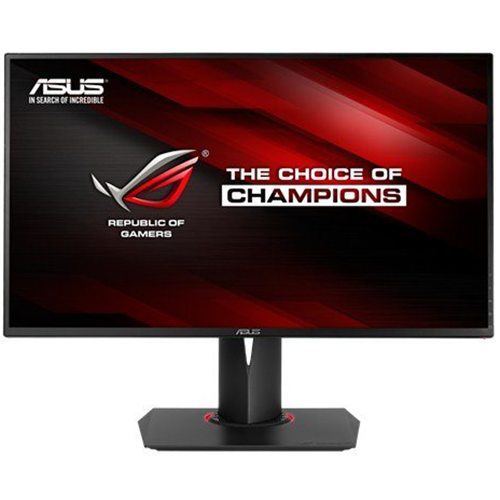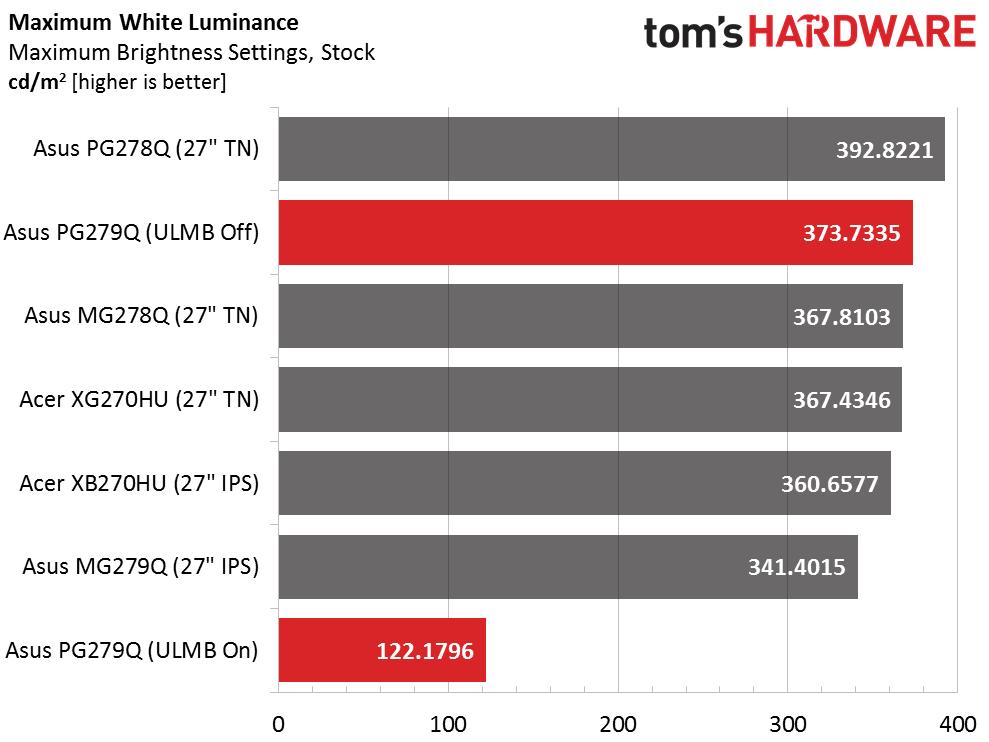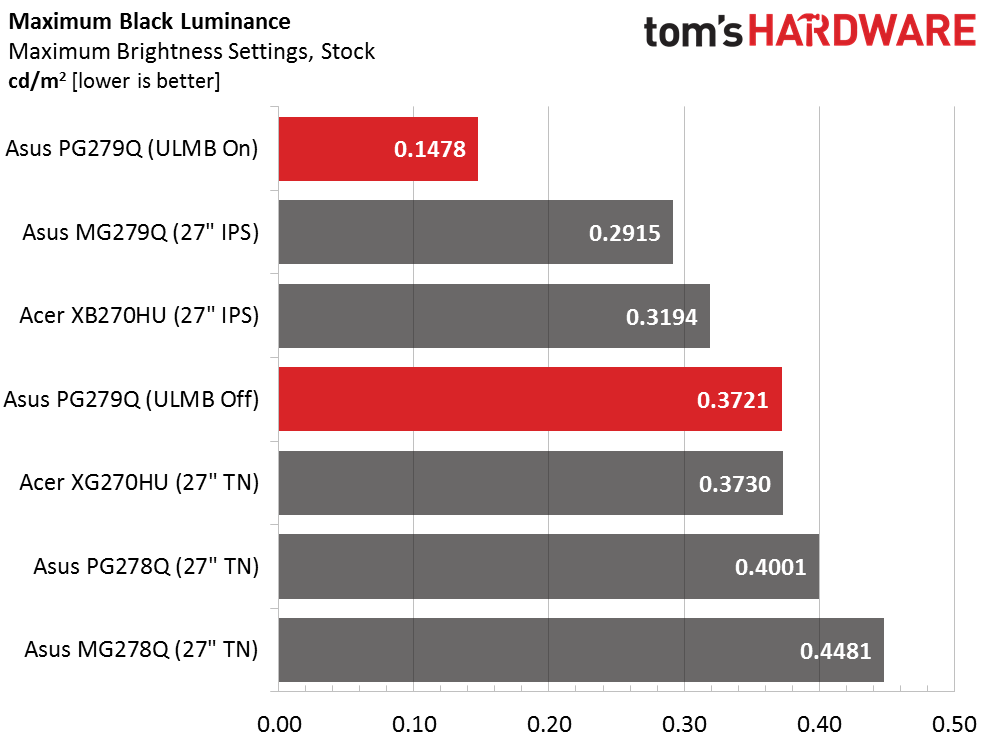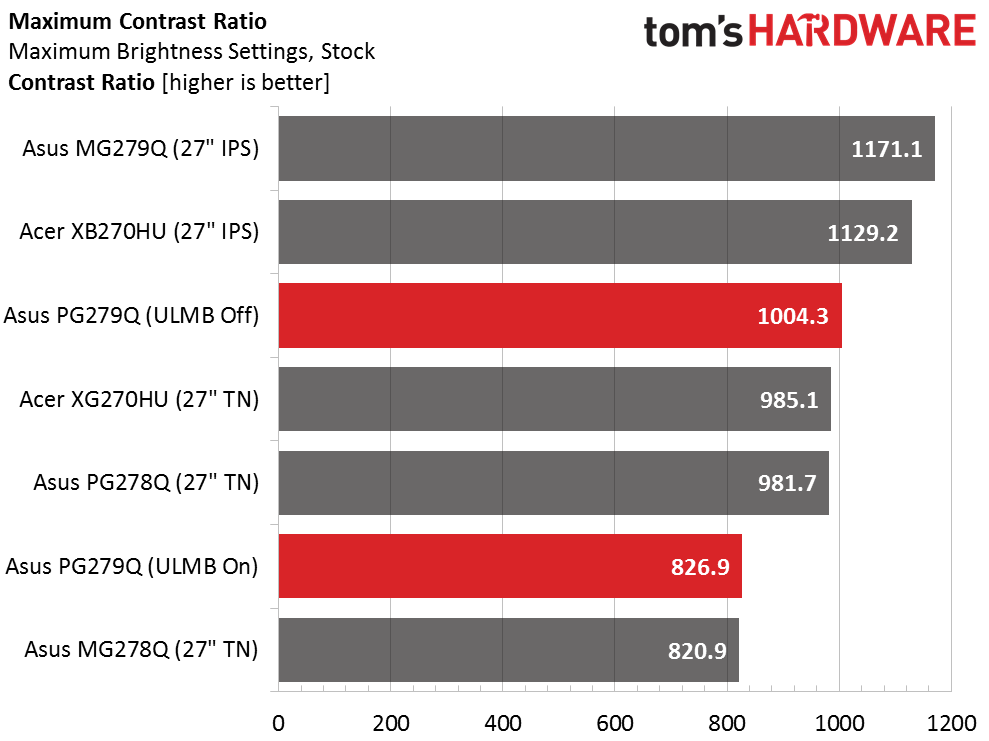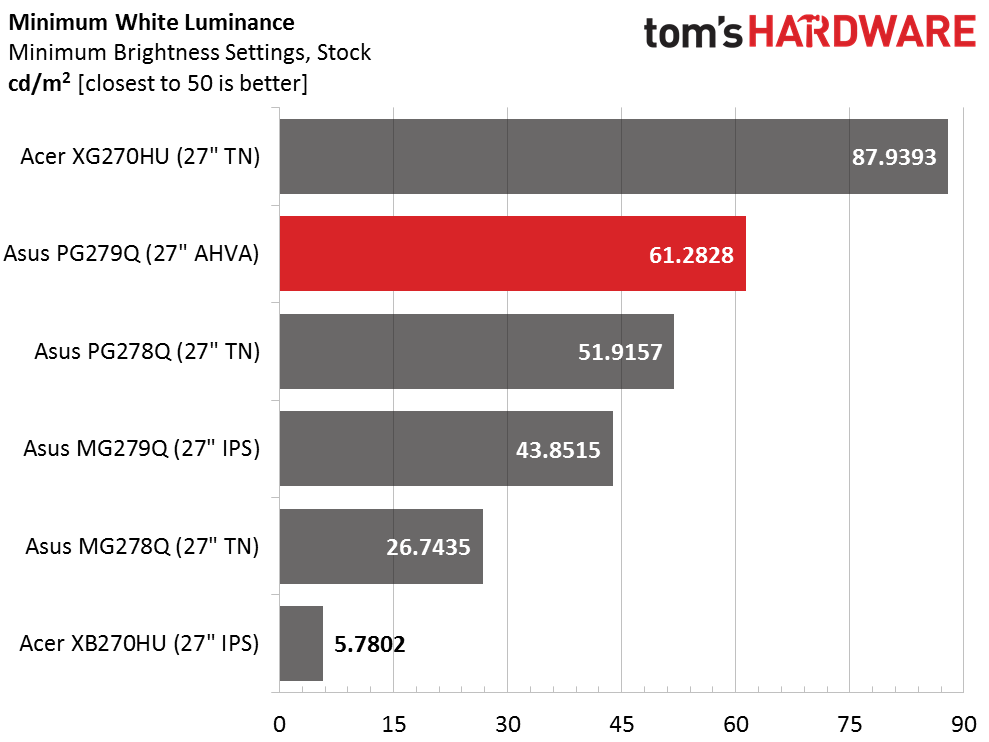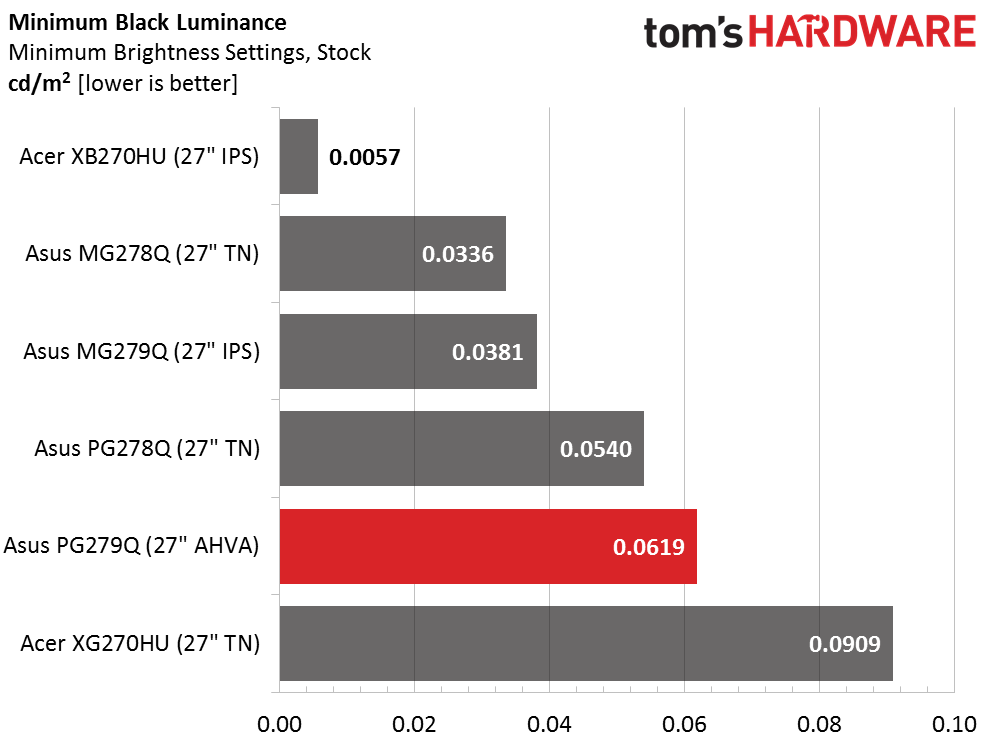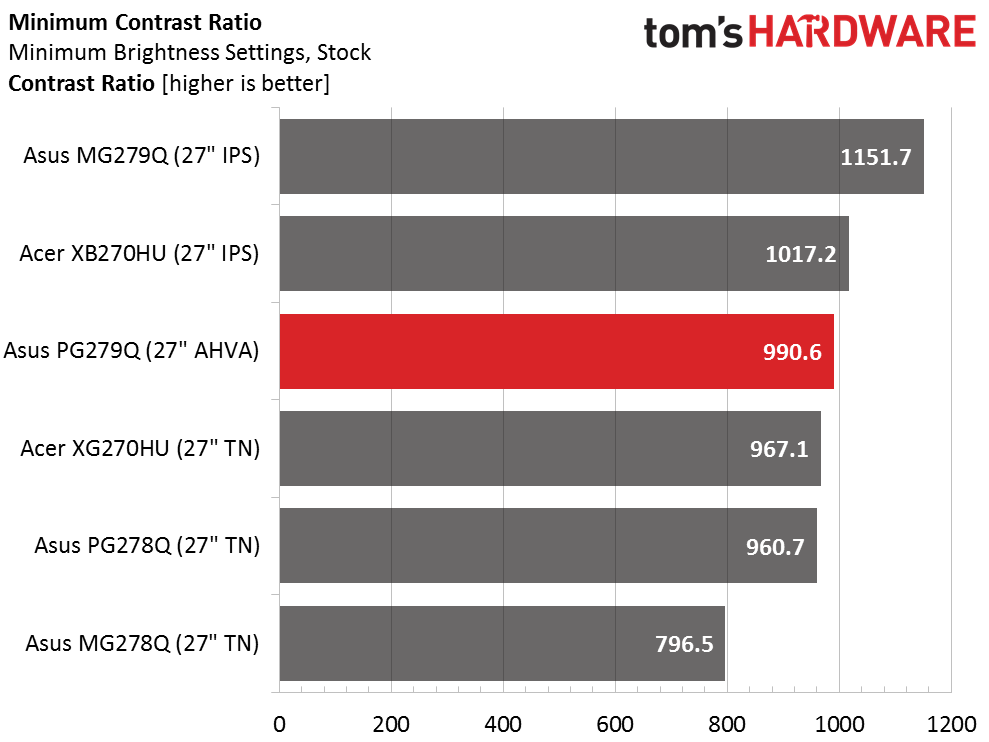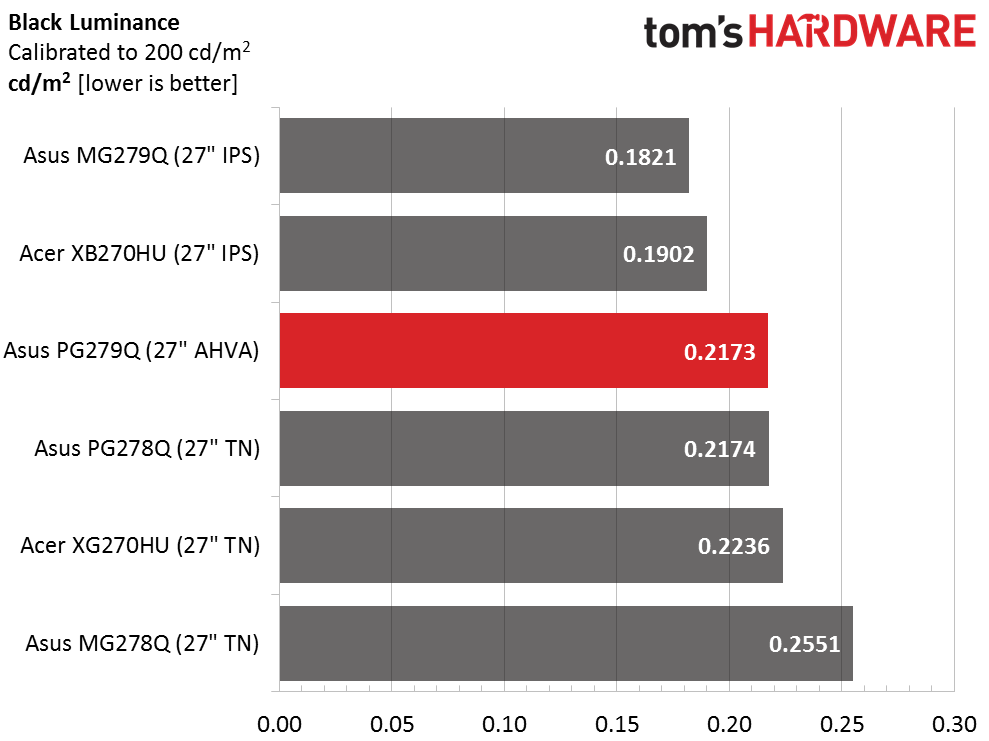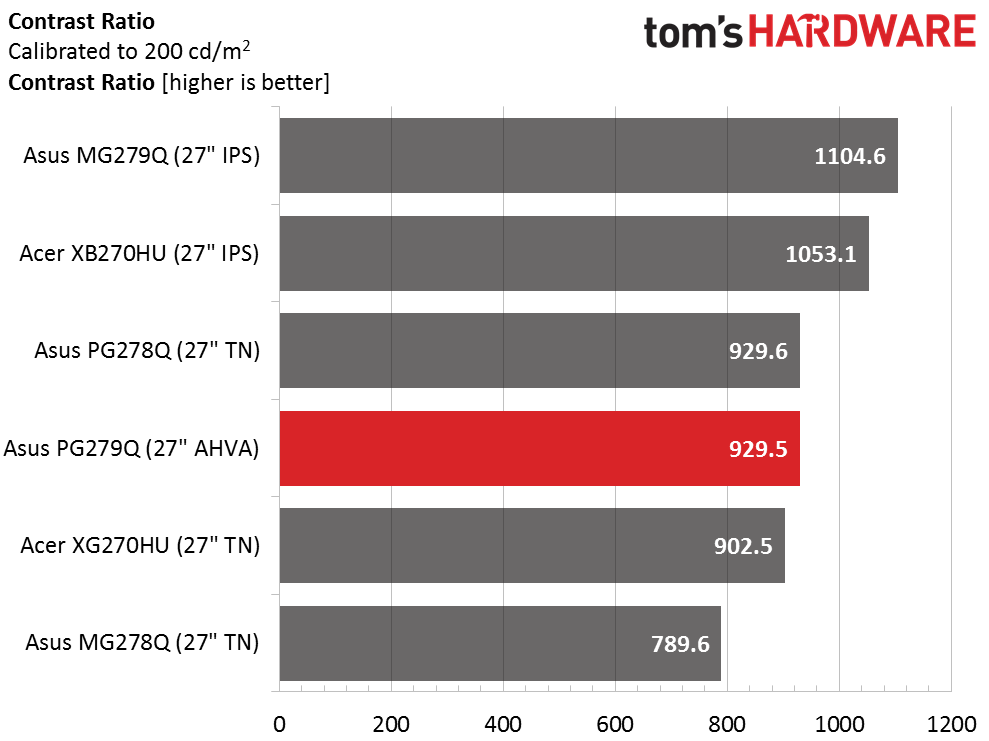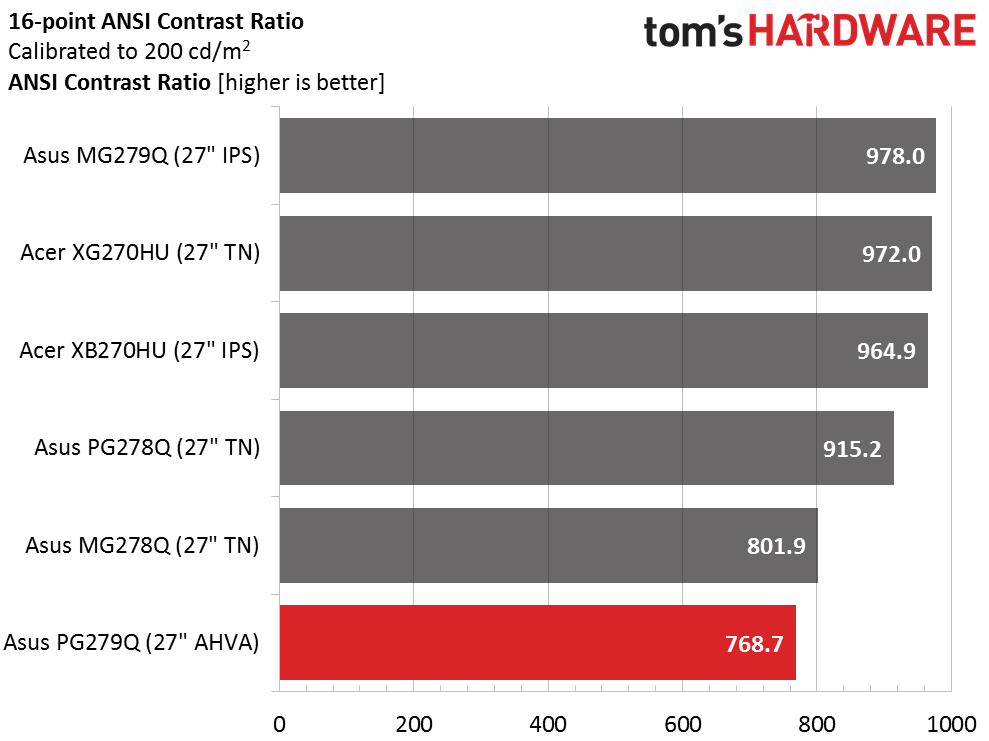Asus PG279Q ROG Swift 27-inch 165Hz Gaming Monitor Review
We have the highly-anticipated ROG Swift PG279Q in the lab today. It’s a 27-inch IPS-type panel with QHD resolution, G-Sync, ULMB and an unprecedented 165Hz max refresh rate.
Why you can trust Tom's Hardware
Brightness And Contrast
To read about our monitor tests in-depth, please check out Display Testing Explained: How We Test Monitors and TVs. Brightness and Contrast testing is covered on page two.
Uncalibrated – Maximum Backlight Level
We've reviewed so many adaptive-refresh monitors over the past 18 months that it was difficult to decide which ones to include in the comparison group. Since the PG279Q is a premium product, that's the direction we went. All the screens here are 27-inch QHD panels with either G-Sync or FreeSync, representing IPS and TN technology. From last year we have the previous ROG Swift PG278Q plus Asus' two FreeSync displays, the MG278Q and MG279Q. Completing the round-up are Acer's XG270HU and XB270HU gaming displays. All are priced at the high end but FreeSync will save you around $200 at the same size and resolution.
There's no shortage of light output from any of the monitors but you can see what a difference the backlight strobing of ULMB makes. This is a 67 percent reduction and that's with both Brightness and Pulse Width at their maximums. Dropping the PW for greater blur-reduction makes the picture even darker.
The reduction in black level is about the same in ULMB mode, which means that contrast isn't affected too greatly. Compared to the rest, the PG279Q comes in mid-pack for blacks. It's a decent panel but the MG279Q and XB270HU are a little better.
Max contrast just cracks the 1000:1 level we look for. One caveat though—this is at the Contrast slider's default setting, which clips detail and reduces gamma accuracy. We'll see how calibration affects the final outcome below.
Uncalibrated – Minimum Backlight Level
Turning Brightness down to zero yields a 61.2828cd/m2 white level. It isn't quite at our preferred 50cd/m2 point but it's close enough for good image quality and gameplay in a completely dark room. The MG278Q and XB270HU are pretty much unusable at their minimum settings.
The PG279Q's minimum black level is consistent with the results we've recorded so far. The only way to do any better is with an AMVA display like the BenQ XR3501, but that means giving up both vertical resolution and adaptive refresh.
Get Tom's Hardware's best news and in-depth reviews, straight to your inbox.
This represents very consistent contrast performance through the entire range of the backlight. But as we said above, there are bright-level detail issues associated with an incorrectly set contrast slider. We'll see how the fix affects the results now.
After Calibration to 200cd/m2
After calibration, the PG279Q retains its third-place standing in the black level test. The adjustment doesn't seem to affect the quality of low-end image detail.
We thought reducing the Contrast slider eight steps would kill the contrast ratio but it has only come down a small amount to our great relief. The drop is a mere seven percent, which is not much at all. What is obvious is the huge improvement in highlight detail and mid-range color saturation. The best IPS gaming monitors are based on the part shared by the MG279Q and XB270HU but the PG279Q isn't too far behind. So you aren't giving up any image quality to go with G-Sync and a super-high refresh rate.
ANSI Contrast Ratio
ANSI contrast is affected by a panel's uniformity, hence the lower result here. We could see slight hotspots at the upper-left and lower-right portions of our PG279Q sample. It doesn't impact most content but in very dark material, those corners look a bit washed-out.
Current page: Brightness And Contrast
Prev Page OSD Setup, Calibration And GamePlus Next Page Grayscale Tracking And Gamma Response
Christian Eberle is a Contributing Editor for Tom's Hardware US. He's a veteran reviewer of A/V equipment, specializing in monitors. Christian began his obsession with tech when he built his first PC in 1991, a 286 running DOS 3.0 at a blazing 12MHz. In 2006, he undertook training from the Imaging Science Foundation in video calibration and testing and thus started a passion for precise imaging that persists to this day. He is also a professional musician with a degree from the New England Conservatory as a classical bassoonist which he used to good effect as a performer with the West Point Army Band from 1987 to 2013. He enjoys watching movies and listening to high-end audio in his custom-built home theater and can be seen riding trails near his home on a race-ready ICE VTX recumbent trike. Christian enjoys the endless summer in Florida where he lives with his wife and Chihuahua and plays with orchestras around the state.
-
TechyInAZ That is one sweet monitor! I can't imagine how good the OLED versions will be. : )Reply
It's interesting to note that this monitor is actually more demanding than a 4k 60hz monitor. Even though this is only a 2k monitor, it actually has nearly 3x the Hz compared to it's 4k counterparts, making it not supprising that you need at least dual GTX 980tis/Titan Xes to run everything at good settings. -
Epsilon_0EVP This isn't the first 165Hz+ monitor. Plenty of CRT's could achieve around 200Hz at low resolutions, and that was over 10 years ago.Reply -
Uri___Pisarev I don't know, i went from a 32 inch TV to a 34 inch ultra wide Dell. I feel like i can still use a bigger monitor, anything sub 30 is just too small.Reply -
ubercake What I like about these G-sync monitors is you don't have to use an SLI setup to push maximum framerates to minimize perceivable tearing. Ever since the GTX 980 and the Asus PG278Q, all I've needed for great smooth video performance is a G-sync monitor and a single video card. I don't need 165Hz/165fps. I just need smooth gaming through the gamut of my GTX 980's performance whether the framerates are in the 30s or 100s, it's still smooth; no tearing. This G-sync is great tech.Reply
Now add the PG279Q's fast IPS performance and better contrast to the mix and it seems like an intriguing proposition... -
Robert Dunlop I bought the Acer XB27HU with 165hz and what l wasn't prepared for was how fun these types of monitors make playing games again.Reply
The reviewer is spot on. -
Uri___Pisarev ReplyThat is one sweet monitor! I can't imagine how good the OLED versions will be. : )
It's interesting to note that this monitor is actually more demanding than a 4k 60hz monitor. Even though this is only a 2k monitor, it actually has nearly 3x the Hz compared to it's 4k counterparts, making it not supprising that you need at least dual GTX 980tis/Titan Xes to run everything at good settings.
So you need to spend over 2K to really enjoy the product? That's insane to be honest. If you are a regular person out there and all you are willing to spend is $200 on the card (most common option that people chose) that means you will be able to buy that card and fully maxout this monitor oh in about 7 years or so, that's how long it will take for a GTX960 equivalent to be as powerful as 2 980ti's.
-
TechyInAZ Reply17546502 said:That is one sweet monitor! I can't imagine how good the OLED versions will be. : )
It's interesting to note that this monitor is actually more demanding than a 4k 60hz monitor. Even though this is only a 2k monitor, it actually has nearly 3x the Hz compared to it's 4k counterparts, making it not supprising that you need at least dual GTX 980tis/Titan Xes to run everything at good settings.
So you need to spend over 2K to really enjoy the product? That's insane to be honest. If you are a regular person out there and all you are willing to spend is $200 on the card (most common option that people chose) that means you will be able to buy that card and fully maxout this monitor oh in about 7 years or so, that's how long it will take for a GTX960 equivalent to be as powerful as 2 980ti's.
G sync will help with that.
Plus, like the reviewer said, this monitor is has future proofing in mind. It's designed for future cards that can handle this kind of product. -
toddybody I sold my G-Sync 4K panel for a DELL 2716DG (27"@1440p G-Sync 144hz)...90fps has become the new 60fps for me. Can't tell folks how huge it is to go past 60hz.Reply -
agentsi1511 ReplyThat is one sweet monitor! I can't imagine how good the OLED versions will be. : )
It's interesting to note that this monitor is actually more demanding than a 4k 60hz monitor. Even though this is only a 2k monitor, it actually has nearly 3x the Hz compared to it's 4k counterparts, making it not supprising that you need at least dual GTX 980tis/Titan Xes to run everything at good settings.
This is totally wrong, don't mislead people researching things. I have the Acer XB270HU and run everything at max settings on single GTX 970. IT is not more demanding than a 4k monitor in anyway. As someone with Techy in their name I would imagine you had a clue about this. -
TechyInAZ Reply17546521 said:That is one sweet monitor! I can't imagine how good the OLED versions will be. : )
It's interesting to note that this monitor is actually more demanding than a 4k 60hz monitor. Even though this is only a 2k monitor, it actually has nearly 3x the Hz compared to it's 4k counterparts, making it not supprising that you need at least dual GTX 980tis/Titan Xes to run everything at good settings.
This is totally wrong, don't mislead people researching things. I have the Acer XB270HU and run everything at max settings on single GTX 970. IT is not more demanding than a 4k monitor in anyway. As someone with Techy in their name I would imagine you had a clue about this.
What games do you play?