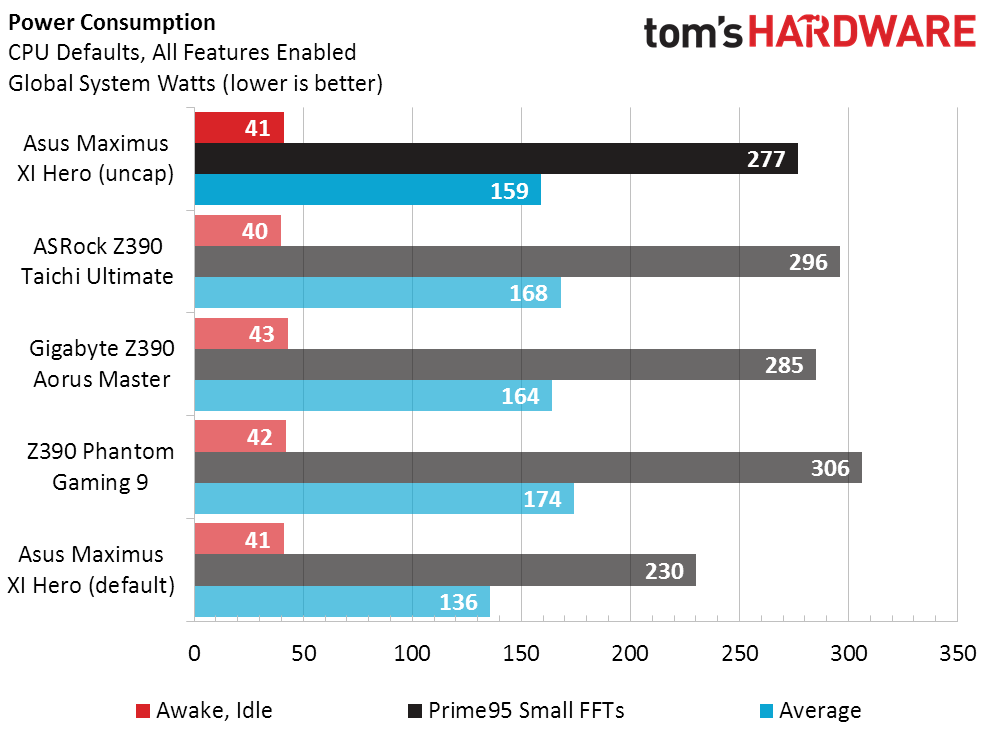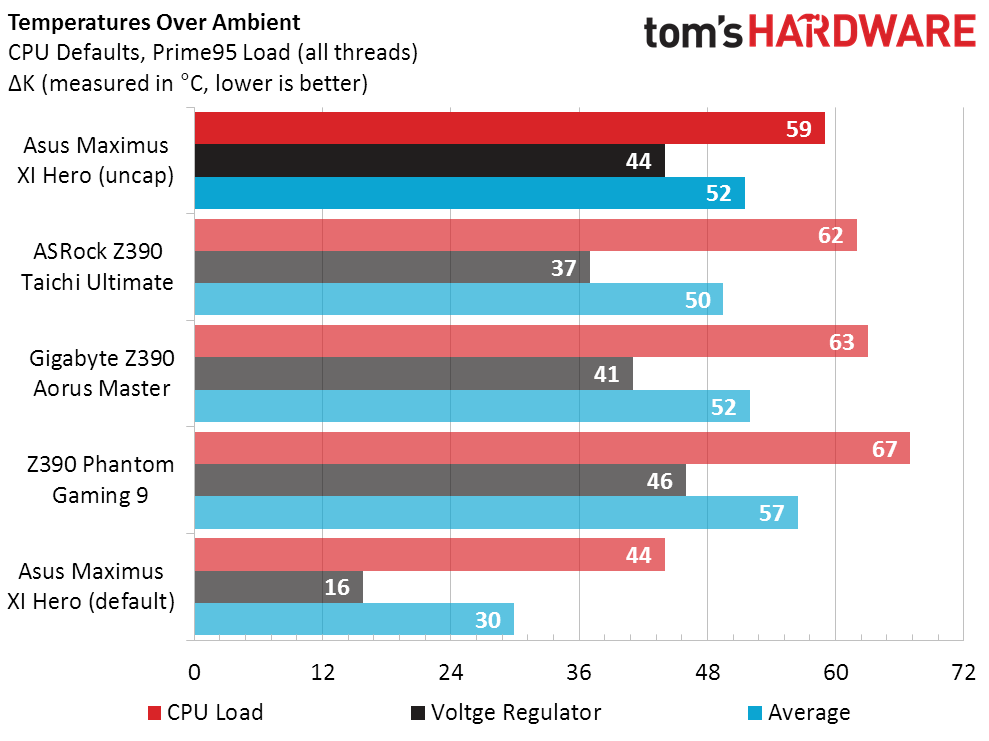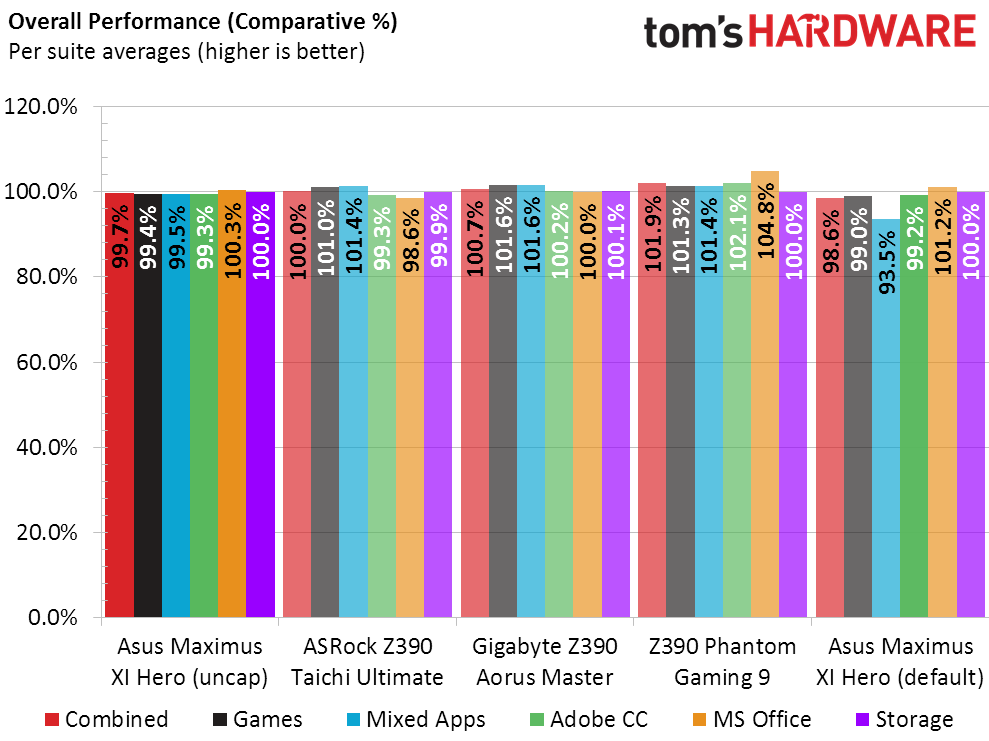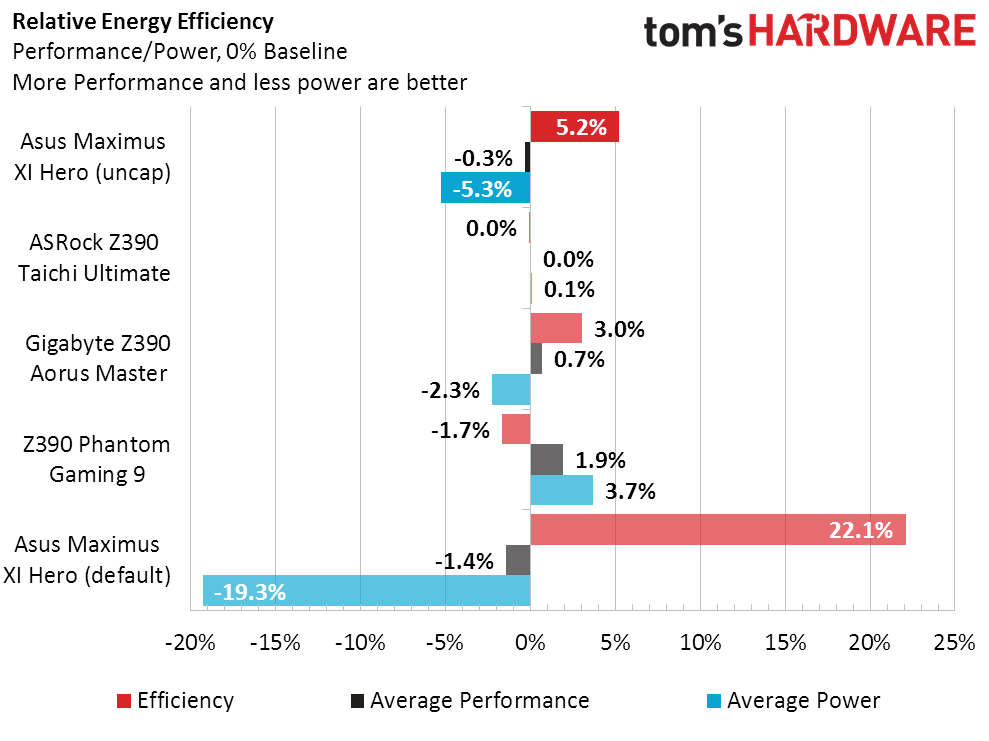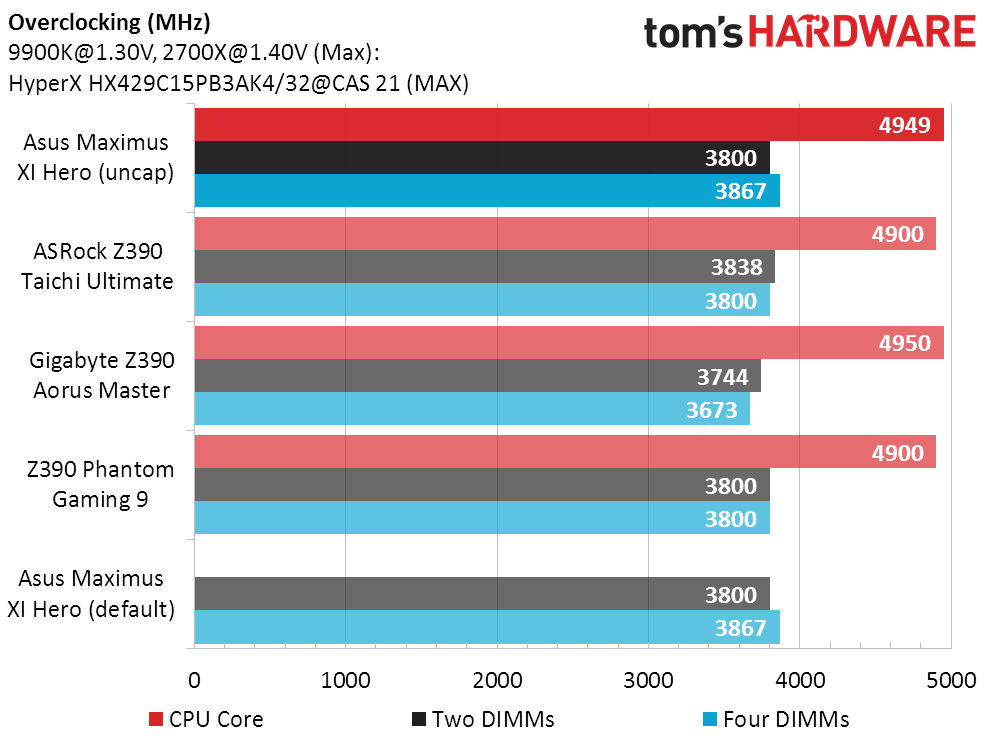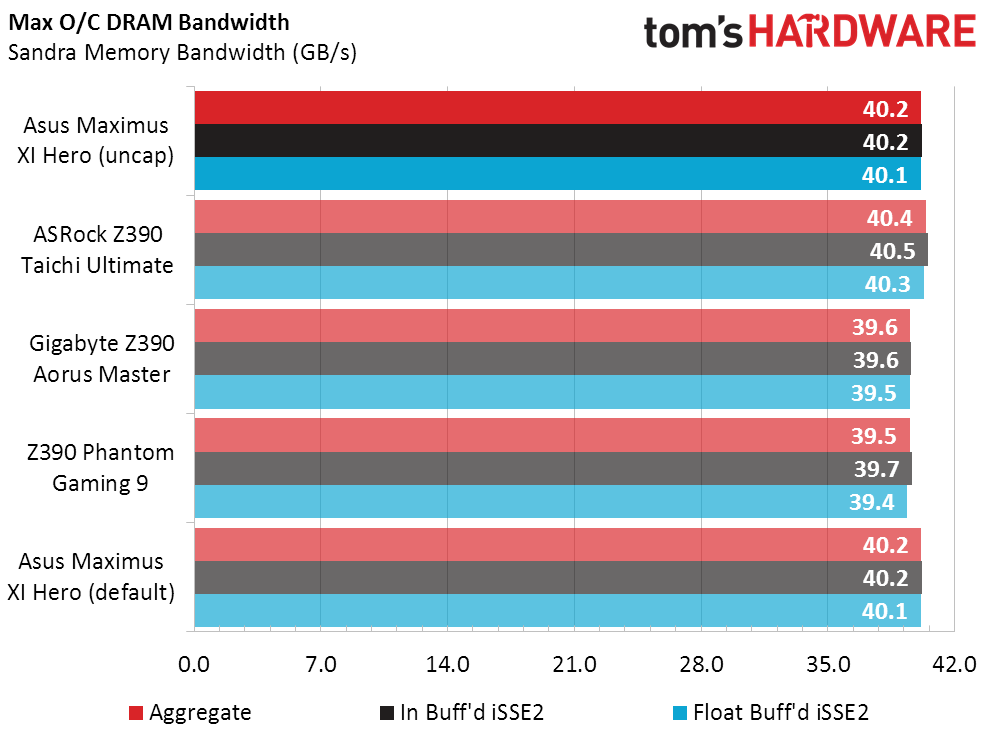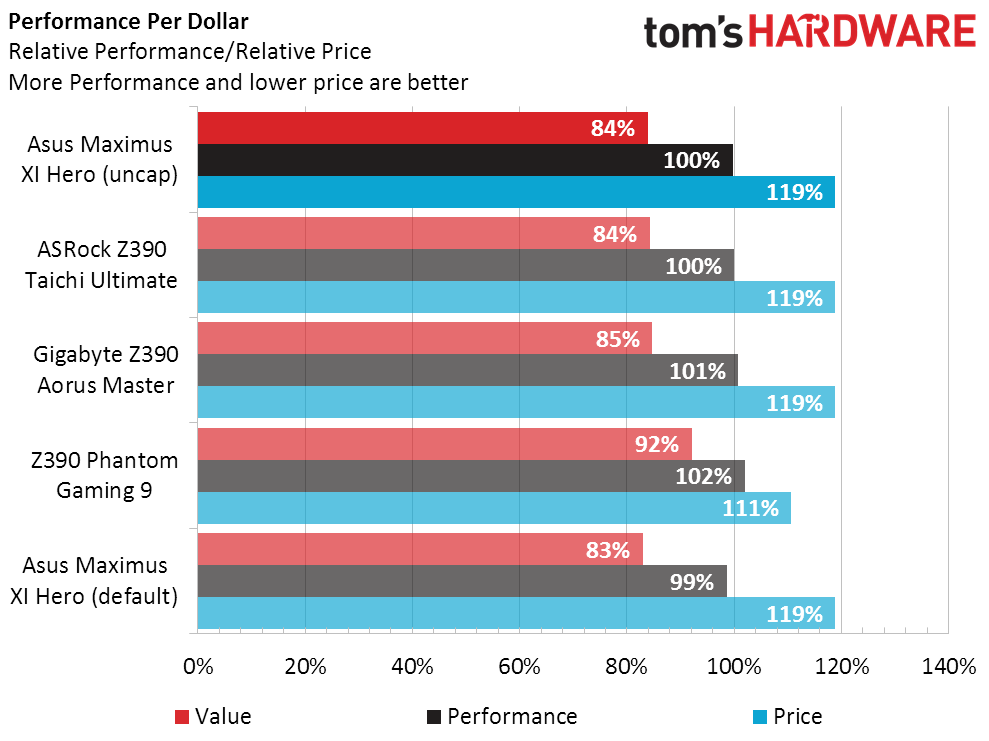Asus ROG Maximus XI Hero (Wi-Fi) Review: For Overclockers Only?
Why you can trust Tom's Hardware
Benchmark Results and Final Analysis
We enable all CPU-based power-saving features and disable any firmware-specified overclocks for our basic performance and power tests, and have been leaving our memory in default mode since some past boards have enabled those CPU overclock whenever XMP was enabled. Asus calls its version of pushing the single-core Turbo Boost limit across multi-core loads “MultiCore Enhancement”, and it’s disabled by default whenever a Core i9-9900K is installed. And since most boards ignore the CPU’s TDP while the Maximus XI Hero employs it, we tested it both ways.
Synthetic Benchmarks
A perfect benchmark set would show indecipherable performance differences between boards when performing CPU-heavy and GPU-heavy tasks, since the only way to boost the performance of either the CPU or GPU is to overclock (and we like to think we’re in charge of that). As for the underclocking required to keep the CPU within Intel’s defined TDP, it barely impacts the Maximus XI Hero’s “default” configuration in either 3DMark or PCMark.
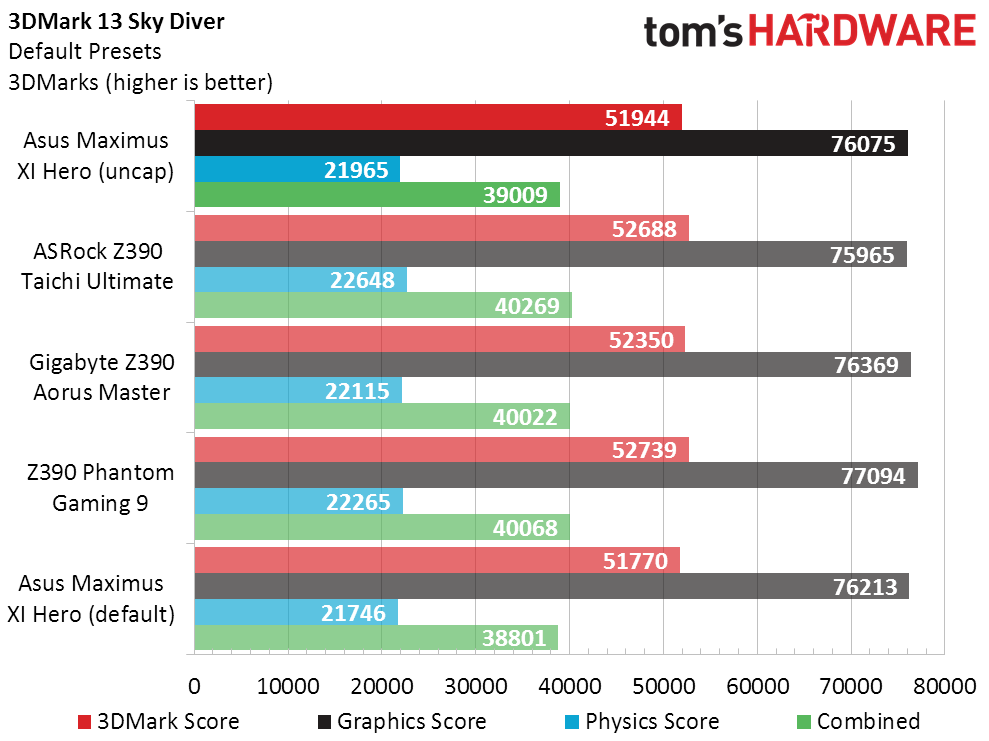
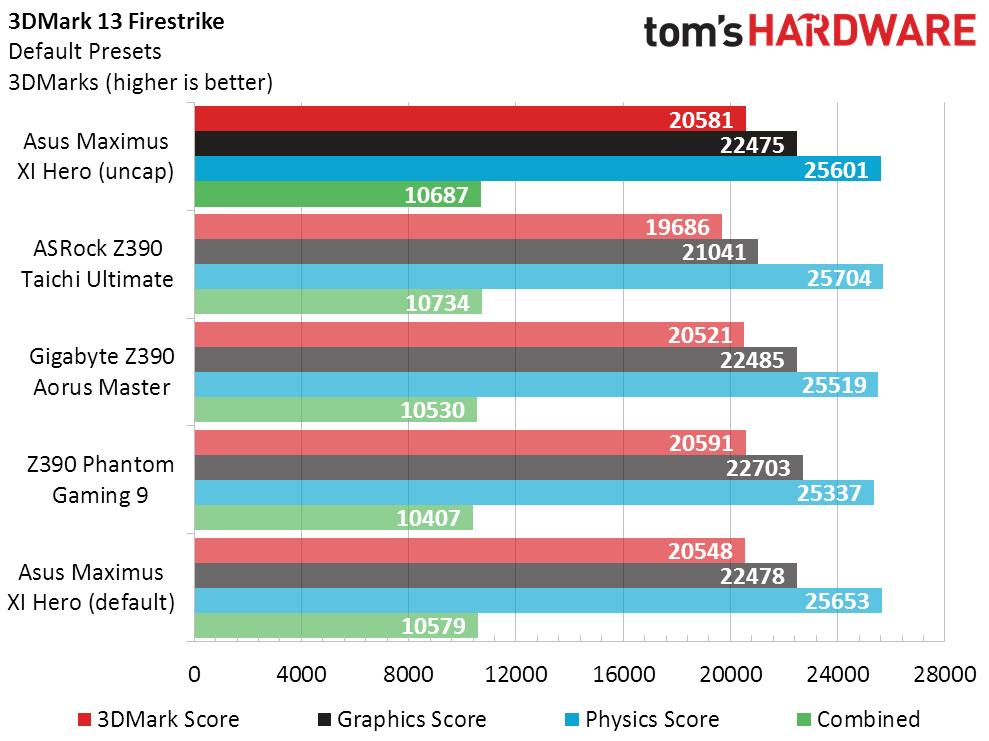
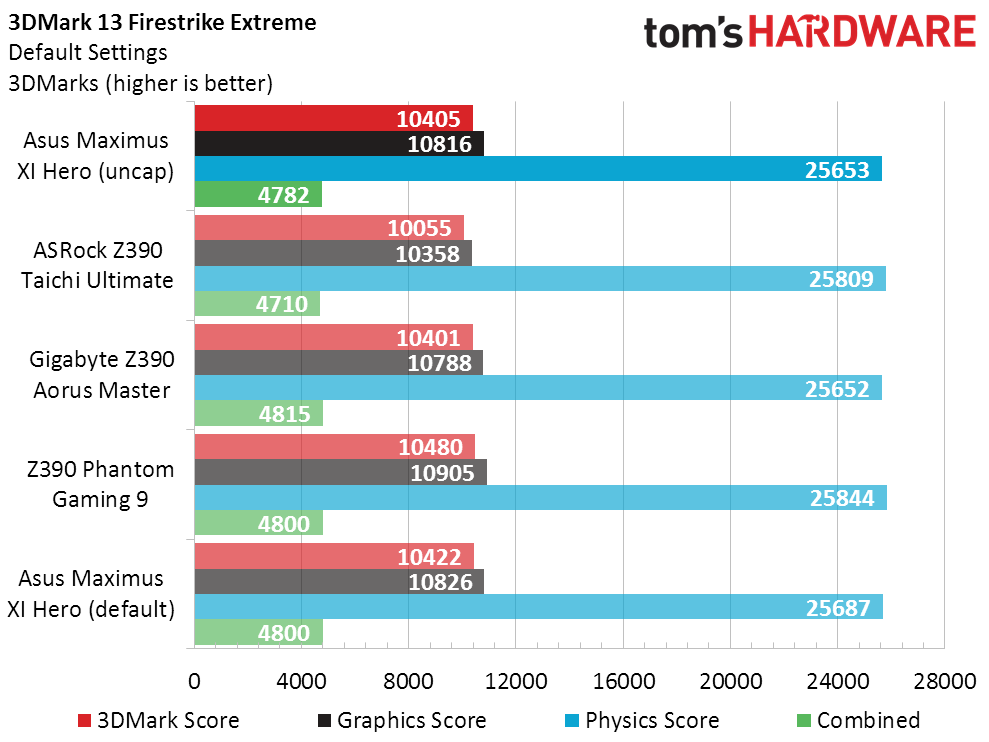
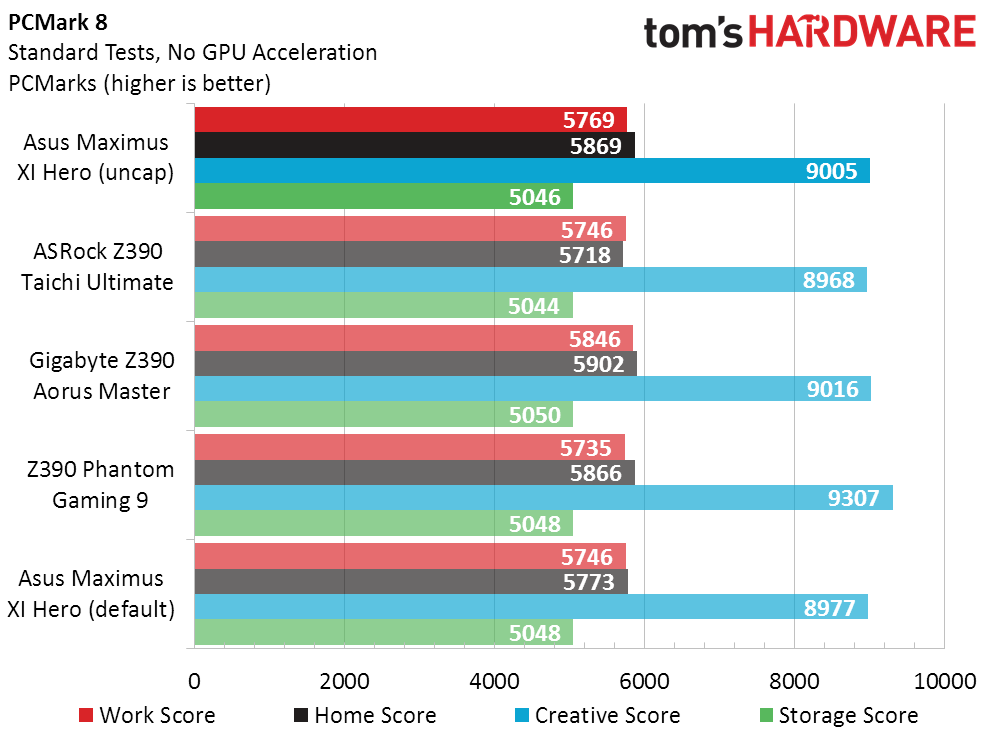
Sandra Arithmetic slams the Maximus XI Hero’s power-limited default configuration, but even that test isn’t stressful enough to knock it down to the lows we saw under Prime95. And that’s good. Better still is that the uncapped Maximus XI Hero matches other boards.
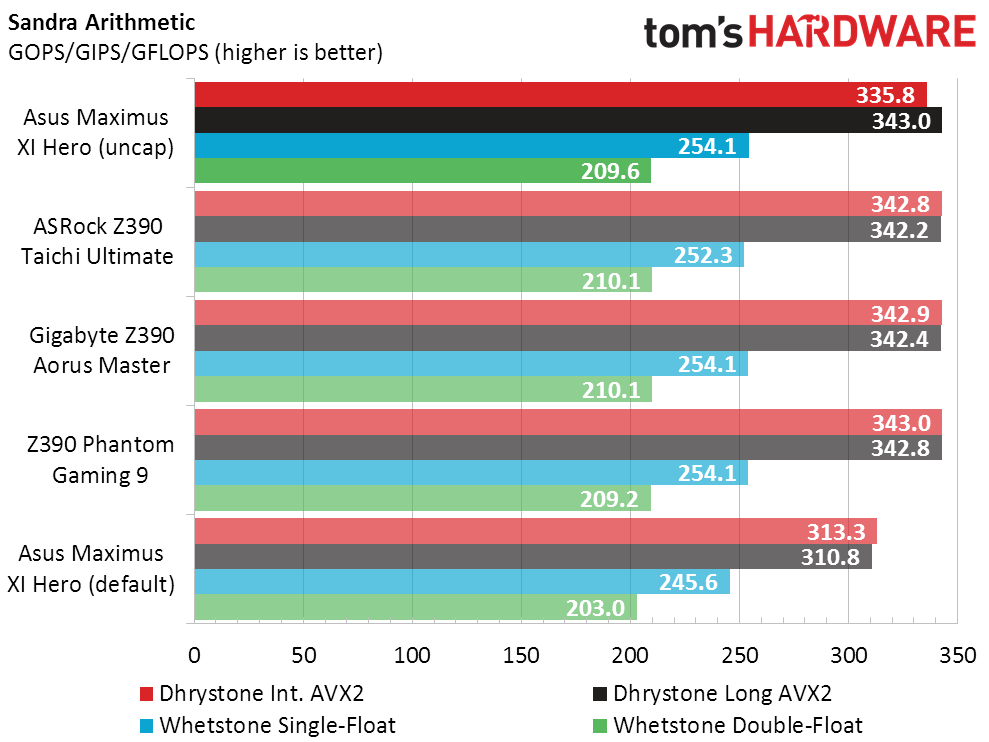
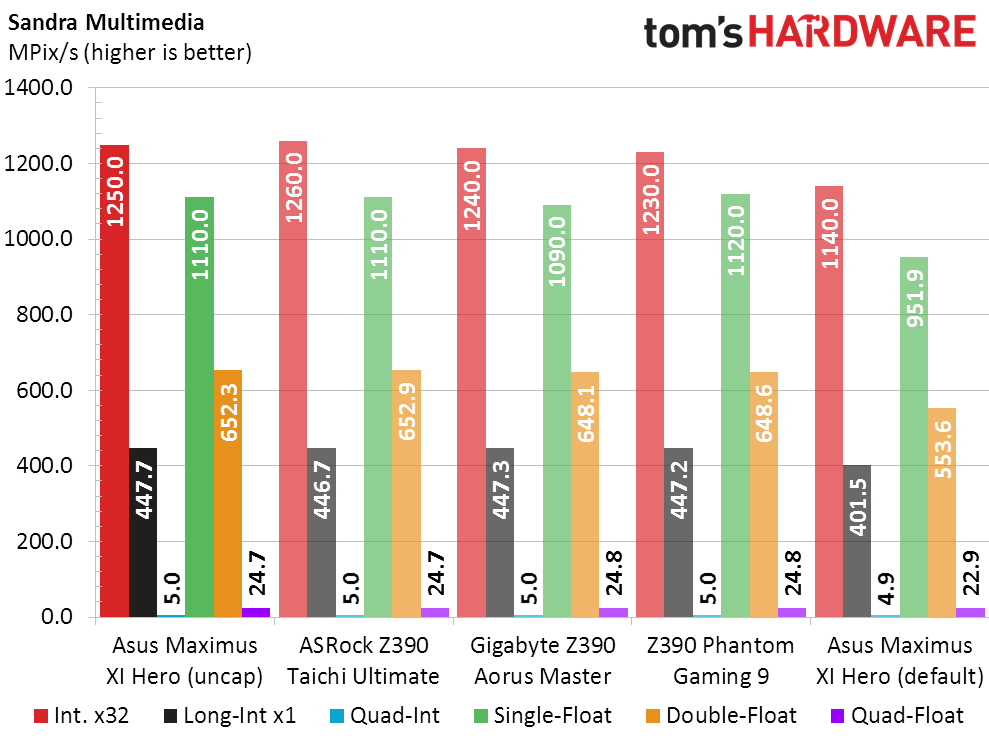
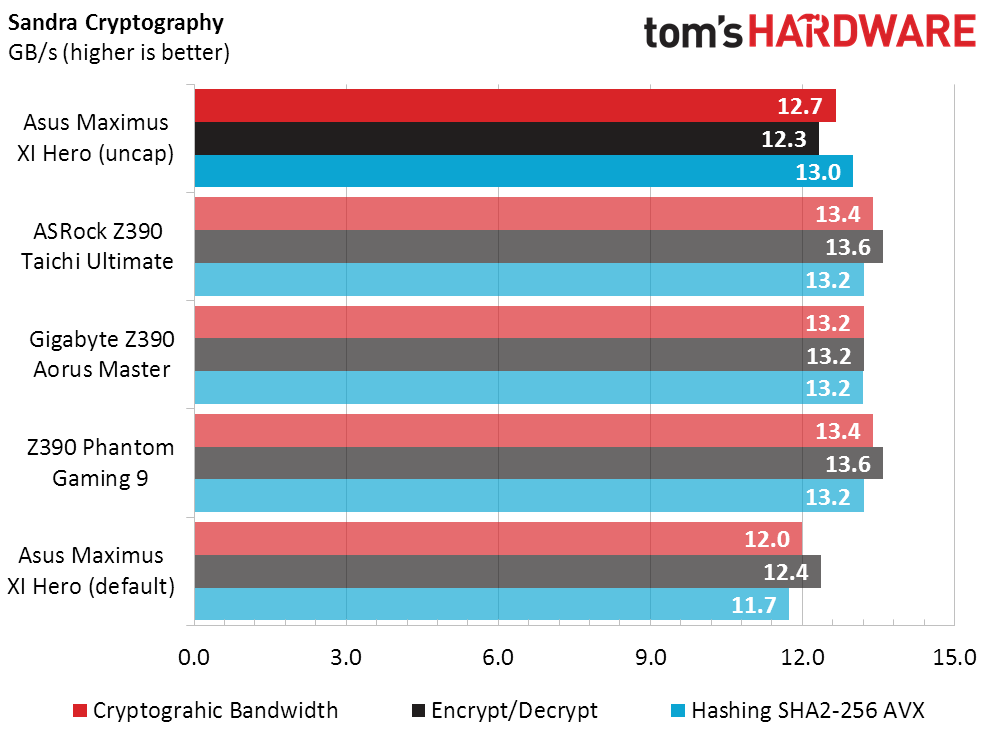
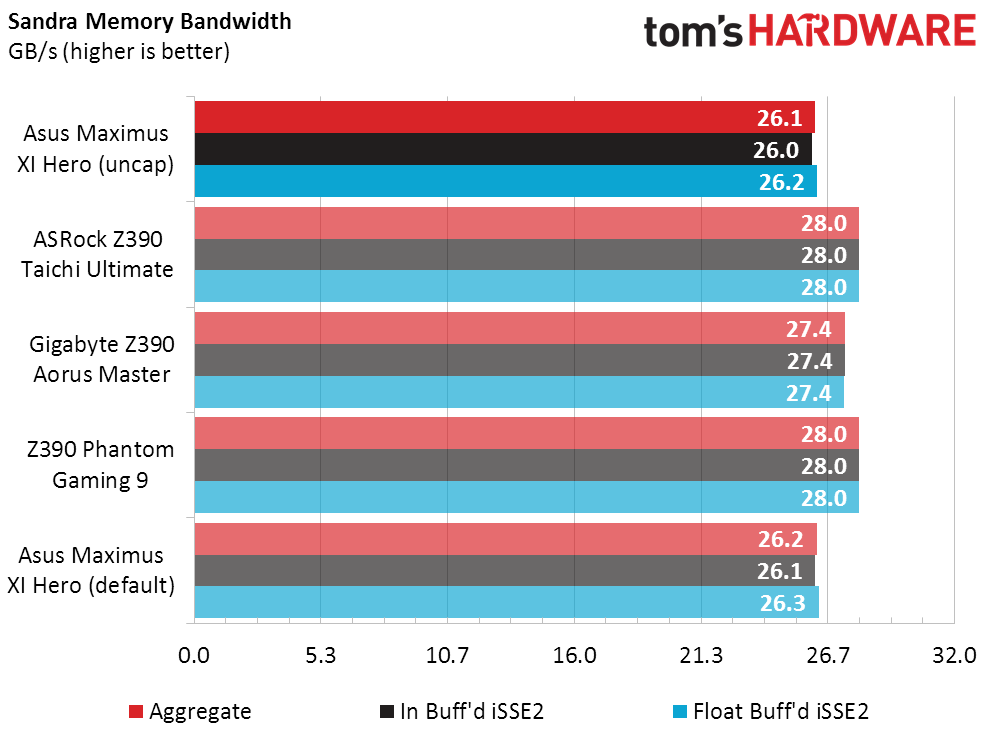
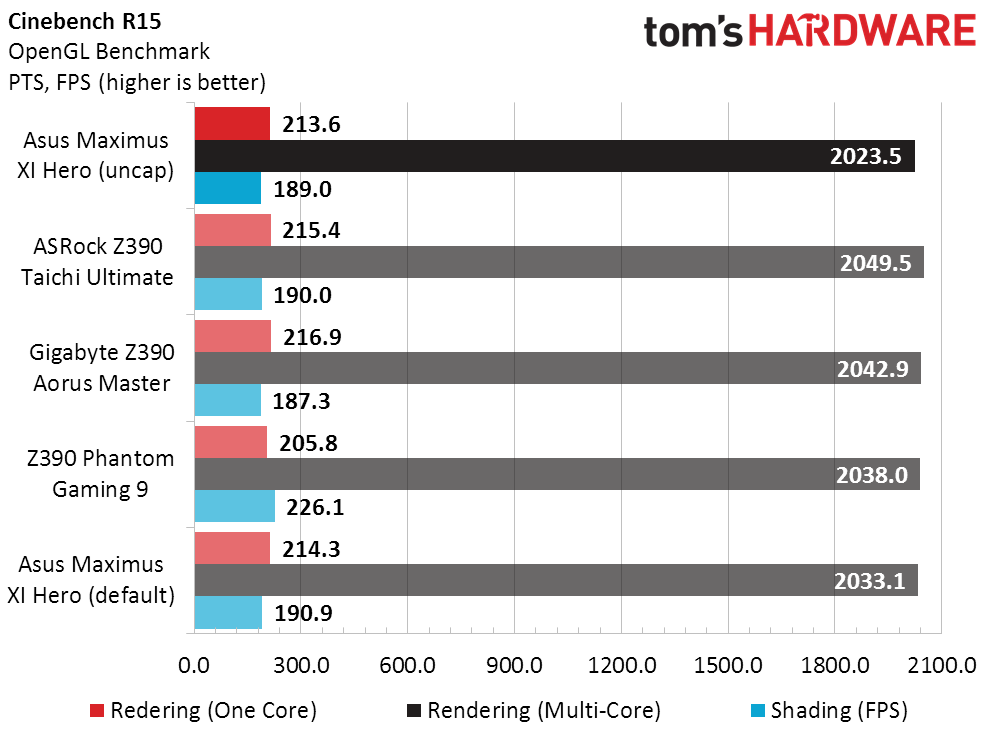
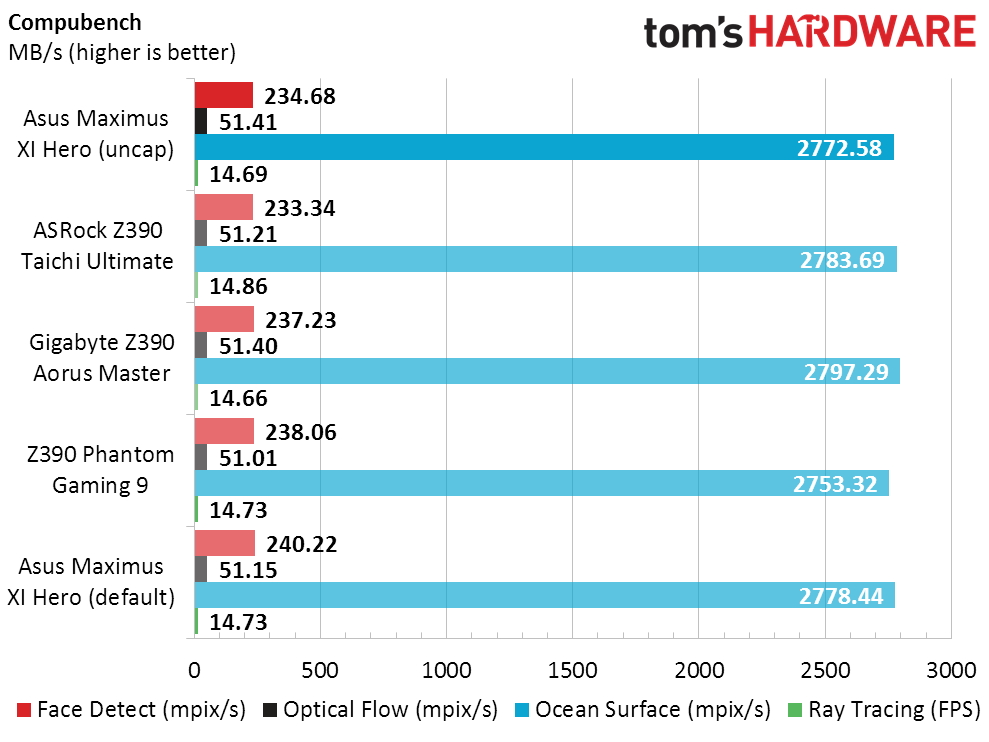
Sandra Cryptography demotes the Maximus XI Hero’s lower bandwidth at default memory settings, and further demotes its default power-limited configuration. Our GPU-based computational apps remain relatively unphased.
3D Games
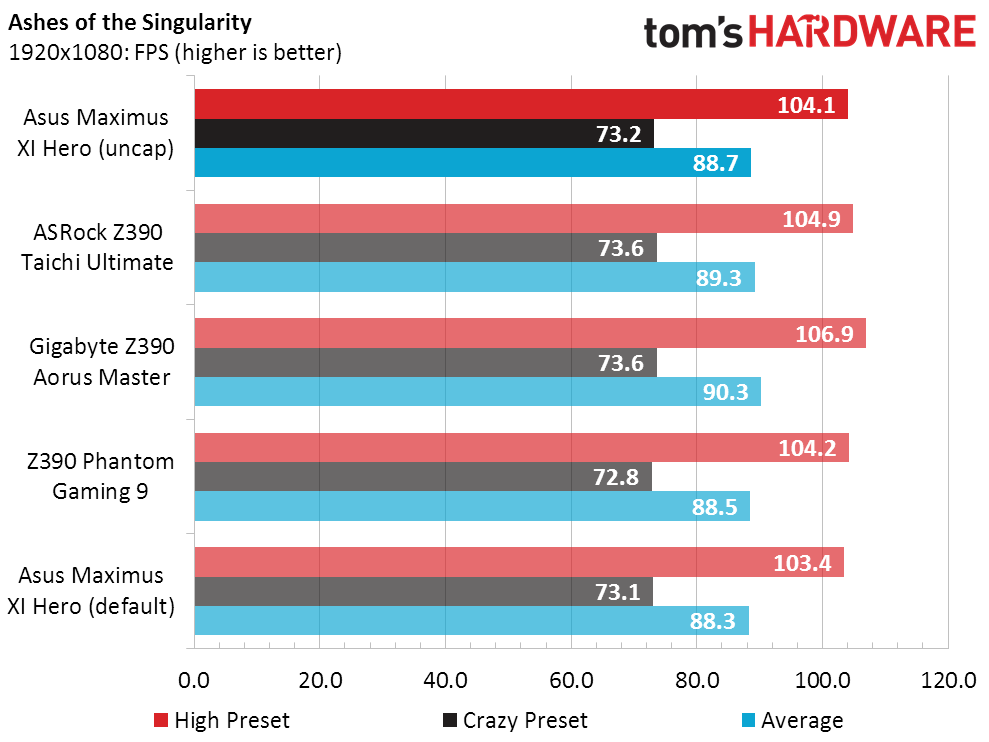
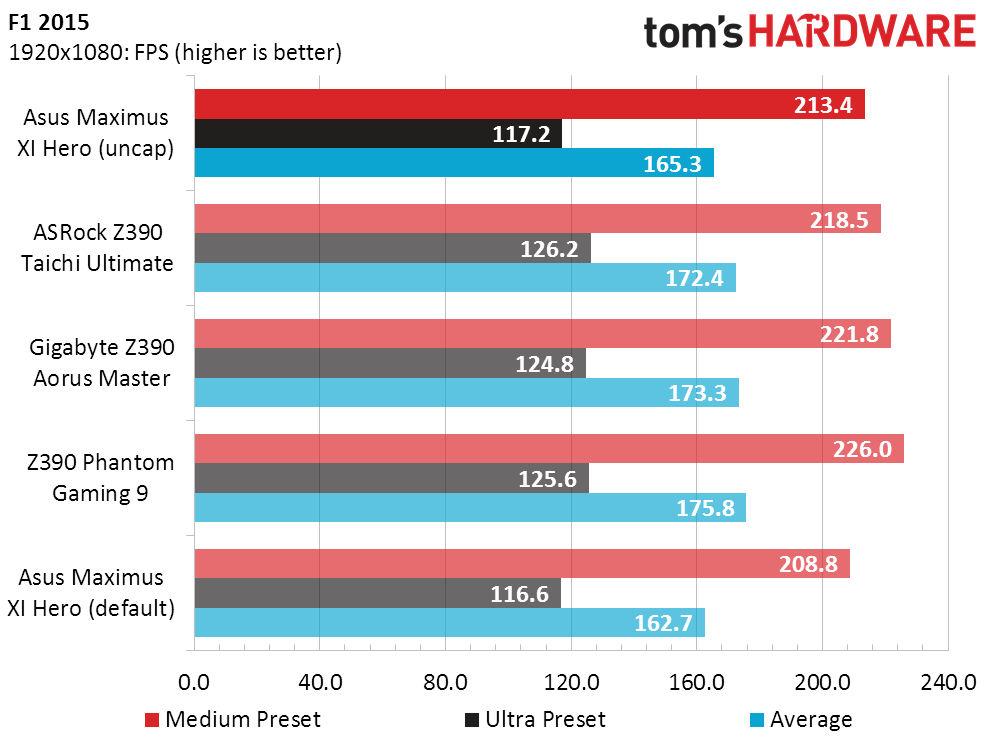
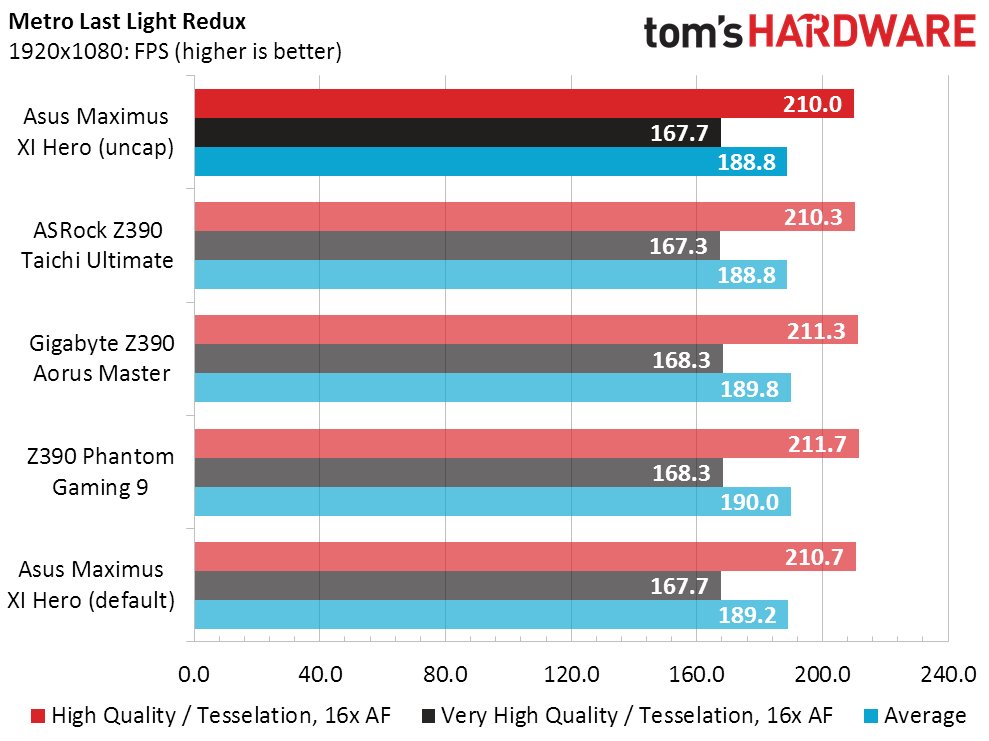
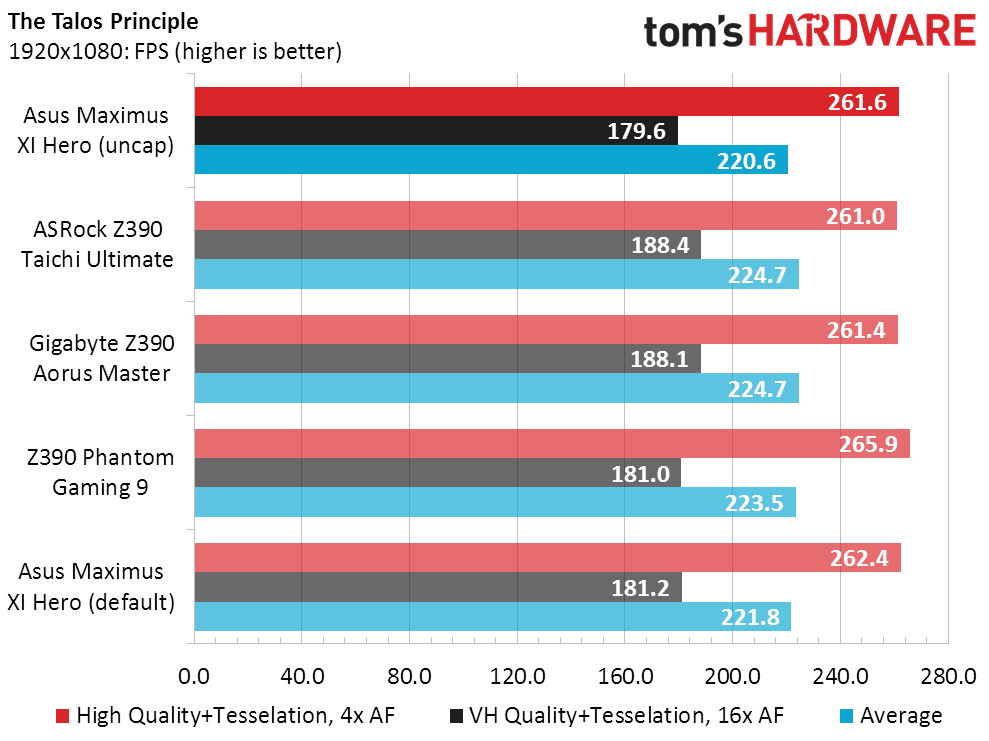
Games are barely impacted by the Maximus XI Hero’s default CPU power limits, and we can’t imagine a reason why the one limit we did see was in F1 2015. Though it is both DRAM and CPU constrained at its Medium preset, we never expected it to hit enough cores to push CPU power limits.
Timed Applications
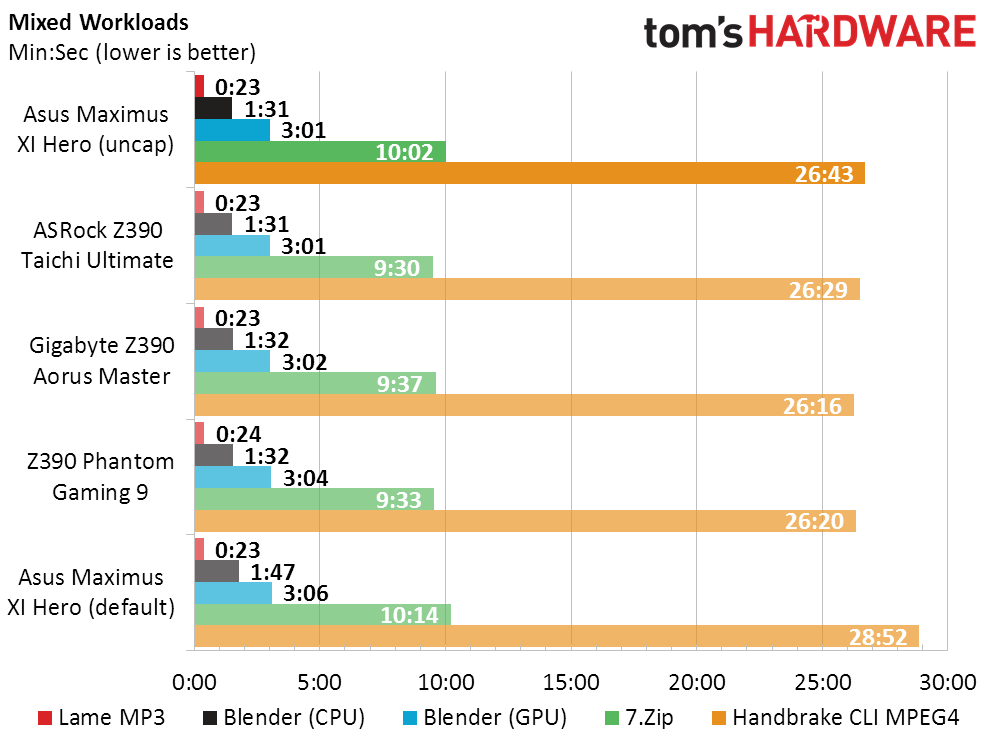
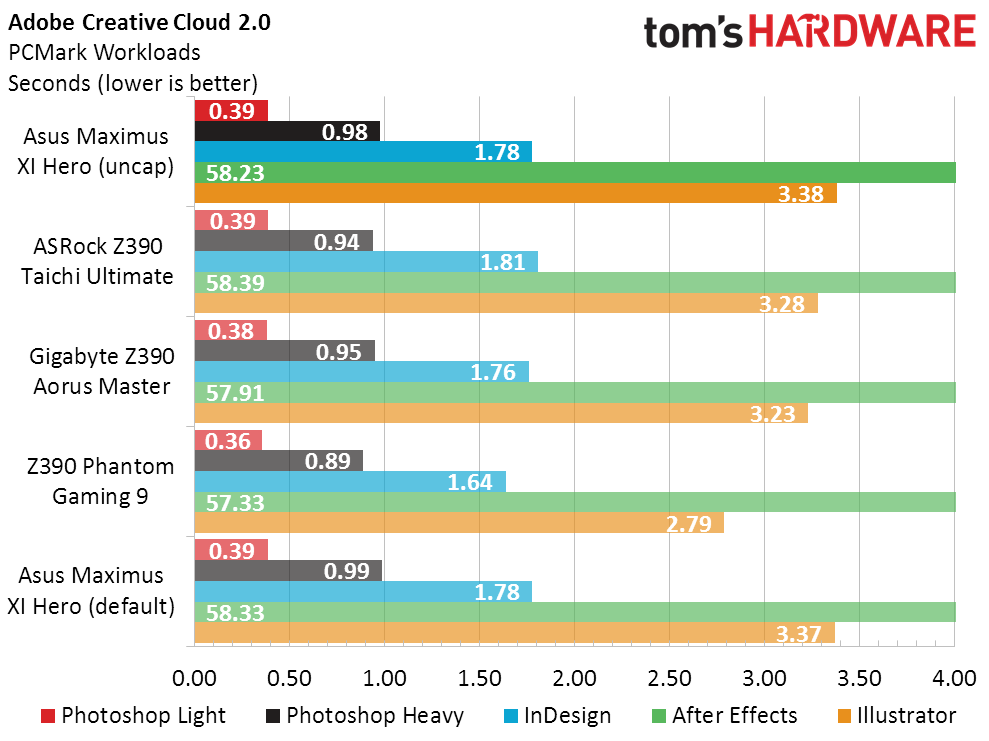
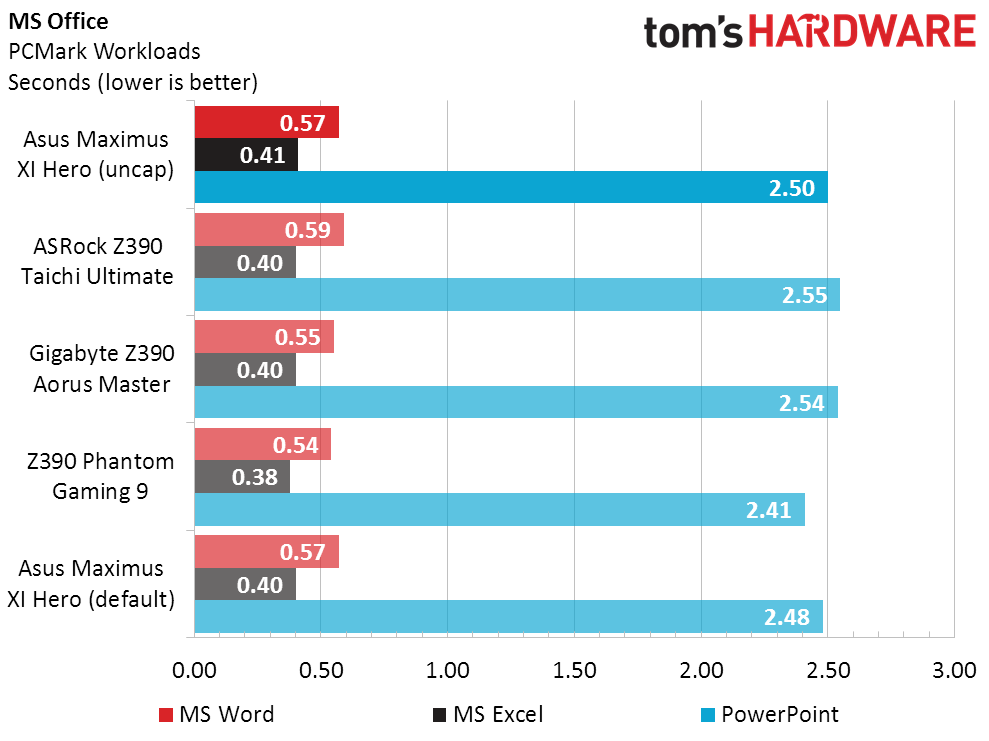
Blender CPU-based conversion, 7.Zip compression, and Handbrake all push the CPU hard enough to bump up against its default TDP, as expressed in the Maximus XI Hero’s “default” configuration at the bottom of the first chart. Its “uncapped” configuration nearly matches the performance level of the boards that ignored Intel’s TDP, which is why we put it at the top of the chart.
Power, Heat, & Efficiency
One would expect a board that employs Intel’s 95W TDP limit to pull around 130W to 140W from the wall, after adding efficiency loss through the voltage regulator and power supply, plus additional components such as the SSD, DRAM, and idle graphics card. And it does. But first, it spikes to 230W. And increasing the wattage limits is the only way to make a head-to-head 4.70 GHz comparison to other boards using Prime95 small-FFTs. After that, it pulls 277W from the wall, which is still lower than similarly-priced rivals.
Get Tom's Hardware's best news and in-depth reviews, straight to your inbox.
The “default” settings drag the CPU down to 3.60 GHz at just under one volt, which helps keep the temperature of both the voltage regulator and CPU cores in check. But that’s not the 4.70 GHz that the other boards are running. With the power limits uncapped to allow the board to hold the CPU’s 4.70 GHz Turbo Boost mode, the Maximus XI Hero still has the lowest CPU core temperature, but it also has the second-highest voltage regulator temperature.
Only a few of our real-world apps pushed a high-enough core load to cause significant throttling, and those were primarily in our encoding and compression suite. That either means that the Maximus XI Hero’s “default” configuration is unbelievably efficient, or our current test suite isn’t tough enough. As a reviewer, I favor the second explanation.
And there it is. Even though the CPU ran up to 30 percent slower under heavy load, the inability of most of our applications to hold up those high loads meant that the “default” configuration fell only 1.4 percent behind the average of all Z390 boards we’ve tested. But that’s apples-to-oranges, and a direct comparison of power readings at the same frequency pushes the Maximus XI Hero’s efficiency victory down to a mere 2.2 percent over the second-place Z390 Aorus Gaming Master.
Overclocking
Maximus XI Hero is the second board that ran long enough at 5.0 GHz that we thought we might have a new leader, only to drop a Prime95 thread or two after extended testing. And that meant dropping back to 49x and increasing the base clock to 101 MHz to reach 4.95 GHz. It also produced competitive DRAM data rates.
Despite the memory bandwidth deficit at our memory’s DDR4-2400 defaults, the Maximus XI Hero crested 40GB/s in memory bandwidth. That’s an important mark, since previous-generation boards often used excessive secondary and tertiary timings to sacrifice bandwidth in exchange for higher memory overclocks.
Final Thoughts
Our percent values are based on the average of every Z390 board we’ve tested, including the less-expensive models that pull down pricing averages to the point that none of the boards in today’s comparison can score a 100 percent value rating. Narrowing our comparison field to boards of similar price and target market should make the “Performance Per Dollar” chart a little more fair, though there are still certain feature differences we should discuss:
For example, is the slightly cheaper Z390 Phantom Gaming 9 really a lesser board? While it doesn’t have USB BIOS Flashback, it does add a 2.5GbE controller. The board even has triple Ethernet when we include the dual Gigabit controllers, thought it doesn’t have Asus-specific features such as Asus Node or flow-sensor-based water pump control. We could see an argument for the Maximus XI Hero’s less-flashy features being worth as much as the Z390 Phantom Gaming 9’s, but the board cost a little more.
The Z390 Taichi Ultimate and Z390 Aorus Master cost as much as the Maximus XI Hero, but the Taichi Ultimate upgrades to 10GbE the PCB of the previously discussed Phantom Gaming 9. 10GbE is probably worth the price increase over the Phantom Gaming 9, but that leaves both the Maximus XI Hero and Z390 Aorus Master with a value deficit…apart from their 50 MHz overclocking advantage of both Asus and Gigabit: It’s the definition of a hard-fought win that’s barely enough for fanatics of these brands to claim some form of superiority over their more favorably-priced rival.
MORE: Best Motherboards
MORE: How To Choose A Motherboard
MORE: All Motherboard Content