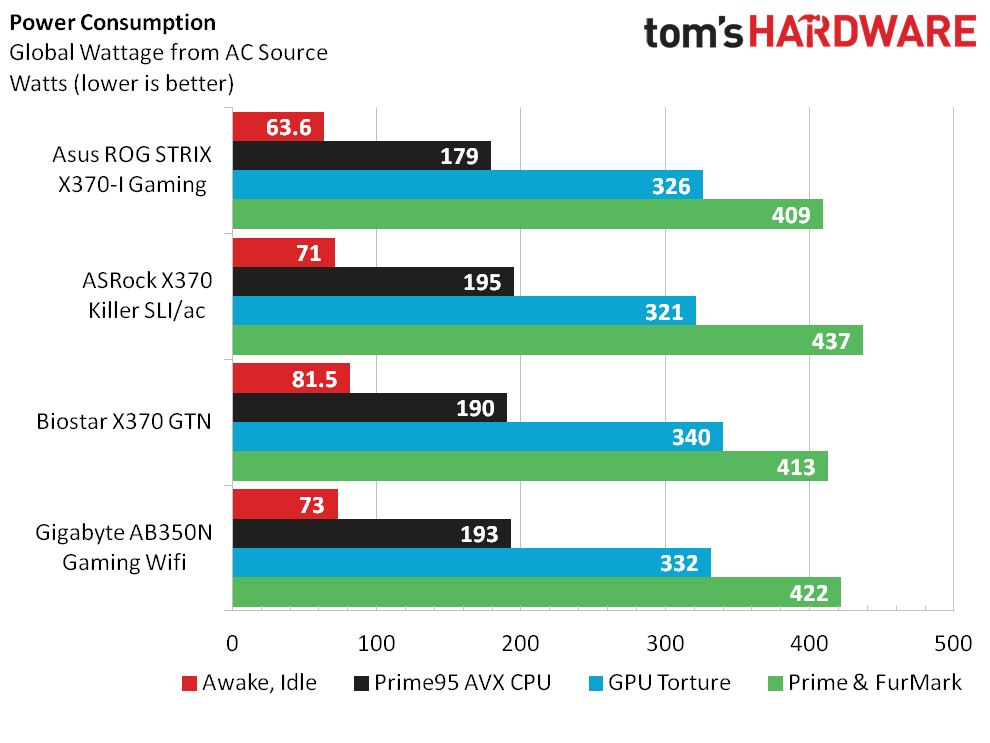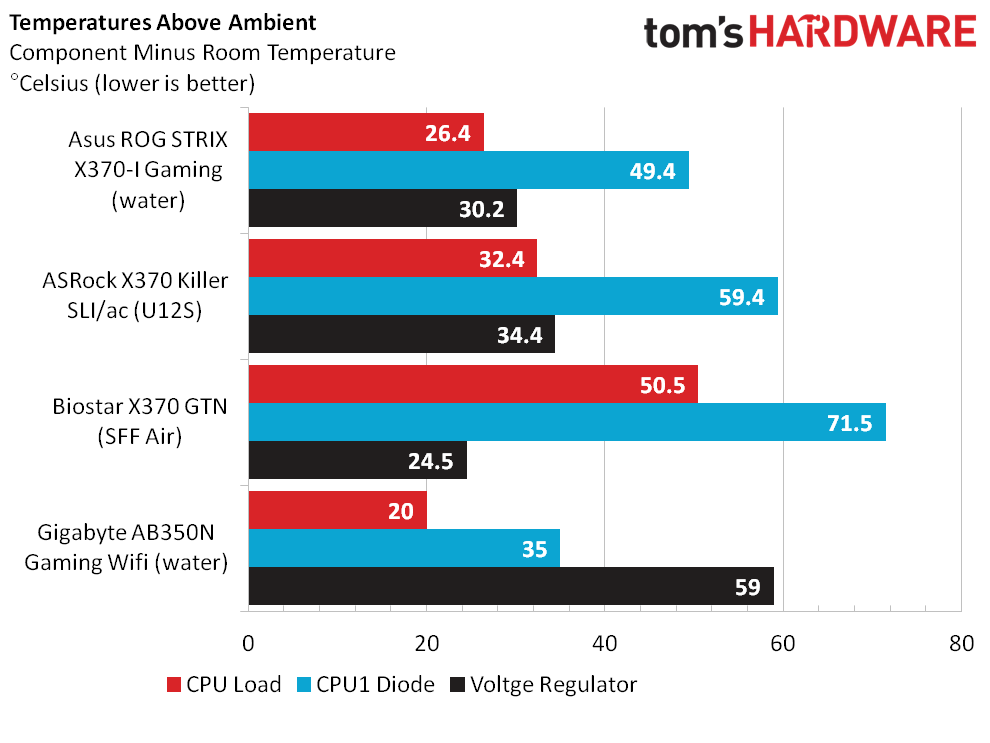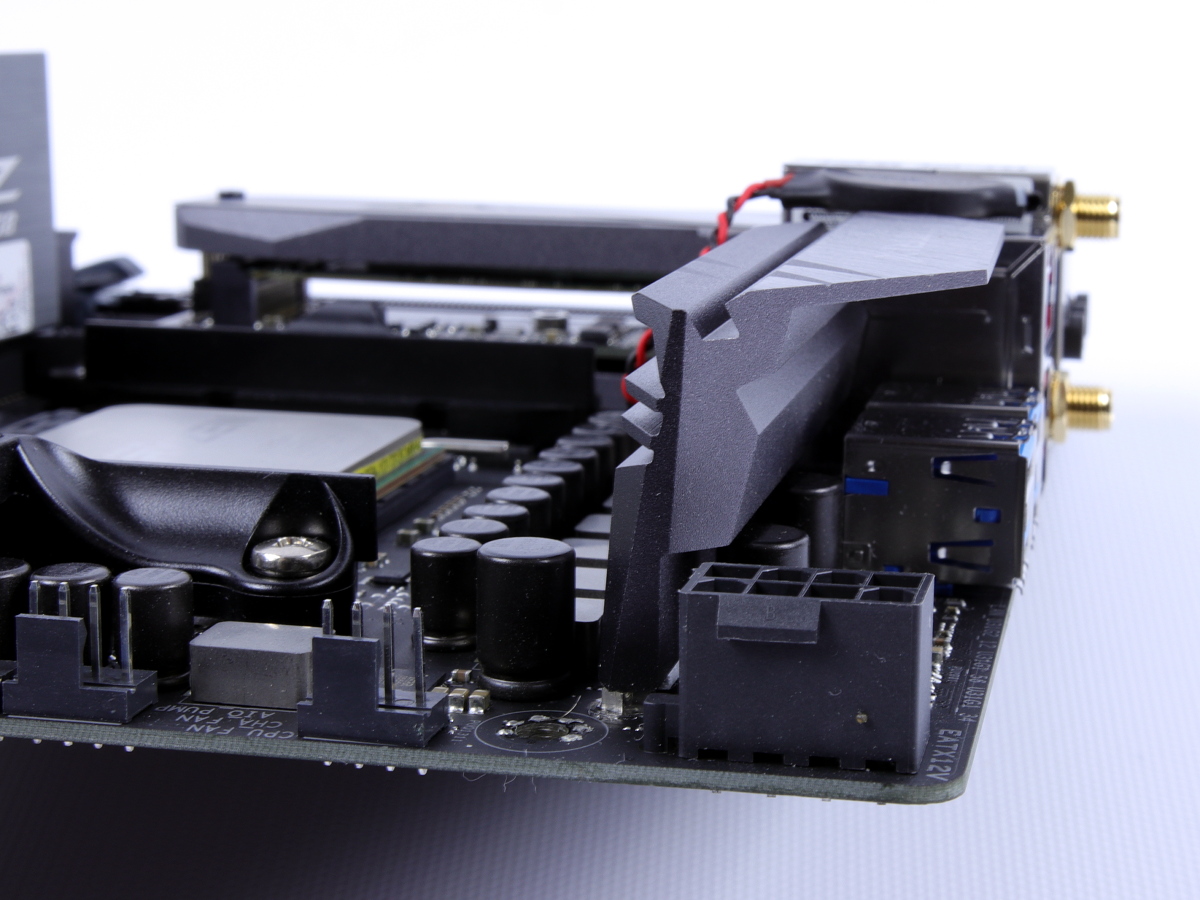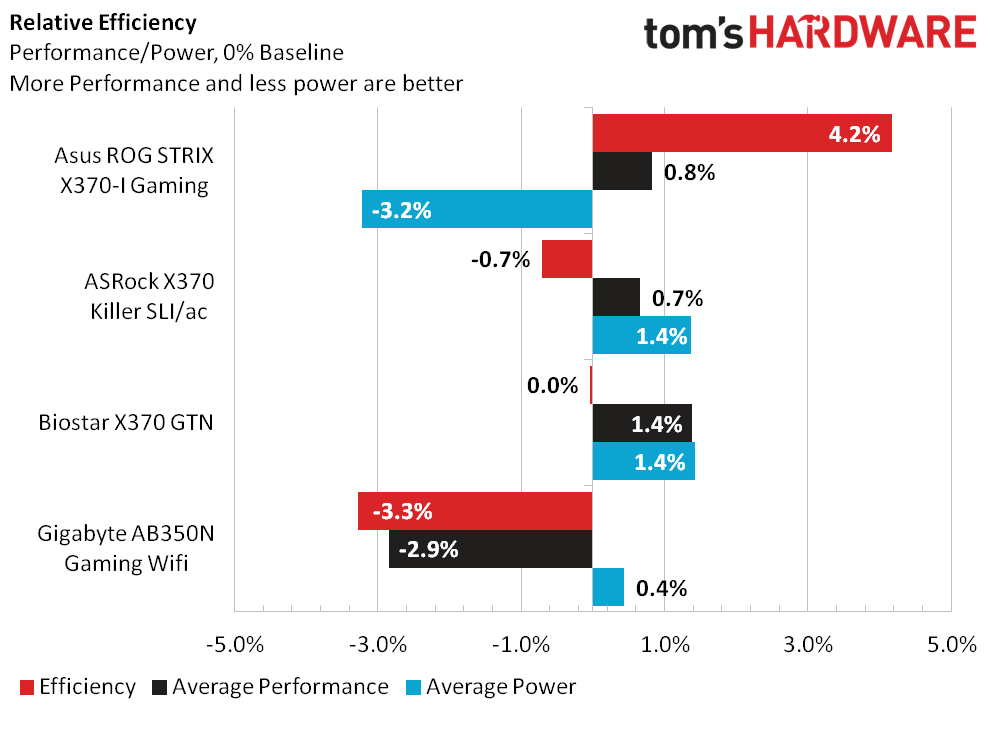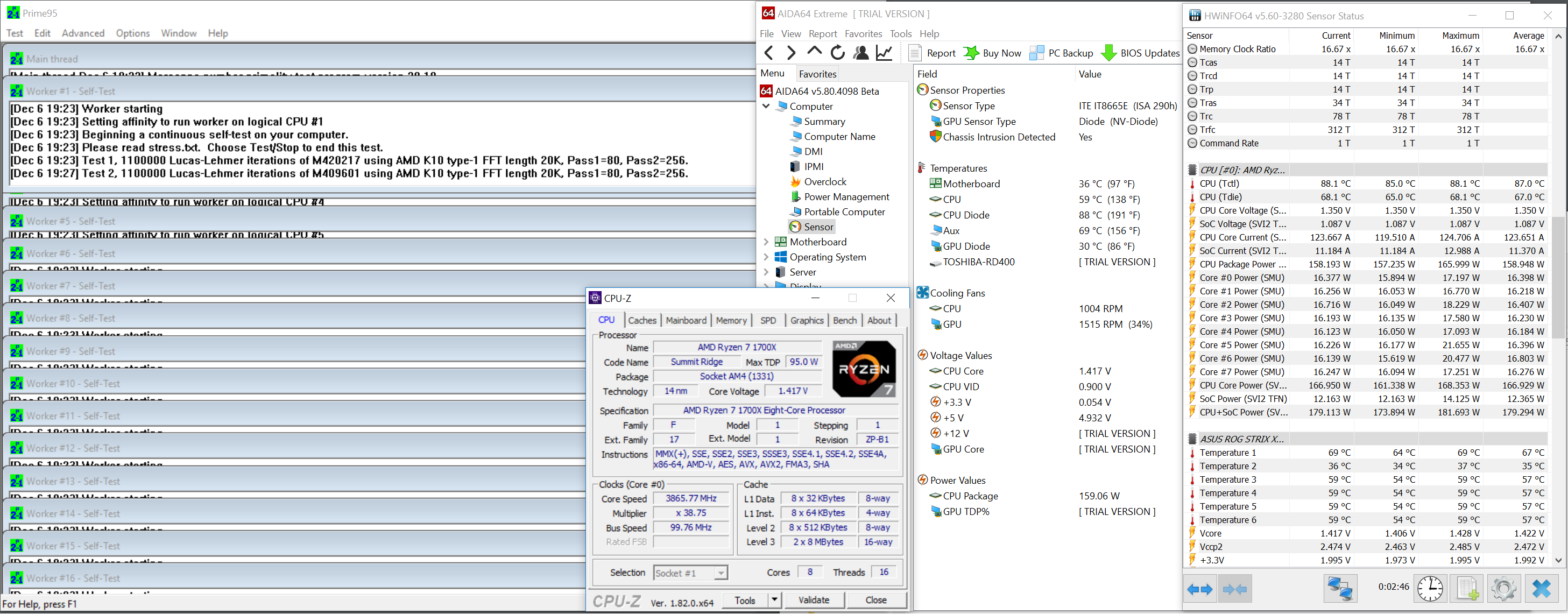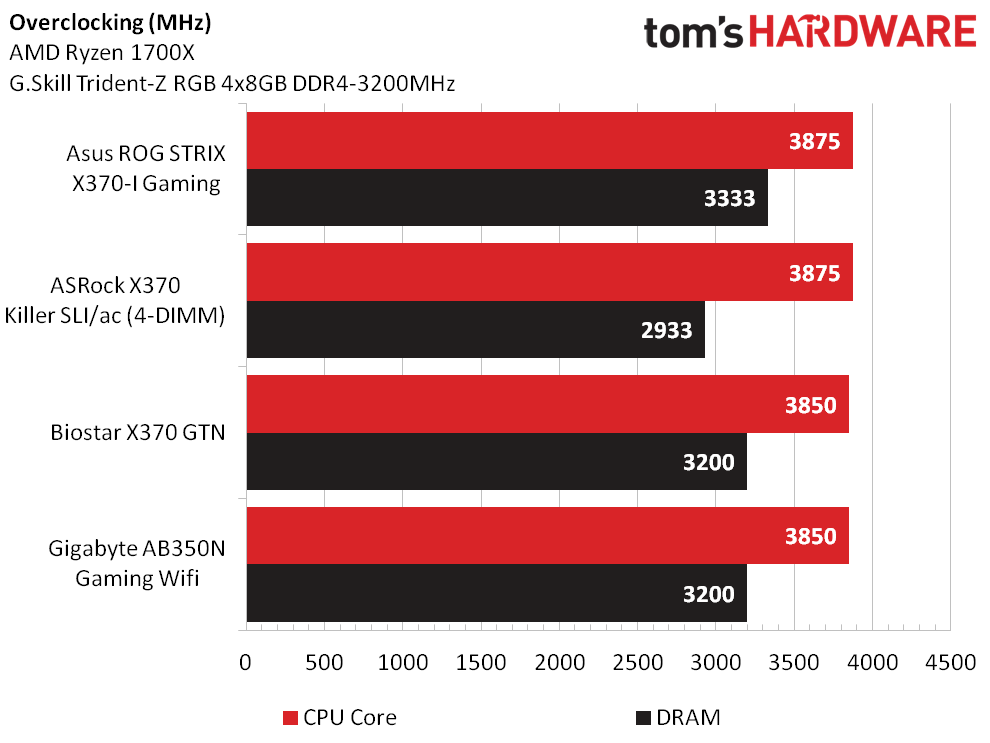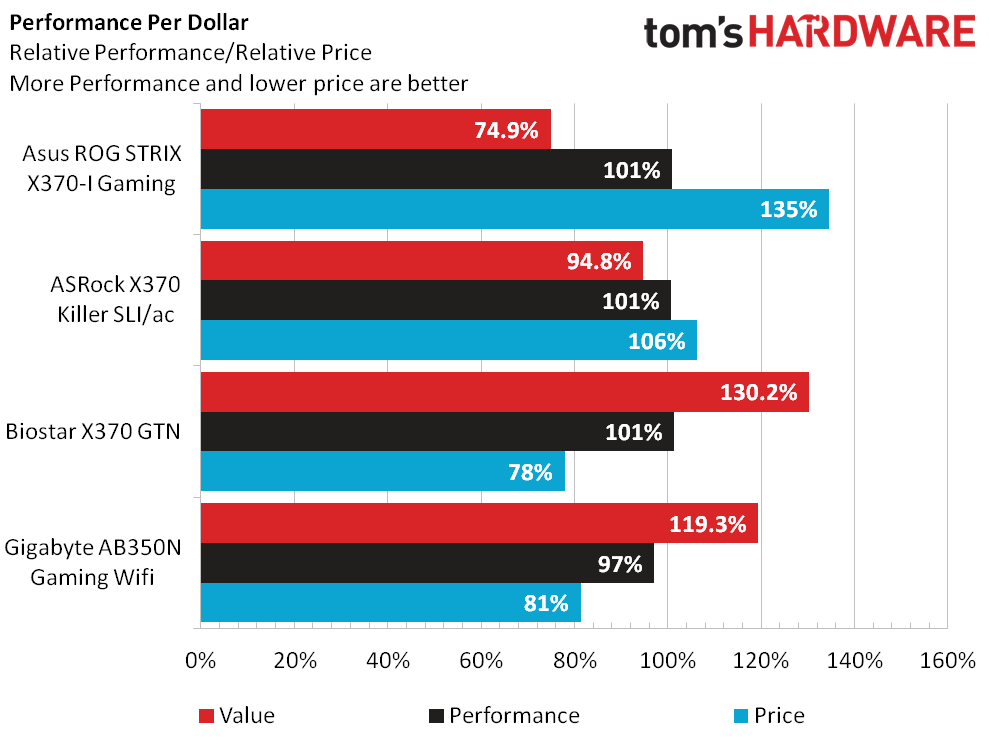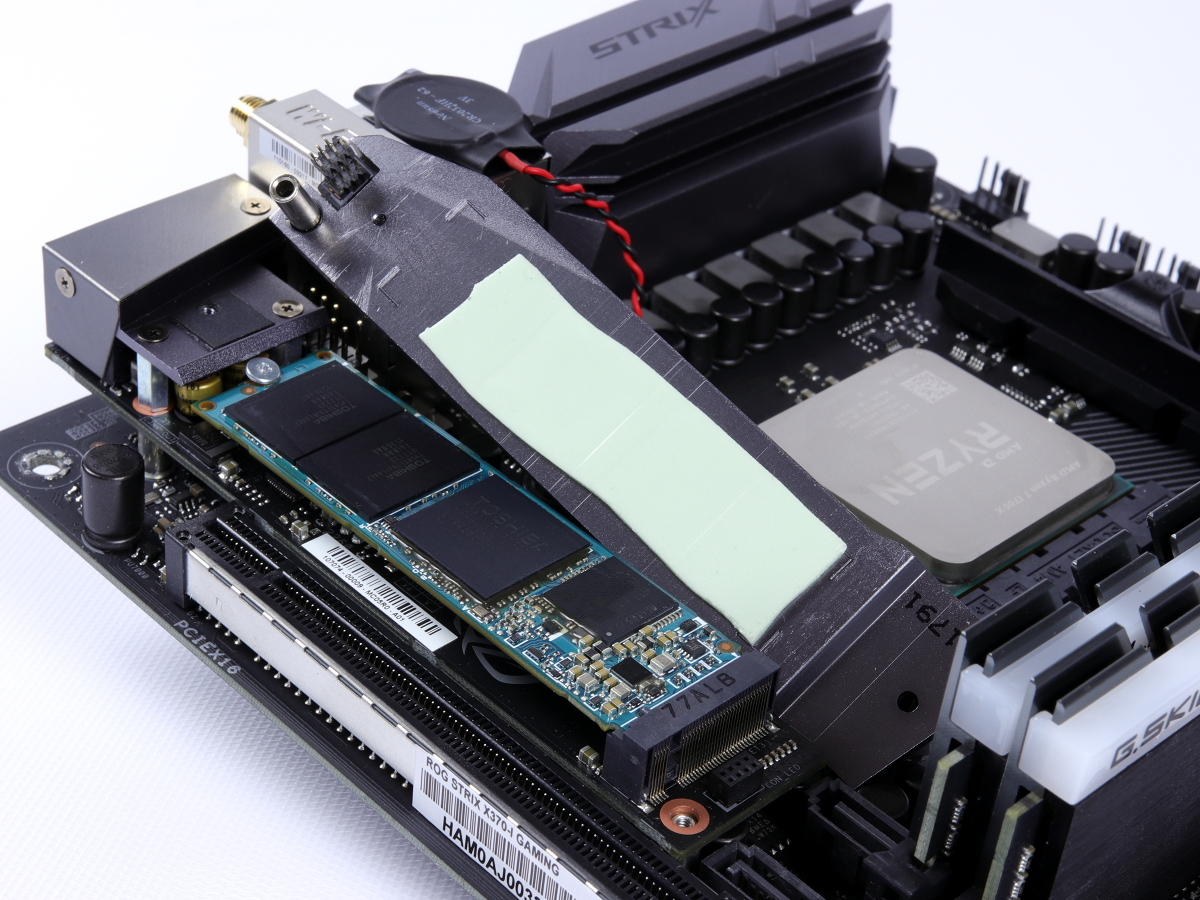Asus ROG Strix X370-I Gaming Review: The True Mini X370 Board
Why you can trust Tom's Hardware
Benchmark Results & Final Analysis
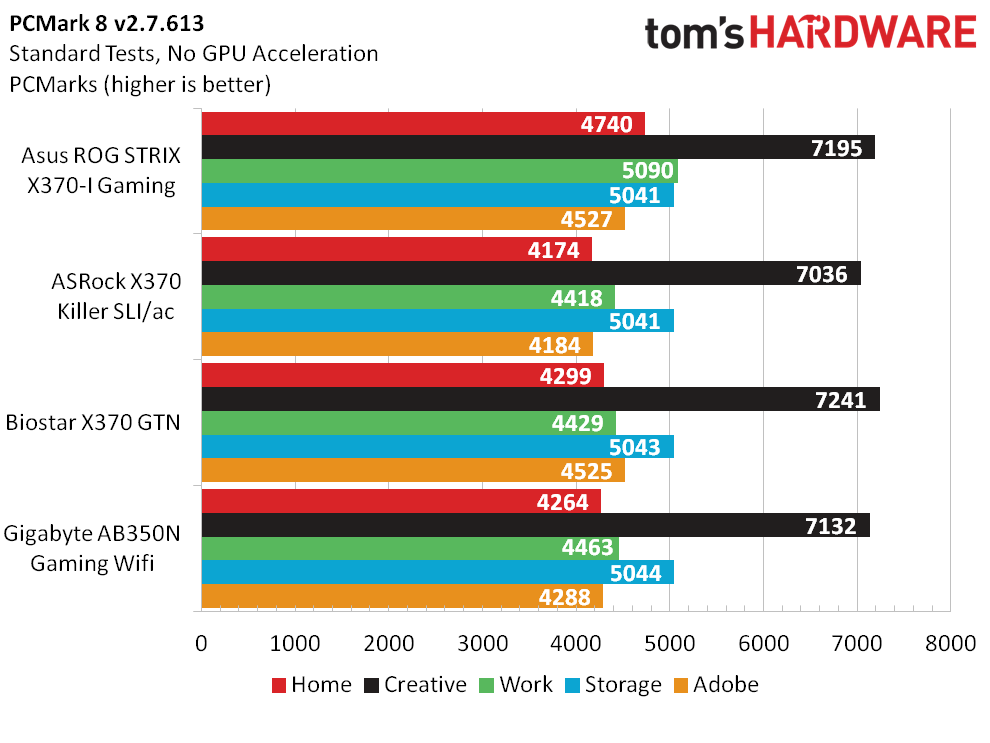
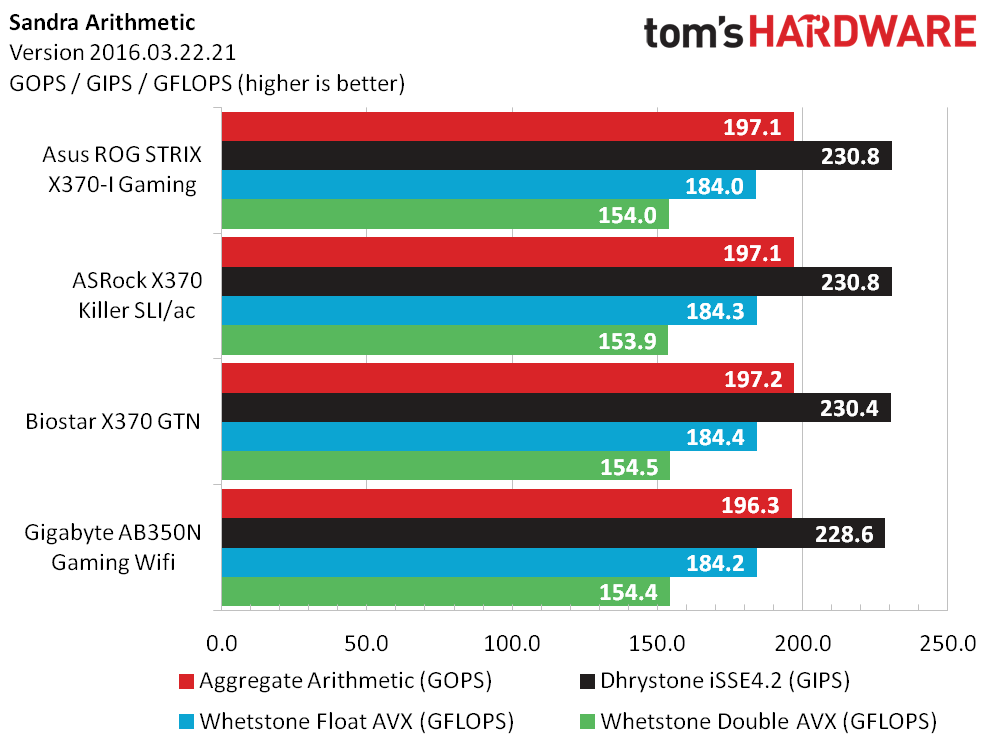
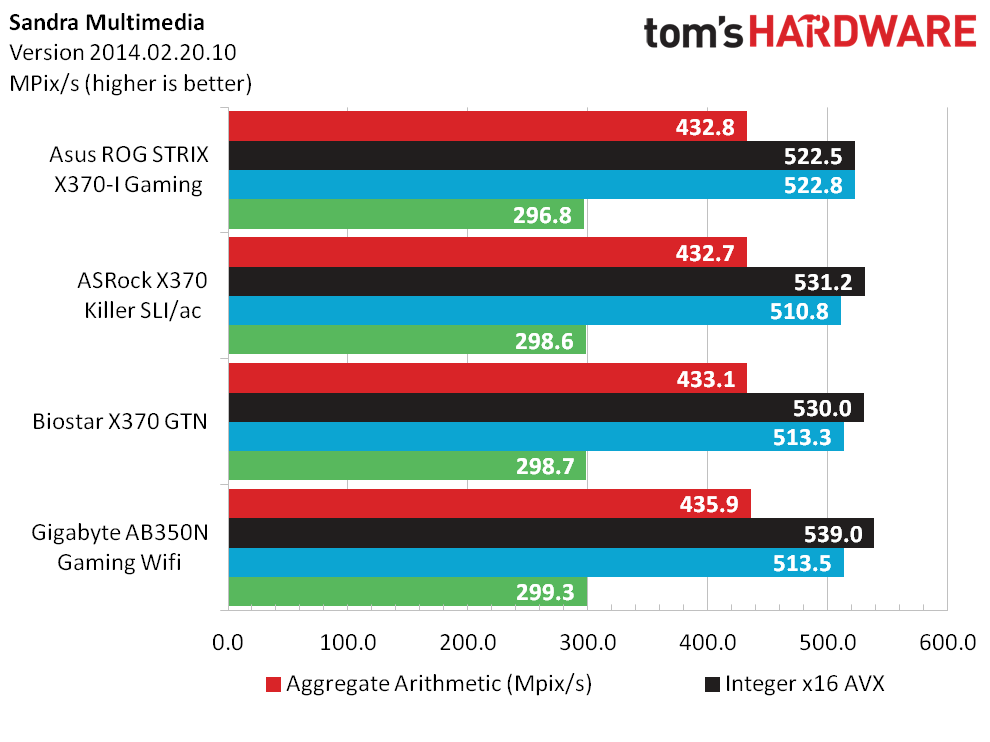
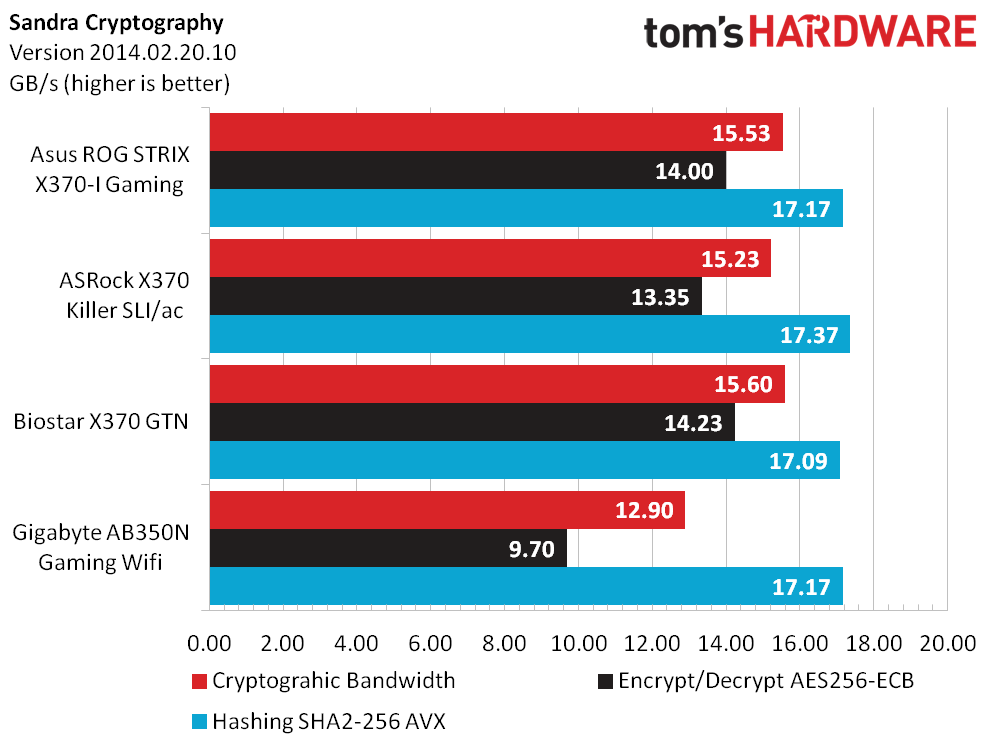
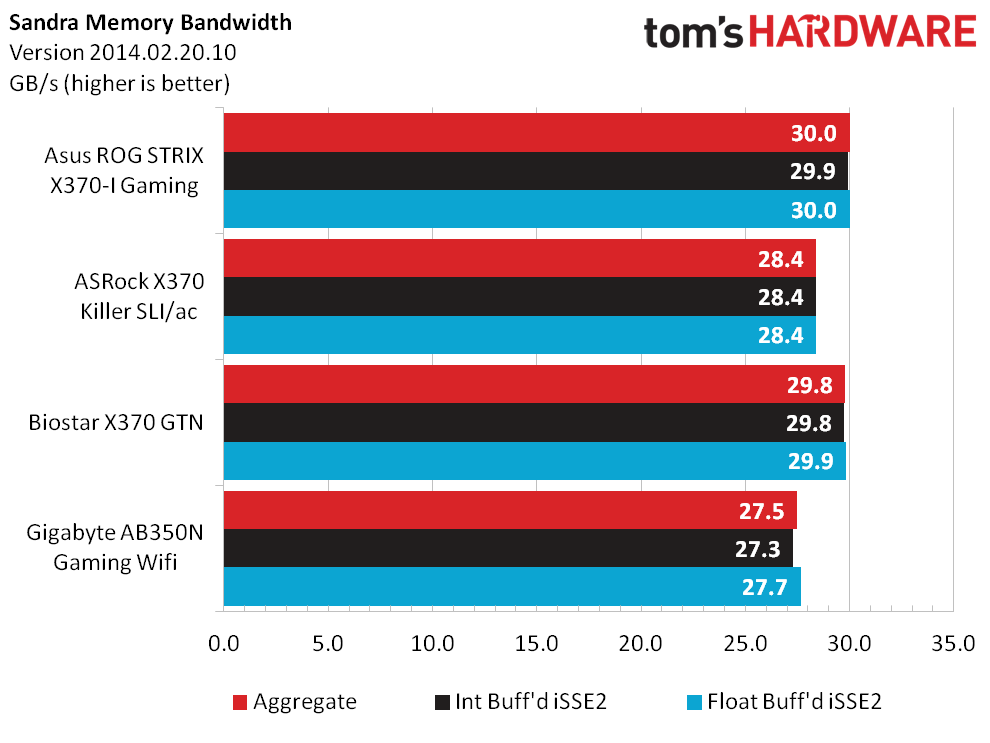
Right off the bat, the ROG Strix X370-I Gaming sets a decent precedent with a near five percentage point average lead compared to the Biostar product. The Asus board leads by upwards of 10 percentage points in both the Home and Work scenarios.
Sandra results help temper expectations with the purely synthetic benchmark showing no clear preference in the Arithmetic test. The ROG Strix enjoys an almost two percentage point lead in floating point operations within the Multimedia test but trades blows with the Biostar in Cryptography. It’s unfortunate that the Gigabyte AB350 suffers quite a bit in Cryptography and Memory Bandwidth tests, while the Asus and Biostar boards show increased bandwidth while utilizing half as many DIMMs as the ASRock X370 Killer SLI/ac.
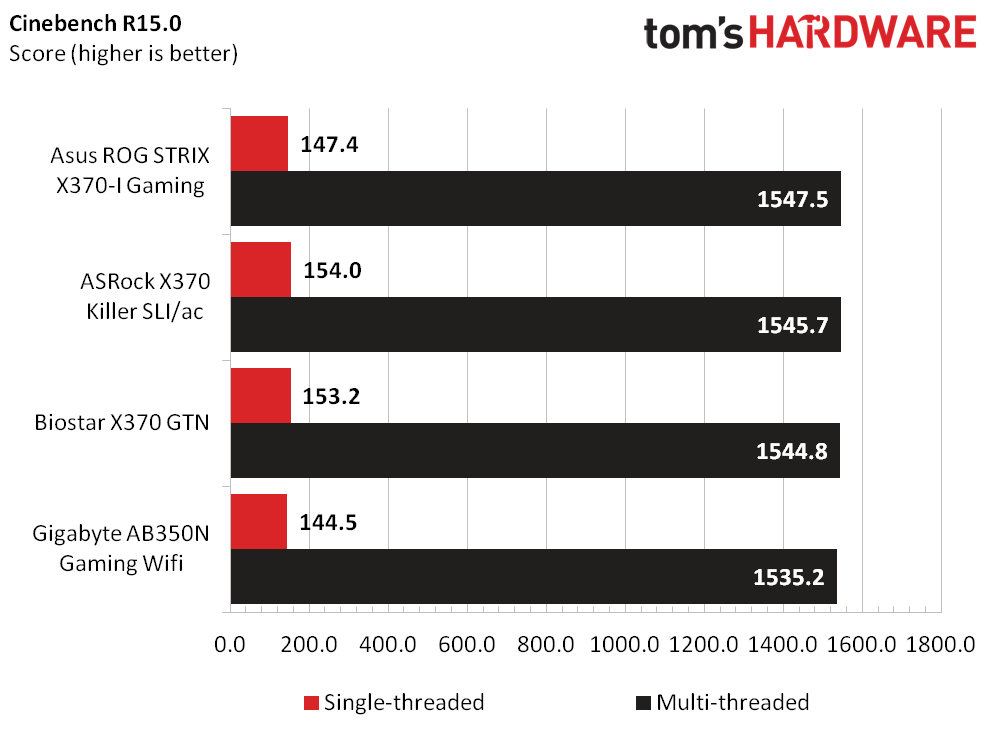
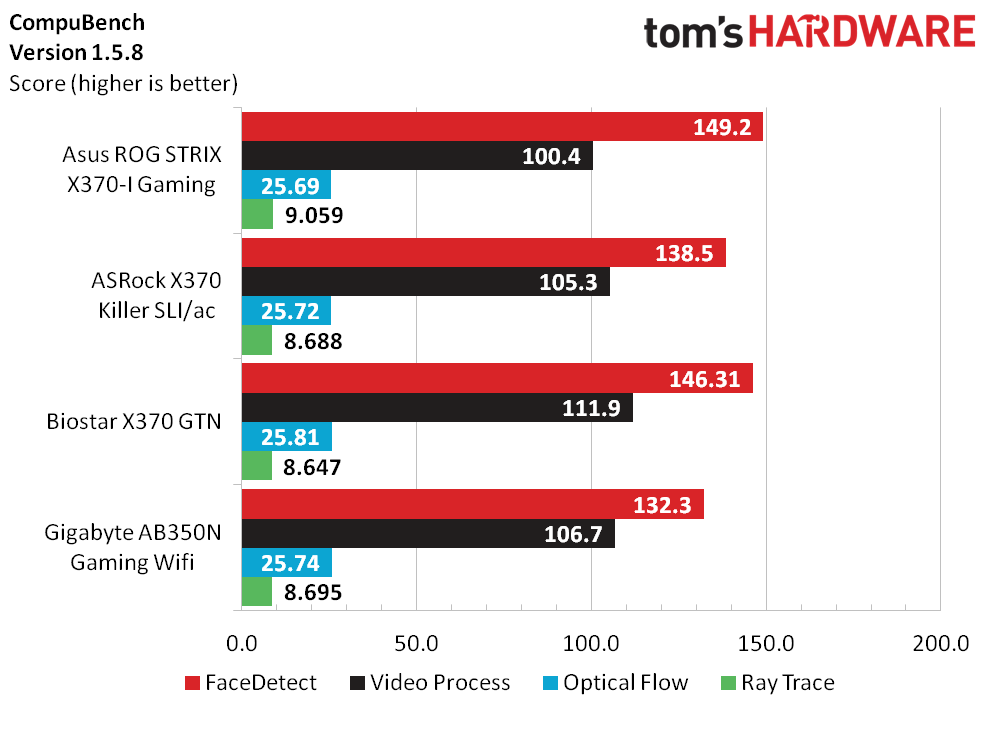
The Cinebench results are less than awe-inspiring with mixed results for the ROG Strix X370-I Gaming, but Compubench appears to favor this board with face detect and ray tracing showing impressive performance. It is interesting to see that the video processing workload favors the Biostar X370 GTN by 11 percent in an almost inverse trend compared to face detect.
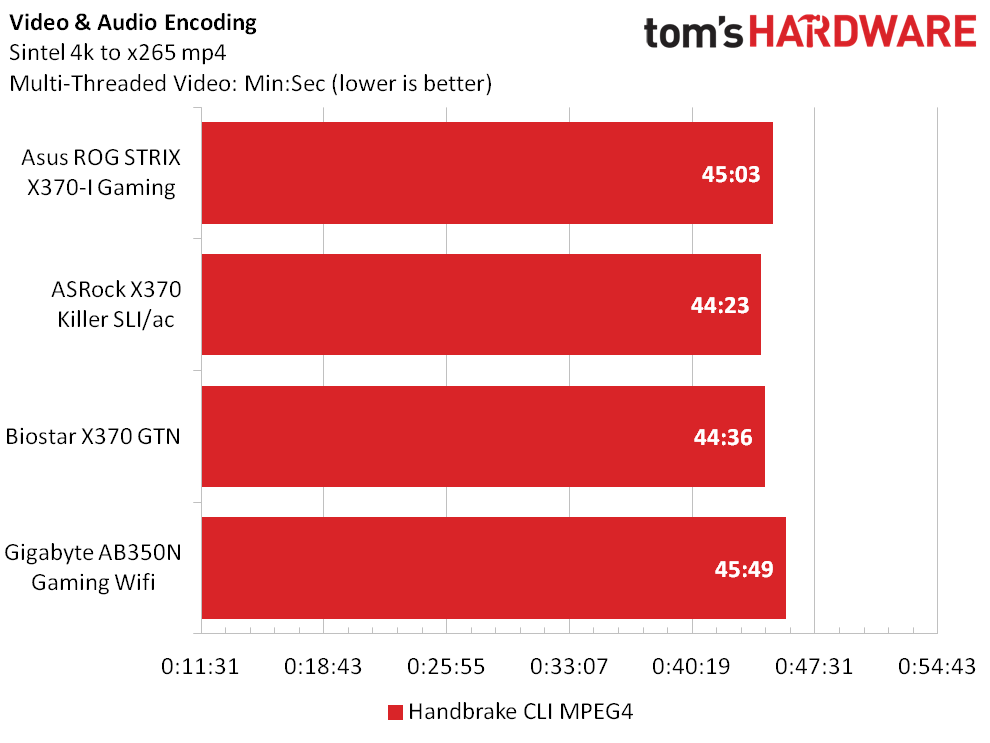
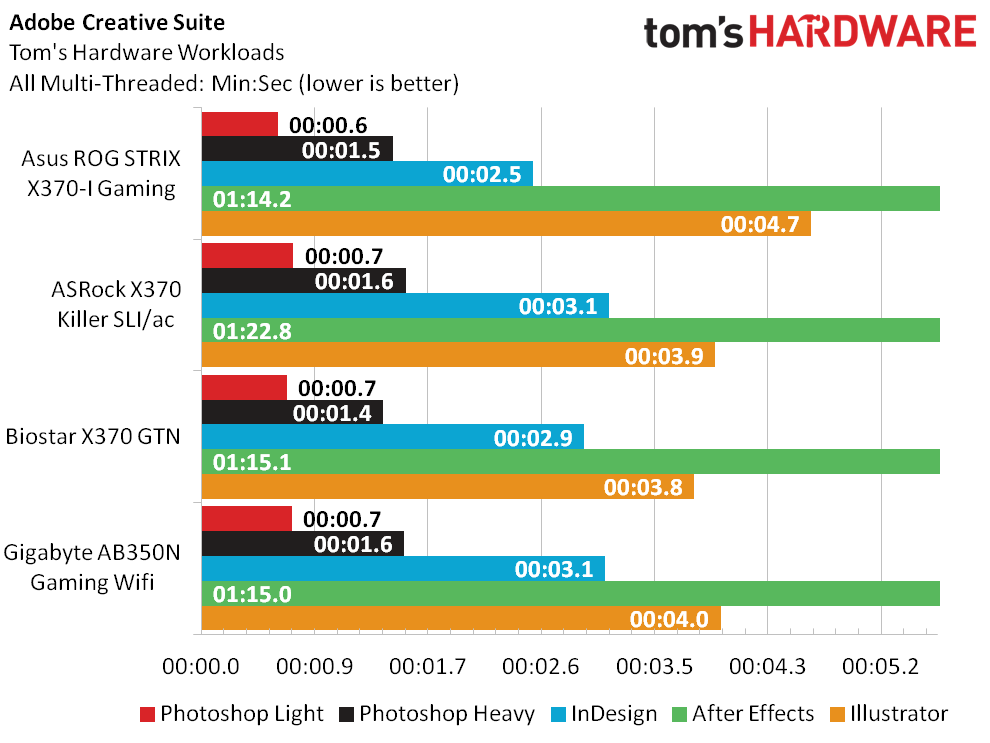
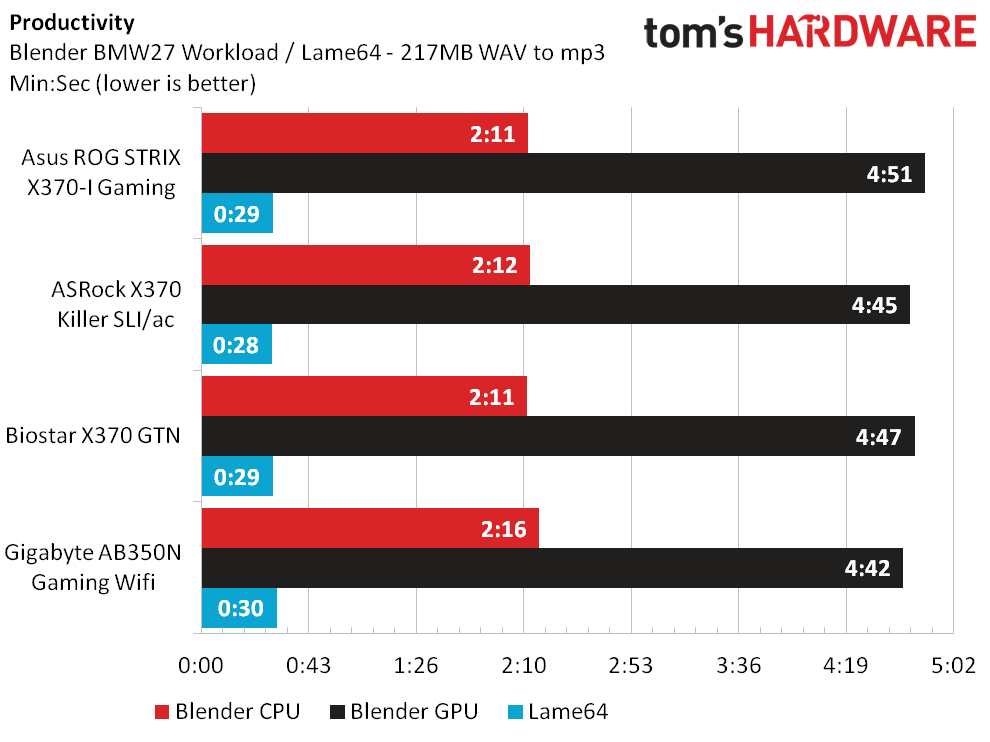
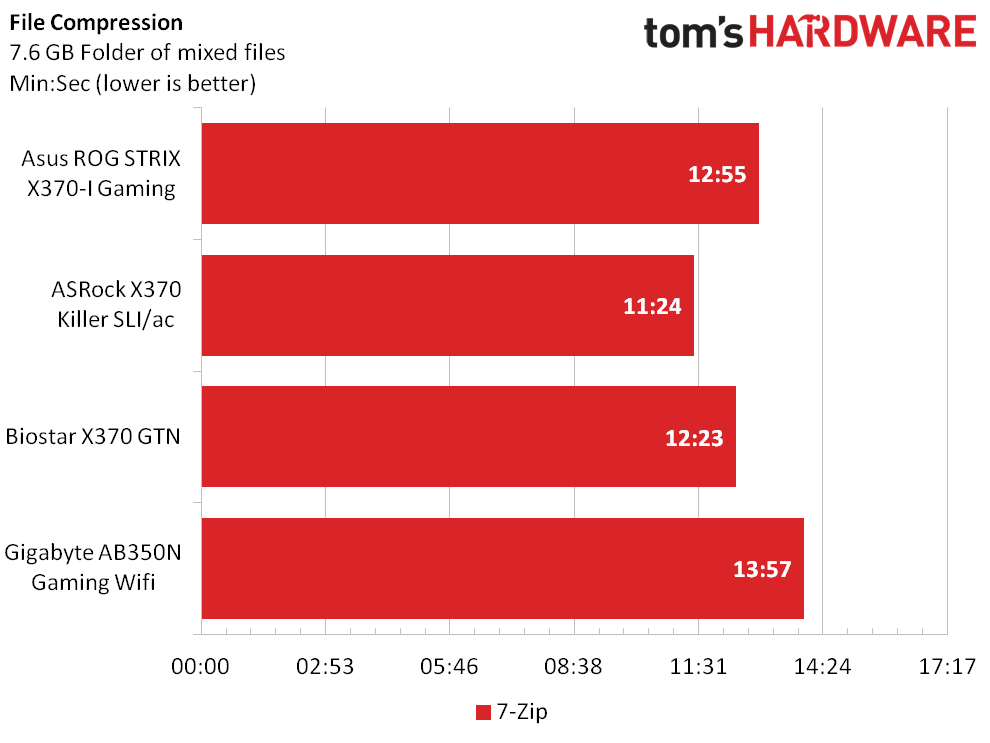
The ROG Strix X370-I Gaming battles with competitors in the applications benchmarks, with an average showing in Handbrake, Productivity and Compression. Testing the board with Adobe Creative Cloud showed increased variances in results, with it shaving off a half-second on average in the InDesign test compared to competitors, while Illustrator eats up nearly a full second in its automated test flow. We clip off the times for After Effects as to not blow out the scale of the graph, but the Asus board came out eight seconds ahead of the larger ASRock X370 Killer.
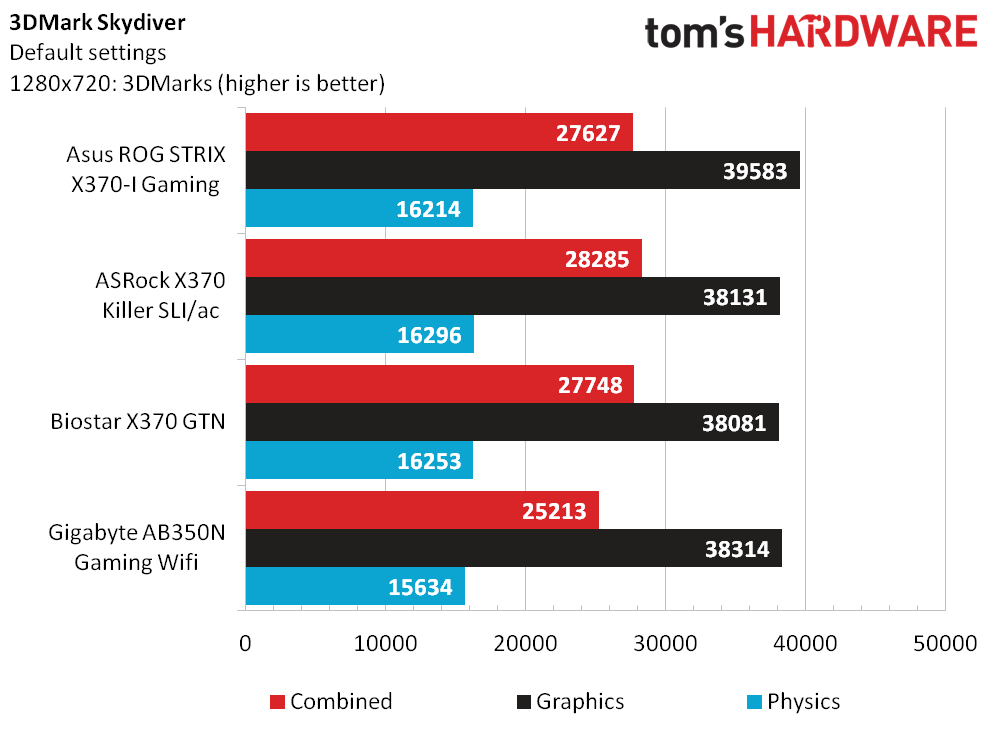
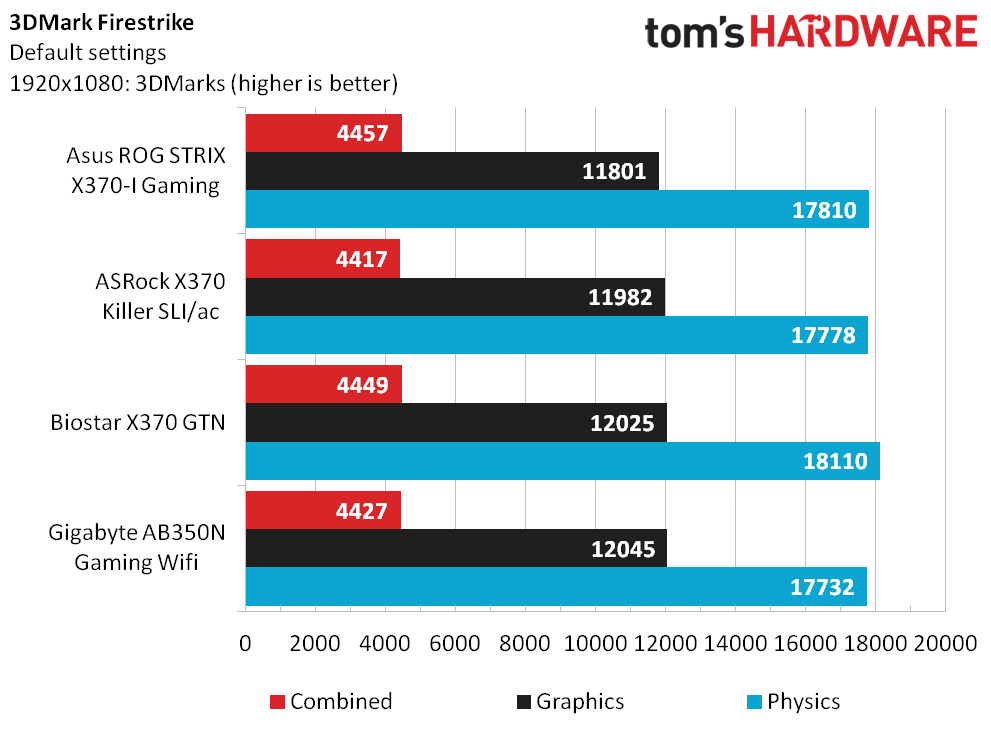
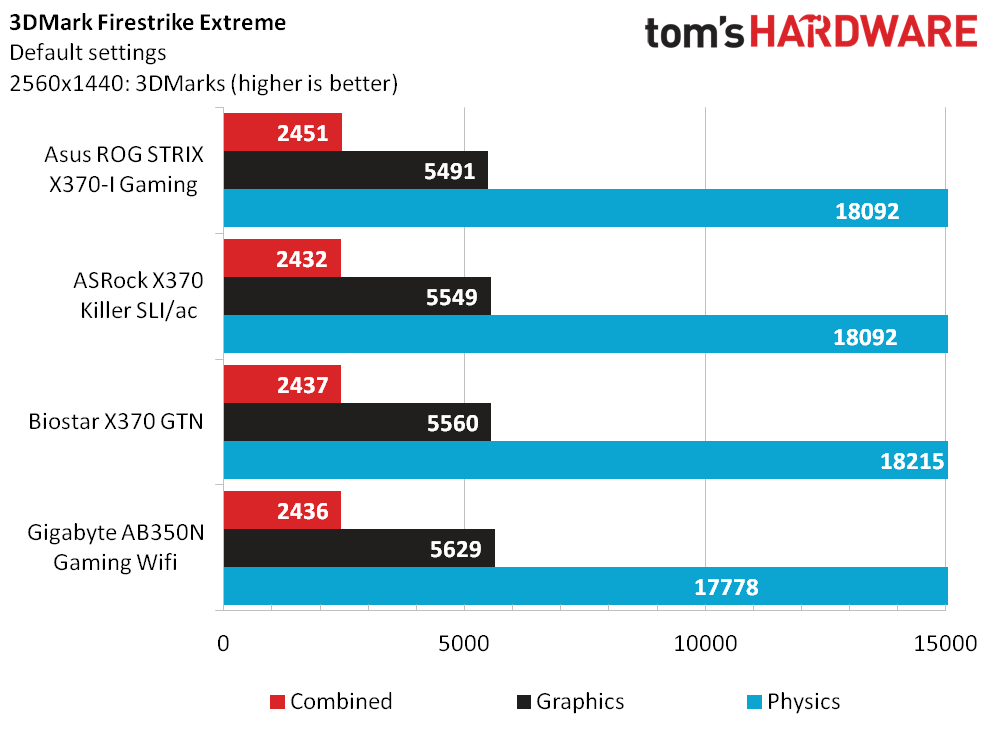
3DMark sets the stage for our future gaming results. The ROG Strik X370-I Gaming pumped out modest wins with its Graphics score and showed middle-of-the-pack performance for Physics and Combined scores. In the Firestrike test the motherboard lost in the Graphics category but won when it came to Combined score. Firestrike Extreme flopped the ROG Strik X370-I Gaming's Graphics score to last place, but it came out on top with its Combined score.
Gaming and Overall Performance
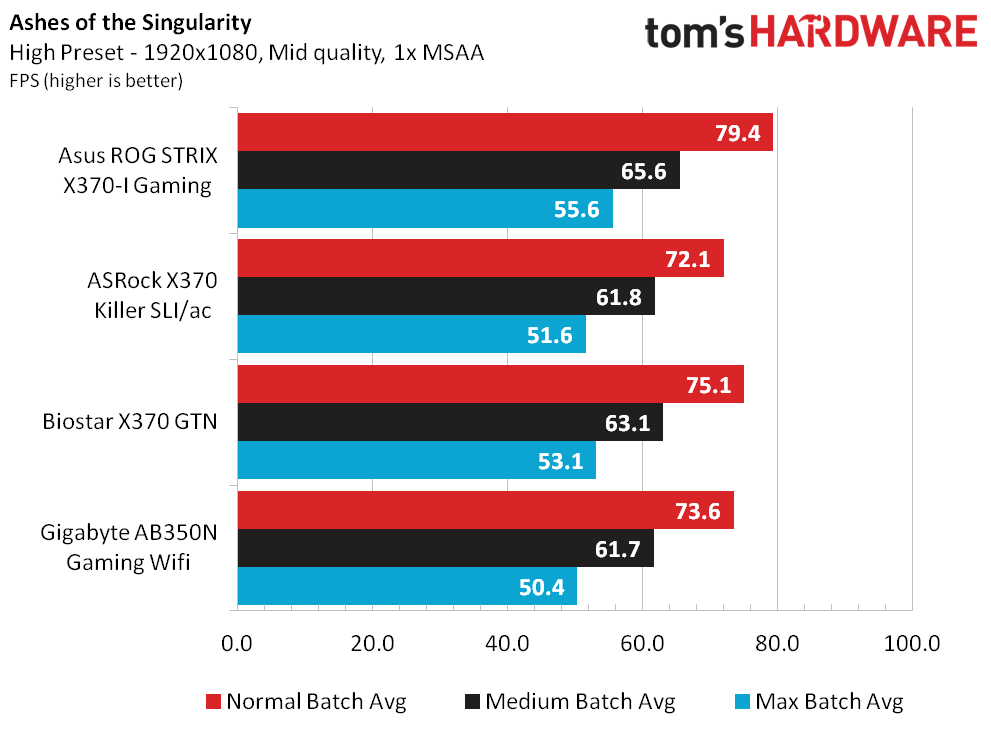
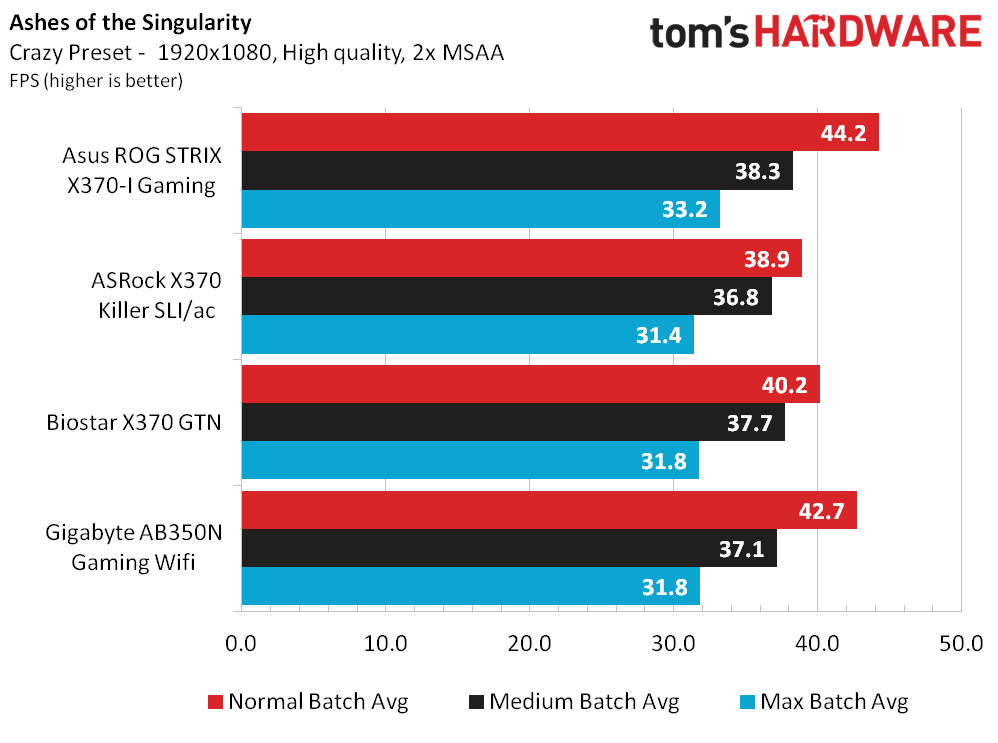
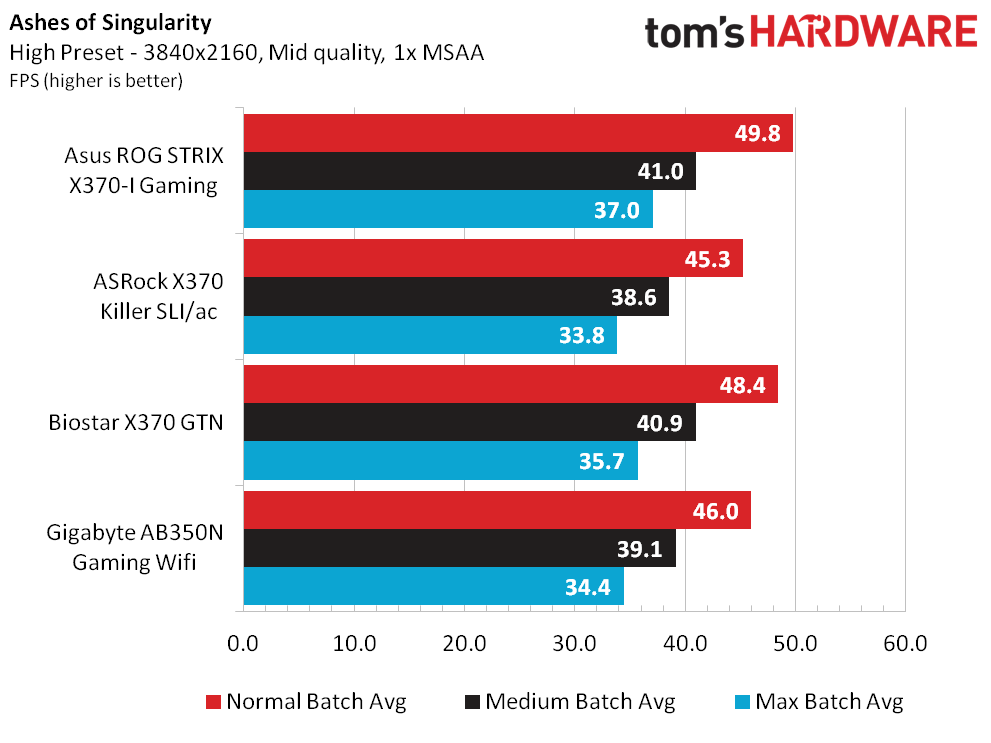
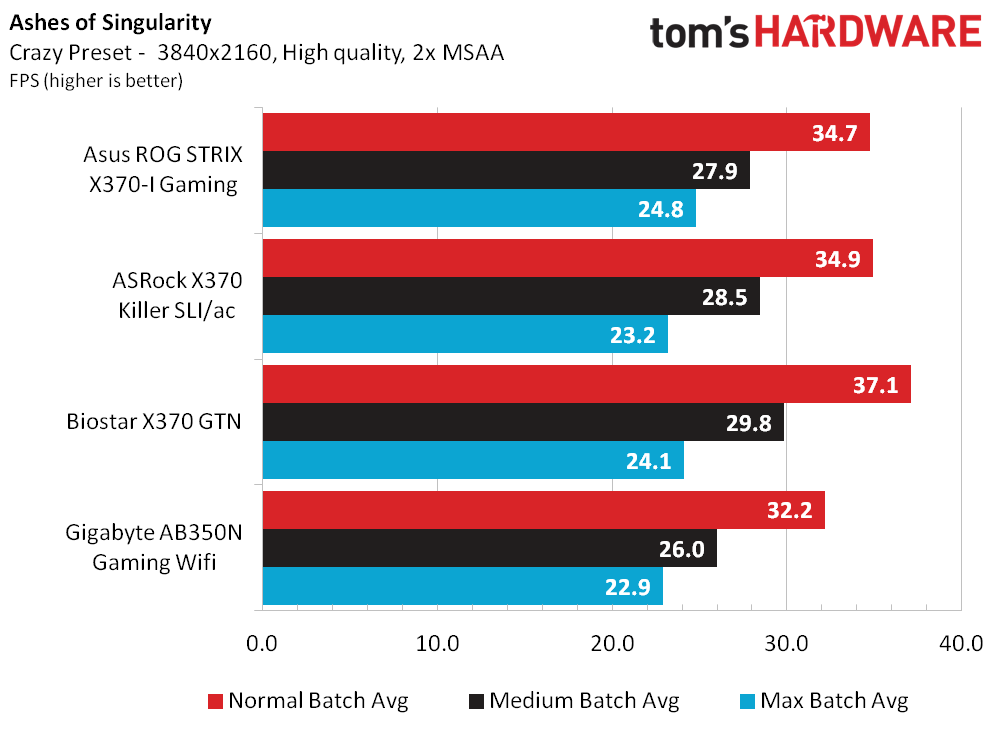
The ROG Strix X370-I Gaming yielded impressive 1080p results for the minimum, average and maximum batch performance at both detail settings for our Ashes of the Singularity: Escalation test. The Asus board manages to take wins even when shifting the load more onto the GPU with 4K resolutions, but finally slips to the Biostar X370 GTN at the Crazy preset.
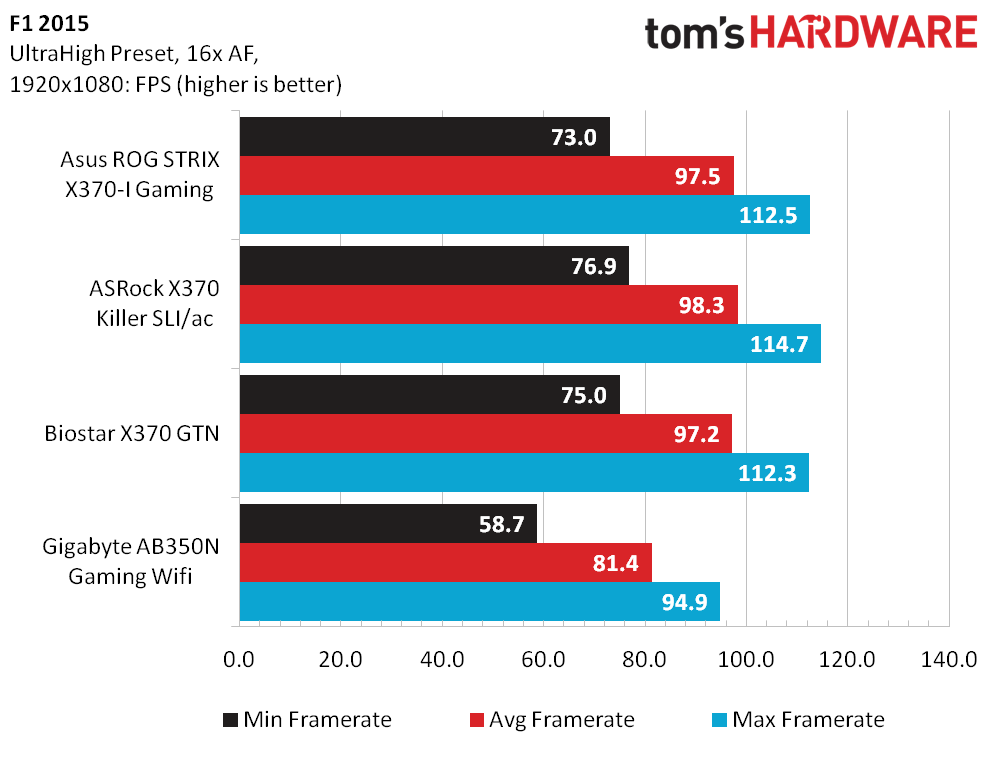
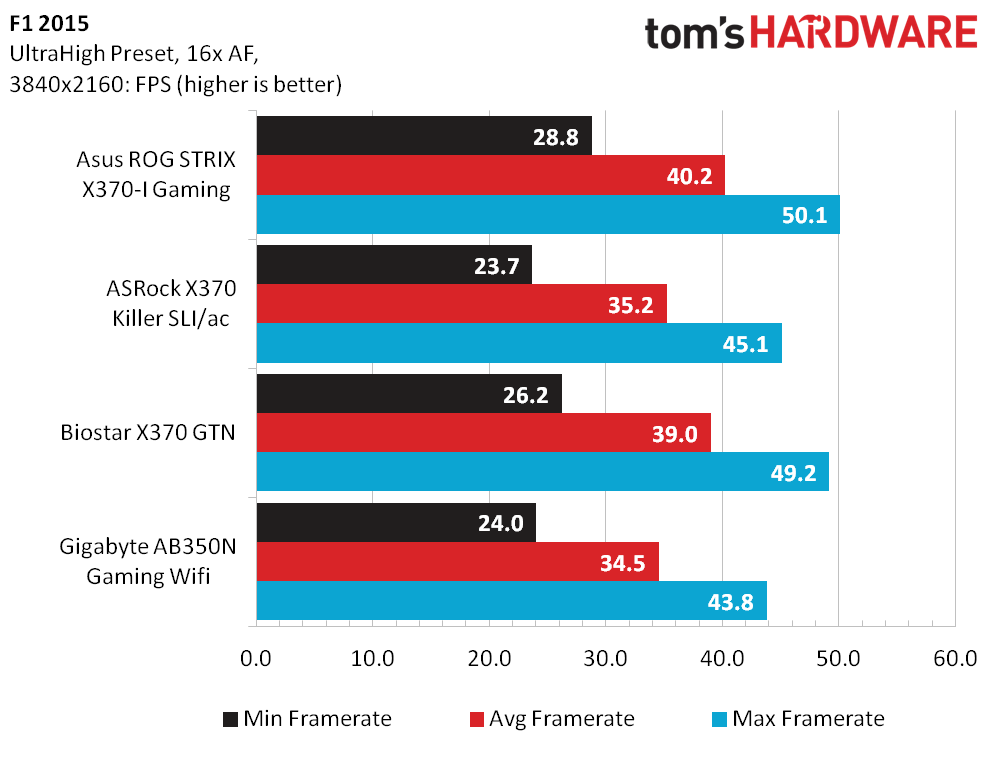
In F1 2015, the ASRock X370 Killer SLI/AC continues to retain the pole position at 1080p Ultra High settings, but shifting gears to 4K resolutions favor the Asus sample by close to two frames per second (fps), nearly elevating this test bench above 30fps at 4K.
Get Tom's Hardware's best news and in-depth reviews, straight to your inbox.
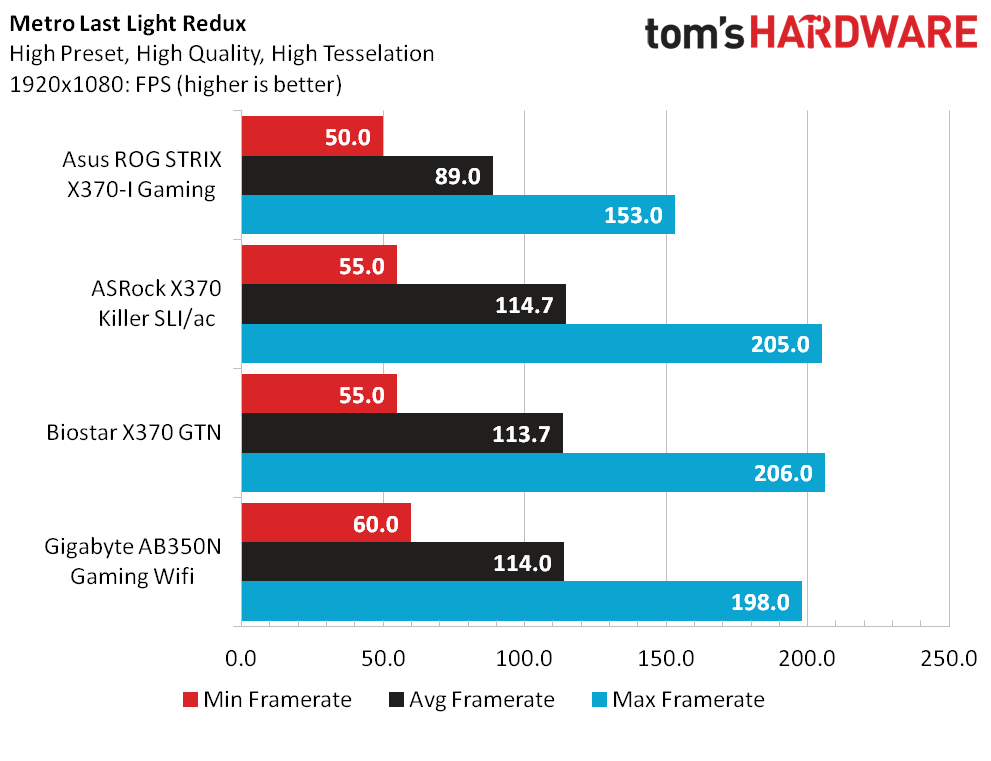
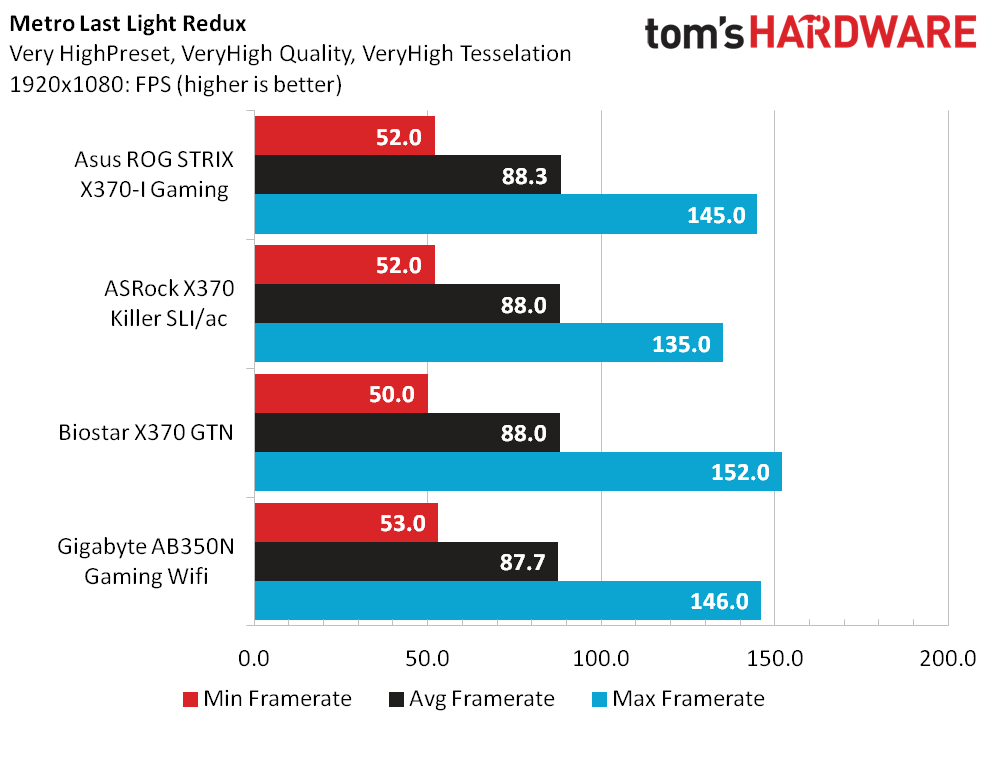
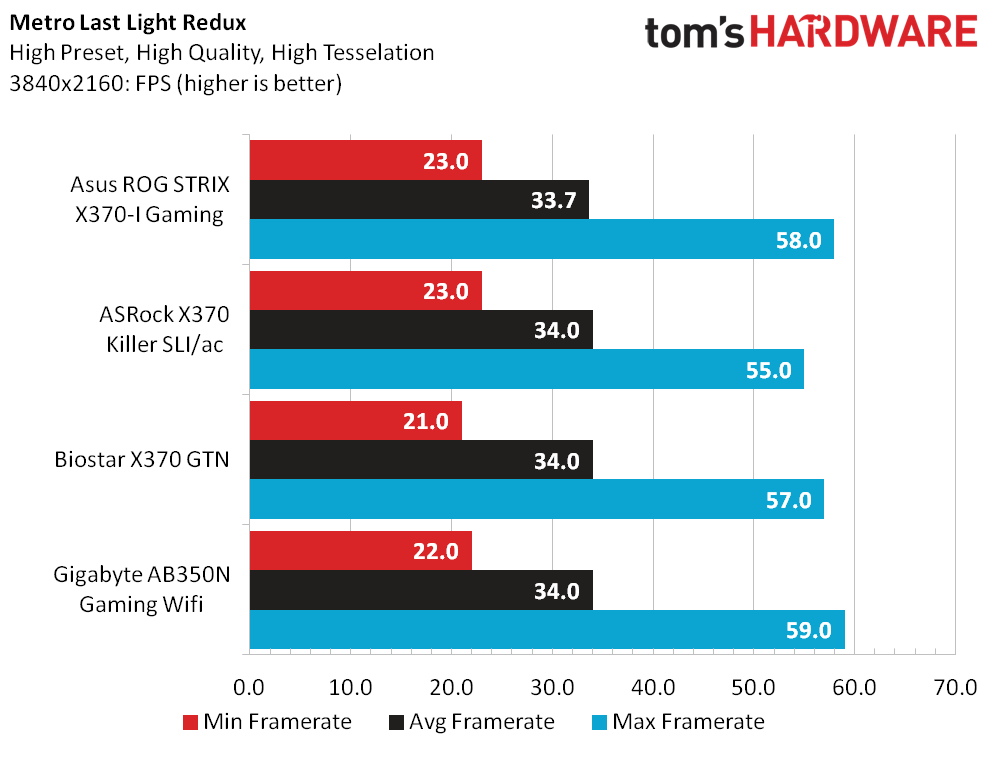
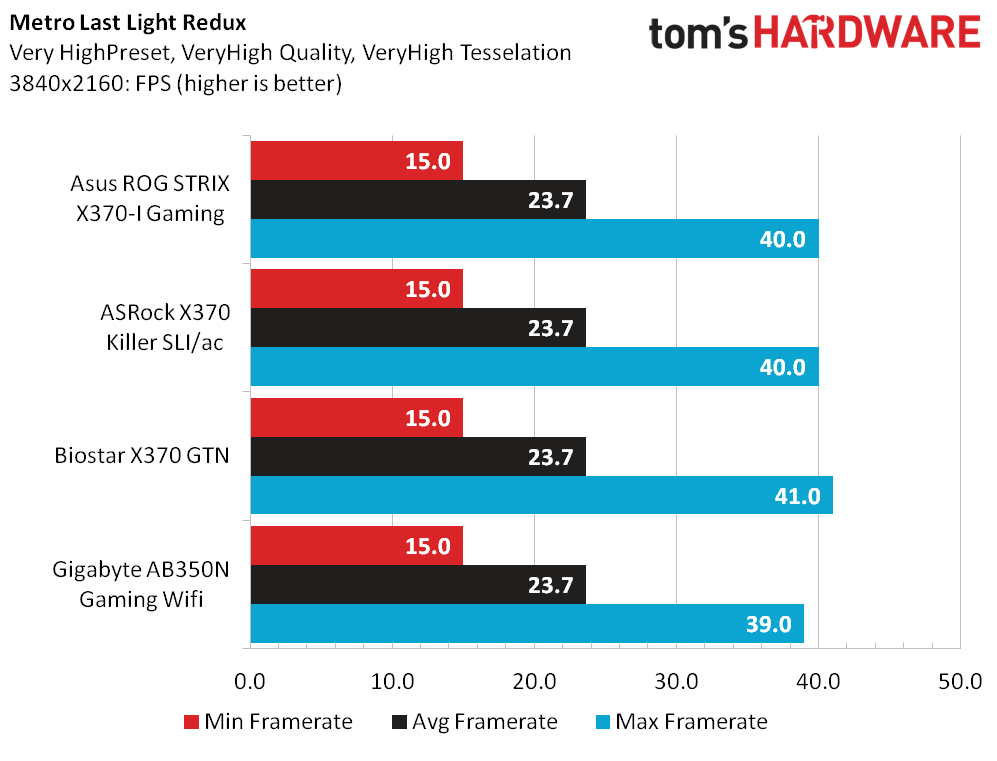
The ROG Strix X370-I Gaming hits a snag with Metro: Last Light Redux at 1080p and Medium settings, which hopefully doesn’t impact our overall metrics too much. Fortunately, 1080p Very High and both 4K detail settings show no favorites across the review samples when comparing the average reported frame rates.
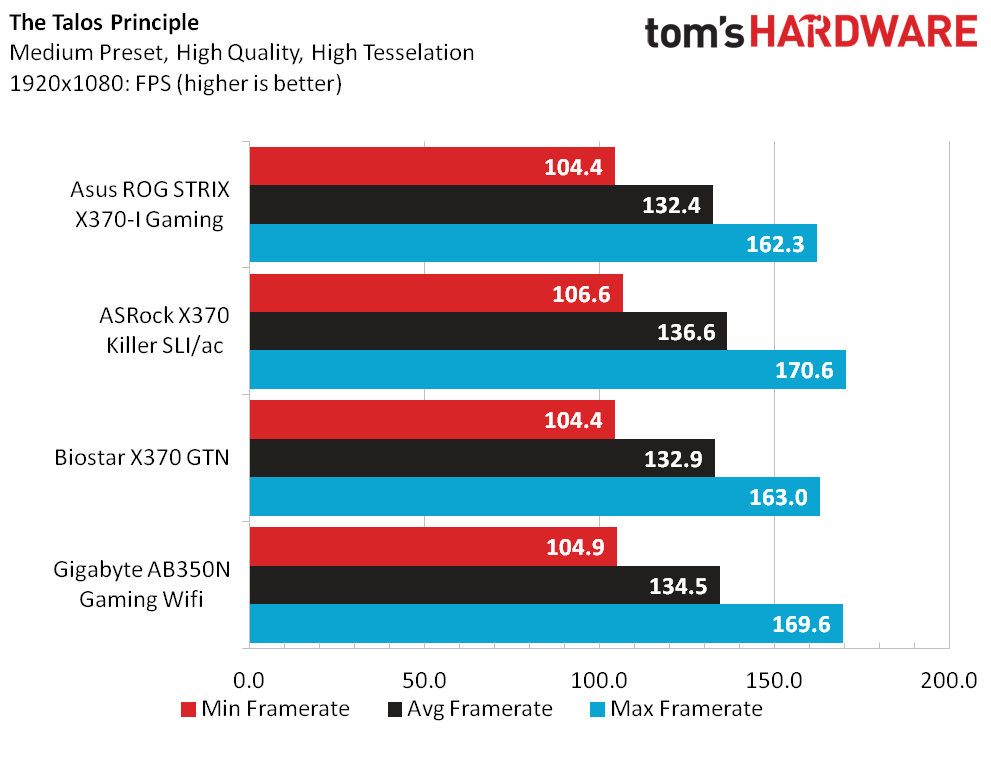
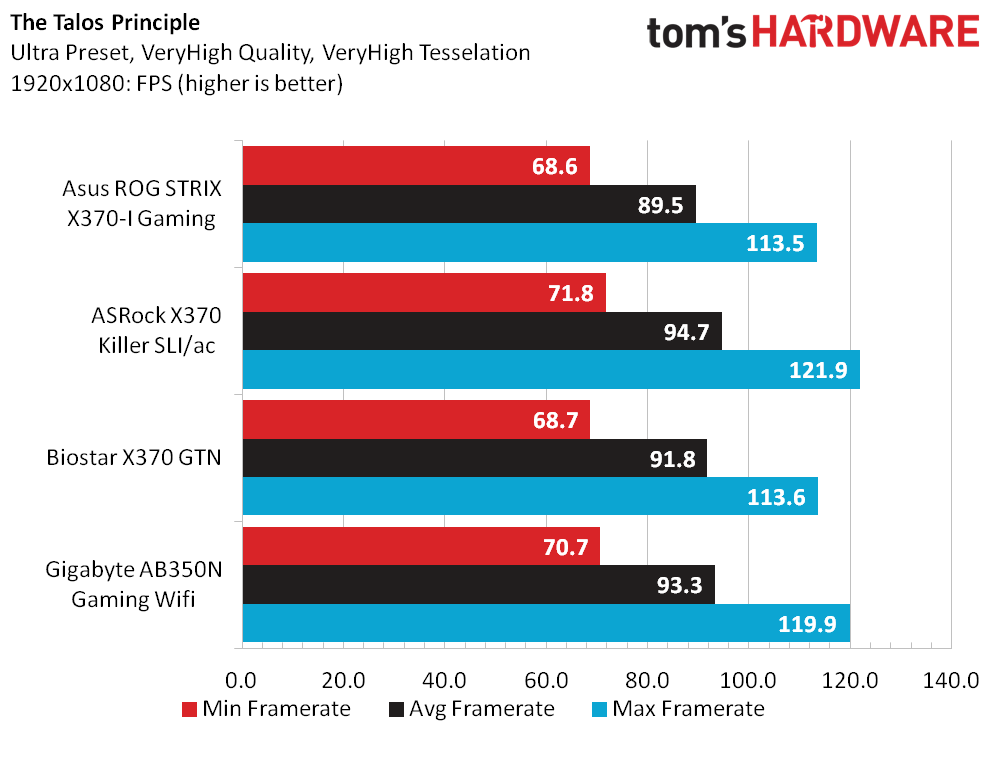
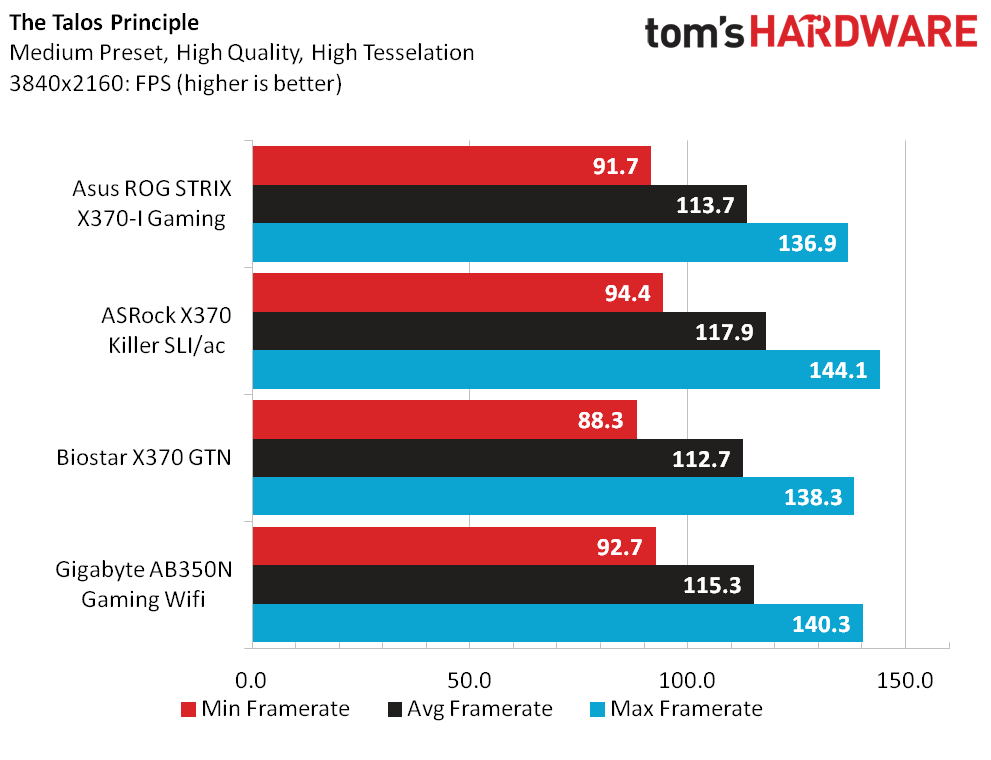
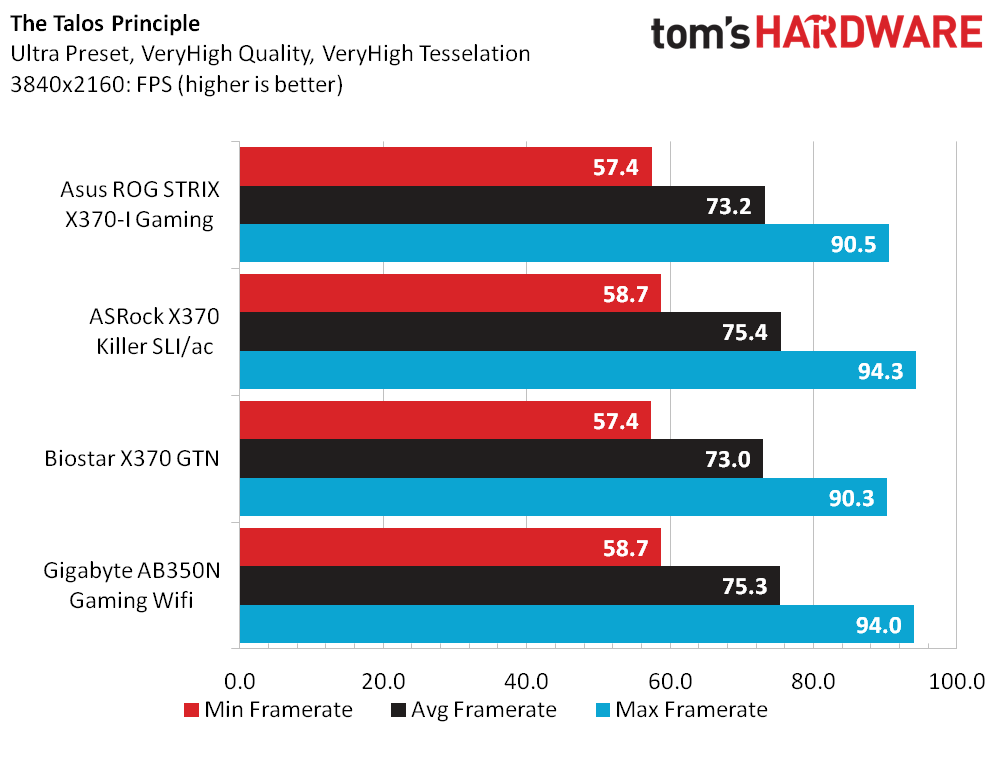
Our favorite robot protagonist in The Talos Principle continued to enjoy smooth frame rates on all of our test runs. The ROG Strix X370-I Gaming board slipped to the bottom of our test subjects at Full HD resolution but managed to squeeze into the middle of the pack at Ultra HD.
Taking into account all the average metrics across all benchmarks, the ROG Strix X370-I Gaming managed to come out above average. A win in synthetics, a close 2nd in games and an unfortunate 3rd place in applications managed to pull this board just below the Biostar X370 GTN overall. Fortunately, 0.5 percentage points are well within the noise, and this board falls well within our expectations for an Asus product.
Power, Thermals, and Efficiency
Power consumption will be a critical advantage for the ROG Strix X370-I Gaming in this small form factor market segment. At idle, the ROG Strix X370-I Gaming shaved off 5 watts compared to our previously crowned efficiency king, and that spread continued with more than 11 watts saved when comparing against the Biostar X370 GTN at full processor load. The GPU Torture test showed impressive results for the Asus board, and full system load helped place the ROG Strix X370-I Gaming board in good standing for an efficiency win.
Try not to make too many direct comparisons against products with this thermal chart, as we were testing several cooling solutions with our early X370 test bench. Removing the product names for the chart can help give a glance at what any given Ryzen processor is to encounter with any particular cooling solution. For example, when using a good air cooler (i.e., the Noctua U12S), expect to see decent temperatures with full CPU load while providing sufficient airflow to the regulator heatsinks.
Small form factor coolers sacrifice CPU temperatures for compactness. The important take away here is that when comparing the other water cooled system, the voltage regulator temperatures for the Asus board are impressively lower than those of the Gigabyte AB350N. This shows that the Asus can operate very well in tight enclosures, or environments with minimal airflow. We expect that coolers such as the NH-L9x65 would work well with this regulator cooler, as opposed the Biostar X370 GTN's.
It’s nice to see the ASRock X370 Killer SLI/ac continue to put up a fight with these smaller contenders given its extra PCB, devices and phase of the ATX board. However, the commendable performance results and stellar power draw at various load conditions help shoot the ROG Strix X370-I Gaming to the efficiency top spot on this chart. Performance alone drags down the Gigabyte AB350N here, but that might be expected from the arguably lower-performing AMD B350 chipset.
Overclocking
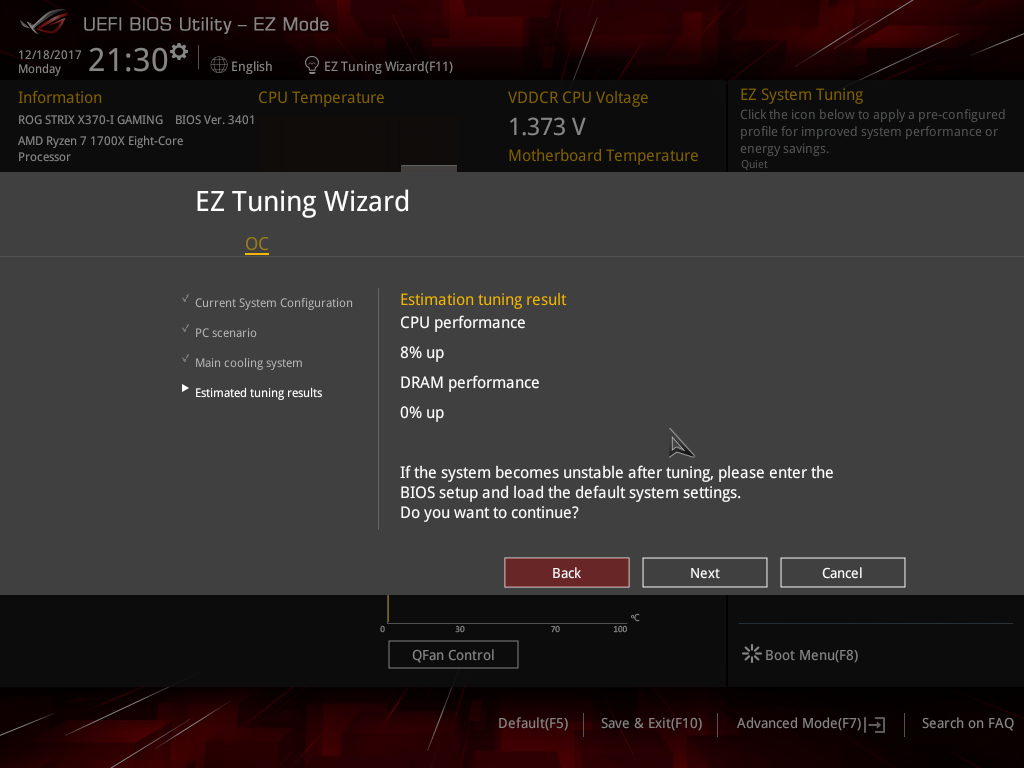
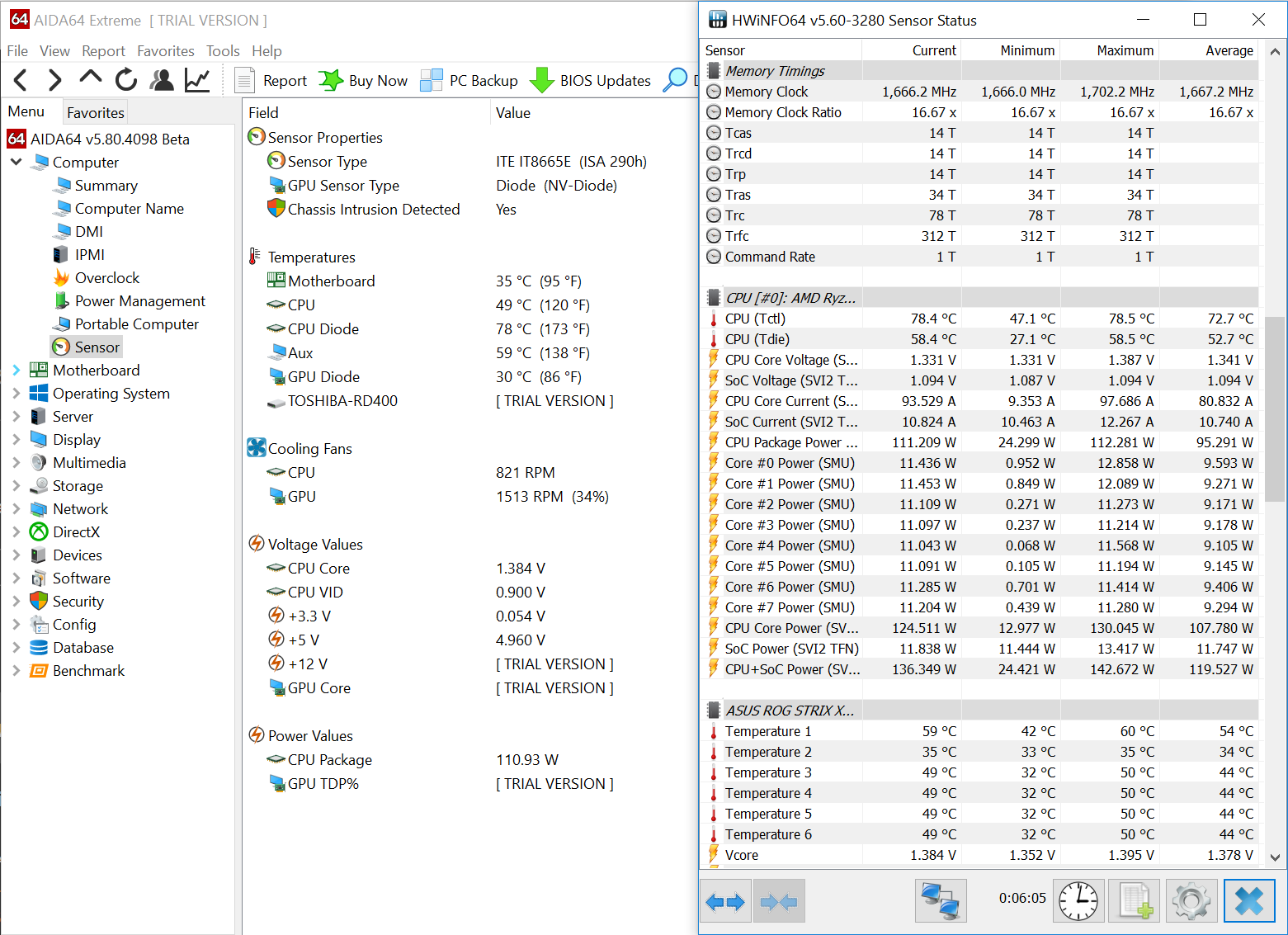
Despite the compact size, Asus delivers a well equipped 6+2 phase regulator design to deliver power for overclocking. One of the benefits of utilizing Asus products for overclocking is the wealth of tweakable settings. This can be daunting at first glance, but Asus gives plenty of documentation as to what features do. Trying out the built-in EZ Tuning Wizard, Asus came up with settings for an estimated eight percent performance increase that turns out to be very conservative in terms of thermals and voltage settings as we regularly hit 3800 megahertz (MHz) by increasing the multiplier alone on most products. Our advice is to crank up that multiplier instead.
Rather than tinkering with the Custom CPU Core Ratio’s Manual mode, we stuck to the Standard Core Ratio adjustments we are comfortable with as we increased our multiplier in 0.25 steps until we hit an unstable point at around 3825MHz. Increasing the VDDCR Load Line Calibration to Level 3 helps minimize voltage droops and provides stability for close to three hours while running Prime95 before the dreaded black screen appeared.
Continuing the frequency and voltage ping-pong, increasing the VDDCR voltage to a modest 1.3875V gave us a successful overclock of 3875MHz with our eight-hour-long Prime95 run. For an unofficial overclock, we ran the less stressful AIDA64 FPU stress, which allowed us to squeeze an additional 25MHz for a 3900MHz frequency, leaving plenty of temperature and voltage headroom for the more ambitious overclockers out there.
Given the limited DIMM slots and compact nature of this board, X370 and our Ryzen processor had no problem running the default XMP profile for the G.Skill TridentZ kit of DDR4-3200MHz at CL14 through the D.O.C.P. menu. Increasing the Memory Frequency to DDR4-3333MHz was just as painless, and all overclocking stress tests performed there were successful. Compared to some of our other results with the same form factor, the Asus board performed on par in terms of ease and managed to break ahead of the competition with minimal effort.
Overall, our overclocking experience on this bite-sized board exceeded what we expected from a standard X370 high-end board, which goes to prove that even sleeper PCs with adequate cooling and airflow can still be pushed just as hard as custom-looped titans.
Value, Verdict and Conclusions
With three of the boards reviewed today scoring above 100 percent for overall performance across all metrics, it comes as no surprise that the more expensive board comes in dead last place in terms of raw “value”. The Asus ROG Strix X370-I Gaming comes in at a hefty $190 dollars at the time of this writing, even as the X470 cousin that shares many of its design choices costs marginally more. Though Asus has introduced several more value-oriented products to consumers, their top-of-the-line gear still bears the ROG cost burden, but we believe it is justified in this compact product.
To compare this product on paper against a standard high-end X370 board is not fair given the additional IO comes at the cost of square-millimeters, and designers have to contend with the size constraints of the Mini-ITX form factor. When comparing against budget-focused options, it is no contest that the Asus board comes far ahead with heightened sex appeal and quality of life features that are worth the cost. The ROG Strix X370-I Gaming is intended for high-end builders, and Asus delivers on the high-end aspect through features specific for the form factor and polish expected from a Republic of Gamers board.
Most important for this board is the fact that X370 is meant for high-speed IO, and most vendors just chop that off to get the notoriety of the enhanced chipset. Asus’ clever M.2 housing for the primary NVMe drive gives users the option of deploying additional snappy storage without sacrificing important connectors, cabling, or cooling, which is critical for this type of product. Tie that in with Asus’ well-documented feature set, overclocking success, performance and product delivery that is light years ahead of the budget options out there, and we got ourselves a winner. If a builder is looking for the best X370 Mini-ITX option available for a truly special and high-end build, the ROG Strix X370-I is hands-down the best experience we’ve had so far with this form factor.
MORE: Best Motherboards
MORE: How To Choose A Motherboard
MORE: All Motherboard Content
-
zodiacfml Considering the cost of the board, it will be unlikely for a buyer to get an APU for this board. Besides, one can return a CPU or the mobo if that happens.Reply
Removing the video output is a good decision -
Nintendork It basically kills one of his main catch's, build an SFF with the 2400G APU and upgrade later to future APU's while having a good quality mobo.Reply -
why_wolf Not so upset by the removal of the video out since the Ryzen chips don't have an iGPU by default like Intel. That said it is really nice to have an iGPU and video out on the board as a fail safe if your GPU kicks the bucket.Reply -
emeraldsmines1990 Reply21135789 said:Considering the cost of the board, it will be unlikely for a buyer to get an APU for this board. Besides, one can return a CPU or the mobo if that happens.
Removing the video output is a good decision
Removing the Video output is not a good thing because the board is already expensive. and it does not cost them that much to add HDMI to the board.
it is like you saying : Expensive intel motherboards should not have HDMI/DVI output ?? because people will add a GPU card to them anyways ?
what kind of logic is this ?