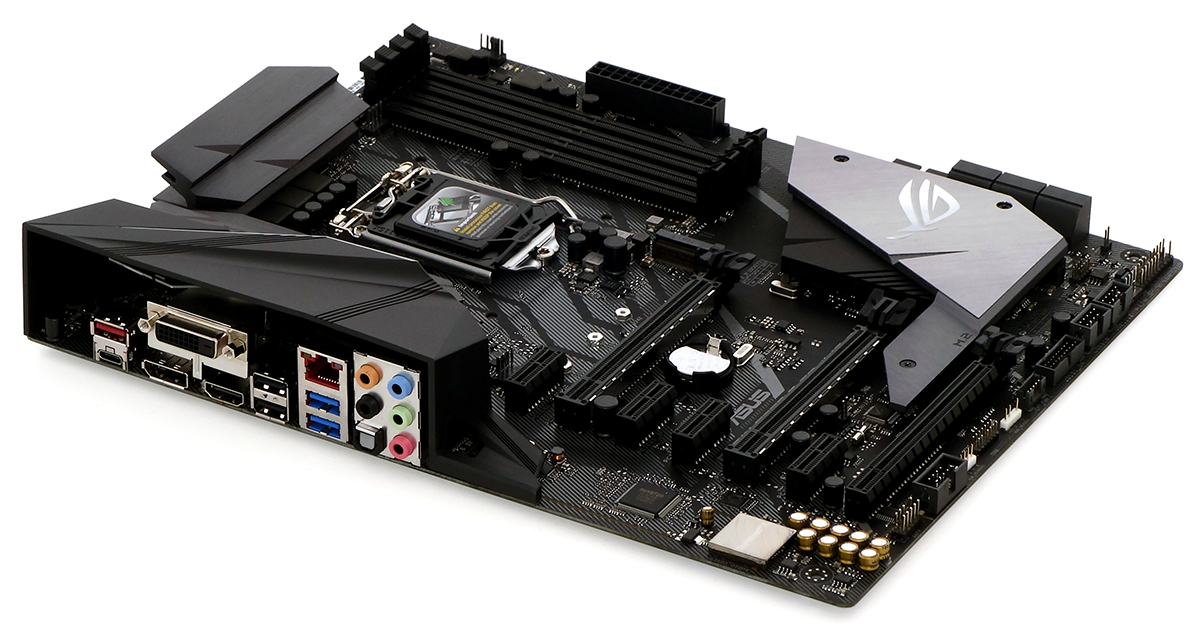Tom's Hardware Verdict
Builders and overclockers who want a moderately high-end board (and who can do without front-panel USB 3.1 Gen2 or Wi-Fi) will find good value in the ROG Strix Z370-F Gaming.
Pros
- +
Comprehensive feature set for the money
- +
Reasonable pricing
- +
Good overclocking and solid stock performance
Cons
- -
HSIO sharing between PCIe M.2 and SATA, despite “leftover” resources
- -
Value parity makes it impossible to pick a value leader (but this board holds its own)
Why you can trust Tom's Hardware
Features & Layout
Asus invites overclocking enthusiasts to take a load off…their budgets with the Strix Z370-F Gaming. Nominally priced around $15 less than its Strix Z370-E Gaming, the -F version was typically available, when we wrote this, at up to twice that discount. Potential buyers must be willing to forgo the high-end 802.11ac/Bluetooth controller of its pricier sibling, but we’re hearing from many of you that you’d never use it anyway. (Like, ever.) And with up to $30 on the line, that sounds like a perfectly reasonable compromise.
You’ll also be giving up a front-panel 10Gb/s USB header, but most PC cases don’t even support these yet. And, you’ll be keeping the two PCIe x1 slots from which that the extra controller would have stolen pathways, if it were included and were enabled.
Yet just when you thought that the Z370-F Gaming might be a Z370-E with a few empty solder points, Asus surprises again--by using a completely different PCB. Only the layout of the PCB is shared.
Asus also dresses this Z370-F version in different colors than the Z370-E, painting the I/O-panel shroud in black to match black-anodized heatsinks. Users still get the same I/O-panel connectors (minus the missing Wi-Fi module), the same slots (including the metal sides and bracing pins on the two that are connected to the CPU), and the same pair of M.2 connectors (including the concealment cover over the second M.2 slot).
There’s still no CLR_CMOS or BIOS_Flashback buttons on the I/O panel, even though the board has more room there than its Wi-Fi-equipped sibling. And, there’s still only two USB 2.0 ports, two USB 3.0 ports (a.k.a. USB 3.1 Gen1), and two USB 3.1 ports (a.k.a. USB 3.1 Gen2), once again leaving us to question why Asus didn't include two more ports, since the slow ones, invariably, would be useful for a keyboard and mouse, leaving the fast ones for things like speedy thumb drives and high-current smartphone cables. And, once again, we’ll question why a gaming board would need three outputs for CPU-integrated graphics: Given that many gamers use graphics cards, wouldn’t just one or two suffice for things like diagnostics?
Pathway sharing is now limited to M.2, where the top slot steals only a single SATA port when an SATA-based M.2 drive is installed, and the second M.2 slot steals the HSIO resources of two SATA ports to enable PCIe x4 mode. The second M.2 runs in x2 mode by default, so that users who plug SATA drives into the “wrong” ports won’t be shocked by those drives not working.
By now, a few of you are wondering why the non-Wi-Fi board simply didn’t reclaim the two PCIe lanes previously dedicated to the Wi-Fi board’s 802.11ac controller. The only answer we have is that the unchanged PCB layout likely leaves those two resources as a pathway to nowhere. By default, 28 of the Z370 PCH’s 30 HSIO resources are allocated thus: the six SATA ports, the four-lane x16-length bottom slot, four- and two-lane M.2 slots, four PCIe x1 slots, the two-lane USB 3.1 Gen2 controller, the two I/O-panel USB 3.0 ports, and the four USB 3.0 ports on two USB 3.0 front-panel headers.
Get Tom's Hardware's best news and in-depth reviews, straight to your inbox.
A good overall layout copied from the Z370-E Gaming gives the Z370-F Gaming its triple-slot spacing for the two CPU-connected slots (which switch from x16/x0 to x8/x8 mode when the second slot is filled), a plethora of well-placed fan headers (Six four-pin with four surrounding the socket, plus one fan hub connector), dual RGB LED ports (top edge, bottom edge), and a single Addressable LED header. A more-verbose version of that list found in prior review says little more.
Apart from the lack of any Wi-Fi antennas, the Z370-F Gaming shares the same installation kit as the Z370-E. Included are four SATA cables, RGB LED and Addressable LED extension cables, a thermistor lead, a High-Bandwidth SLI bridge, a CPU installation tool, a CPU fan holder, cable ties, documentation, a driver/application disc, the I/O shield, a doorknob hanger card, and stickers.
MORE: Best Motherboards
MORE: How To Choose A Motherboard
MORE: All Motherboard Content
-
mdd1963 There have been several X470 boards reviewed recently, and, B350 boards by MSI and Gigabyte were reviewed in January and October, respectively.Reply -
Crashman Reply
Because our AMD specialist has a day job, and we haven't found him an assistant.20931315 said:Why is there a deluge of review of Intel chipsets and no/few reviews of the brilliant AMD B350 chipsets? Intel much?
-
Soda-88 https://youtu.be/cA2NQsgrJPkReply
Yes, I know, it's a G and not an F. Still, the same applies. -
redgarl Is this an Nvidia board... I don't understand, it is written ROG... I am confused... I don't understand what GPP is...Reply
No but seriously, isn't Asus not respecting GPP in this particular case. Should'nt ROG be exclusive to Nvidia products? -
jpe1701 Reply20932092 said:Is this an Nvidia board... I don't understand, it is written ROG... I am confused... I don't understand what GPP is...
No but seriously, isn't Asus not respecting GPP in this particular case. Should'nt ROG be exclusive to Nvidia products?
Lol. Ask Nvidia to clarify, I'm sure they will be helpful after all they just want to make things as transparent as possible.