Why you can trust Tom's Hardware
To read about our monitor tests in-depth, please check out Display Testing Explained: How We Test PC Monitors. We cover brightness and contrast testing on page two.
Uncalibrated – Maximum Backlight Level
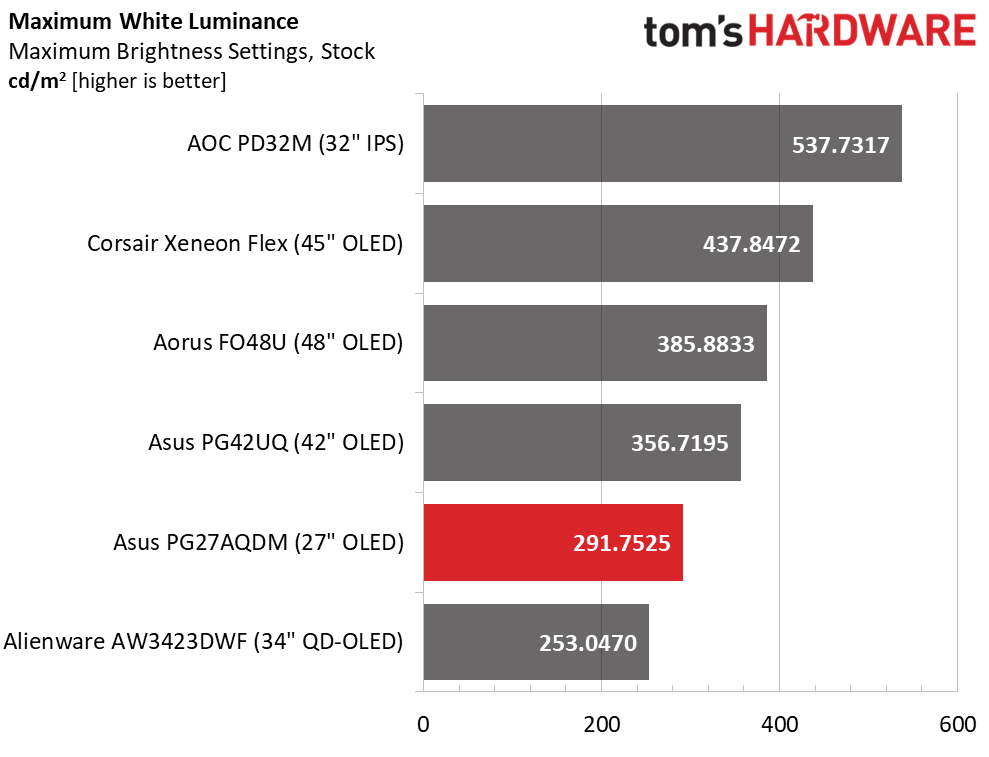
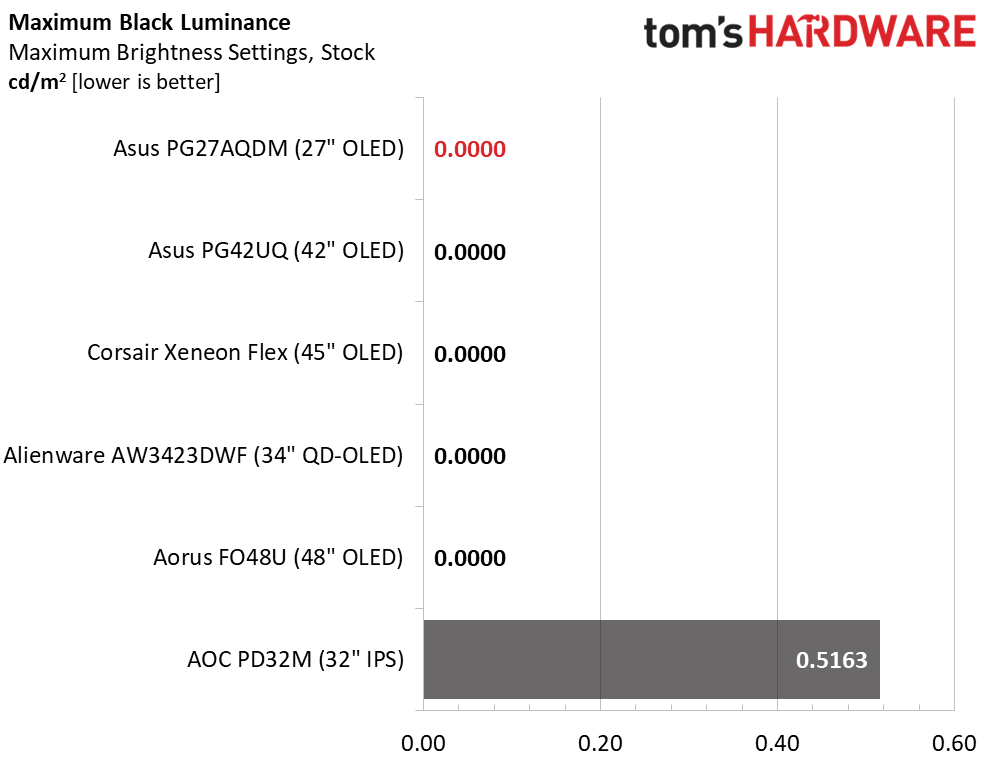
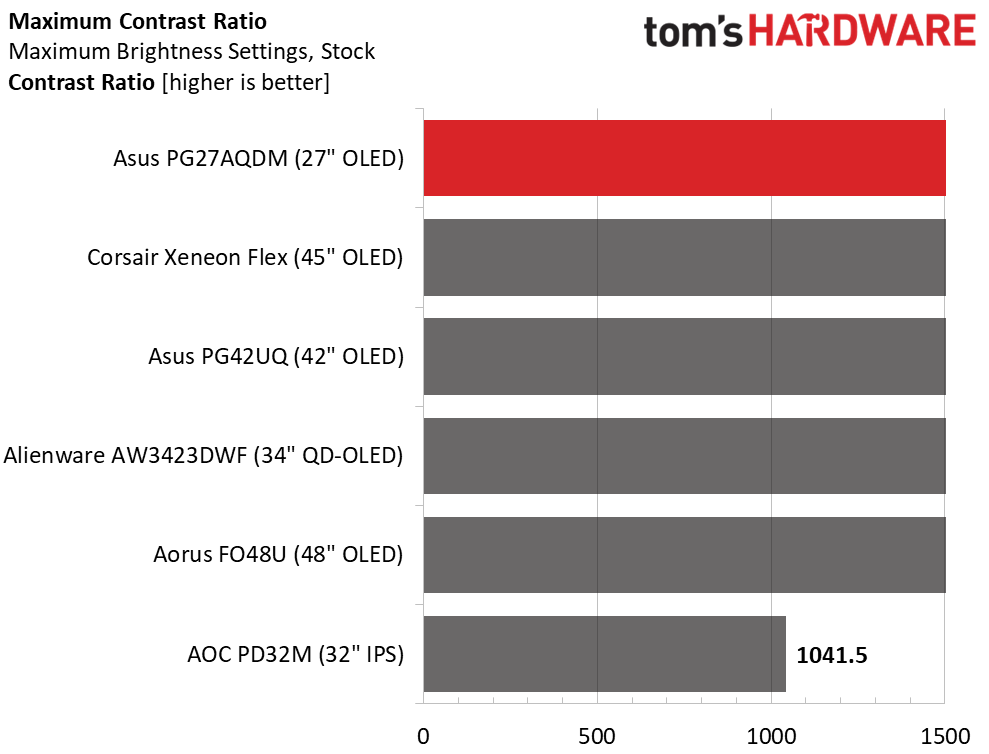
Opponents of OLED technology often cite peak brightness as a weakness. Indeed, LCDs are generally brighter than OLEDs, but the PG27AQDM has nothing to worry about. I measured a bit less than 300 nits in SDR mode using a 25% window pattern. A full field measured 212 nits, so some power management is happening even though I turned that option off. That’s not unusual for any OLED. Back in the days of CRT and plasma, it was called DC restoration. It’s meant to protect the display’s power supply from overloading when showing the brightest content. The only thing affected here is where one would set the peak output level. I used window patterns for all tests, so users reading this may want to employ higher brightness values to get the peak level to their liking.
Like any OLED, black levels can’t be measured by any available instruments, so the contrast is theoretically infinite. The lone LCD here was tested with its local dimming turned off, so it delivered a typical-for-IPS 1,041.5:1 contrast ratio.
After Calibration to 200 nits
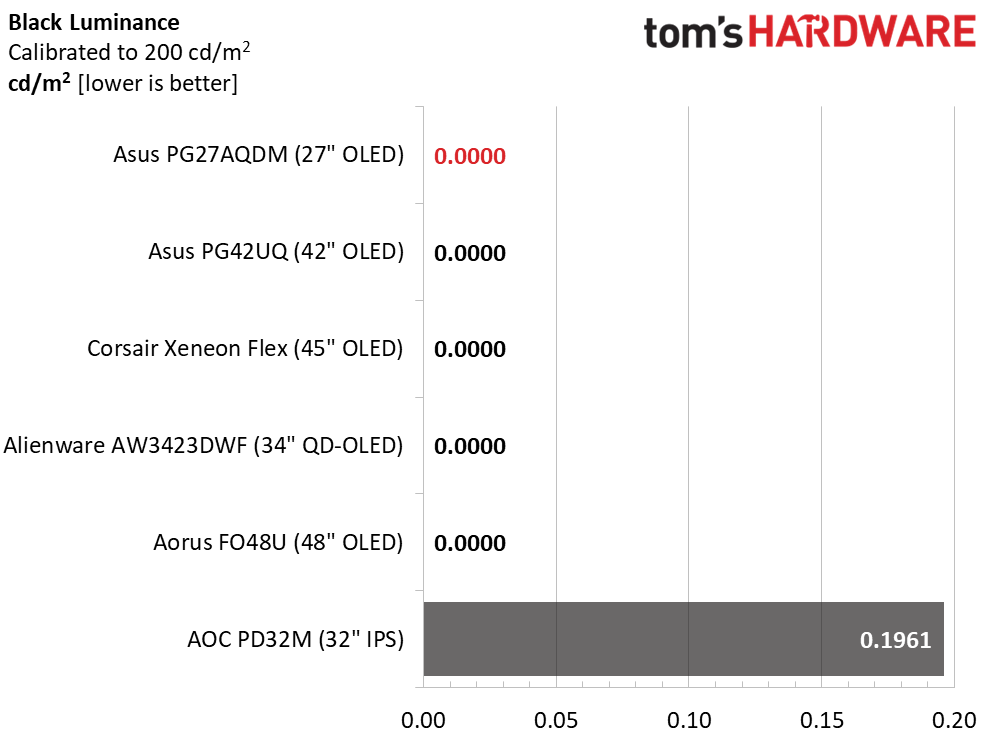
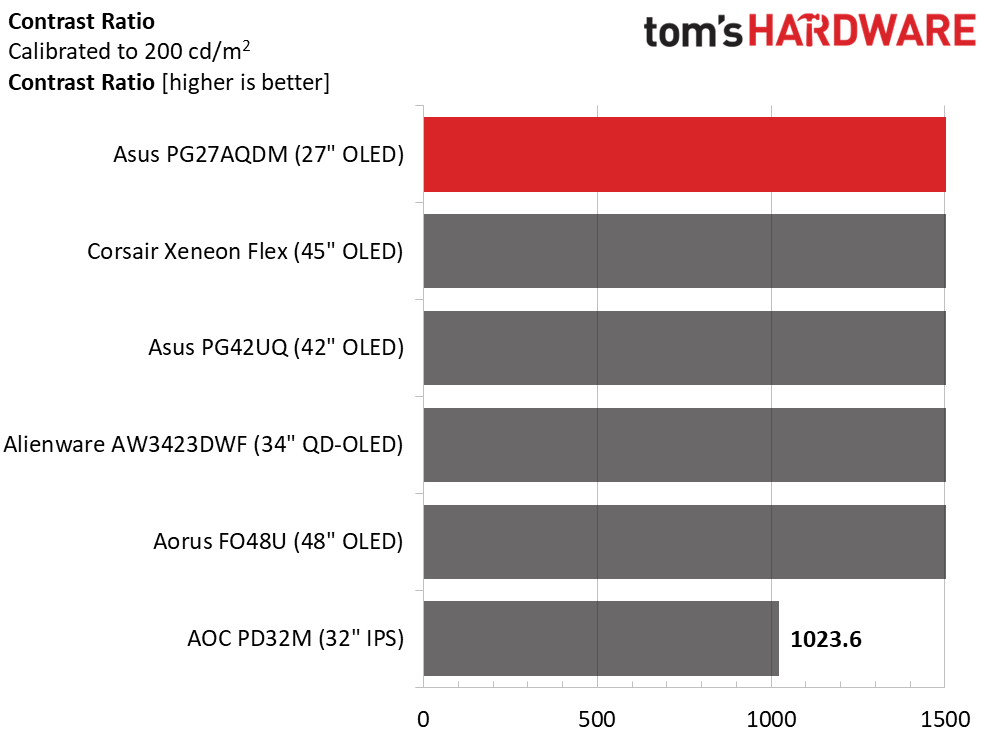
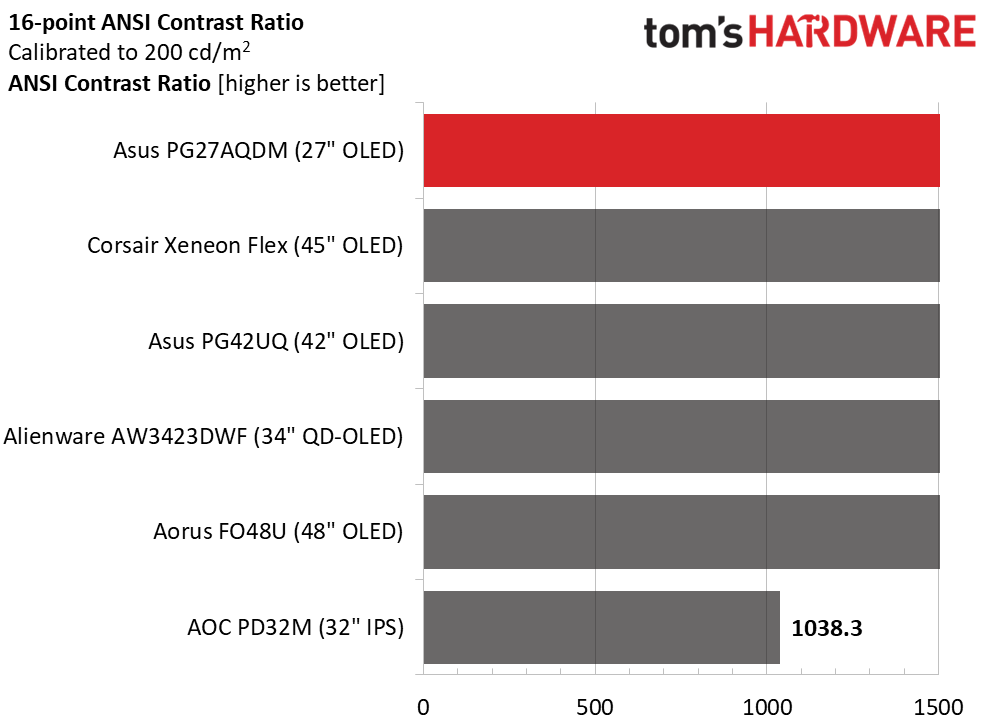
As stated earlier, I measured the PG27AQDM using 25% window patterns to achieve a realistic light reading. 200 nits is about halfway down the brightness control’s range. All the OLEDs retain their infinite contrast status.
ANSI contrast is also unmeasurable on an OLED. The AOC does well for an LCD but it’s easy to see the difference in a side-by-side comparison whether viewing test patterns or actual content.
MORE: Best Gaming Monitors
MORE: How We Test PC Monitors
Get Tom's Hardware's best news and in-depth reviews, straight to your inbox.
MORE: How to Buy a PC Monitor: A 2022 Guide
MORE: How to Choose the Best HDR Monitor
Current page: Brightness and Contrast
Prev Page Response, Input Lag, Viewing Angles and Uniformity Next Page Grayscale, Gamma and Color
Christian Eberle is a Contributing Editor for Tom's Hardware US. He's a veteran reviewer of A/V equipment, specializing in monitors. Christian began his obsession with tech when he built his first PC in 1991, a 286 running DOS 3.0 at a blazing 12MHz. In 2006, he undertook training from the Imaging Science Foundation in video calibration and testing and thus started a passion for precise imaging that persists to this day. He is also a professional musician with a degree from the New England Conservatory as a classical bassoonist which he used to good effect as a performer with the West Point Army Band from 1987 to 2013. He enjoys watching movies and listening to high-end audio in his custom-built home theater and can be seen riding trails near his home on a race-ready ICE VTX recumbent trike. Christian enjoys the endless summer in Florida where he lives with his wife and Chihuahua and plays with orchestras around the state.
-
oofdragon If I lived on USA and got paid in dollars, I wouldn't even consider this expensive, at all. People complaining about the 4070 being $600.. just imagine having to pay $800 for the cheapest ass 1440p IPS 144hz or $2400 for a 3060. In Brazil my friends that's what it cost. A 5K gaming rig here is really as good as a 144hz IPS monitor powered by a 3060, so really, if you live in USA (and EUR) stop complaining about price. If I can afford a 5k gaming rig in Brazil you surely can afford a 5k gaming rig in USA unless you are unemployed or you didn't figure how to make good use of your money. I work as a Uber driver, have two kids, live in front of the beach. If I can, bro you surely can as well, just plan ahead and save money 3 to 4 months, stop expending in unnecessary stuff and you'll get there.. with a OLED 240HZ and a RTX 4090 while we international fellas will wait another 6 or 10 years to have it accessible for us.Reply
EDIT: the minimum wage here is R$1300 while in US is $1300 so I used "$" as "money", not dollars. A 3060 here is R$2400 (roughly $480 dollars) -
Sonik35143 Reply
If you lived in the USA you would know that a 2 bedroom apartment can cost $1500-$2000 a month to rent in areas with decent pay. You would also know that going to the doctor can cots $150 for 15 minute visit or that a visit to the emergency room can cost thousands or dollars and bankrupt you or take away your life savings. Electronics can be cheap compared to the rest of the world but everything else is stacked against you.oofdragon said:If I lived on USA and got paid in dollars, I wouldn't even consider this expensive, at all. People complaining about the 4070 being $600.. just imagine having to pay $800 for the cheapest ass 1440p IPS 144hz or $2400 for a 3060. In Brazil my friends that's what it cost. A 5K gaming rig here is really as good as a 144hz IPS monitor powered by a 3070, so really, if you live in USA stop complaining about price. If I can afford a 5k gaming rig on Brazil you surely can afford a 5kngaming rig on USA unless you are unemployed or you didn't figure how to make good use of your money. I work as a Uber driver, have two kids, live in front of the beach. If I can, bro you surely can as well, just plan ahead and save money 3 to 4 months, stop expending in unnecessary stuff and you'll get there.. with a OLED 240HZ and a RTX 4090 while we international fellas will wait another 5 or 10 years to have it accessible for us. -
healthy Pro-teen Reply
$2400 for a 3060 is mental, I found a 3060Ti for $330 used and I am from Pakistan. Even the Xeneon flex ( spent $1849, Only 240Hz OLED that was available, atleast it's a bendable 45 inch UW) and Aorus 7900XTX I have were reasonable ($1219, cost $1100 something in US), only the 4090 is $2k used which is a bummer, but I shouldn't complain because that's still cheaper than that 3060 there. I am jobless ( under 17) and my parents decide my PC's budget, thankfully it's more on the generous side.oofdragon said:If I lived on USA and got paid in dollars, I wouldn't even consider this expensive, at all. People complaining about the 4070 being $600.. just imagine having to pay $800 for the cheapest ass 1440p IPS 144hz or $2400 for a 3060. In Brazil my friends that's what it cost. A 5K gaming rig here is really as good as a 144hz IPS monitor powered by a 3070, so really, if you live in USA stop complaining about price. If I can afford a 5k gaming rig on Brazil you surely can afford a 5kngaming rig on USA unless you are unemployed or you didn't figure how to make good use of your money. I work as a Uber driver, have two kids, live in front of the beach. If I can, bro you surely can as well, just plan ahead and save money 3 to 4 months, stop expending in unnecessary stuff and you'll get there.. with a OLED 240HZ and a RTX 4090 while we international fellas will wait another 5 or 10 years to have it accessible for us. -
oofdragon ReplySonik35143 said:If you lived in the USA you would know that a 2 bedroom apartment can cost $1500-$2000 a month to rent in areas with decent pay. You would also know that going to the doctor can cots $150 for 15 minute visit or that a visit to the emergency room can cost thousands or dollars and bankrupt you or take away your life savings. Electronics can be cheap compared to the rest of the world but everything else is stacked against you.
But that's exactly my point.. my rent is $2000 and doctor here is $300 a single visit, it's not different at all. I spend no kidding $2500 a month with food, cleaning etc.. the only real difference is that the money that is left when all the bills are paid is simply not enough to buy a rtx 3060 which costs here S2400, but that I can afford if I save up for several months. If you live in the US you can buy this OLED, a 5800x3d and a RTX 4080 with the same "spare money" I can afford a measly 3060. And honestly here in Brazil, the average person earning 5 times less than someone born in US, we r still pretty good compared to other countries that are double poor. My reasoning is that anyone living in the US complaining about these prices is either unemployed or a cry baby, may sound harsh but my honest opinion.
Btw.. just to share a personal bill I had recently, while in Brazil you have free access to ER, I spent last month $8000 in medical bills because the service I needed with haste wasn't available for free.. so yeah, it's tough for everyone. -
oofdragon Replyhealthy Pro-teen said:$2400 for a 3060 is mental, I found a 3060Ti for $330 used and I am from Pakistan. Even the Xeneon flex ( spent $1849, Only 240Hz OLED that was available, atleast it's a bendable 45 inch UW) and Aorus 7900XTX I have were reasonable ($1219, cost $1100 something in US), only the 4090 is $2k used which is a bummer, but I shouldn't complain because that's still cheaper than that 3060 there. I am jobless ( under 17) and my parents decide my PC's budget, thankfully it's more on the generous side.
Lol my bad.. I didn't make it clear that "$" equals "money" in the values I shared. I wrote like that because in Brazil the minimum wage is around R$1300 while in USA it's around $1300. The other guy answered his rent can cost as much as $2000.. while my rent also costs me R$2000.. but while $2400 can buy him a RTX 4080 plus the OLED and a CPU upgrade, everything new, here R$2400 (roughly $480) can buy me a second hand RTX 3060. And btw.. your gear, that's so much money here In Brazil it could buy you a wife -
oofdragon About the monitor.. someday in the future when I make the jump from 24"1080p, after so many years, I definitely won't be upgrading to a 27"1440p, that feels like way to little of a improvement, even if it's OLED and 240hz. I don't understand why someone would today choose this one over the 34"3440p 165hz when the prices almost match, rlly. While it seems I wouldnt miss those extra fps, the other way around giving up the extra screen immersion rlly feels like a compromise I wouldn't make. This Asus looks like the endgame monitor before we get to the 1000hz era, what I trully want as a upgrade is this exact performance here but 34" 3440p. That's my endgame, paired with a neo qled 65" 8K 120Hz (if I can't afford the OLED)Reply -
helper800 Reply
You cannot compare like this, it does not make sense... Try this.oofdragon said:Lol my bad.. I didn't make it clear that "$" equals "money" in the values I shared. I wrote like that because in Brazil the minimum wage is around R$1300 while in USA it's around $1300. The other guy answered his rent can cost as much as $2000.. while my rent also costs me R$2000.. but while $2400 can buy him a RTX 4080 plus the OLED and a CPU upgrade, everything new, here R$2400 (roughly $480) can buy me a second hand RTX 3060. And btw.. your gear, that's so much money here In Brazil it could buy you a wife -
DavidLejdar Reply
Myself, in Berlin, I have a bit of money left at the end of the month, which I can save up for e.g. hardware, or for going to a concert, etc. But e.g. in Texas, the minimum wage is $7.25 per hour, which applies to around 400,000 workers there. In most places there, more than half of that will go towards rent, which doesn't really leave much for saving up, in particular in places such as Dallas County, where it takes a living wage of nearly $18 per hour for a single adult to just support their basic needs.oofdragon said:If I got paid in dollars, ...
Similarly in Brazil, if you'd be having minimum wage, you'd cover only half of what your current living costs are, wouldn't you? Which isn't to say that there aren't some with higher income, who are boozing it away, or some who may at least try to apply for a job, instead of hoping to get hardware for free. But to imply that everyone with a job surely can afford the highest-end rig there is, that's generalizing it too much, isn't it? -
GustavoVanni Reply
Well, if you consider that today April 24th 2023 1USD equals 5,05BRL, your interpretation of how much it costs us to live here in Brazil is what does not make sense...helper800 said:You cannot compare like this, it does not make sense... Try this.
You have to take into consideration that you guys are payed in USD and us in BRL, but we don't get payed 5,05 times the value that you get. We actually are payed half or even less than what a minimum wage american gets.
The bare minimum wage in US is 7,50 USD per hour, some states pay a little more and some pay almost double of that.
Here in Brazil I get payed less than half of that 7,50USD per hour.
And my monthly salary is actually more than two brazilian minimum wage.
For every hour that a "lowest minimum wage american" works, I have to work more than double of that to get the same amount of money.
But if I was payed the brazilian minimum wage, I would have to work almost 5 times more than the "lowest minimum wage american" to get the same money... So now you start to get an idea of what oofdragon is trying to say.
Look at a "McMeal at McDonalds (or Equivalent Combo Meal)", it costs you "only" 10 bucks, that is about 1h20min of work at max for an american, but for us here in bananaland it costs 35BRL, which is almost 6 hours of work if you get payed minimum wage!!!
But I guess noone here in Brazil is eating McDonalds every day, so lets compare something that is more common in everyday life.
Milk (regular), (1 liter) costs you 8min14sec of work to buy, but costs us 59min48sec.
Rice (white), (1kg) costs you 20min, but to us it's 1h2sec.
Beef Round (1kg) (or Equivalent Back Leg Red Meat) costs you 1h48min43sec, to us it's 7h32min56sec.
Gasoline (1 liter) is 9min51sec for you, it's 1h5min22sec for us.
A Toyota Corolla Sedan 1.6l 97kW Comfort (Or Equivalent New Car) costs you 3,435h35min21sec, and to us it's 23,694h5min44sec, and we have to pay 5% of the value of the car per year in a tax until the car is 20 years old. Yeah, that's true. We pay a lot for the car itself, which already has a lot of taxes included in its pricetag, and then we still have to pay "another car" to the government in a stupid tax until the car is 20 years old!! Brasil-sil-sil!!!
And let's not forget the pride and jewelry of our beloved country, a Banana (1kg) costs you 13min7sec and 1h9min56sec to us plebs.
To sum it up, because I know nobody will read all this crap I just wrote, what oofdragon and I are trying to say is that we (and most people around the world to be honest...) have to work much more to buy the same things that someone in US or another rich country have to.
We don't mean to say that a 1,000,00 USD OLED Monitor is 'cheap' by any means, but is 'cheaper' to you guys than to the rest of the world.
