Why you can trust Tom's Hardware
Our HDR benchmarking uses Portrait Displays’ Calman software. To learn about our HDR testing, see our breakdown of how we test PC monitors.
An HDR10 signal automatically switches on the PG32UQ’s HDR mode with three mode options, Game, Cinema and Console. They are similar in performance, but I found a tad more contrast in Cinema, so I used that for my tests.
HDR Brightness and Contrast
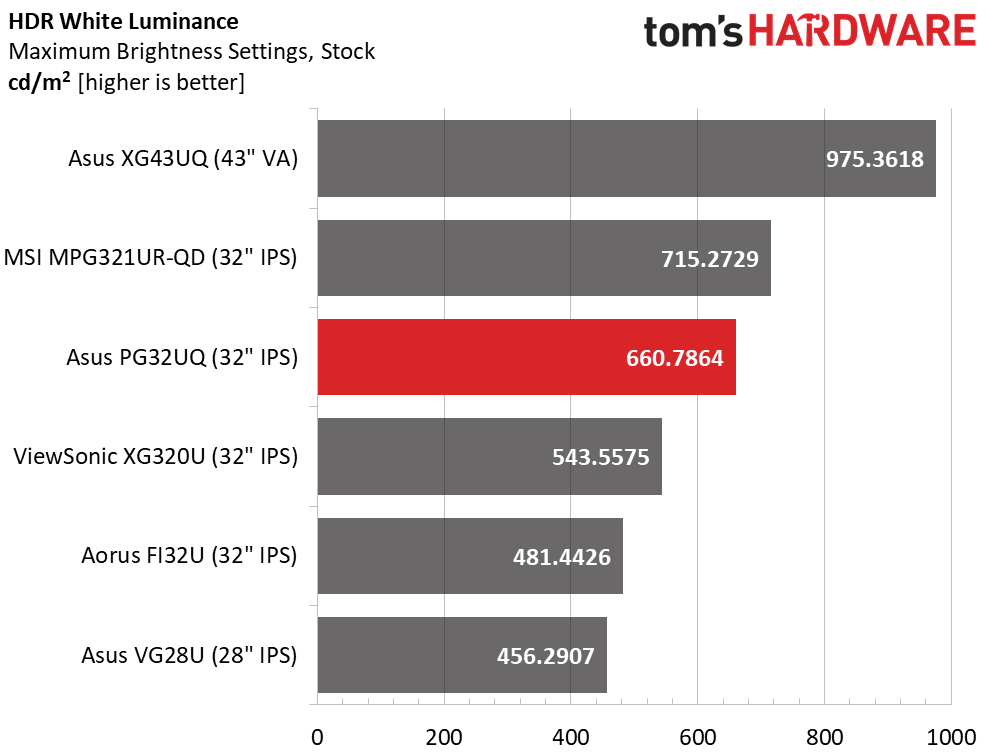
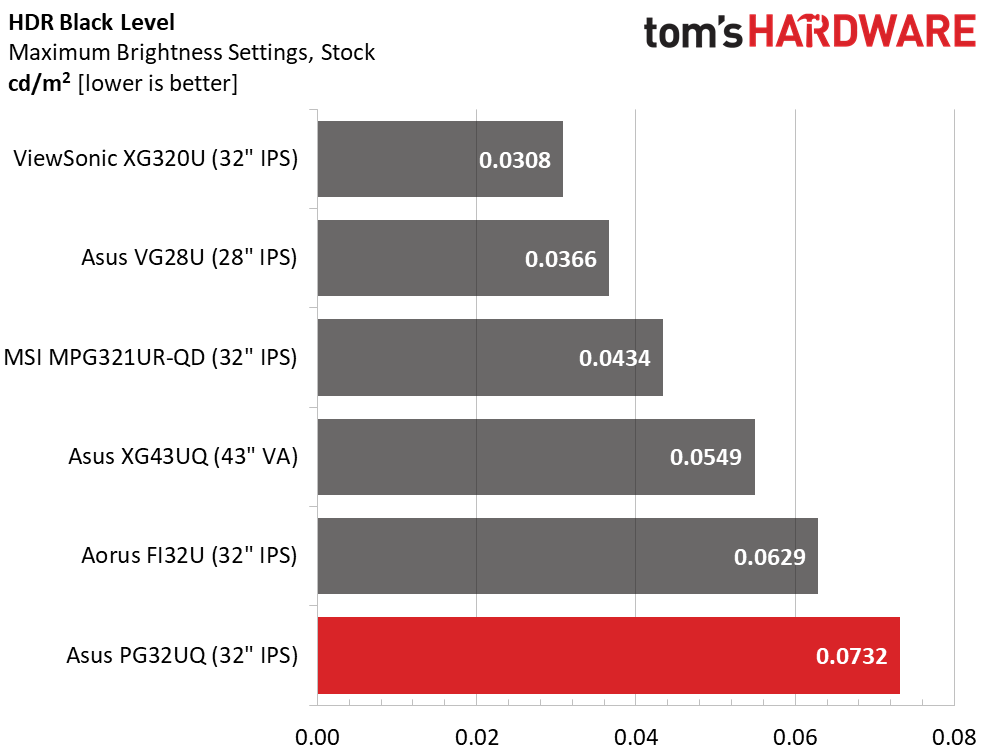
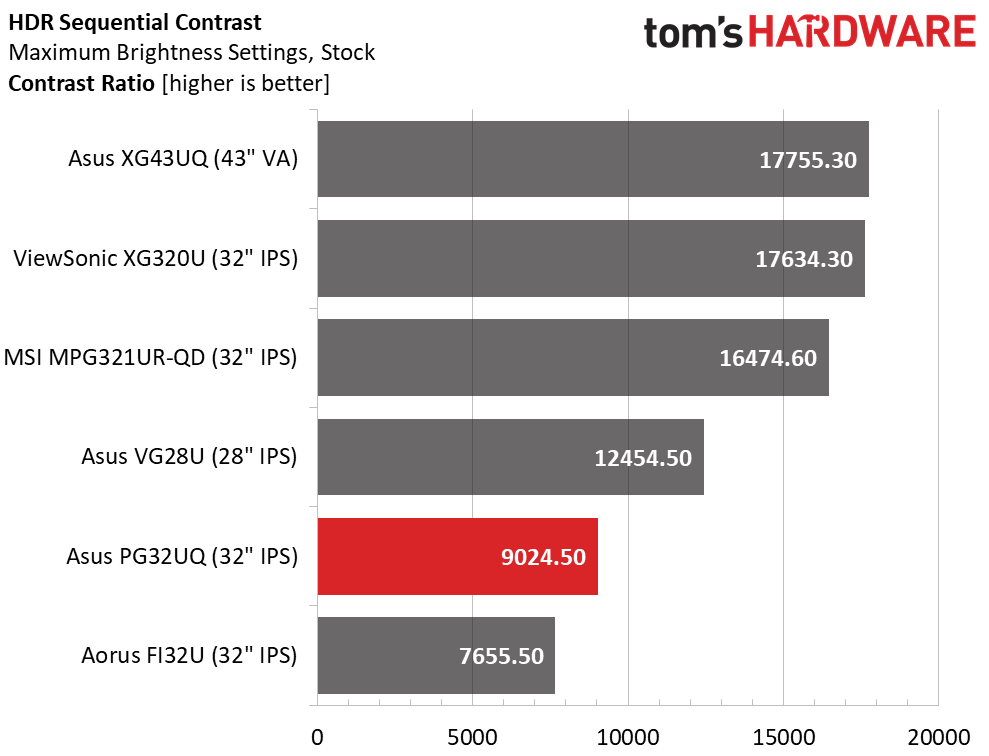
The PG32UQ’s Cinema HDR mode pumps out over 660 nits peak white which is very bright, especially considering the screen size. It will hurt your eyes to look at a full white field. In actual content, you’ll see bright highlights against deep shadow detail. Dynamic Dimming is engaged for all HDR modes and renders contrast over 9,024:1. The monitor’s zone dimming effect can effectively increase this to where parts of the screen have the backlight shut off. The takeaway is that the PG32UQ delivers excellent HDR contrast and quality.
Grayscale, EOTF and Color
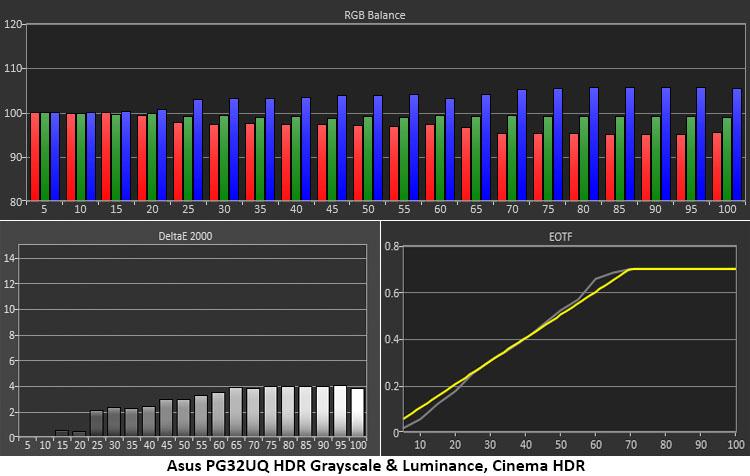
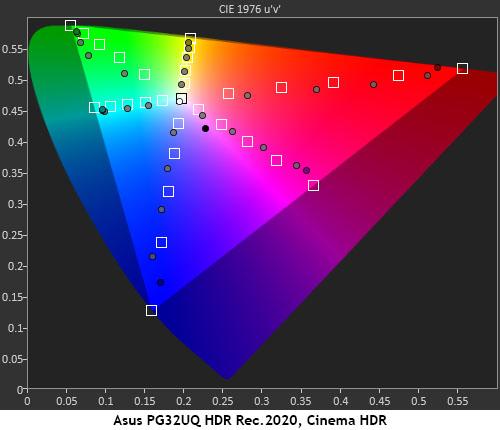
I measured all three HDR modes and found they had almost identical grayscale, EOTF and color tracking. There is a slight blue tint but that is barely visible in actual content. The EOTF runs a tad dark in the shadows of the image, not enough to obscure detail but slightly below the reference line. Luminance peaks a little early, but this does not have a negative impact.
I used Rec.2020 as the reference for HDR and found a bit of over-saturation in all colors. It’s not enough to obscure detail, but some material looks a little cartoonish. Green is a bit off in hue as well. This can be addressed by adjusting the game’s HDR settings. That helps dial down some of the overblown areas, so all detail is made visible. However, this is a minor issue, as the PG32UQ delivers some killer HDR.
Get Tom's Hardware's best news and in-depth reviews, straight to your inbox.

Christian Eberle is a Contributing Editor for Tom's Hardware US. He's a veteran reviewer of A/V equipment, specializing in monitors. Christian began his obsession with tech when he built his first PC in 1991, a 286 running DOS 3.0 at a blazing 12MHz. In 2006, he undertook training from the Imaging Science Foundation in video calibration and testing and thus started a passion for precise imaging that persists to this day. He is also a professional musician with a degree from the New England Conservatory as a classical bassoonist which he used to good effect as a performer with the West Point Army Band from 1987 to 2013. He enjoys watching movies and listening to high-end audio in his custom-built home theater and can be seen riding trails near his home on a race-ready ICE VTX recumbent trike. Christian enjoys the endless summer in Florida where he lives with his wife and Chihuahua and plays with orchestras around the state.
-
blacknemesist Replybolweval said:How is it that we can buy a 55" 4k TV for $300 but a 32" 4k monitor is $1000?
Supply and demand and the fact that this is still a very niche market therefore "new" hence pricy and outdated.
Also 55'' for PC is not an option for anyone. -
emitfudd I've been looking for a monitor with these specs for a long time. Then I read a bunch of recent 2022 reviews for this exact model on Amazon and the majority of them were bad. Monitor died, bad pixels, etc. There are also a lot of comments that you can only get to 120Hz with 4K. What is the point of 155Hz if you can't use it?Reply -
drivinfast247 Reply
That $300 dollar 4k TV will have garbage picture quality no VRR and more than likely horrendous input lag.bolweval said:How is it that we can buy a 55" 4k TV for $300 but a 32" 4k monitor is $1000? -
gggplaya Replybolweval said:How is it that we can buy a 55" 4k TV for $300 but a 32" 4k monitor is $1000?
It's called economies of scale, 32" 4K Tv's sell very little. It's a niche segment.
Now LG is making a 42" OLED 120hz panel which will start selling in several TV brands like LG and Sony, as well as ASUS. That will have enough economies of scale to keep the price somewhat ok, thanks to the console market.