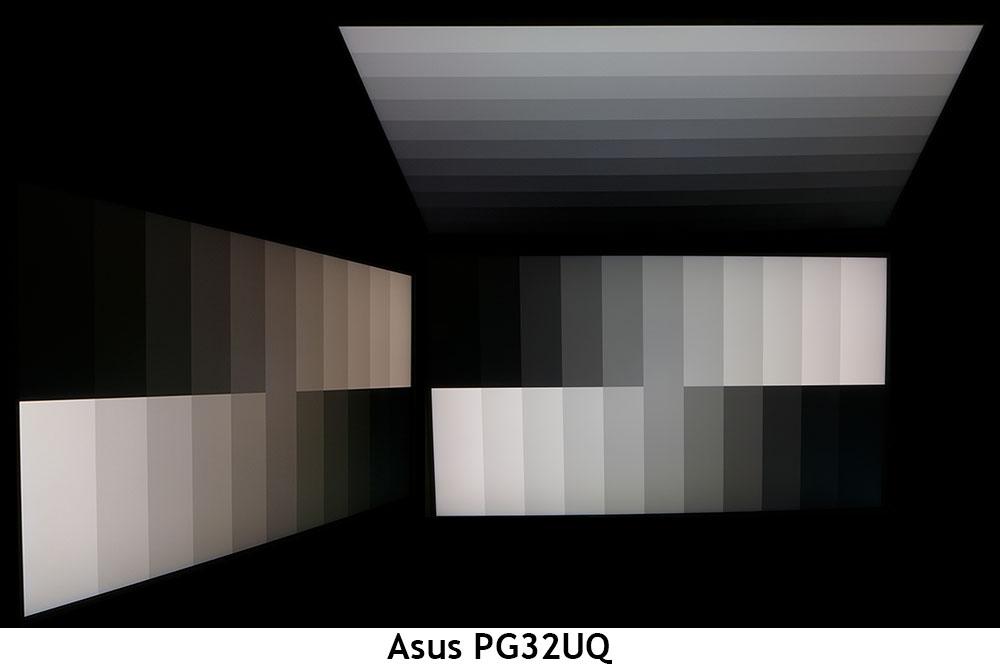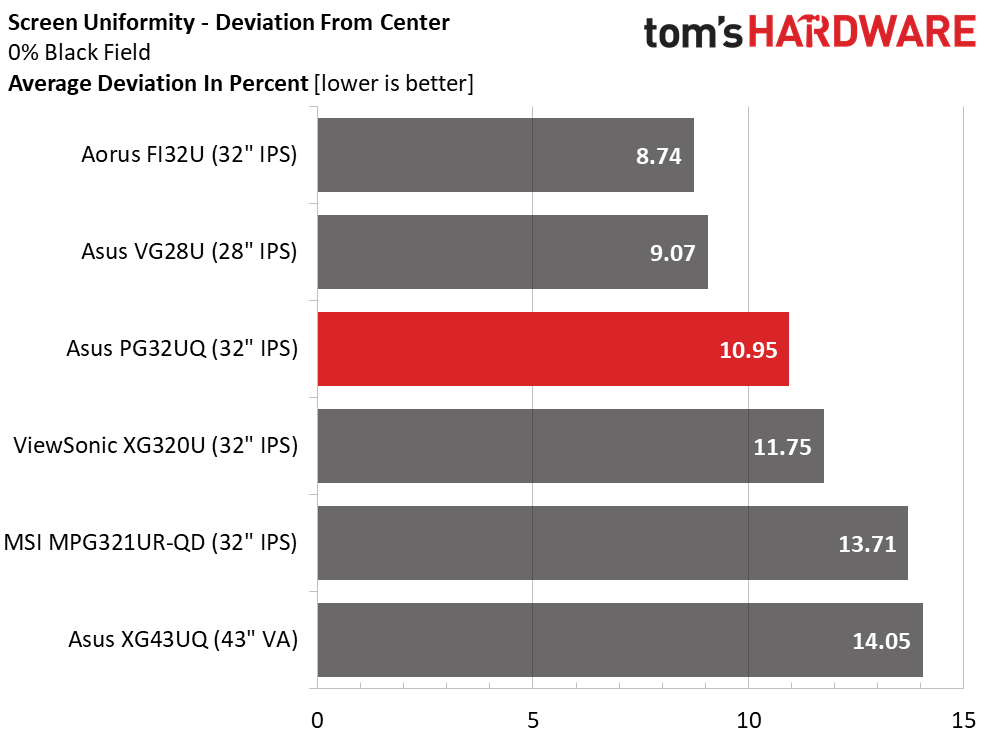Why you can trust Tom's Hardware
To compare the PG32UQ’s performance, I’ve rounded up Ultra HD 144 Hz monitors that are 28, 32 and 43 inches in size. The 28-inch is an Asus VG28U; the 32s are ViewSonic’s XG320U, MSI’s MPG321RU-QD and Aorus’ FI32U. The 43 is a VA panel from Asus, the XG43UQ.
Pixel Response and Input Lag
Click here to read up on our pixel response and input lag testing procedures.
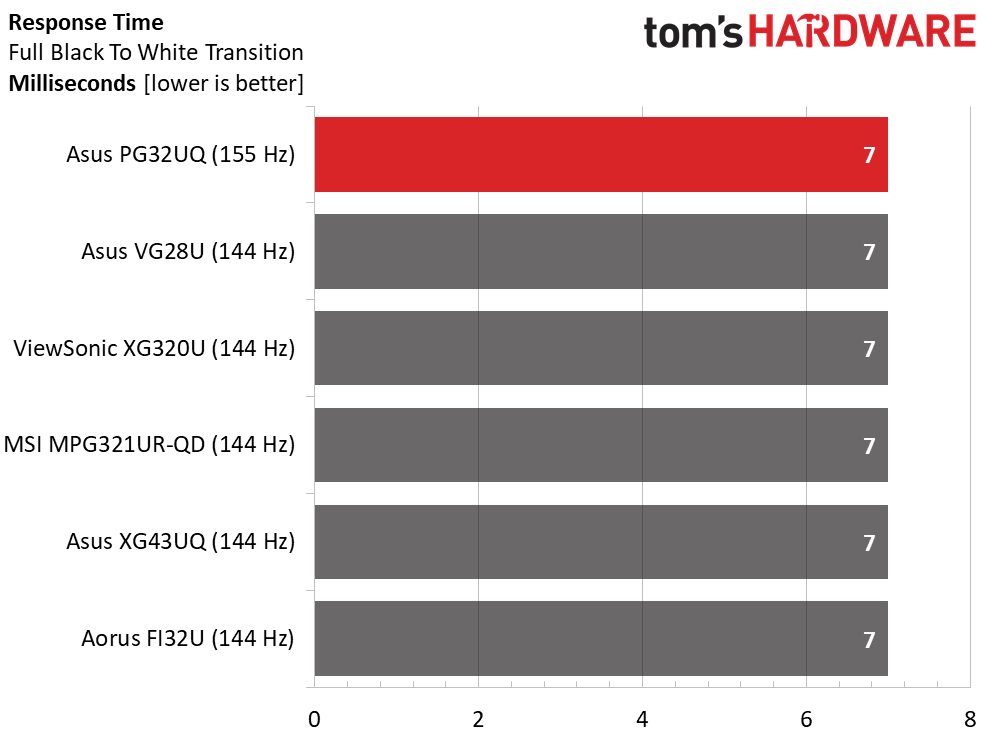
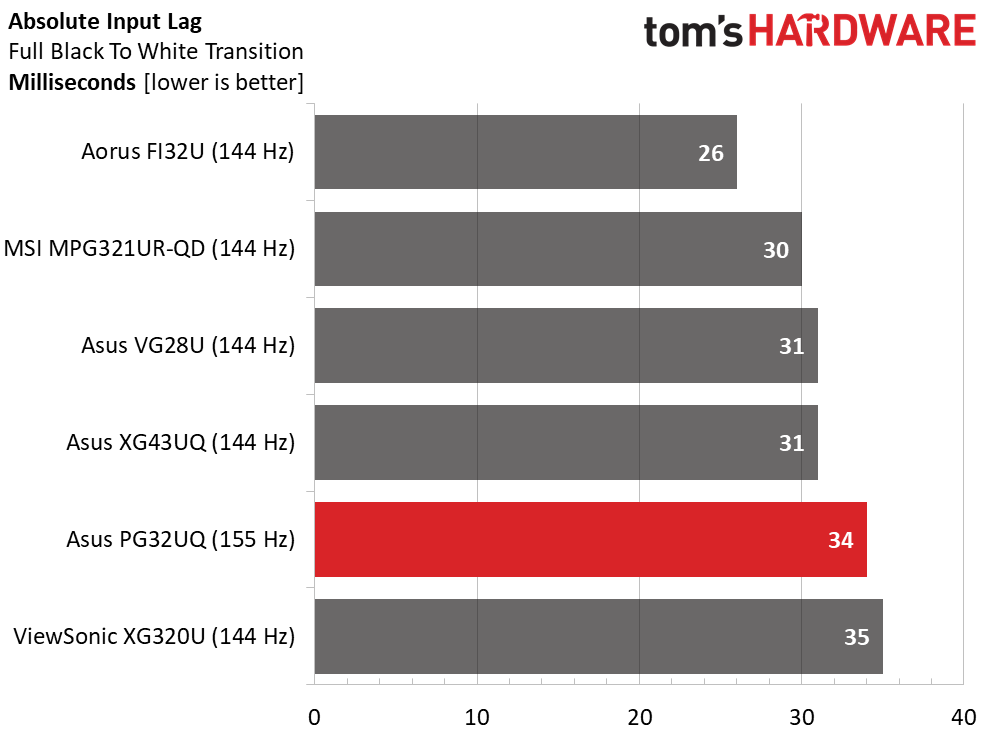
The PG32UQ’s extra 11 Hz aren’t enough to make it look smoother than the 144 Hz screens. 7ms is par for nearly every 144 Hz monitor I’ve tested, regardless of size. You’ll get a slight advantage from ELMB Sync because it reduces blur with a backlight strobe and still allows Adaptive-Sync to operate.
The overclock didn’t help in the lag test either. I was surprised to see the PG32UQ measure a tad slower than the top 144 Hz monitors. For casual players, 8ms in this test won’t significantly change playability. You’ll need a 240 Hz display to get significantly better control response.
Viewing Angles
Most IPS screens look green when viewed at 45 degrees off-center, but the PG32UQ is decidedly warm in tone. This reduces the image’s dimension somewhat, but light output and detail remain strong. The top view goes cool, but the detail is only reduced a little. Overall, this is better than average performance.
Screen Uniformity
To learn how we measure screen uniformity, click here.
My PG32UQ sample had decent screen uniformity, with only a slightly visible hotspot at the bottom right. I could only see it when displaying a black field pattern with the room lights turned off. Though not a factor in the test, it is possible to see the action of the zone dimming backlight in certain content. Make sure Dynamic Dimming is turned off before judging the uniformity of this monitor. I saw no issues with color uniformity; all tones were perfectly neutral from edge to edge.
Get Tom's Hardware's best news and in-depth reviews, straight to your inbox.
Current page: Response, Input Lag, Viewing Angles and Uniformity
Prev Page Features and Specifications Next Page Brightness and Contrast
Christian Eberle is a Contributing Editor for Tom's Hardware US. He's a veteran reviewer of A/V equipment, specializing in monitors. Christian began his obsession with tech when he built his first PC in 1991, a 286 running DOS 3.0 at a blazing 12MHz. In 2006, he undertook training from the Imaging Science Foundation in video calibration and testing and thus started a passion for precise imaging that persists to this day. He is also a professional musician with a degree from the New England Conservatory as a classical bassoonist which he used to good effect as a performer with the West Point Army Band from 1987 to 2013. He enjoys watching movies and listening to high-end audio in his custom-built home theater and can be seen riding trails near his home on a race-ready ICE VTX recumbent trike. Christian enjoys the endless summer in Florida where he lives with his wife and Chihuahua and plays with orchestras around the state.
-
blacknemesist Replybolweval said:How is it that we can buy a 55" 4k TV for $300 but a 32" 4k monitor is $1000?
Supply and demand and the fact that this is still a very niche market therefore "new" hence pricy and outdated.
Also 55'' for PC is not an option for anyone. -
emitfudd I've been looking for a monitor with these specs for a long time. Then I read a bunch of recent 2022 reviews for this exact model on Amazon and the majority of them were bad. Monitor died, bad pixels, etc. There are also a lot of comments that you can only get to 120Hz with 4K. What is the point of 155Hz if you can't use it?Reply -
drivinfast247 Reply
That $300 dollar 4k TV will have garbage picture quality no VRR and more than likely horrendous input lag.bolweval said:How is it that we can buy a 55" 4k TV for $300 but a 32" 4k monitor is $1000? -
gggplaya Replybolweval said:How is it that we can buy a 55" 4k TV for $300 but a 32" 4k monitor is $1000?
It's called economies of scale, 32" 4K Tv's sell very little. It's a niche segment.
Now LG is making a 42" OLED 120hz panel which will start selling in several TV brands like LG and Sony, as well as ASUS. That will have enough economies of scale to keep the price somewhat ok, thanks to the console market.