Why you can trust Tom's Hardware
To read about our monitor tests in-depth, check out Display Testing Explained: How We Test Monitors and TVs. Brightness and Contrast testing is covered on page two.
Uncalibrated – Maximum Backlight Level
We’ve rounded up a group of 1,000-nit monitors for comparison to the ROG Swift PG43UQ. We have the Acer Predator CG437K, Acer Predator X35, Acer Predator X27, Acer ConceptD CP7271K and Asus ROG Swift PG27UQ. Panels are a mix of VA and IPS with both full-array local dimming (FALD) and edge backlights. Every monitor has extended color, Adaptive-Sync and a fast refresh rate.
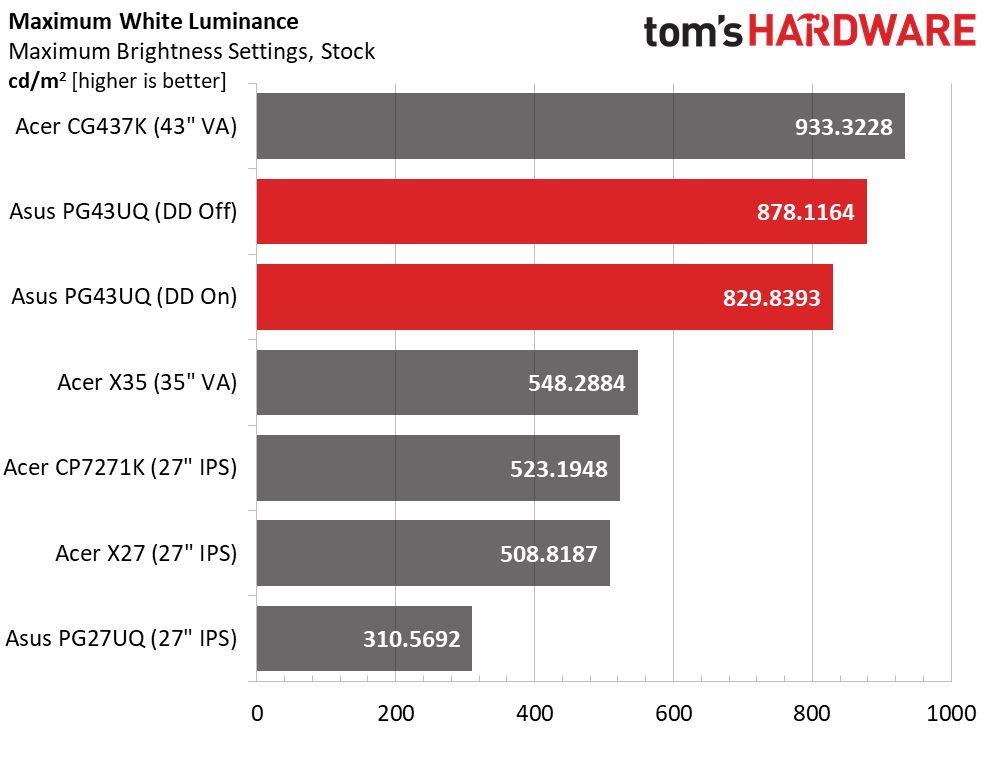
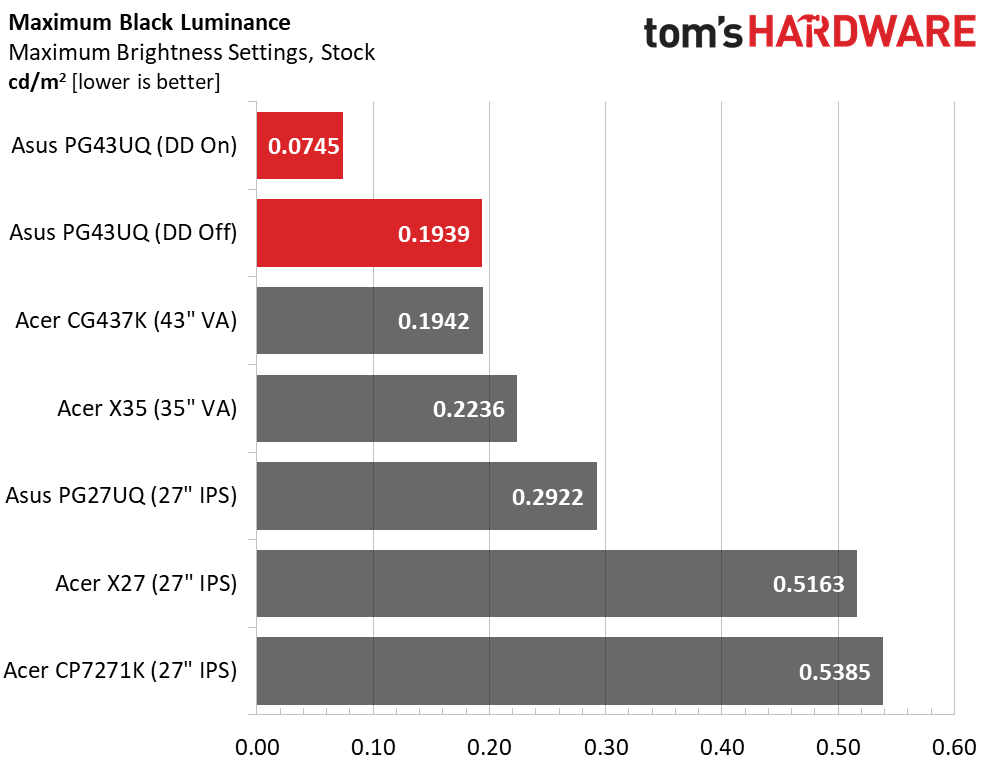
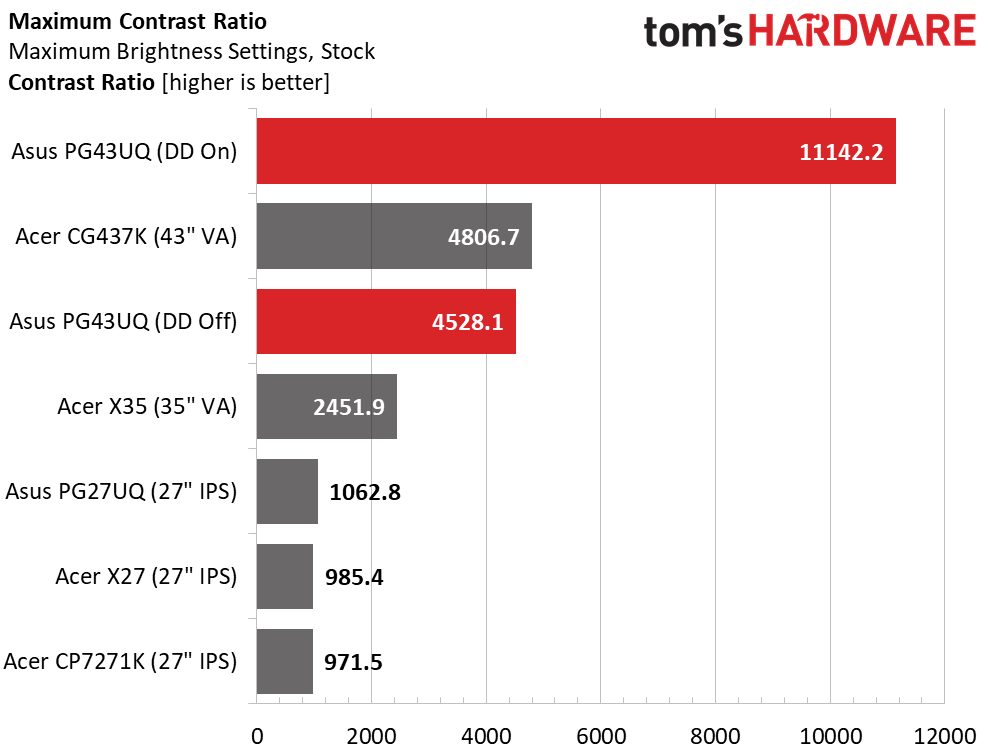
Asus rates the ROG Swift PG43UQ at 750 nits for SDR, but our sample clocked in at just over 878. That is some serious light output; enough so that you can’t look at a full white field directly. Dynamic Dimming reduces that a bit to 830 nits.
The real benefit to the PG43UQ dynamic contrast feature is its effect on black levels. Turning it on reduced the black value from 0.1939 to just 0.0745 nit. That’s almost OLED black and resulted in an SDR contrast ratio of 11,142.2:1. Without Dynamic Dimming, the PG43UQ turned in a superb 4,528.1:1 native contrast ratio. That’s better than almost every monitor we’ve ever reviewed.
After Calibration to 200 nits
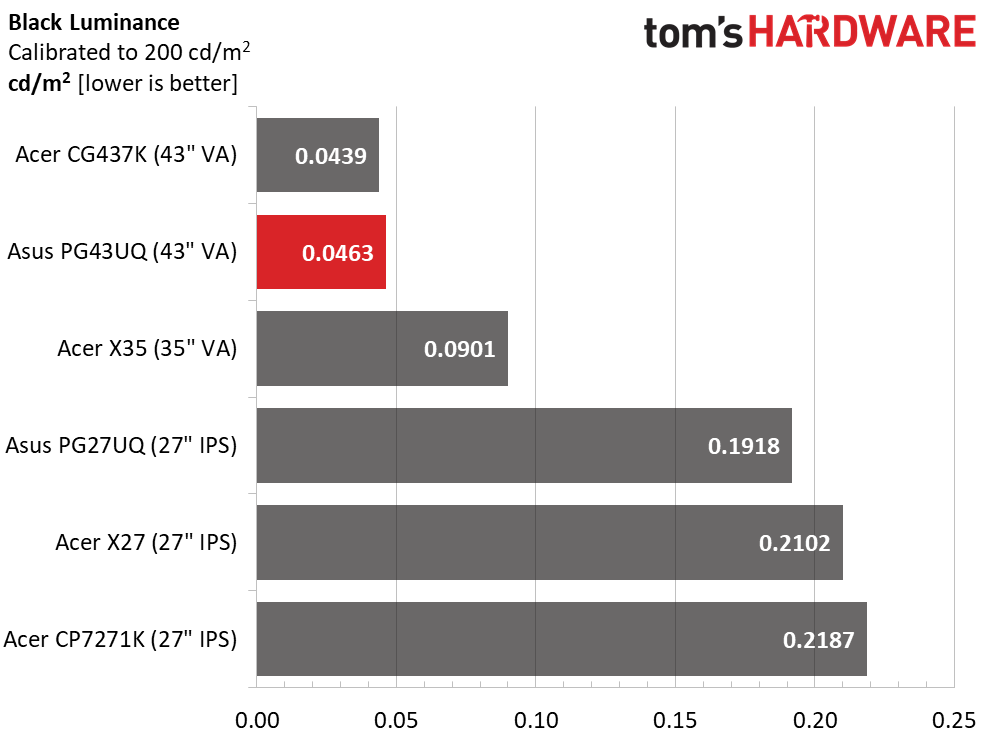
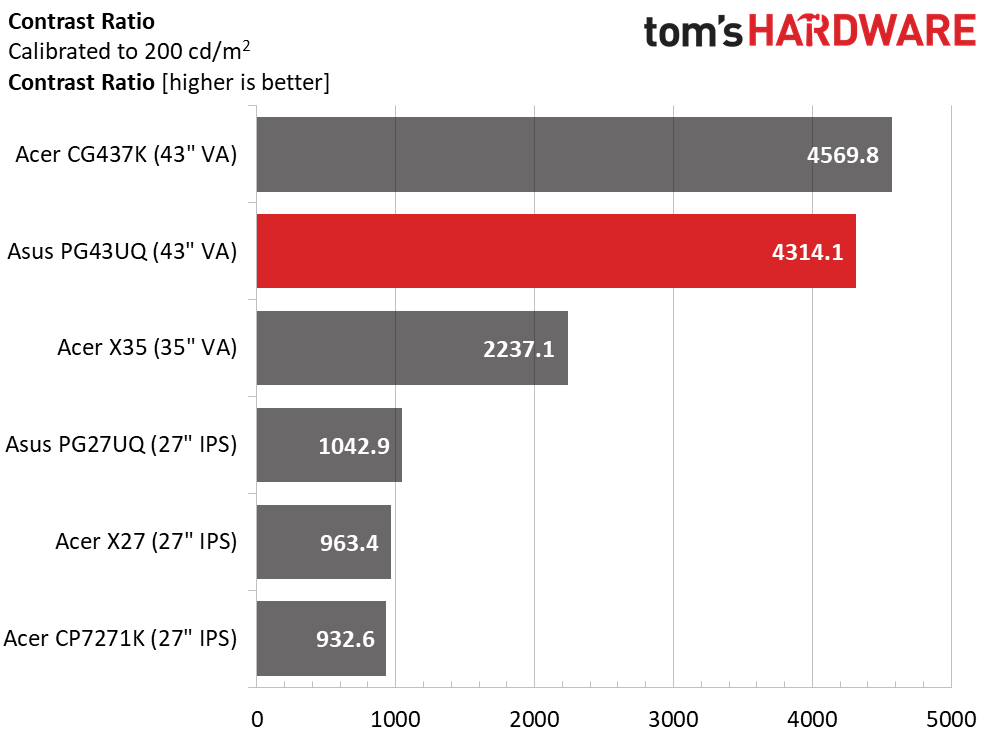
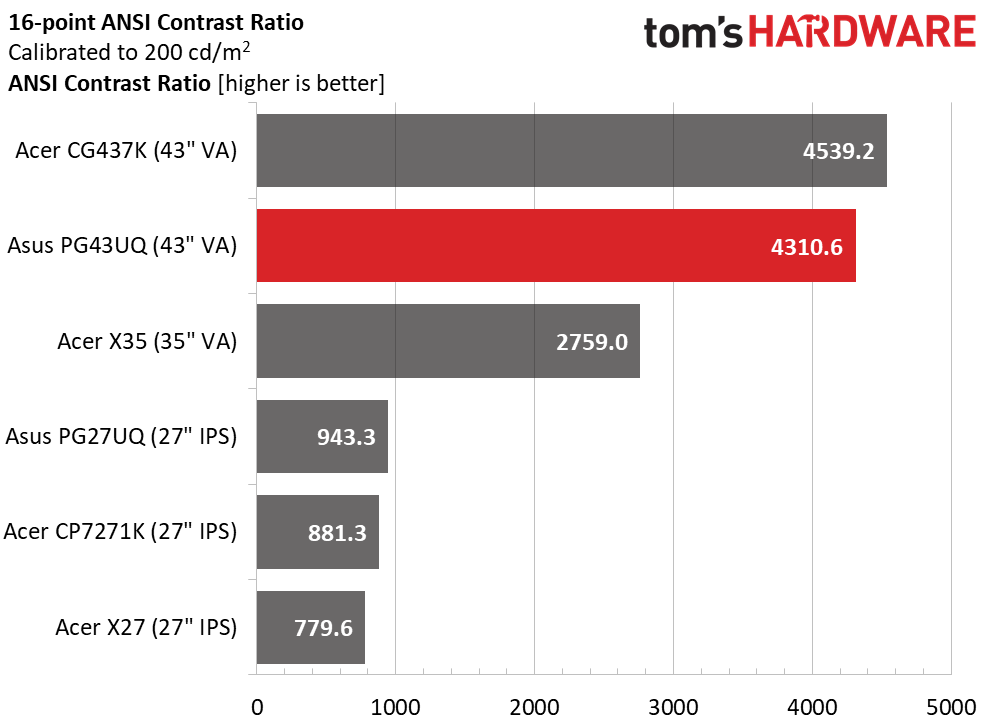
Setting the ROG Swift PG43UQ to 200 nits meant dialing down the brightness slider to level 5 of 100. Minimum brightness is 165 nits, so users in completely dark rooms will be playing on a very bright screen. That comes down to personal preference, but we find such a high minimum fatiguing after a while. Contrast remained impressive after our calibration at 4,314.1:1.
The PG43UQ also demonstrated excellent intra-image contrast with a score of 4,310.6:1 in the ANSI test. Our checkerboard pattern showed no change with Dynamic Dimming, but it certainly improved image quality for all real-world content.
MORE: Best Gaming Monitors
Get Tom's Hardware's best news and in-depth reviews, straight to your inbox.
MORE: How We Test Monitors
MORE: All Monitor Content
Current page: Brightness and Contrast
Prev Page Features and Specifications Next Page Grayscale, Gamma and Color
Christian Eberle is a Contributing Editor for Tom's Hardware US. He's a veteran reviewer of A/V equipment, specializing in monitors. Christian began his obsession with tech when he built his first PC in 1991, a 286 running DOS 3.0 at a blazing 12MHz. In 2006, he undertook training from the Imaging Science Foundation in video calibration and testing and thus started a passion for precise imaging that persists to this day. He is also a professional musician with a degree from the New England Conservatory as a classical bassoonist which he used to good effect as a performer with the West Point Army Band from 1987 to 2013. He enjoys watching movies and listening to high-end audio in his custom-built home theater and can be seen riding trails near his home on a race-ready ICE VTX recumbent trike. Christian enjoys the endless summer in Florida where he lives with his wife and Chihuahua and plays with orchestras around the state.
-
PapaCrazy Extremely tempting but price needs to go (way) down and GPU power up for such awesomeness to be readily adopted.Reply -
uwhusky1991 Seems that TV manufacturers are missing an opportunity. TCL sells a 43" 4k tv for about $200. You can't tell me that it costs 9X more to make a 144hz 43" tv. Asus sells it for that much because there aren't any mainstream options. TV companies see the 43" TV size as a low end product whereas it's a high end price point for PCs.Reply -
Tanquen VA / W-LED, edge array for $1500 when TVs of this size can be had for $300-$400?Reply
You can get the XG438Q now for like $1000 why get this? -
shemsureshot Looks awesome and probably something I would have bought had I not recently purchased the LG CX 48 inch TV as a gaming display. As someone who uses a large display with my pc I would say the size isn’t much of an issue and after a while even the 48” screen stops looking too big. I’m currently looking for a good deal on a lap board for the keyboard and mouse, there aren’t too many on the market at the moment even though these large displays are creating a need for them.Reply -
CliveStaples How do you think this monitor might be better than your CX? I thought the CX was a shoo-in for best gaming display with with the OLED screen, g-sync, 120hz, but I would love to understand where this Asus monitor compares favorably.Reply -
hermanbaggins I do alot of drone racing. Its critical to have a fast video feed from our drones to our goggles otherwise we wont have enough time to react and crash into everything. We deal in millaseconds delays also. With that said 1ms response time vs previous version of this monitor 4ms you will tell the difference when gaming. Im not sure if there is any monitor this size with these stats with freestink.Reply