Why you can trust Tom's Hardware
To read about our monitor tests in-depth, please check out Display Testing Explained: How We Test PC Monitors. We cover brightness and contrast testing on page two.
Uncalibrated – Maximum Backlight Level
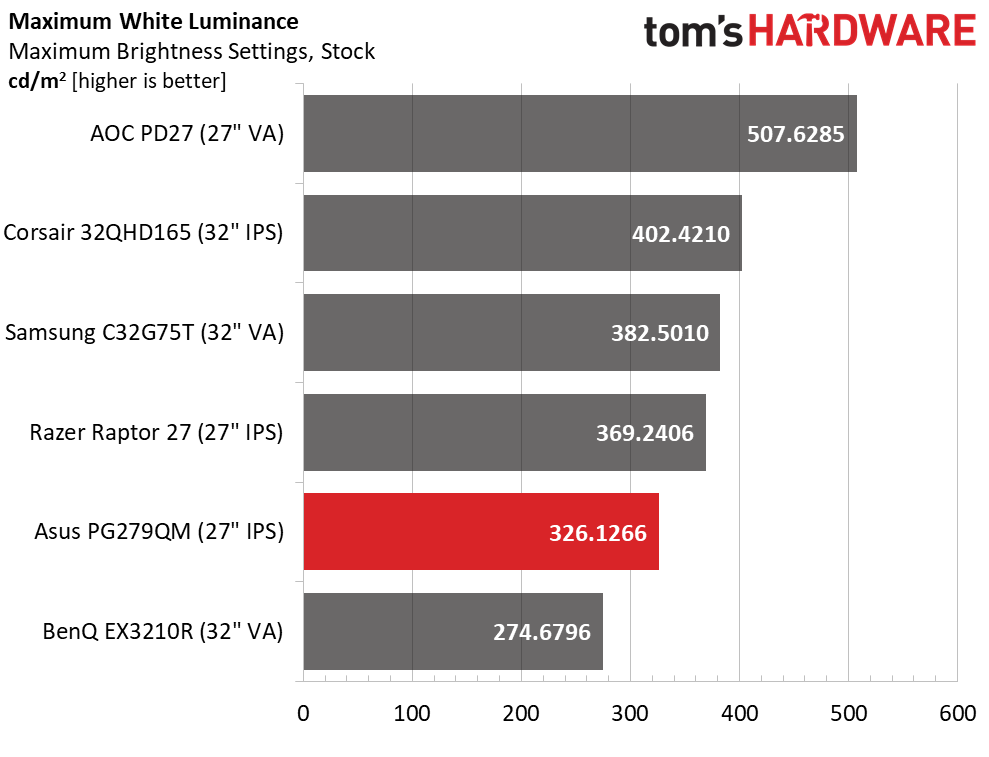
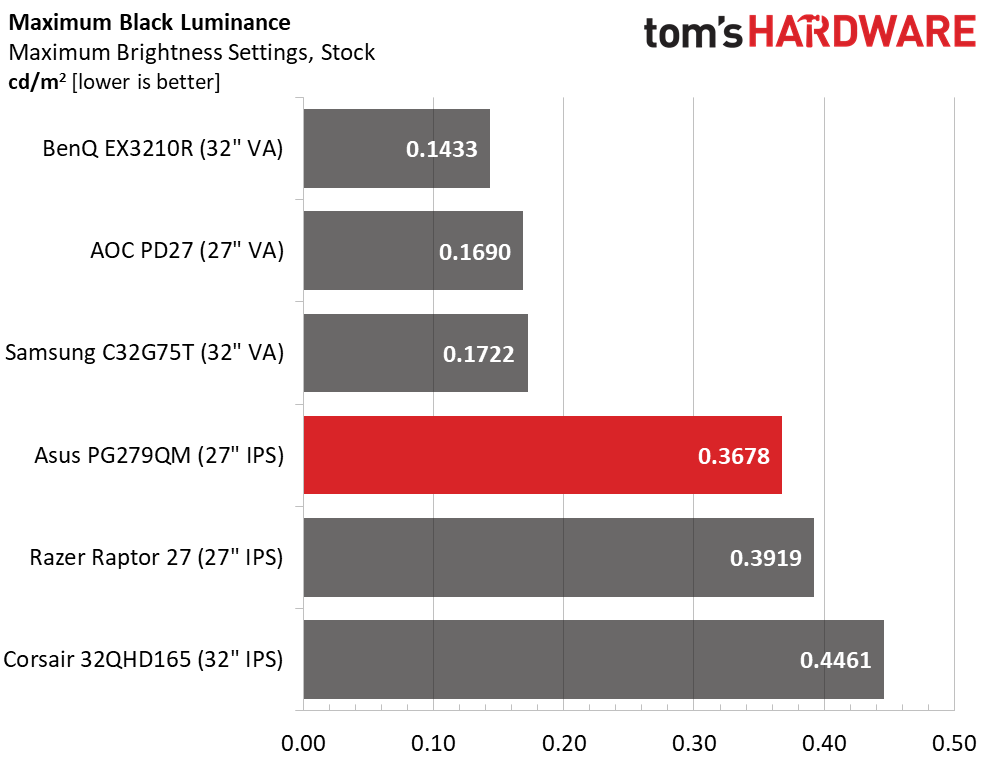
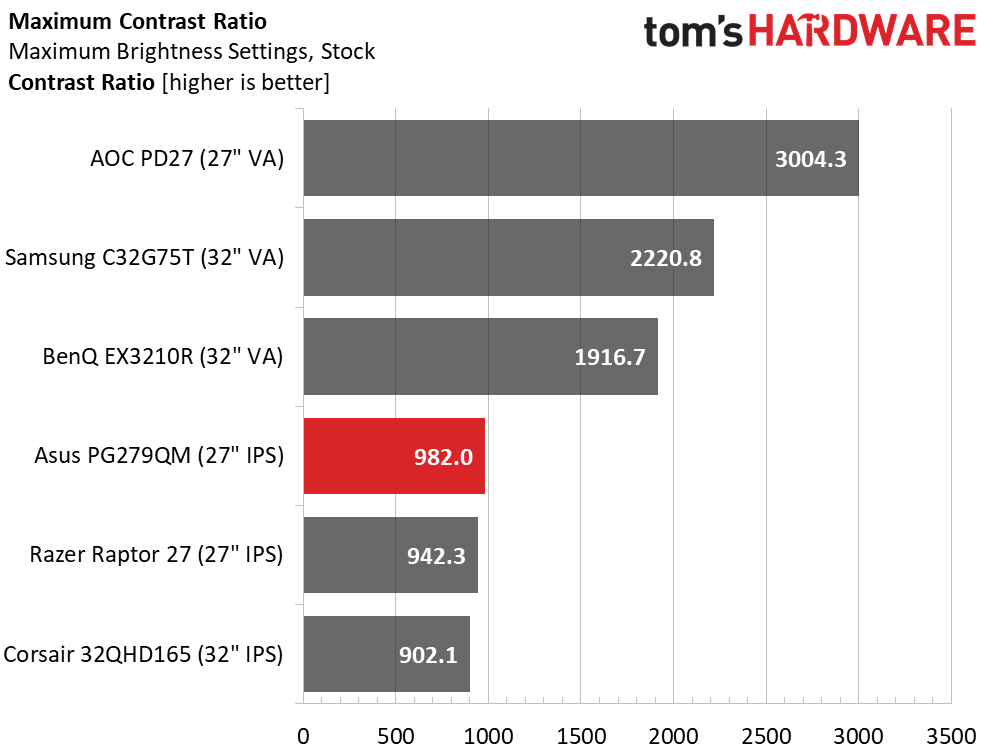
The PG279QM has plenty of output available for HDR content, but in SDR mode, the backlight tops out at a more usable 326 nits. You’ll need a very bright room to warrant turning the brightness all the way up. The brighter monitors let the user use their backlight’s full output range, but this usually means the minimum level is too high for dark room gaming. The PG279QM lets you set 50 nits and goes to a minimum of 42 nits which is much more useful.
The black level is the best of the three IPS screens at 0.3678 nits but pales compared to the VA panels, which are twice as dark. The resulting contrast for the PG279QM is 982:1, which is about average among all IPS monitors. You can use the zone dimming feature to improve this number to around 3,000:1 though it won’t look as good as a typical VA panel.
After Calibration to 200 nits
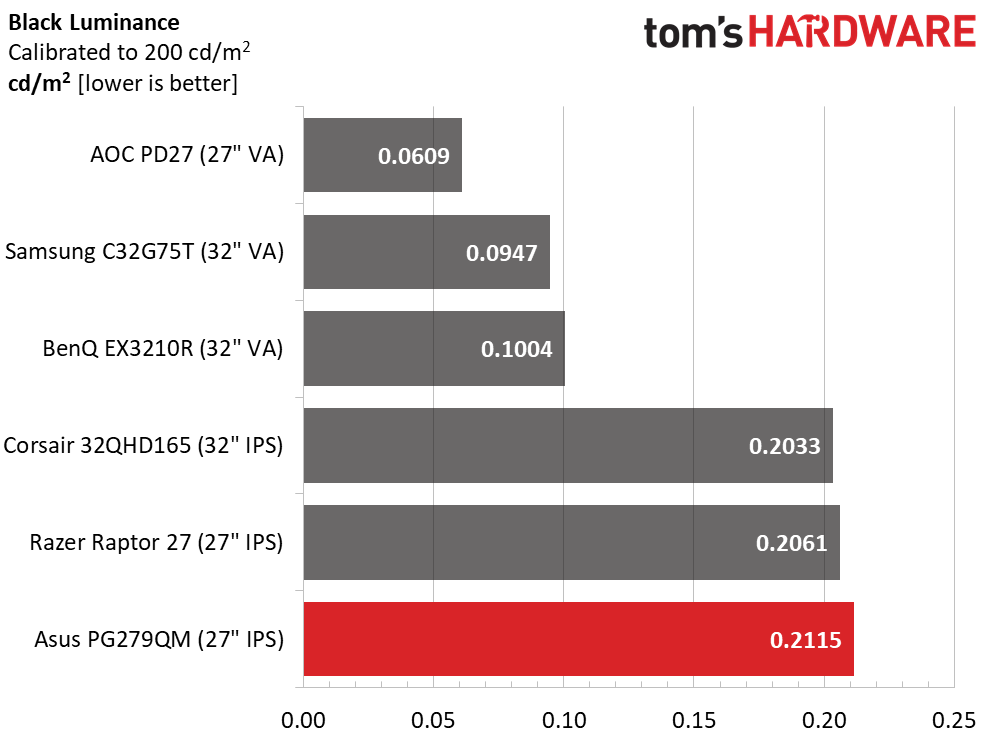
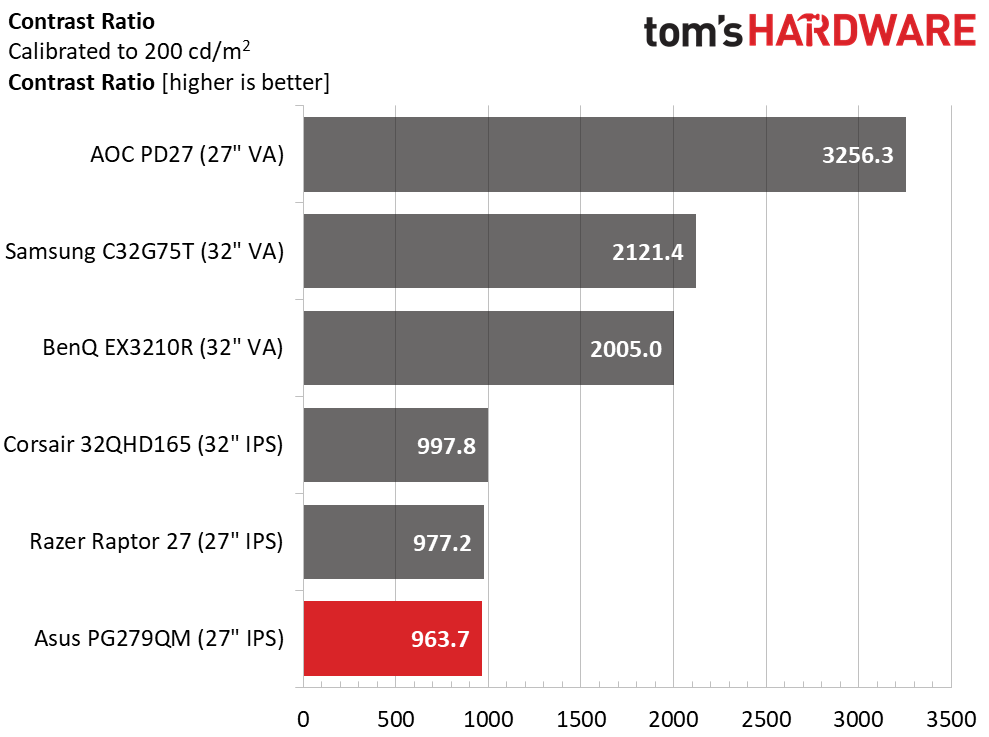
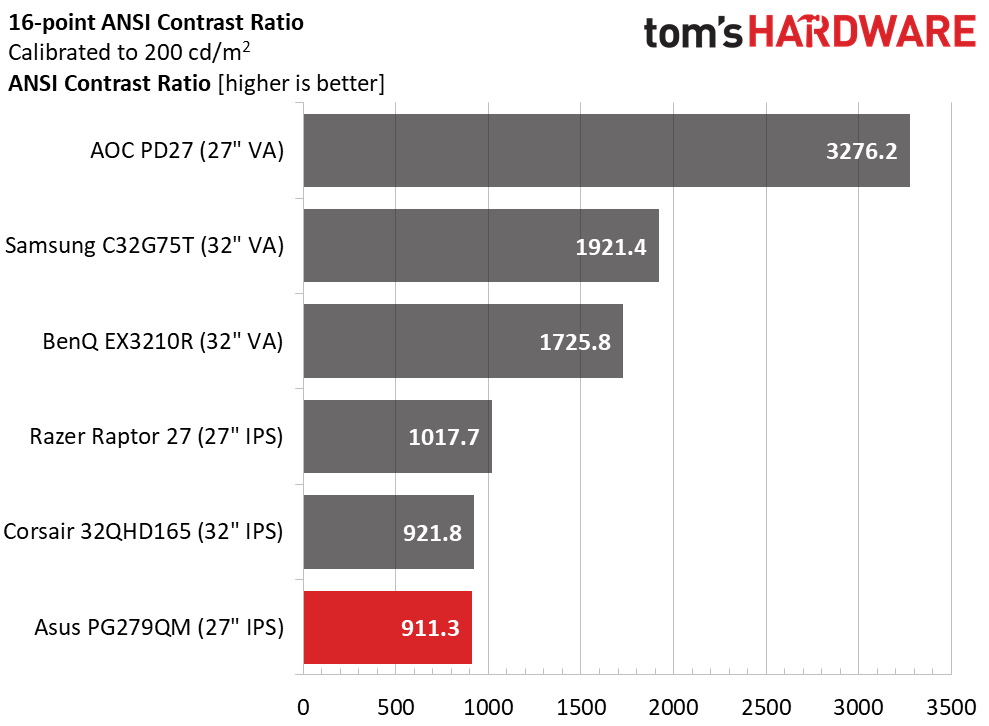
When the playing field is leveled by calibration, the PG279QM loses a tiny bit of contrast and goes to last place in the test. The visual difference is hard to see with the naked eye and again, you can use the zone dimming option to improve quality to look better than the Razer and Corsair monitors.
ANSI contrast holds solid at 911.3:1 while the Corsair gains a few points. The PG279QM is made from a quality panel part with reasonable uniformity and an effective grid polarizer.
Get Tom's Hardware's best news and in-depth reviews, straight to your inbox.
Current page: Brightness and Contrast
Prev Page Response, Input Lag, Viewing Angles and Uniformity Next Page Grayscale, Gamma and Color
Christian Eberle is a Contributing Editor for Tom's Hardware US. He's a veteran reviewer of A/V equipment, specializing in monitors. Christian began his obsession with tech when he built his first PC in 1991, a 286 running DOS 3.0 at a blazing 12MHz. In 2006, he undertook training from the Imaging Science Foundation in video calibration and testing and thus started a passion for precise imaging that persists to this day. He is also a professional musician with a degree from the New England Conservatory as a classical bassoonist which he used to good effect as a performer with the West Point Army Band from 1987 to 2013. He enjoys watching movies and listening to high-end audio in his custom-built home theater and can be seen riding trails near his home on a race-ready ICE VTX recumbent trike. Christian enjoys the endless summer in Florida where he lives with his wife and Chihuahua and plays with orchestras around the state.
-
waltc3 Couple of major flaws for me @ an $840 price point: It's way too small, imo, but I'm prejudiced because once you go to 43" you won't go back...;) The HDR is really lacking...HDR 400 is barely into the DisplayHDR spec, frankly. I had a 32" BenQ with HDR 400, and it's nowhere near as nice as my present DisplayHDR 1000 monitor. Last, it's limited to 1440P--I think that 4k is a must in a monitor in this price range. I think that all too often people get side-tracked by supposed Hz of the monitor and forget about everything else...;) It's hard to beat a wide color gamut combined with DisplyHDR1000 certification, imo. Cut this price in half, and it would be far more interesting.Reply -
Findecanor It could be worth explaining that Rec.2020 had been designed to be wider than what any available display is able to reproduce. It had been designed to cater to future improvements in display technology.Reply
Therefore, there is no actual "Rec.2020 display". like there are displays that support 100% sRGB or DCI P3. -
abufrejoval This is such a glowing review, I had to close my eyes before I could turn to page 2Reply