Why you can trust Tom's Hardware
The PG279QM can be used without calibration in its default Racing picture mode. It’s fairly accurate out of the box with grayscale, gamma and color that’s visually on the mark. But there are slight gains to be had with a few adjustments.
Grayscale and Gamma Tracking
Our grayscale and gamma tests use Calman calibration software from Portrait Displays. We describe our grayscale and gamma tests in detail here.
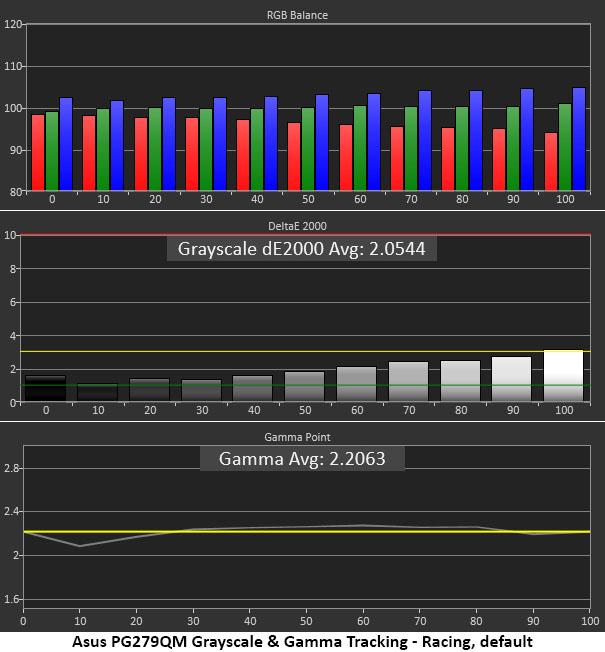
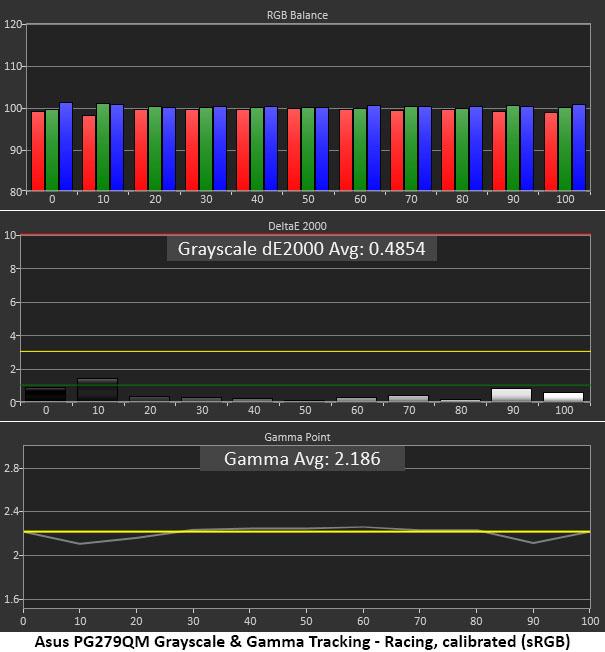
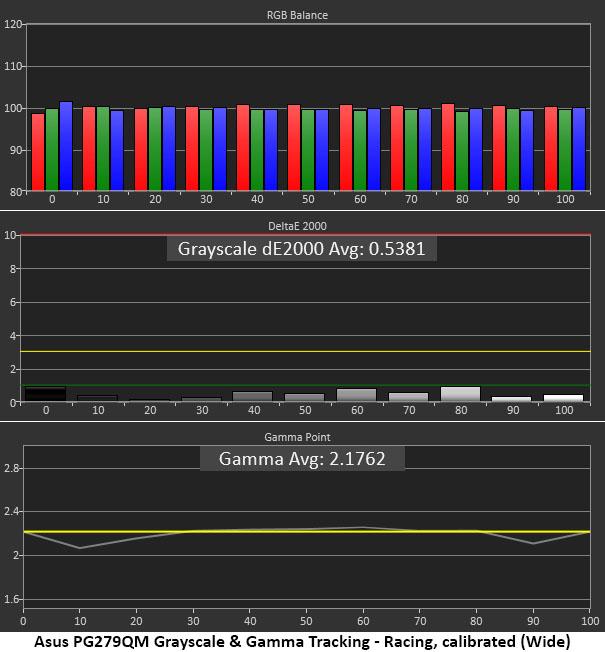
In the PG279QM’s default grayscale chart, you can see there are no visible errors with every step under 3dE. 100% just touches the line, but this is essentially perfect tracking. The gamma run has a slight dip at 10%, which is slightly light. That makes shadow detail a little easier to see but also reduces image depth.
After calibration, the grayscale errors are non-existent, and gamma is nearly the same. Another dip has appeared at 90%, but that will be hard to spot in actual content. We’re looking at pro-level accuracy here.
I also checked the grayscale and gamma with the wide color gamut engaged. There is no appreciable change which is as it should be. That means you can switch freely between sRGB and Rec.2020 color at will with no change other than color saturation. Some content will be enhanced by this, and some might look unnatural and overblown. It comes down to personal preference.
Comparisons
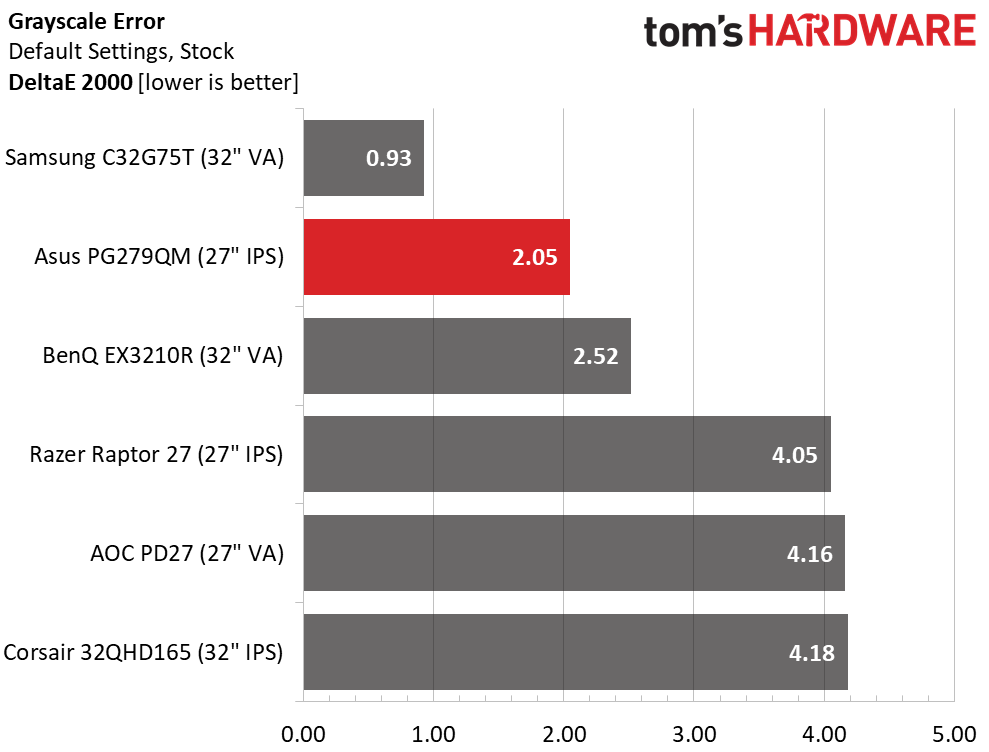
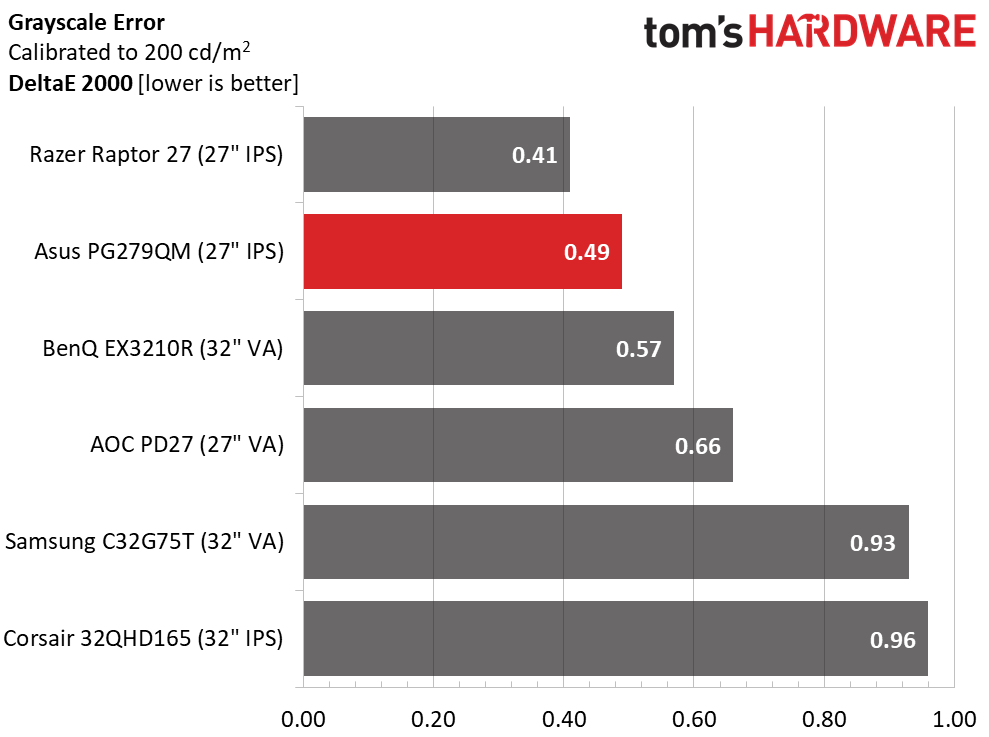
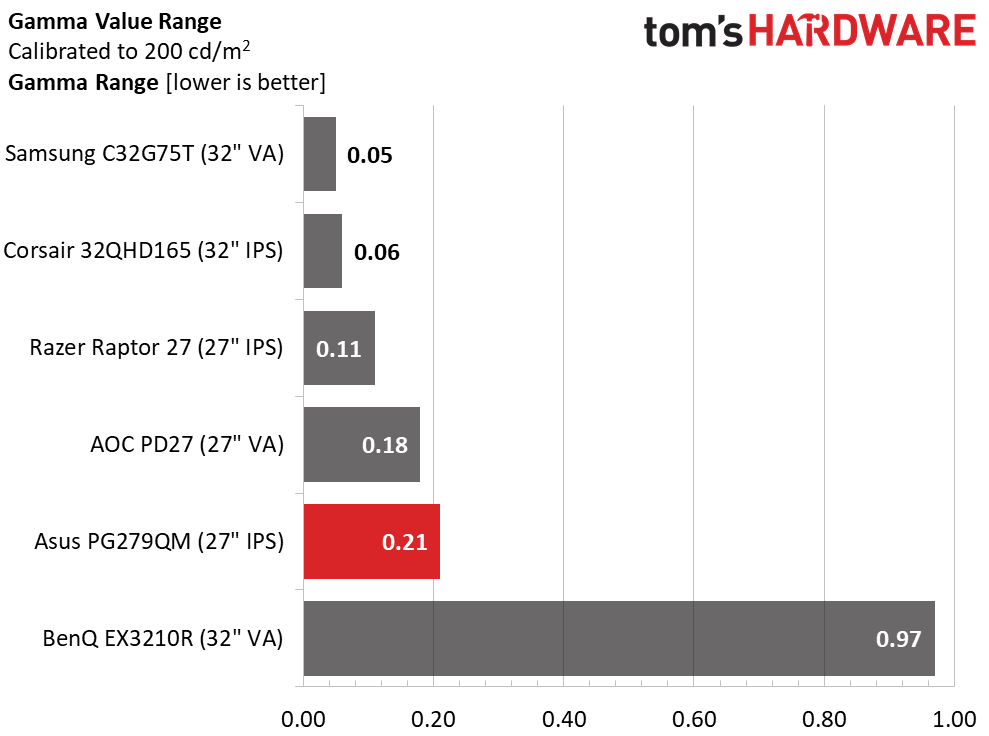
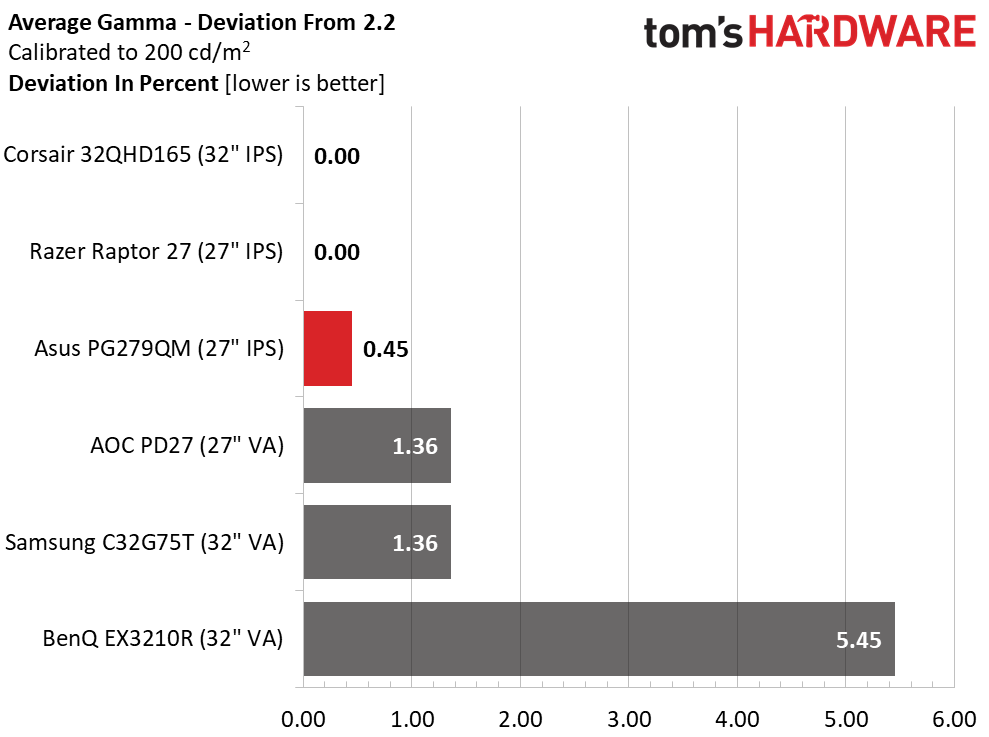
A starting point of 2.05dE bodes well for the PG279QM. Asus always does its homework for premium monitors like the ROG line. You can enjoy it without calibration or tweak the RGB controls for a higher degree of visual perfection. The difference can be seen in a side-by-side comparison, but it’s like comparing two exotic sports cars. They’re both impressive, just in different ways.
The PG279QM’s gamma tracking is mid-pack in this group but that isn’t a bad thing. All the monitors except the BenQ have near-perfect gamma with tight value ranges and averages very close to 2.2.
Get Tom's Hardware's best news and in-depth reviews, straight to your inbox.
Color Gamut Accuracy
Our color gamut and volume testing use Portrait Displays’ Calman software. For details on our color gamut testing and volume calculations, click here.
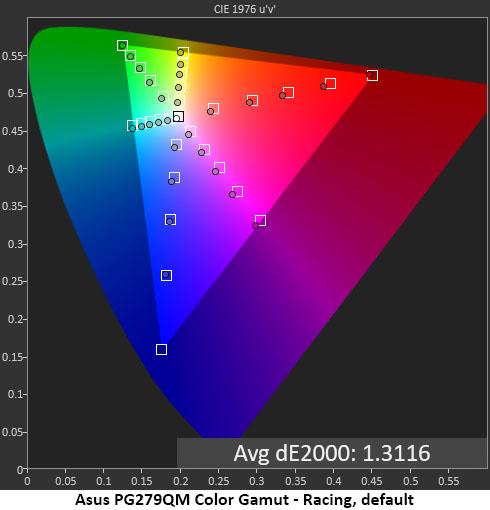
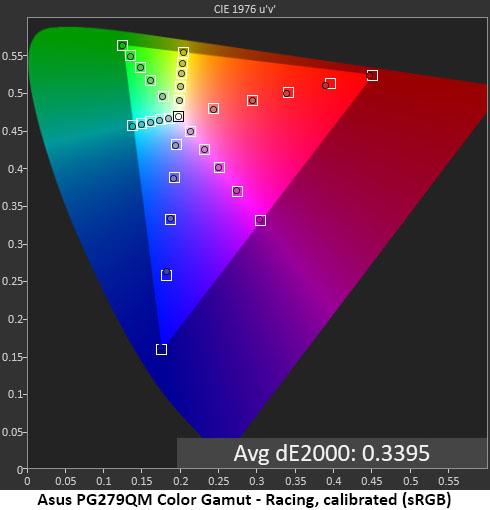
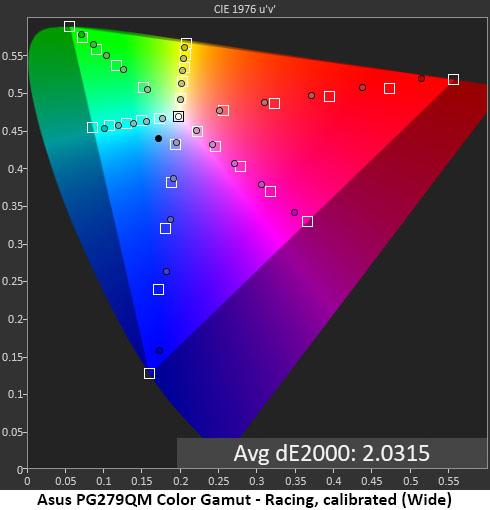
The PG279QM’s Racing mode defaults to the correct sRGB gamut with SDR signals. You can set the gamut to wide if you want, but some users will appreciate the option. I’m glad to see that Asus gives the user a choice. Most extended color monitors force one to use the wide gamut all the time. You won’t need to use the sRGB picture mode obviously because Racing is right on the mark with a tiny 1.31dE error before calibration. That’s better than many monitors can boast after calibration.
With my RGB tweaks added, the color error is now stupendously low at just 0.34dE. That’s one of the best scores I’ve ever recorded, period. Very Impressive!
I measured the wide gamut against DCI-P3 and Rec.2020 and found it came closer to the latter. You can see that it fills most of that huge color space. Hue targets are on or close to spec, and saturation levels are uniformly under by around five percent. With a Rec.2020 error of just 2.03dE, the visual effect is one of vast and vivid color. The PG279QM has more and better color than many professional screens and is a clear standout among gaming displays.
Comparisons
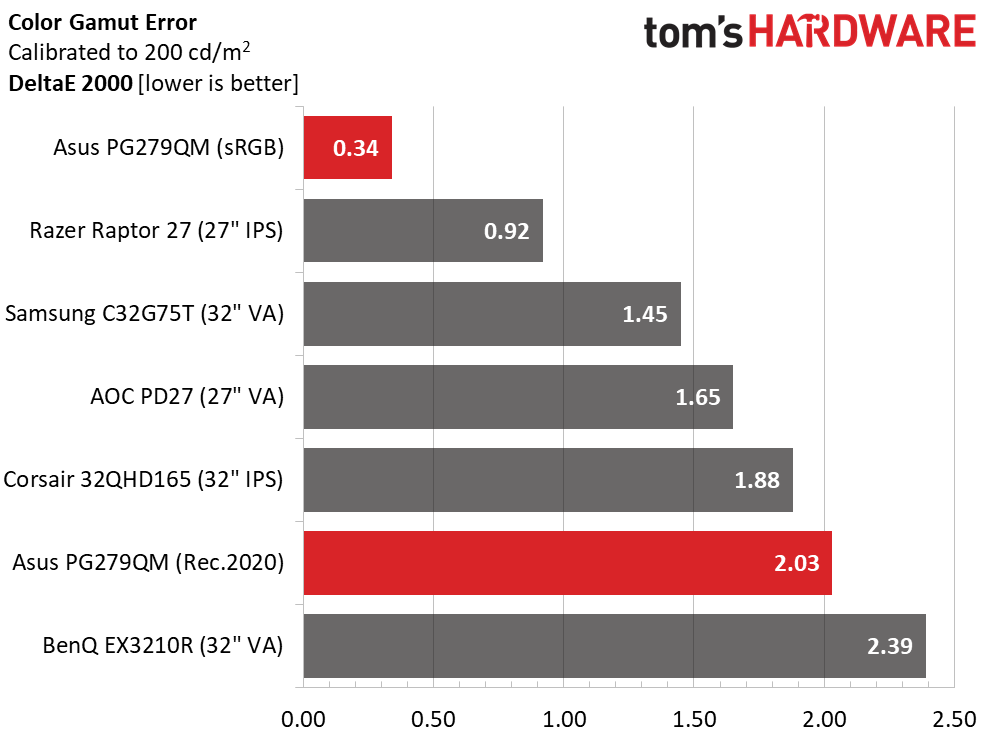
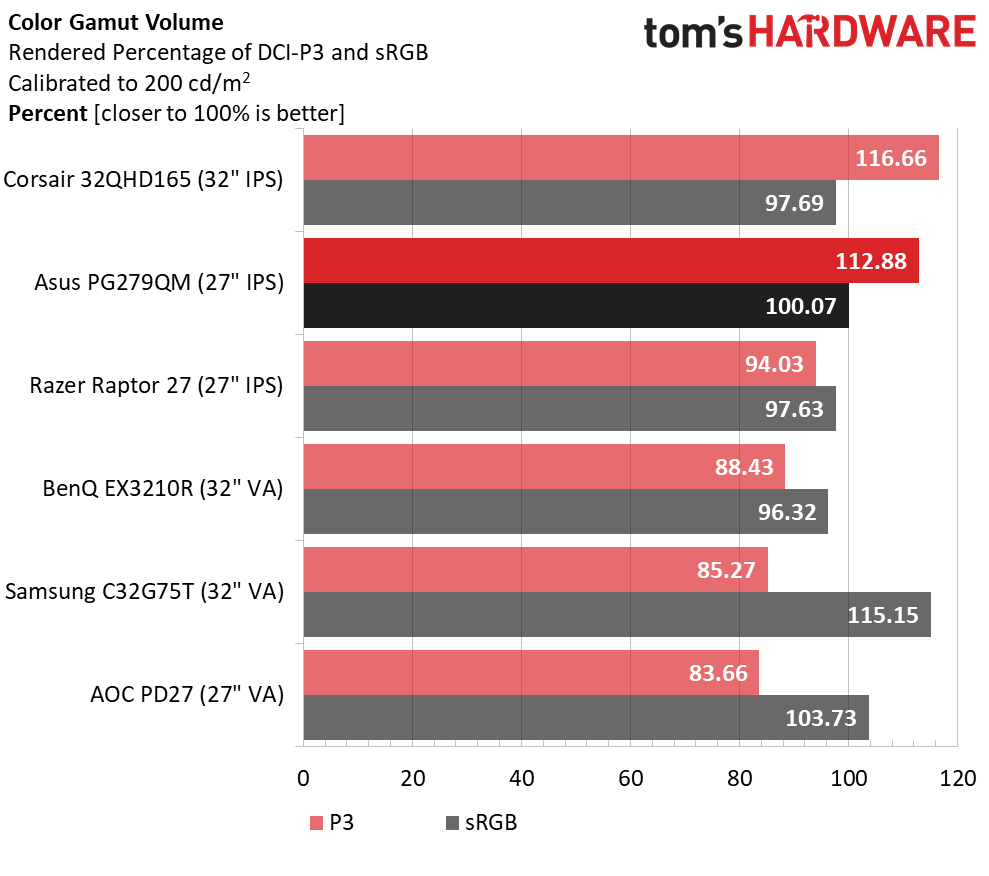
I graphed both the PG279QM’s gamuts in the comparison chart. sRGB hits 0.34dE and Rec.2020 achieves 2.03dE. That is excellent performance. This monitor is more than qualified for color-critical work and any type of gaming in either SDR or HDR modes.
With 112.88% coverage of DCI-P3 and 80.89% coverage of Rec.2020, the PG279QM has one of the largest color gamuts I’ve ever measured. That it also hits 100.07% of sRGB is just icing on the cake. From Photoshop to Doom Eternal, Asus has you covered in the color accuracy department.
Current page: Grayscale, Gamma and Color
Prev Page Brightness and Contrast Next Page HDR Performance
Christian Eberle is a Contributing Editor for Tom's Hardware US. He's a veteran reviewer of A/V equipment, specializing in monitors. Christian began his obsession with tech when he built his first PC in 1991, a 286 running DOS 3.0 at a blazing 12MHz. In 2006, he undertook training from the Imaging Science Foundation in video calibration and testing and thus started a passion for precise imaging that persists to this day. He is also a professional musician with a degree from the New England Conservatory as a classical bassoonist which he used to good effect as a performer with the West Point Army Band from 1987 to 2013. He enjoys watching movies and listening to high-end audio in his custom-built home theater and can be seen riding trails near his home on a race-ready ICE VTX recumbent trike. Christian enjoys the endless summer in Florida where he lives with his wife and Chihuahua and plays with orchestras around the state.
-
waltc3 Couple of major flaws for me @ an $840 price point: It's way too small, imo, but I'm prejudiced because once you go to 43" you won't go back...;) The HDR is really lacking...HDR 400 is barely into the DisplayHDR spec, frankly. I had a 32" BenQ with HDR 400, and it's nowhere near as nice as my present DisplayHDR 1000 monitor. Last, it's limited to 1440P--I think that 4k is a must in a monitor in this price range. I think that all too often people get side-tracked by supposed Hz of the monitor and forget about everything else...;) It's hard to beat a wide color gamut combined with DisplyHDR1000 certification, imo. Cut this price in half, and it would be far more interesting.Reply -
Findecanor It could be worth explaining that Rec.2020 had been designed to be wider than what any available display is able to reproduce. It had been designed to cater to future improvements in display technology.Reply
Therefore, there is no actual "Rec.2020 display". like there are displays that support 100% sRGB or DCI P3. -
abufrejoval This is such a glowing review, I had to close my eyes before I could turn to page 2Reply