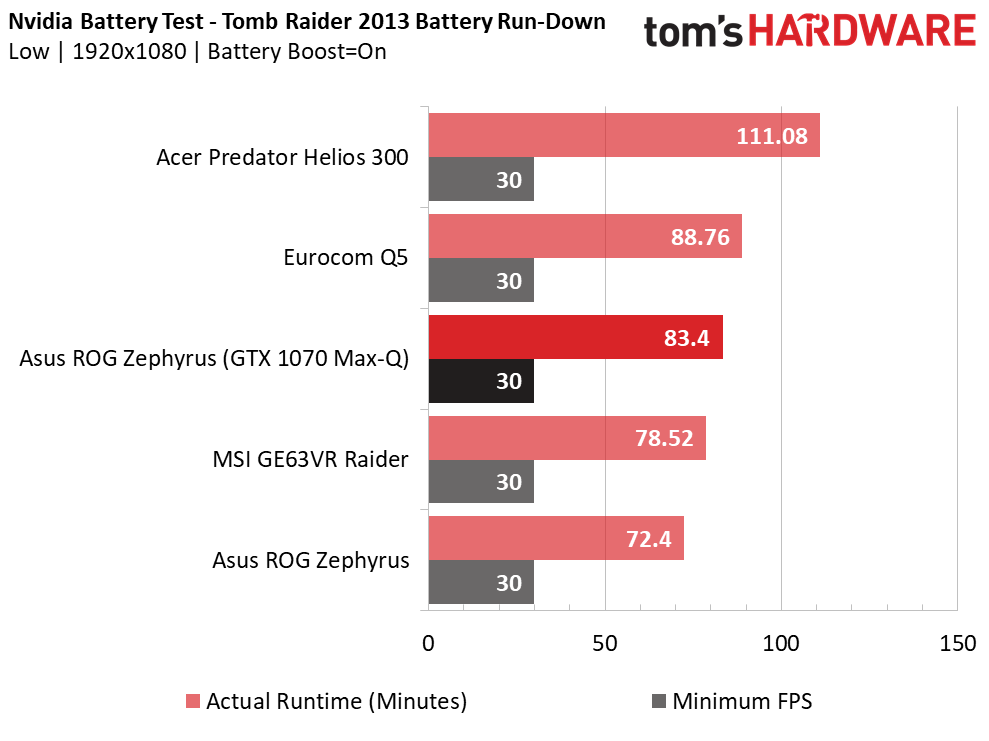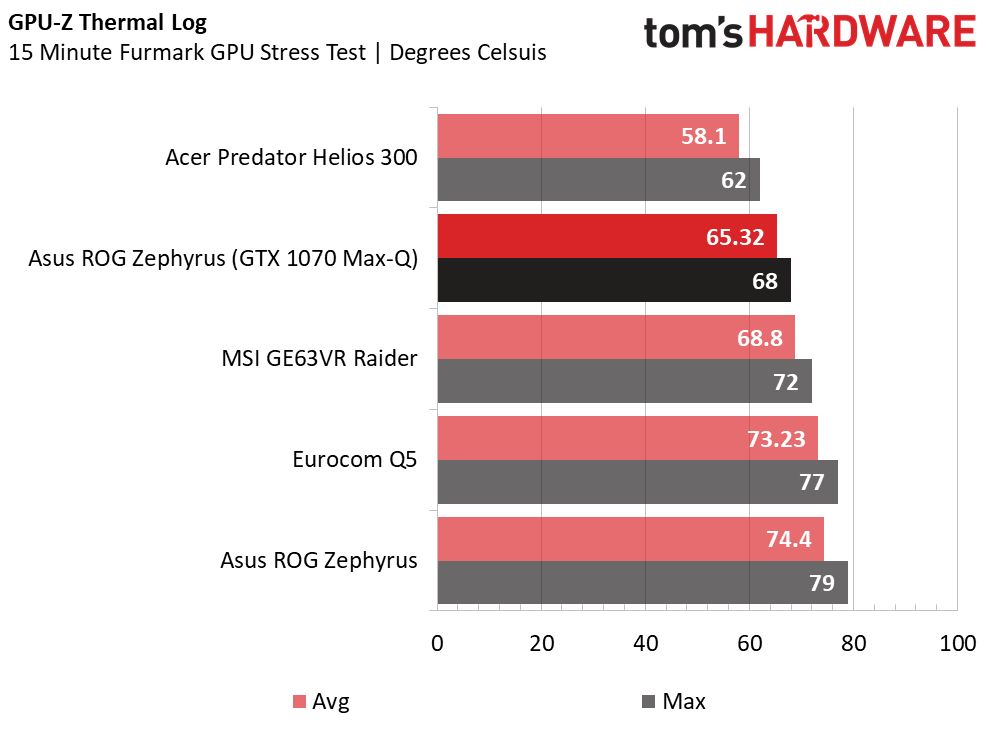Asus ROG Zephyrus (GTX 1070) Max-Q Gaming Laptop Review
Why you can trust Tom's Hardware
Battery, Thermal & Display Testing
Battery Test - Tomb Raider 2013 Battery Rundown
To test battery life, we set each laptop’s battery profile to Balanced while running Tomb Raider’s built-in benchmark at the lowest detail preset. The frame rate is locked at 30 FPS through GeForce Experience’s Battery Boost to limit the strain on the battery. Meanwhile, a script running in the background monitors and time stamps the system’s battery percentage. The laptops are set to hibernate once battery levels reach 5%. We test the battery life at 200 nits.
The Asus ROG Zephyrus features a 4-cell, 50Wh lithium ion battery—the same one used in the GTX 1080 Max-Q iteration of the Zephyrus; we found it to be inadequate for the 1080 GPU's needs, even with Max-Q's efficiency. This time around, the 50Wh battery only needs to cater to a GTX 1070 Max-Q, so battery life should be better, right? Yes. The less power-hungry GTX 1070 Max-Q increases the Zephyrus battery life by about 11 minutes. Better, but not much in the grand scheme.
The Eurocom Q5 delivers five more minutes of game time thanks to its larger 60Wh battery. Meanwhile, the MSI Raider has a similar sized battery (51Wh) as the Zephyrus, but its non-Max-Q GTX 1070 consumes more power, thus dragging it down by five minutes.
Thermal Testing
Normally, we use our Optris PI 640 infrared camera to measure the laptop’s thermals. We had trouble accessing the cooling system in the Zephyrus interior, so instead we logged its temperatures using GPU-Z. For more information about how we test, be sure to check out our Measurement Science article.
Another benefit of this GPU is less heat generation. While the Zephyrus cooling solution adequately cooled the GTX 1080 Max-Q, it wouldn't hurt for it to run a bit cooler. This time around it does, never exceeding 70° C. In fact, it runs more than 10° C cooler than the GTX 1080 Max-Q's maximum temperature.
Display Testing
We used the SpectraCal C6 Colorimeter to measure the Zephyrus display. Be sure to check out our Display Testing Explained article for a full description of our test methodology.
The Zephyrus has several color profiles to choose from in ROG Gaming Center. We used the default sRGB profile during our testing.
Get Tom's Hardware's best news and in-depth reviews, straight to your inbox.
Asus uses the same display panels on its Zephyrus models, so don't expect drastic differences. In this case, that's a good thing, as the previously reviewed Zephyrus exhibited outstanding performance all around. The contrasts are just as great with a high minimum contrast ratio of 1220.2:1. Similarly, the maximum contrast ratio is an outstanding 1244.8:1.
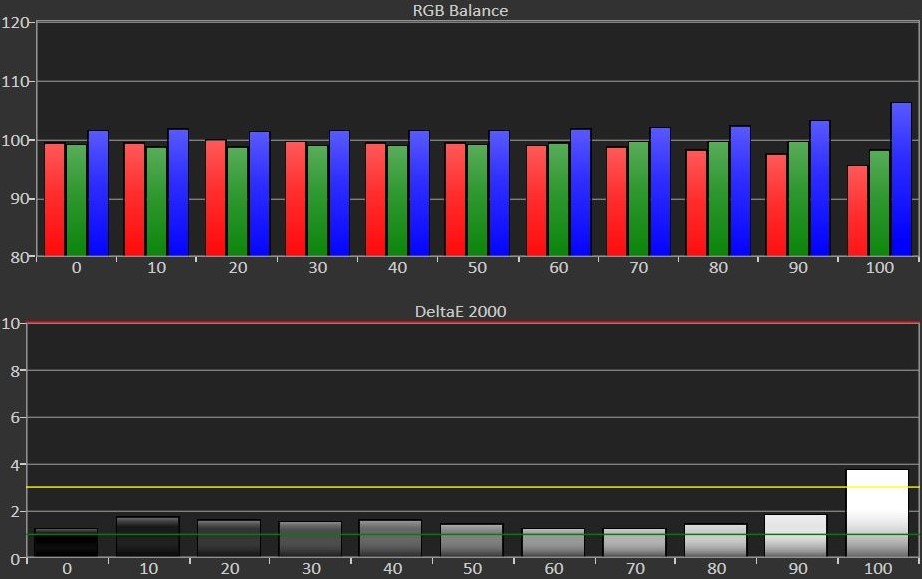
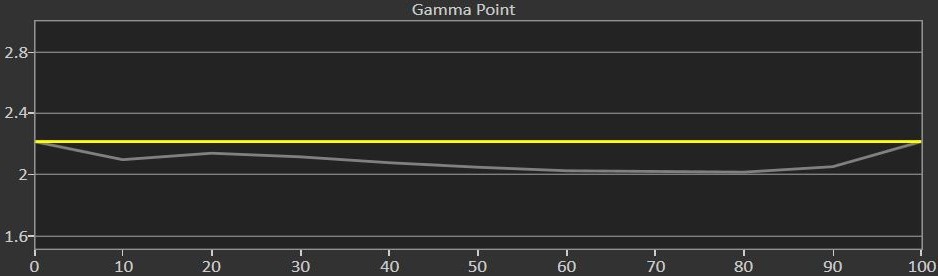
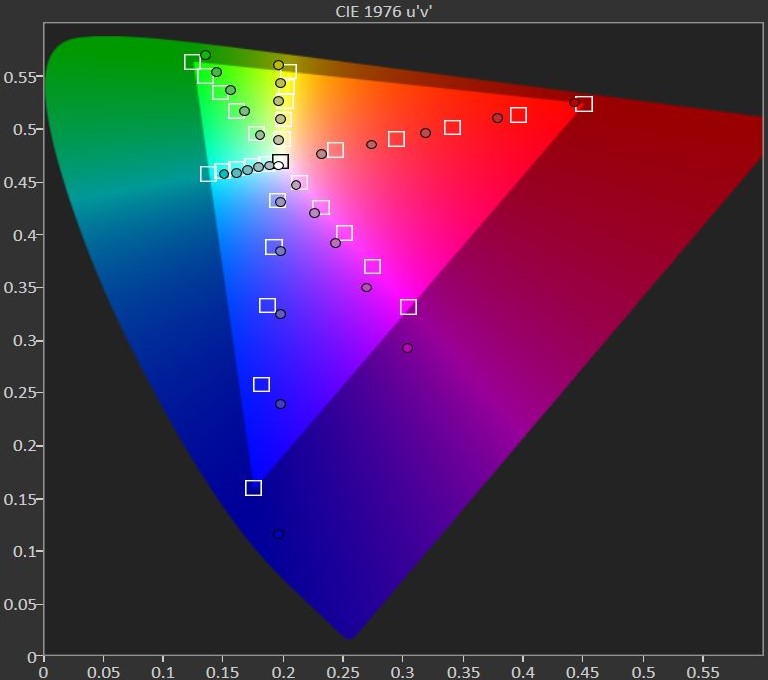
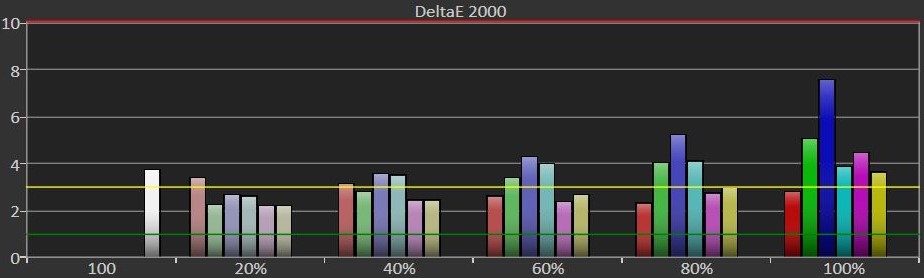
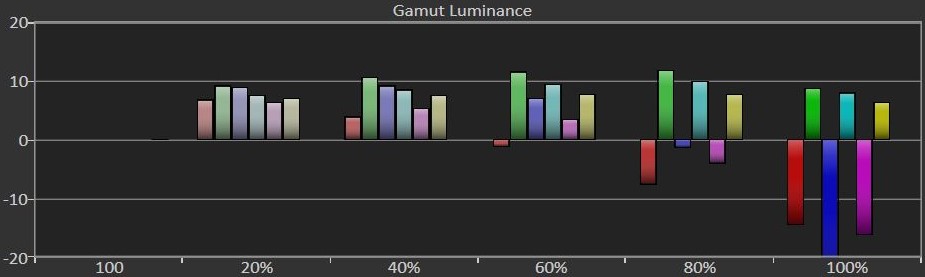
The display also has impeccable RGB balance. From minimum brightness, you'll notice the blue levels are slightly higher than red and green levels; blues slowly rise while reds and greens fall. However, once we reach maximum brightness, the blue levels are significantly higher than optimal.
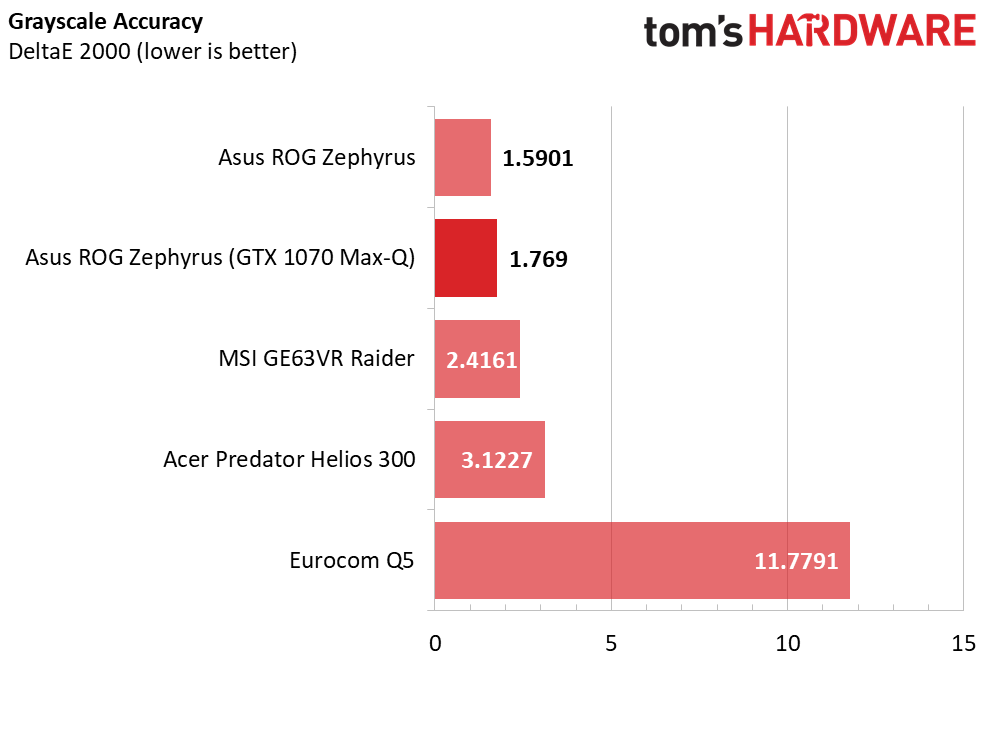
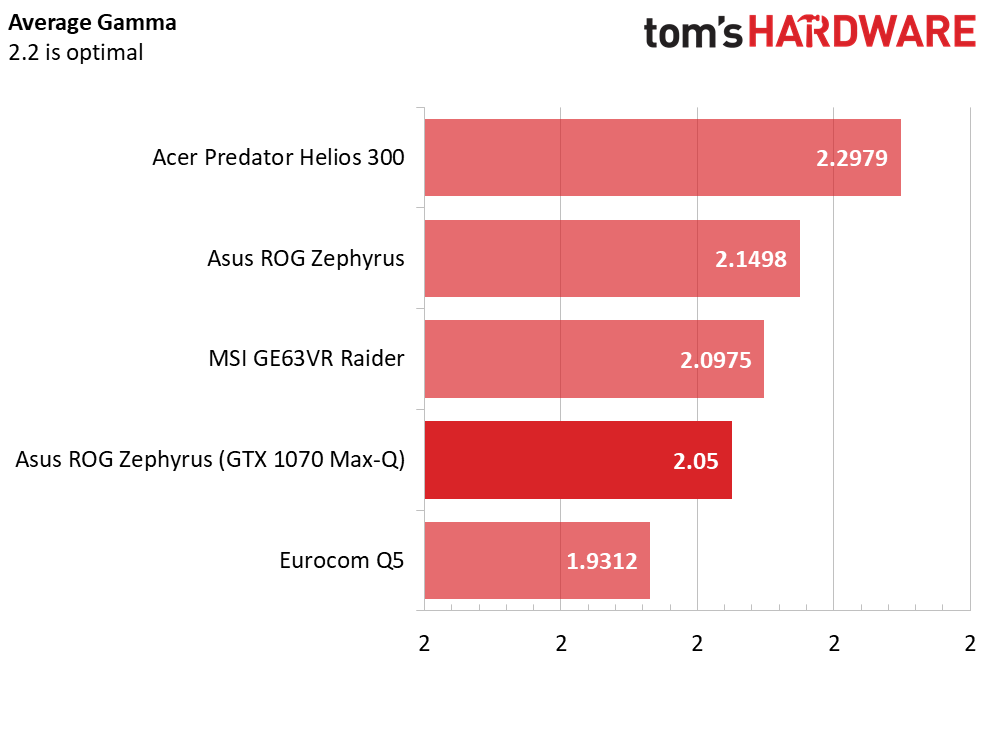
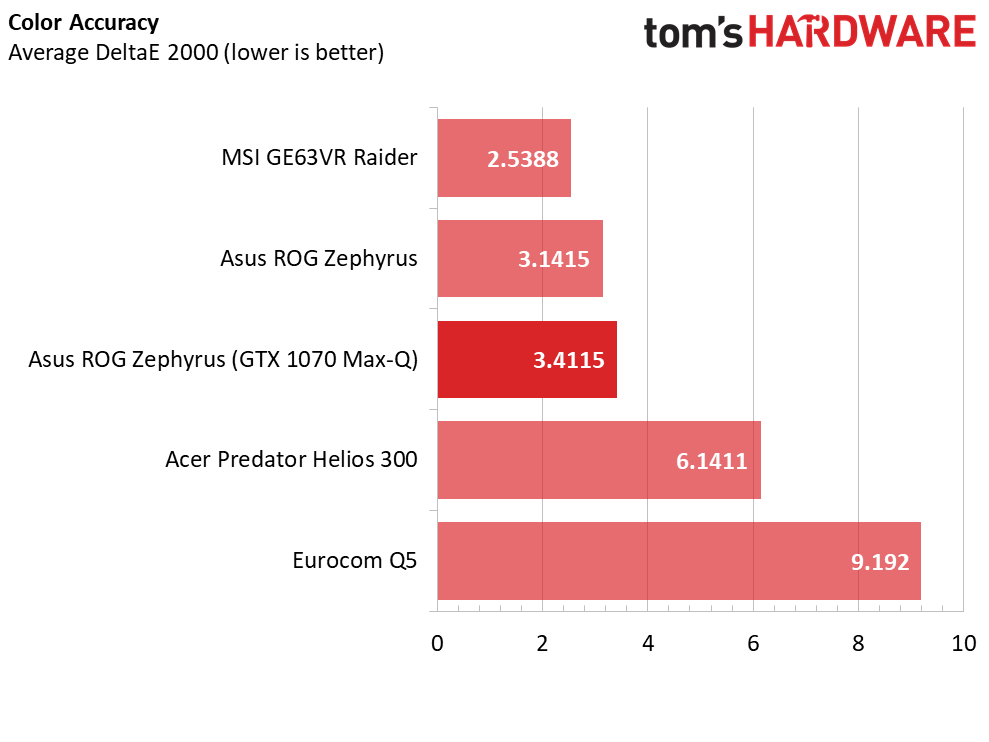
Grayscale accuracy is intricately tied to RGB levels, and in this case you'll only notice grayscale errors at 100% brightness, where red and green levels are recessed and blue levels are overemphasized. Grayscale accuracy is measured in DeltaE 2000, with values lower than 3 being imperceptible. From 90% brightness and below, you won't notice the grayscale errors. The average DeltaE 2000 is an incredibly low 1.769.
Gamma is a measure of a display's saturation, with a gamma point of 2.2 representing a well-saturated display. The gamma point chart illustrates a rather straight line, meaning that saturation doesn't shift much while changing display brightness. However, the gamma point hovers slightly below 2.2, resulting in minor undersaturation.
Like grayscale accuracy, overall color accuracy is measured using DeltaE 2000. There are relatively few color errors, especially at lower brightness. However, as we raise the brightness, several errors rear their heads, notably greens, cyans, magentas, yellows, and especially blues. This is only noticeable at maximum brightness, and the average color accuracy measures a Delta E2000 of 3.4115. Quite good.
MORE: Best Gaming Laptops
MORE: Gaming Laptop Previews
MORE: All Laptop Content
Current page: Battery, Thermal & Display Testing
Prev Page Gaming Benchmarks Next Page Price Analysis & Conclusion-
AgentLozen Hey Stephen555! Thanks for the Instagram link!Reply
I was really dubious about the whole Max-Q thing when I first heard about it. I didn't think it was possible to get a big video card into a slim laptop without thermal consequences.
It seems like I was right to be skeptical about the GTX 1080. That card seems to get hot no matter how much you cripple it's performance. The GTX 1070, on the other hand, seems to hit a sweet spot. The performance is excellent and the temperatures are reasonable. The testing also shows that the display is fantastic. If I was in the market for a new laptop today, I would seriously consider getting ASUS Zephyrus 1070 Max Q after reading this review.
As it stands, I'm willing to wait a few months for Volta. -
AgentLozen Replymilkod2001 said:If a few months mean next year then yeah go ahead and wait.
That's news to me. I'd like to read the source you got that from. Would you mind posting a link? -
sellputcall That keyboard without a palm rest looks _really_ uncomfortable. Anyone try it and has an opinion on it?Reply