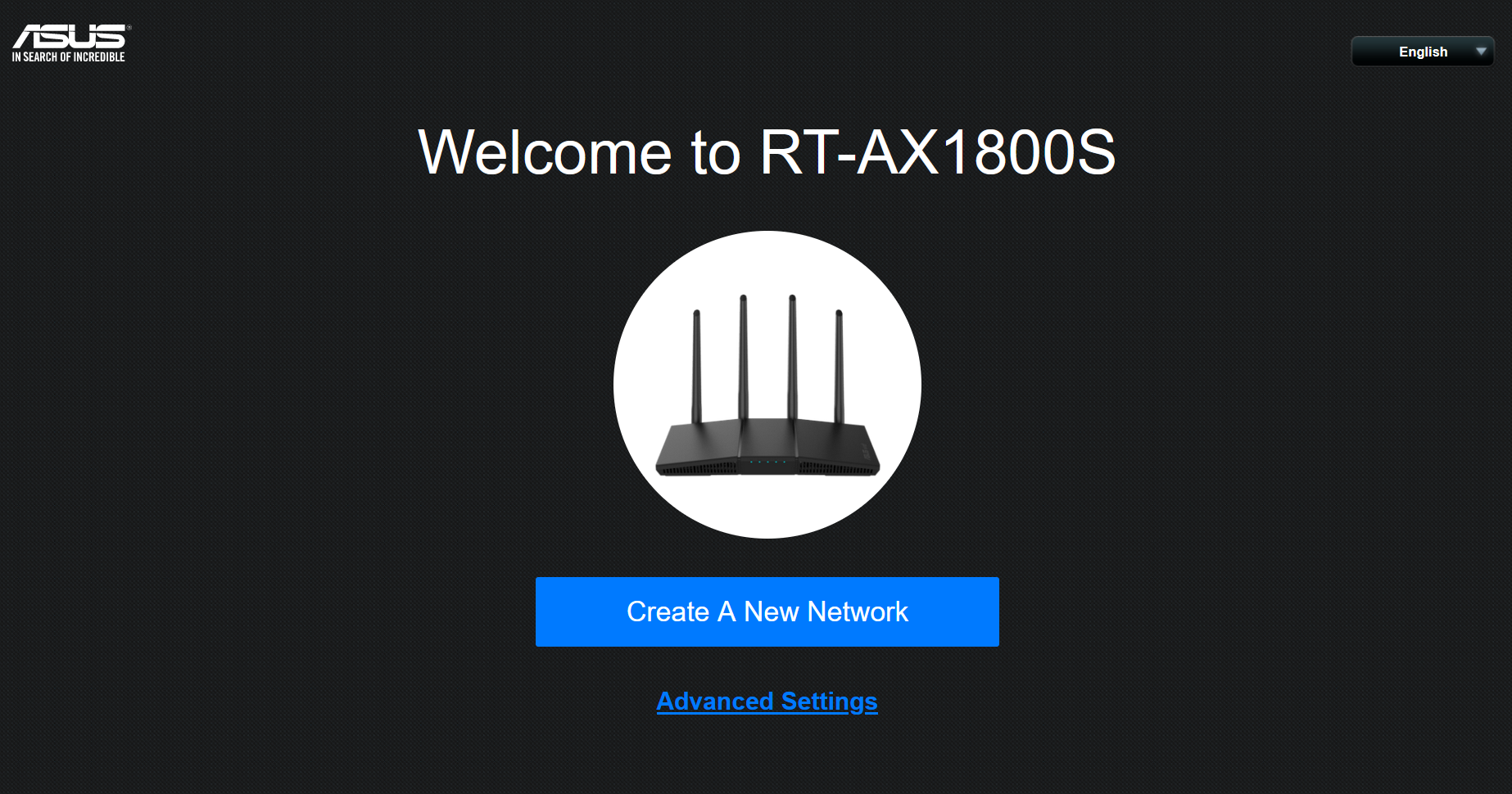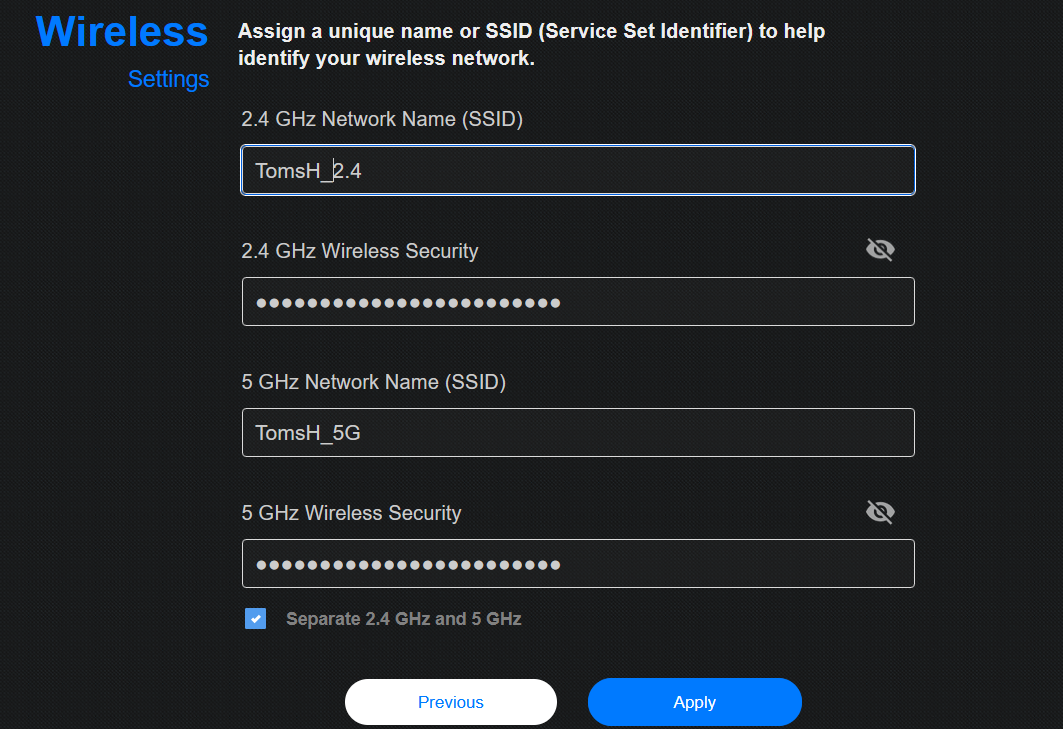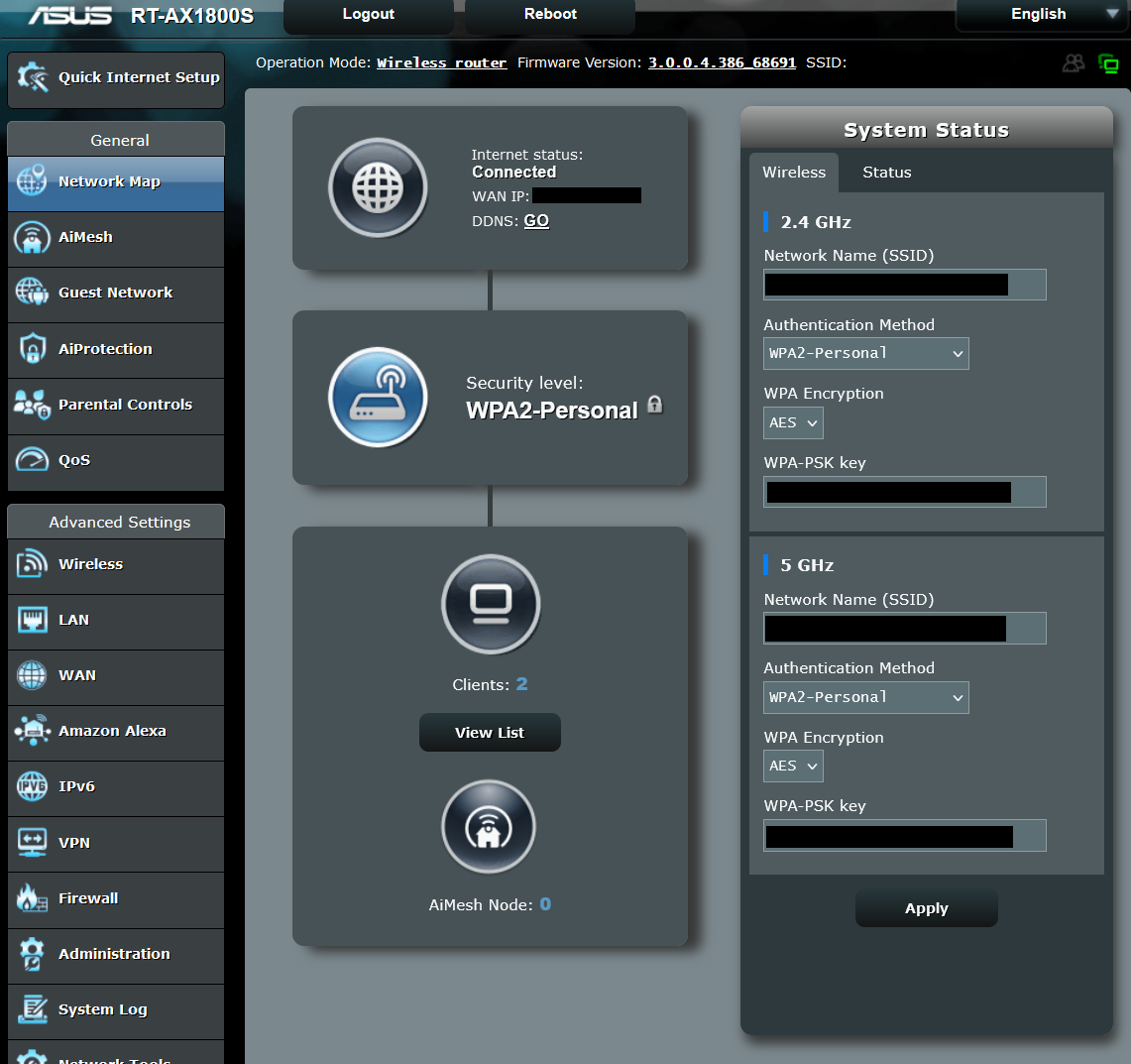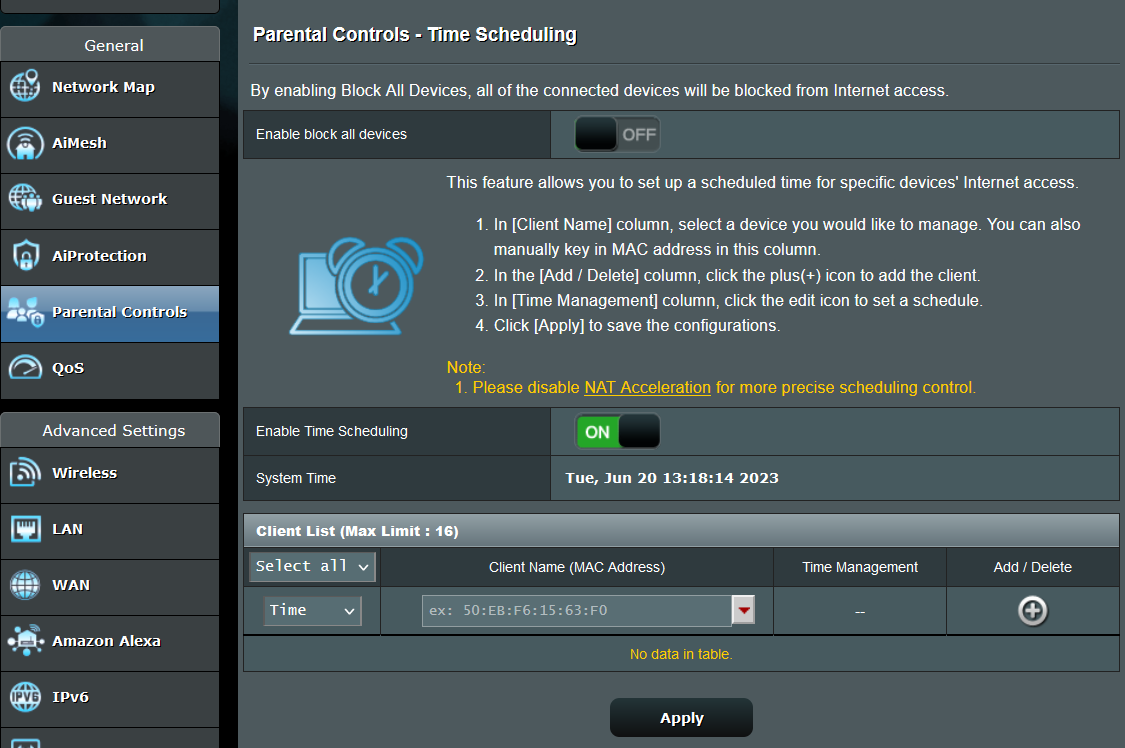Tom's Hardware Verdict
The Asus RT-AX1800S is a reasonable value pick with lots to like, but it’s no speed demon.
Pros
- +
Good value for the price
- +
Low latency
- +
Competitive throughputs overall
- +
Easy setup and accessible support
- +
Sleek looks
Cons
- -
Throughput at 2.4 GHz could be better
- -
Limited parental controls
Why you can trust Tom's Hardware
High-end is nice. But sometimes, you just want something that works and isn’t too fancy. For instance, you can get amazing performance with one of the best gaming routers —but if you’re not a gamer with deep pockets, do you need to spend $200 or more for all those extra features?
If you’re looking for an affordable router right now, your best bet is to go with one that uses the Wi-Fi 6 standard, rather than the newer, Wi-Fi 6E or upcoming Wi-Fi 7 protocols. Wi-Fi 6 offers theoretical maximum throughputs (not real-world) of up to 9.6 Gbps. 6E gives you a dedicated 6 GHz band that can produce speedier real-world connections–but for many folks, it’s not necessary right now, especially if you don’t own many devices that support it.
Asus’s reputation took a ding recently on the “something that works” front after a firmware-update snafu—but if we assume the company learned its lesson, the Asus RT-AX1800S is an excellent choice.
For $69, you get sleek design, good value, competitive throughputs, and easy setup, though parents don’t have much in the way of safety controls.
Design of Asus RT-AX1800S
The router’s dimensions are 9.06 x 5.28 x 2.20 inches. At 0.82 lbs., the Asus RT-AX1800S is a smidge heavier than it looks. It is also black. Very black.
The three words that perhaps best describe the Asus RT-AX1800S’s aesthetic are “sleek basic black.” (The black stunt ship from The Restaurant at the End of the Universe comes to mind.) “Sexy” isn’t quite the right word for its particular quality of sleekness and blackness (we are talking about a sub-$100 router, after all)—but perhaps “flirtatious” is. The top of it features three segments sloping slightly downward—reminiscent of the roof of a midcentury home. Although these top panels slope in a straight line, the blackness of it all gives the false impression of curves.
The router is neither flashy like a so-called gaming router nor ’90s cheugy like so many basic home routers that come in white or beige. Accordingly, if your surrounding décor isn’t farmhouse chic or otherwise of the “Live Laugh Love” variety, the Asus RT-AX1800S is less likely to stick out like a sore thumb than other routers might.
Get Tom's Hardware's best news and in-depth reviews, straight to your inbox.
Other than the ASUS logo on top and the technical information on the bottom, the only spots on the Asus RT-AX1800S that are not black (other than the LED lights in the front) are the ports in the back—one Gb WAN port (blue) and four GB LAN ports (yellow).
As for everything else: The Asus RT-AX1800S has four adjustable antennas (black, of course) on the back, above the ports. The back also has an on-off button and a recessed reset switch.
Asus RT-AX1800S Specifications
| Processor | Dual-core (4 VPE) |
| Memory | 128 MB Flash, 256 MB RAM |
| Operating Frequency | 2.4 GHz / 5 GHz |
| Data Rates | 802.11a |
| Ports | (4) gigabit Ethernet ports, (1) gigabit WAN port |
| Encryption | Open system, WPA/WPA2-Personal, WPA/WPA2-Enterprise, WPA3-Personal |
| Wi-Fi Technology | OFDMA (Orthogonal Frequency Division Multiple Access); MU-MIMO |
| Beamforming | Standard-based and universal |
| Dimensions | 9.06" x 5.28" x 2.20x" (not counting antennas) |
| Weight | 0.82 lbs |
| Price | $69.99 |
Setup of Asus RT-AX1800S
First, before evaluating technical features, it is important to look at the non-technical “pre-setup." Most routers come with minimal documentation. Beyond warranty information, router buyers may find themselves lucky to get so much as a glossy, postcard-size piece of paper with a QR code along with a pamphlet of finely-printed warranty information and other legalese. For the sustainability-minded among us who are concerned about paper waste and/or toxic inks, documentation minimalism is a good thing. But for those whose impatience overcomes their environmentalism, there’s nothing wrong with a paper manual.
Asus kindly provides more-than-average documentation and support. Upon opening the box, a plethora of papers catches the eye, including three foldouts (one in English, one in French, one in Spanish) of setup and configuration instructions on one side and a list of global ASUS support phone numbers and call center on the other side.
The box also includes an “Advanced Wi-Fi Helper Tip” one-sheet for those who may have obsolete wireless-network adapters, a quick setup sheet detailing how to use the Asus Router App for setup (if that’s the option you prefer), and—for easy reference—a slip of paper with phone, email, and web contact information for Asus Networking Support in the US.
The actual setup process and interface for the Asus RT-AX1800S follows those of other Asus routers. The plug-and-play setup typical of Asus routers is relatively straightforward. There is no software to install (although you will have to download a firmware update).
After hooking it up, plugging it in, and turning it on, you'll use either the phone app or the web-based UI (via either Ethernet or Wi-Fi) to set it up. From there, the UI will take you through basic setup, prompting you to create SSIDs and passwords for both the 2.4-GHz network and the 5-GHz network.
To get the mobile setup, follow the directions included in the box (more on that below) to download the Asus Router App and install the router via your Android or iOS mobile device.
Upon successful setup—you are taken right to a comprehensive control panel.
Features of Asus RT-AX1800S
Many of the Asus RT-AX1800S’s technical features are standard or near-standard in the 2020s, including QoS prioritization (manual only; the RT-AX1800S does not include Adaptive QoS), Alexa integration, mesh configuration, and VPN setup.
The parental controls are rudimentary at best, allowing only the ability to block all connected devices wholesale. The scheduling feature is a nice touch, however, for those who want to automatically enforce some device-free family time or make sure that the kids aren’t up too late internetting.
As with other Asus routers, the RT-AX1800S offers security protection via Trend Micro, including Malicious Site Blocking and Infected Device Prevention & Blocking. Fortunately, no subscription is necessary to use these features. The security panel features a Router Security Assessment that quickly highlights things you can do to make your router configuration more secure (and then provides links to those settings, saving you the trouble of having to go find them).
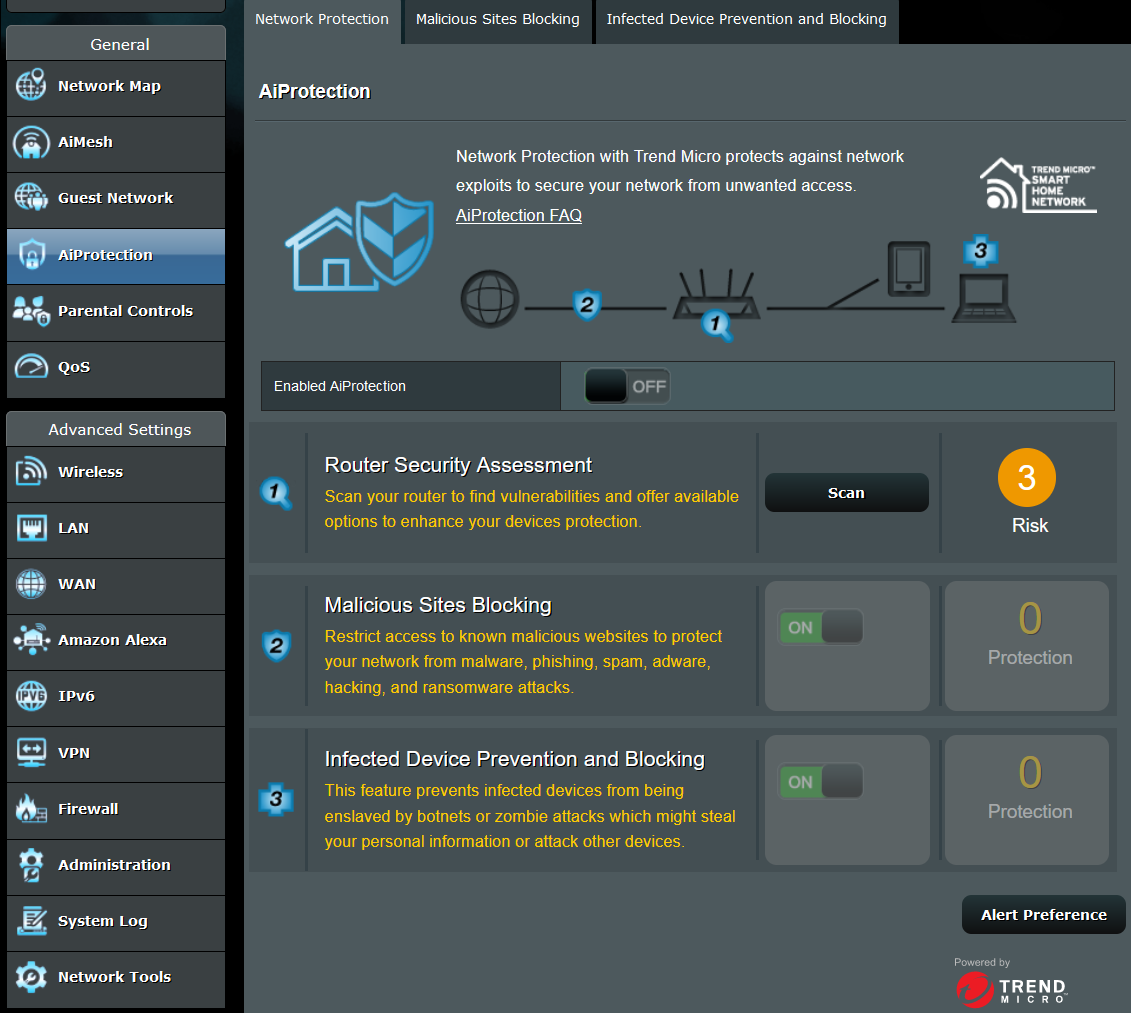
Performance of Asus RT-AX1800S
We conducted tests repeatedly throughout the course of two weekdays in a single-family house with a 1,200-Mbps connection, using a laptop with an Intel WiFi 6 AX201 160 MHz network adapter as the client and another PC, attached via Ethernet, as the server to receive traffic. We used iPerf to test throughput and ping to test latency. Four sets of tests were conducted:
Near uncongested: Testing laptop approximately 6 feet away from the router, no substantial traffic being carried across other devices
Far uncongested: Testing laptop approximately 25 feet away from the router, no substantial traffic being carried across other devices
Near congested: Testing laptop approximately 6 feet away from the router with videos streaming on four devices throughout the house
Far congested: Testing laptop approximately 25 feet away from the router with videos streaming on four devices throughout the house
In sales and marketing materials, the Asus RT-AX1800S boasts respectable speeds of up to 574 Mbps on the 2.4 GHz band and up to 1,201 Mbps on the 5 GHz band. However, these are theoretical maximums and in our tests on several different Wi-Fi 6 routers using iPerf, we saw numbers between 300 and 430 Mbps at 5 GHz and between 120 and 230 MBps at 2.4 GHz.
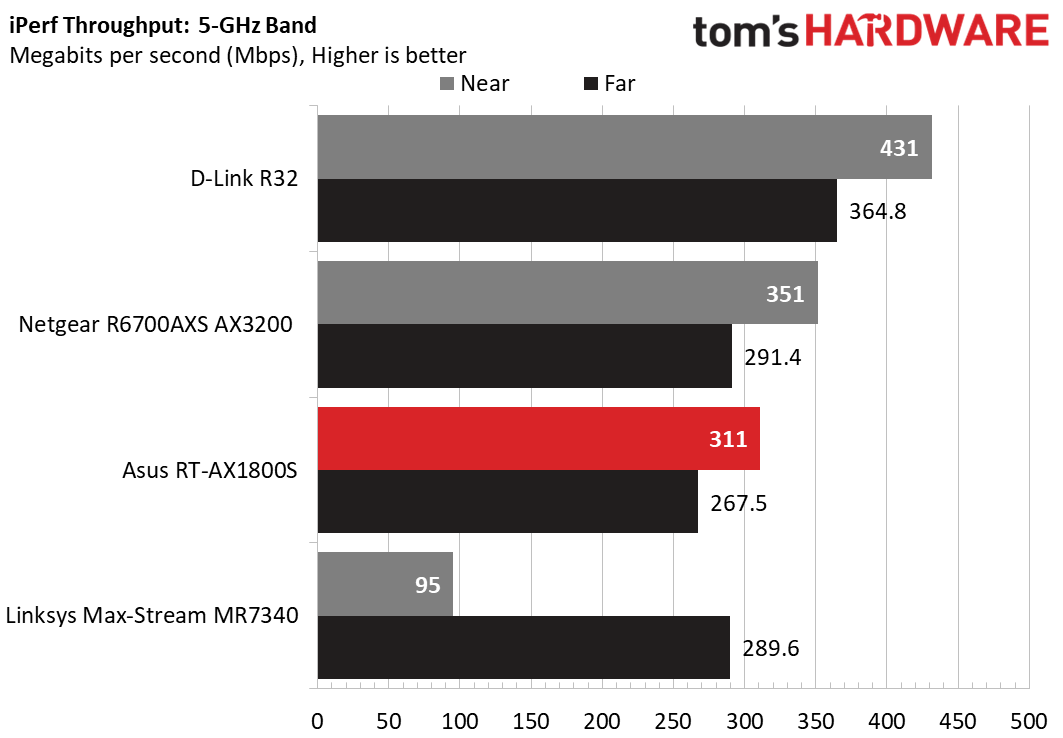
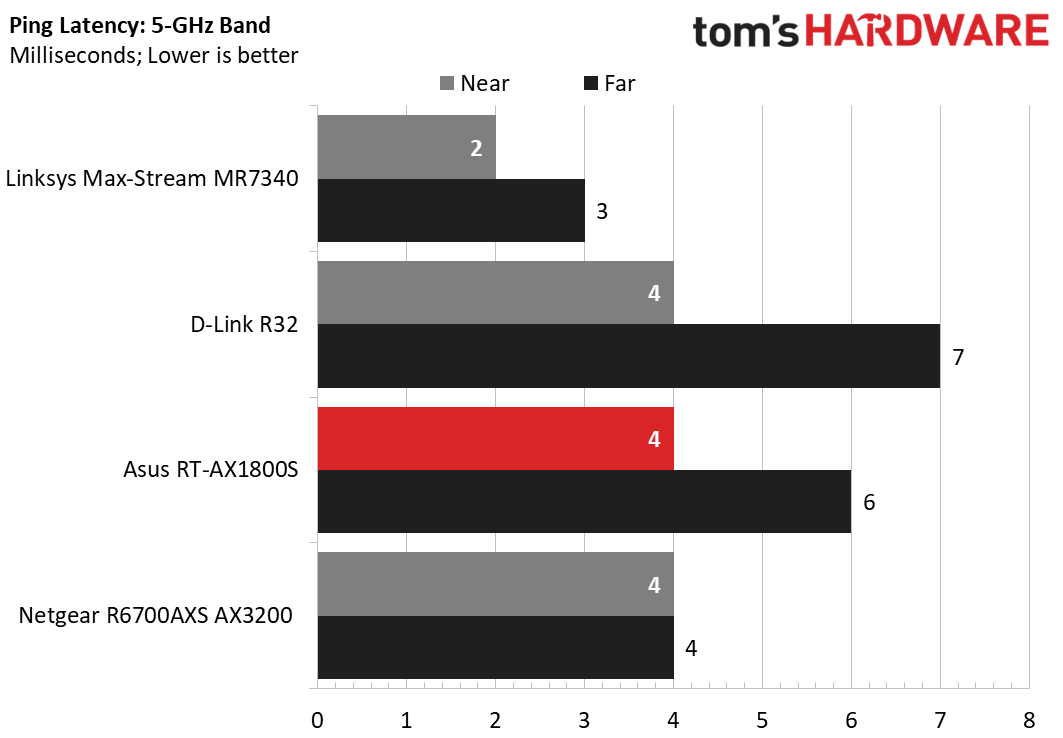
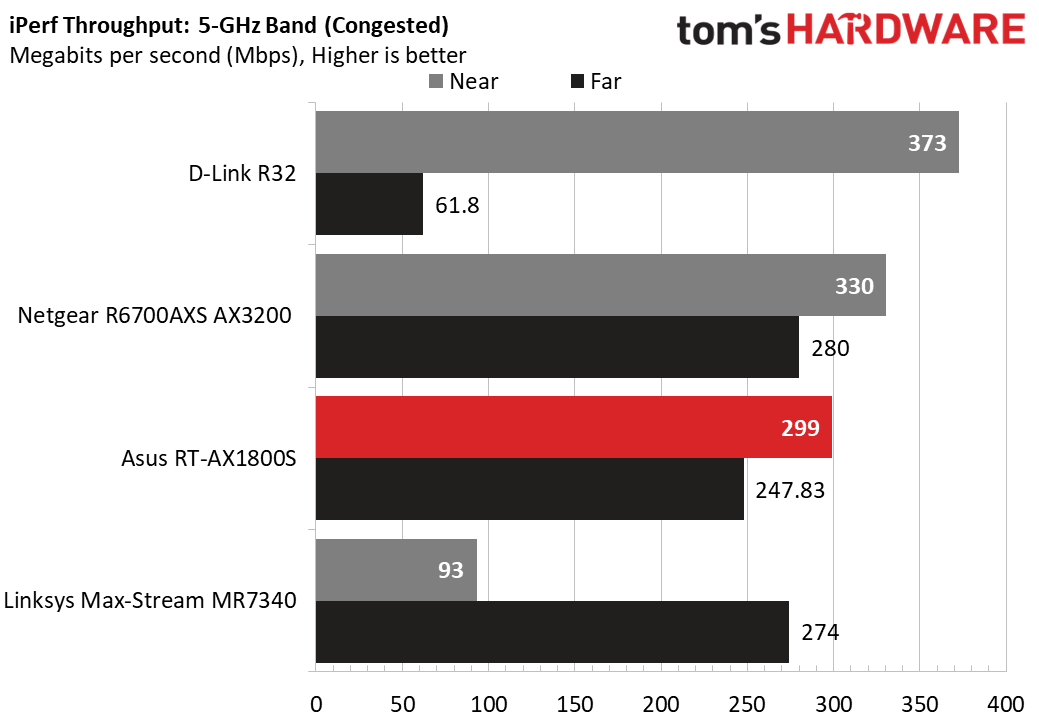
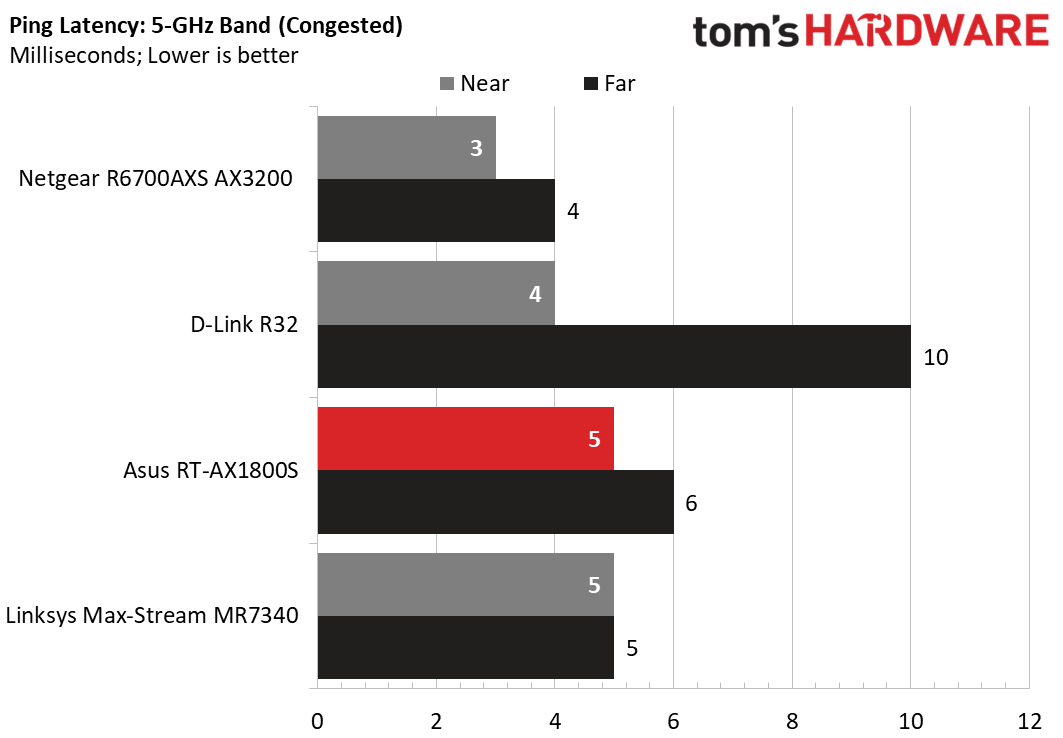
At 5 GHz, the Asus RT-AX1800S isn’t the fastest router we tested, but it’s not far behind competitors such as the D-Link R32 and Netgear R6700AXS AX3200, returning speeds around 300 Mbps near the router and in the 250 Mbps range when far away. Latency wasn’t bad either with pings between 4 and 6 ms.
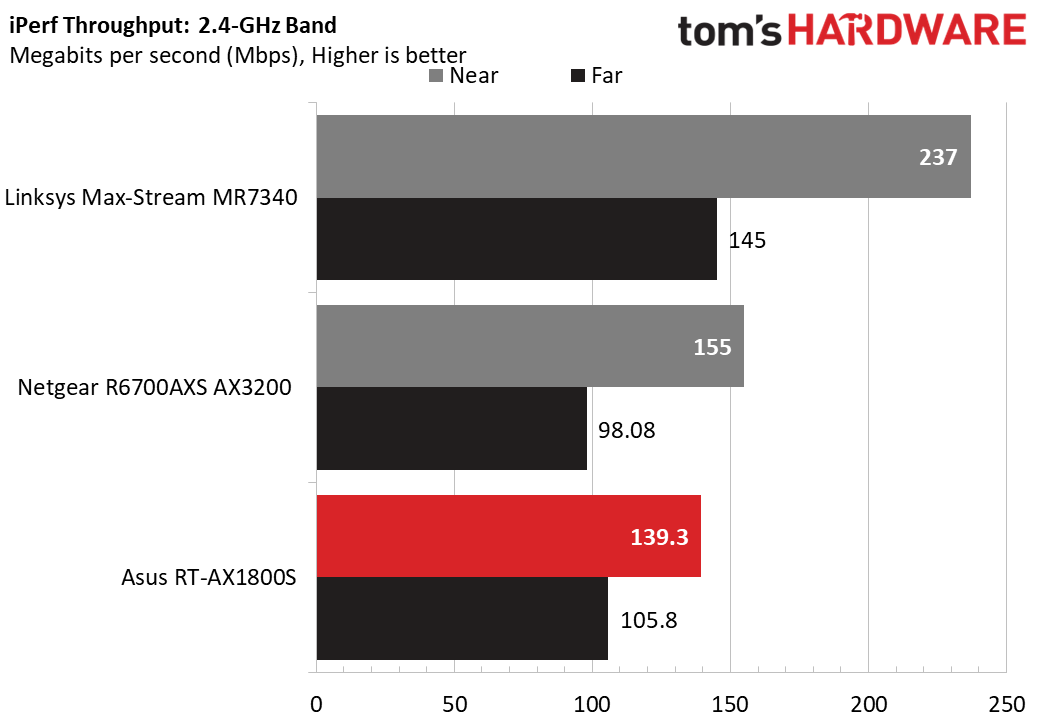
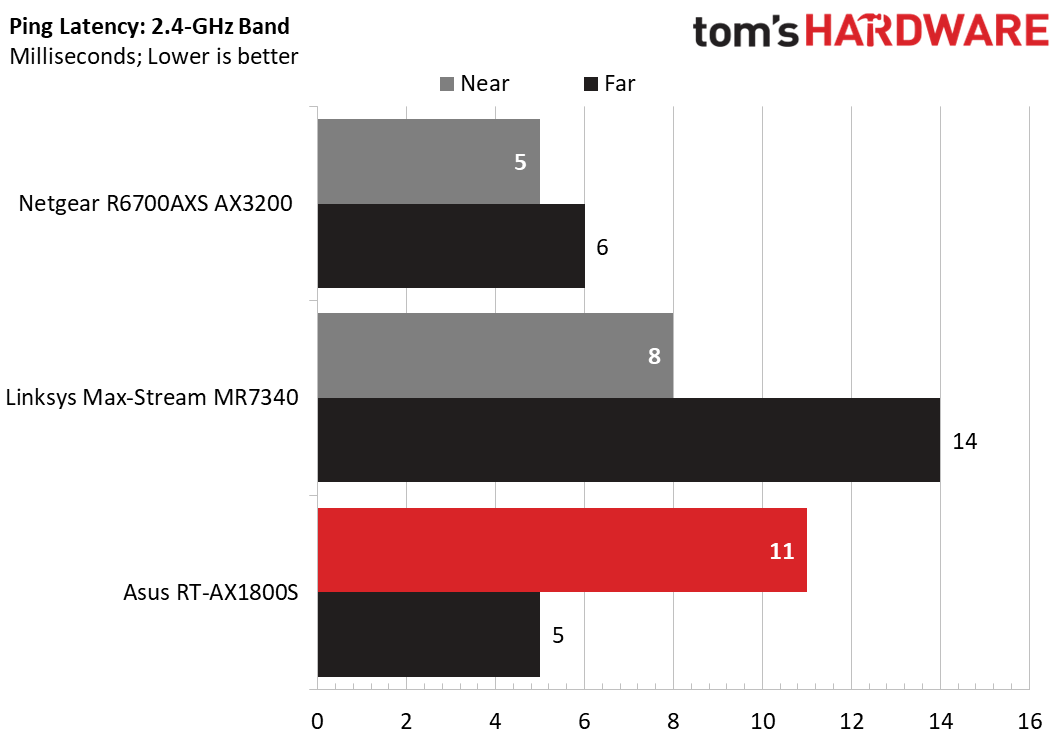
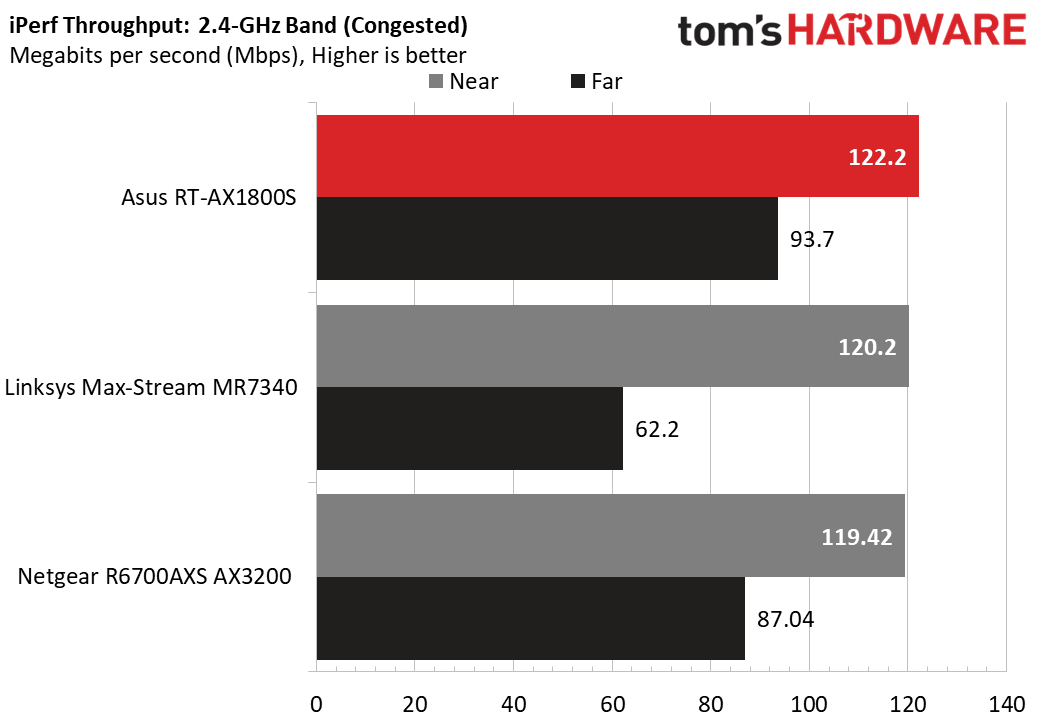
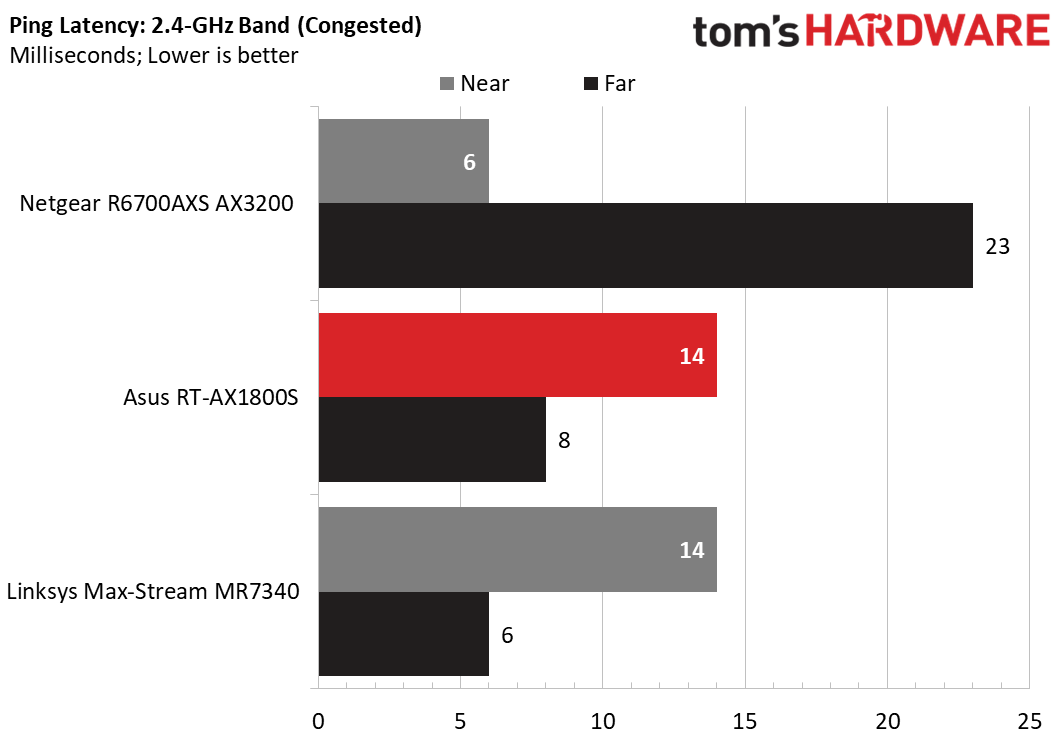
At 2.4-GHz, the Asus RT-AX1800S had competitive throughput that was neck and neck with and often ahead of its nearest competitor, the Netgear R6700AXS AX3200. At near locations, it ranged between 122 and 139 Mbps depending on congestion. At far distances, it was in the 93 to 98 Mbps range.
The latency disparities on the 2.4 GHz band are curious. Despite repeated testing, “near” tests resulted in higher average latency than did “far” tests. (Yes, we double checked; no, we did not mix them up.) In any case, latency results were very respectable—and with no packet loss in any test.
Bottom Line
For $69, you get a ton of value and really solid performance. There are lots of features for those who want bells and whistles like Alexa integration and a VPN setup. Though the Asus RT-AX1800S is far from the only router to offer these features, combining them with solid performance at this price, makes this a great choice for people who want a simple router that just works.
If you’re looking for more throughput at 5 GHz, the D-Link R32 and Netgear R6700AXS AX3200 delivered better speeds on our tests. But Asus offers a more complete package at a better price.
Joe Stanganelli is a freelance writer for Tom's Hardware, specializing in router reviews. His expertise allows him to provide insightful and detailed assessments of the latest networking technologies and products.
-
WrongRookie It's been a long time that I've seen toms hardware reviewing routers.Reply
I however don't get why this router is priced more than elsewhere from where I am. Isn't ASUS like...present in Asia?
I would like toms hardware to review the Asus RT AX3000 which is praised everywhere else. As well as D-Link R15 Eagle Pro AI