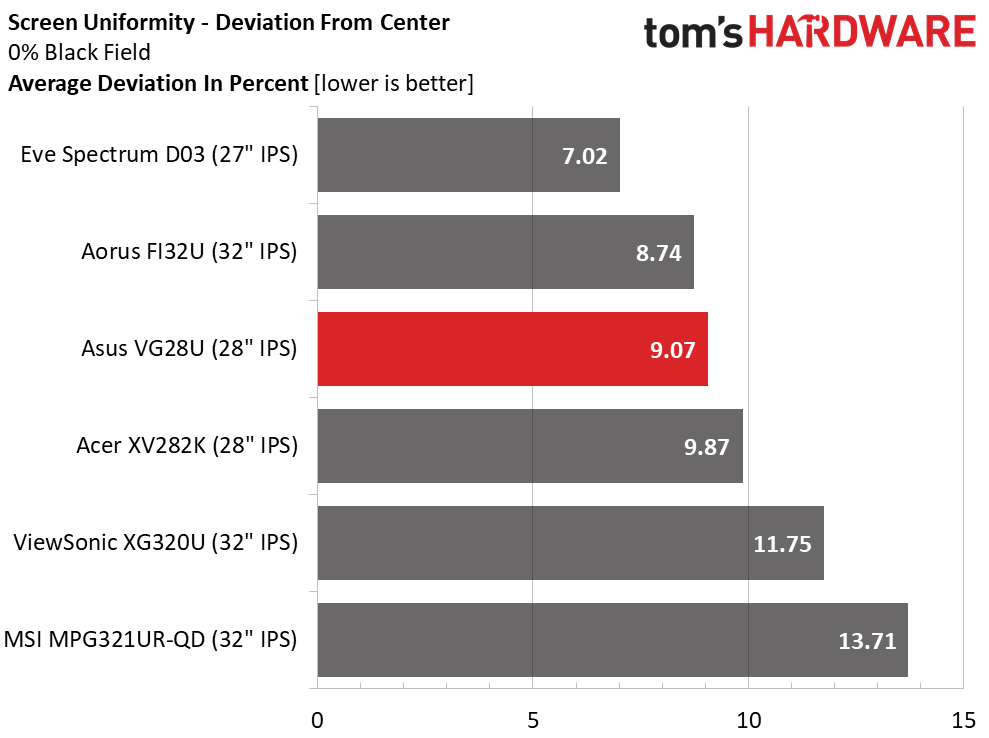Why you can trust Tom's Hardware
To compare the VG28U’s performance to competitors, I’ve mined the database for a group of 27-, 28- and 32-inch Ultra HD monitors, all capable of 144 Hz. At 27 inches is the Eve Spectrum ES07D03; at 28 inches is Acer’s XV282K; and at 32 inches are Aorus’ FI32U, ViewSonic’s XG320U and MSI’s MPG321UR-QD.
Pixel Response and Input Lag
Click here to read up on our pixel response and input lag testing procedures.

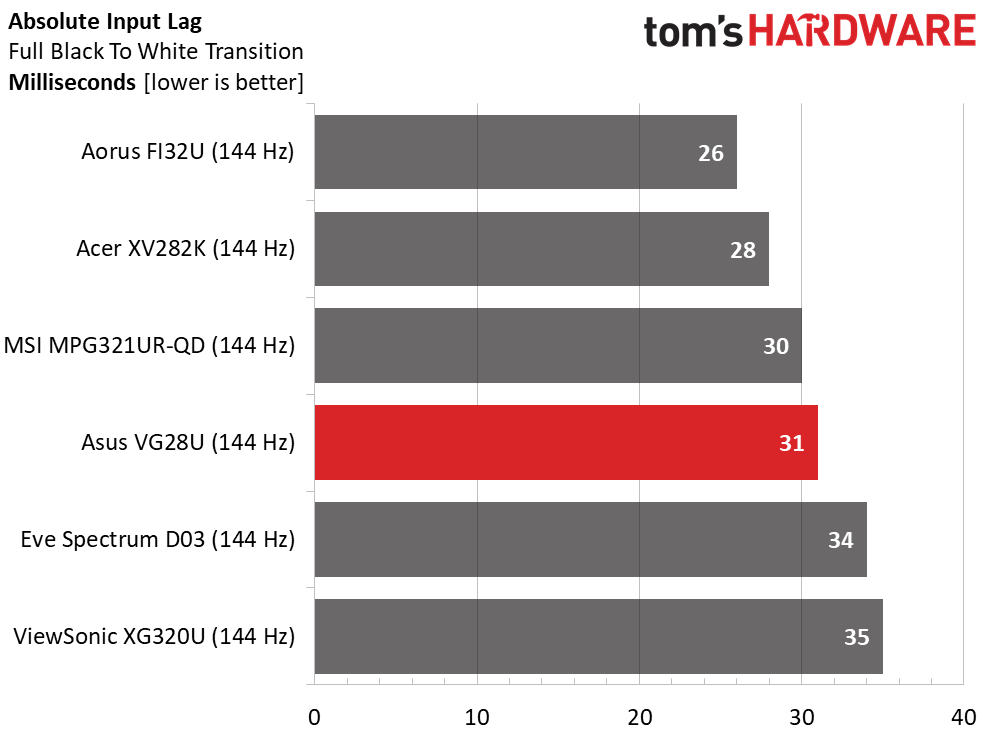
Resolution does not affect response time, as I’ve found that nearly all 144 Hz screens, regardless of pixel count, draw a full white field in seven milliseconds. However, a few, like the XV282K, are capable of six milliseconds. You need more Hertz, plain and simple to get better motion resolution. At this point in time, 144 Hz is it for UHD.
Input lag scores vary more thanks to differences in the monitor’s internal processing. Things like DSC will help, but they don’t guarantee extra speed. The Aorus comes out on top with an impressive 26ms score, while the VG28U is more typical of the category at 31ms of total lag. Any of these monitors can keep up with all but the most skilled players. The Asus certainly provided me with an excellent gaming experience.
Viewing Angles
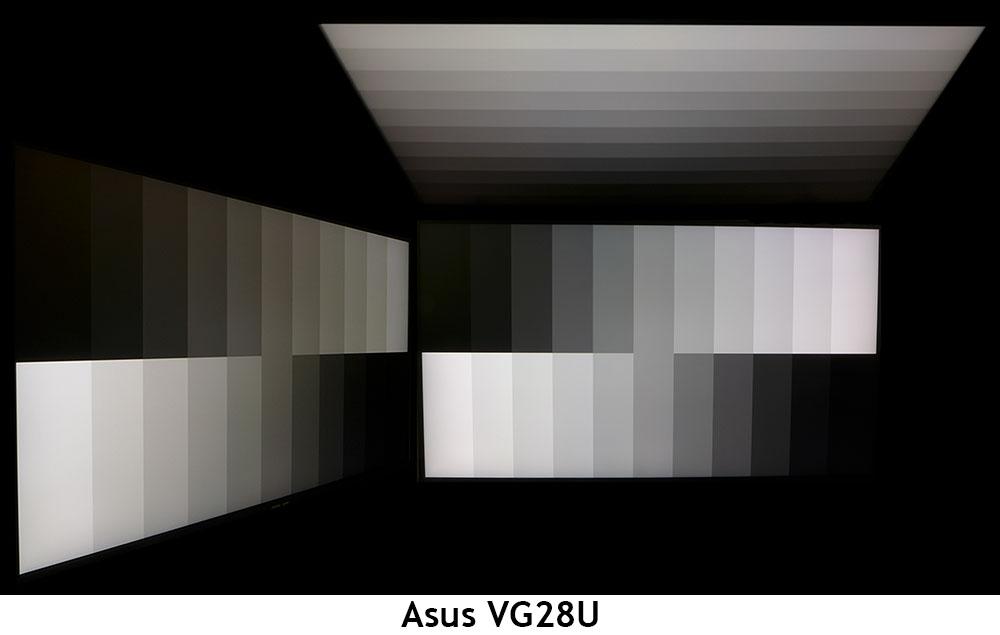
The VG28U has some of the best off-axis quality I’ve seen from an IPS screen. Though there is a slight green tint in the side view, there is almost no reduction in light output, and gamma remains steady. This is a very shareable monitor. The top view is a bit dim with reduced detail, which is typical of IPS panels.
Screen Uniformity
To learn how we measure screen uniformity, click here.
My VG28U sample had no visible hotspots, bleed or glow. The meter detected slightly elevated levels in the top left corner, but I could not see it with all room lights off. Color uniformity was also visually perfect from edge to edge. White field patterns were smoothly toned with no cloudiness observed.
Get Tom's Hardware's best news and in-depth reviews, straight to your inbox.
Current page: Response, Input Lag, Viewing Angles and Uniformity
Prev Page Features and Specifications Next Page Brightness and Contrast
Christian Eberle is a Contributing Editor for Tom's Hardware US. He's a veteran reviewer of A/V equipment, specializing in monitors. Christian began his obsession with tech when he built his first PC in 1991, a 286 running DOS 3.0 at a blazing 12MHz. In 2006, he undertook training from the Imaging Science Foundation in video calibration and testing and thus started a passion for precise imaging that persists to this day. He is also a professional musician with a degree from the New England Conservatory as a classical bassoonist which he used to good effect as a performer with the West Point Army Band from 1987 to 2013. He enjoys watching movies and listening to high-end audio in his custom-built home theater and can be seen riding trails near his home on a race-ready ICE VTX recumbent trike. Christian enjoys the endless summer in Florida where he lives with his wife and Chihuahua and plays with orchestras around the state.
-
peachpuff Reply
Indeed, hdr is junk at that price.ssj3rd said:„Excellent HDR“ with HDR400? Hmmmm
You can’t be serious