Why you can trust Tom's Hardware
The VG28U offers three HDR picture modes: Gaming, Cinema and Console. They are subtly different in terms of luminance tracking. After measuring them all, I’m posting the results from Gaming HDR mode. It is indicative of the VG28U’s performance with all types of HDR content.
Our HDR benchmarking uses Portrait Displays’ Calman software. To learn about our HDR testing, see our breakdown of how we test PC monitors.
HDR Brightness and Contrast
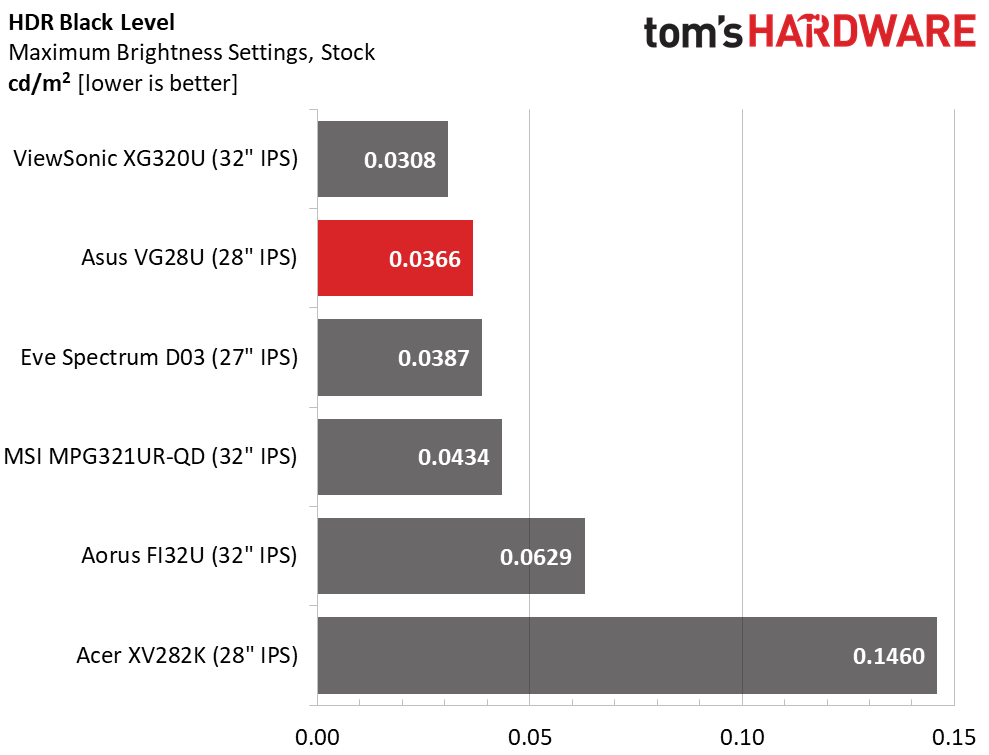
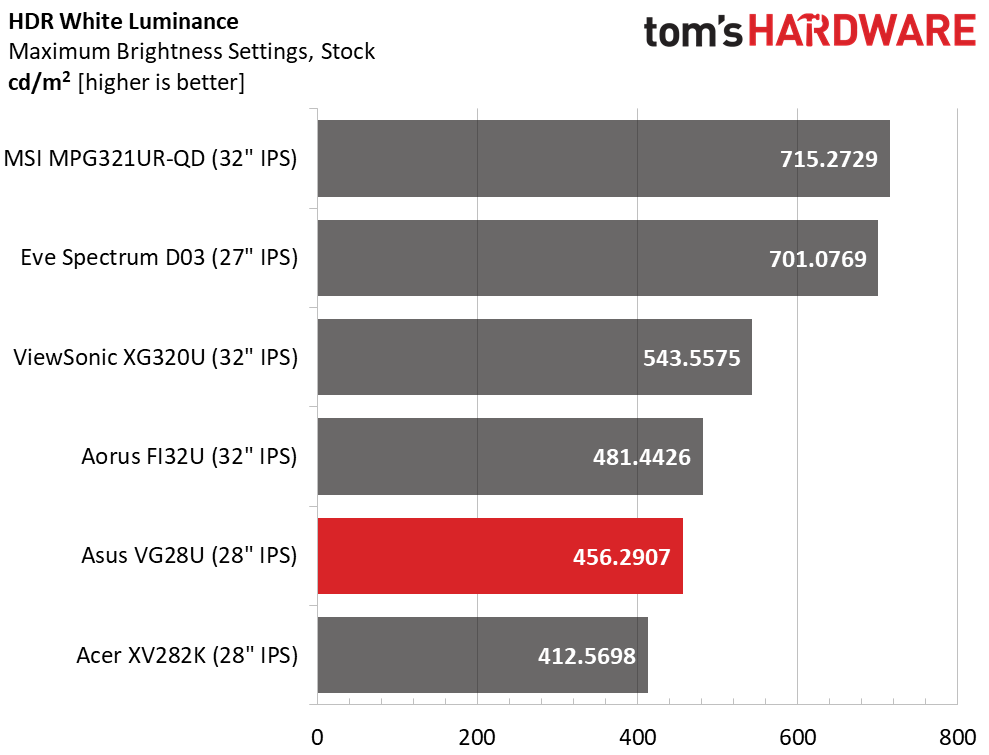
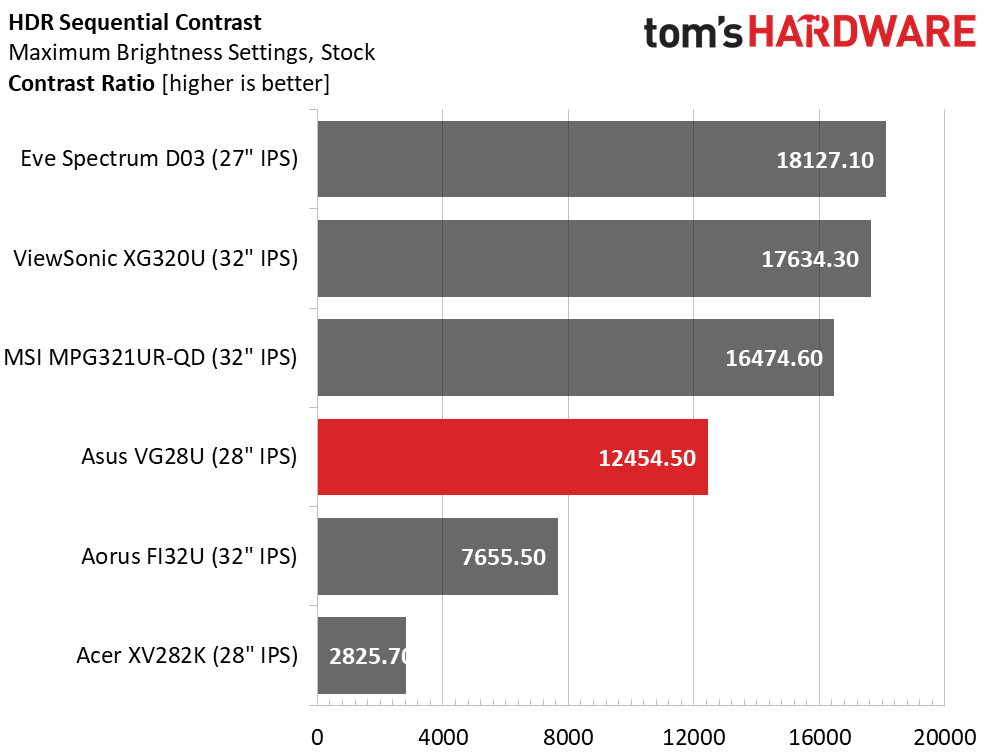
HDR monitors can be separated into three categories: edge backlight without dynamic contrast, edge backlight with dynamic contrast, and full-array local dimming. The VG28U fits into the middle tier. It has an edge backlight but offers a zone dimming feature for that very effective array. With over 450 nits of peak brightness, there is plenty of juice for bright highlights that pop out from the background.
Black levels proved hard to measure. If you display a full black field, the backlight shuts off completely. Displaying a small info bug clearly shows the zone dimming feature in action. By measuring just outside the dimming zone, I recorded a 12,454.5:1 result which is far better than average. The top four monitors, which include the VG28U, are exceptional HDR machines. They clearly deliver more impact than SDR.
Grayscale, EOTF and Color
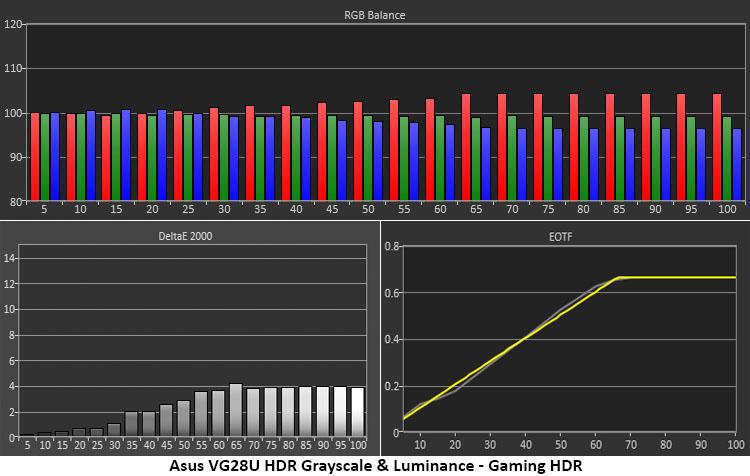
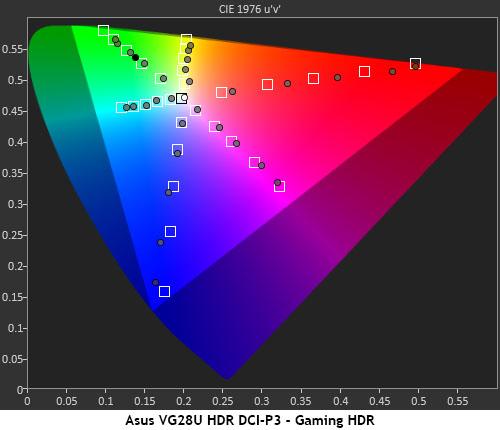
All three HDR presets produce nearly identical grayscale tracking. There is a bit of warmth visible in the brighter steps, but the error is very minor. I had no complaints when playing games or watching HDR video. The EOTF trace shows tight tracking to standard up to the tone-map transition point at 65%. The VG28U punches up its color saturation in HDR mode like most wide gamut monitors do. The only color that comes up short is green, also typical performance. There are no hue errors visible either.
Get Tom's Hardware's best news and in-depth reviews, straight to your inbox.

Christian Eberle is a Contributing Editor for Tom's Hardware US. He's a veteran reviewer of A/V equipment, specializing in monitors. Christian began his obsession with tech when he built his first PC in 1991, a 286 running DOS 3.0 at a blazing 12MHz. In 2006, he undertook training from the Imaging Science Foundation in video calibration and testing and thus started a passion for precise imaging that persists to this day. He is also a professional musician with a degree from the New England Conservatory as a classical bassoonist which he used to good effect as a performer with the West Point Army Band from 1987 to 2013. He enjoys watching movies and listening to high-end audio in his custom-built home theater and can be seen riding trails near his home on a race-ready ICE VTX recumbent trike. Christian enjoys the endless summer in Florida where he lives with his wife and Chihuahua and plays with orchestras around the state.
-
peachpuff Reply
Indeed, hdr is junk at that price.ssj3rd said:„Excellent HDR“ with HDR400? Hmmmm
You can’t be serious