Tom's Hardware Verdict
The Asus Vivobook Pro 16X’s 4K OLED 16:10 display is impressive, as is its thin, light, and sleek design. But a mediocre keyboard and a weak webcam bring it down.
Pros
- +
+ 16-inch, 4K OLED display is top-notch
- +
+ Thin and light design
- +
+ Extensive port connectivity
- +
+ Great battery
Cons
- -
Larger than some other 16-inch laptops
- -
Weak webcam and audio
Why you can trust Tom's Hardware
Although there are several 16-inch creator laptops on the market, including Apple’s latest MacBook Pro, Asus’ Vivobook Pro 16X serves as the first with a 16:10, 16-inch OLED display, allowing for a serious pop of color. Starting at $1,449 (price TBD as tested), the Vivobook Pro 16X is available with up to a Ryzen 7 5800H or Intel Core i7-11370H CPU and RTX 3050 Ti graphics, making it ideal for video editing, 3D rendering or photoshopping. In its attempt to build the best ultrabook for creatives, the company also added a dial function within the touchpad, which is great for applications like Adobe Photoshop or Premiere.
However, the star of the show is the Vivobook Pro’s 16-inch 4K OLED display with HDR support and 16:10 aspect ratio. The display is Pantone validated, and according to Asus, offers low blue-light emissions. The Vivobook also has a lightweight design fit for portability and several port connections for when you’re mobile.
Although the Vivobook Pro's display and lightweight design stand out in a good way, the laptop compromises a bit too much on its webcam and audio output. It’s also slightly larger than some competitors.
Design of the Asus Vivobook Pro 16X


The Asus Vivobook Pro 16X sports a colorful display, but the laptop's body is all about being discreet. The dark gray chassis, which Asus refers to as "zero degree black," feels smooth and cool to the touch. (So much so, my cat took a nap on it.) Its sleek finish attracts dust, specs, and fingerprints very quickly, so you'll want to wipe it down often.
The Vivobook Pro 16X’s flair and personality are reserved for its keyboard. When you flip the lid open, the first thing you notice is its red escape button and stylized enter key, which provides a cool factor to its otherwise low-key design. Folks will also see phrases written near the display like “own the universe” above the F keys, which is pretty goofy. Luckily, they’re pretty small and hardly noticeable. The keyboard itself is color-coded with gray and black caps for different groups of keys. Command keys like Shift, Windows, Tab, and Enter are gray, while letter, space, and number keys are black.


There are two USB Type-A ports on the left side of the laptop. Everything else is on the right, including another USB Type-A port, USB Type-C (though that didn't work for charging), HDMI, a microSD card slot and a headphone jack.
The design is also thin and light given its hardware. The chassis weighs 4.3 pounds and is only 0.74-inches thick, which is excellent. However, it’s the heaviest device when compared to the Dell XPS 15 (9510), Lenovo ThinkPad X1 Extreme Gen 4 and Microsoft Surface Laptop 4. Each comes in at 4.3, 4 , and 3.4 pounds, respectively, though the XPS 15 and Surface Laptop have smaller displays, and the Surface doesn't have discrete graphics. The Vivobook Pro 16 has a 14.19 x 10.2 x 0.74-inch footprint, the largest dimensions of the systems we compared, but it’s only slightly larger than the 16-inch ThinkPad X1 Extreme, which comes in at 14.13 x 9.99 x 0.70 inches.
Asus Vivobook Pro 16X Specifications
| CPU | AMD Ryzen 7 5800H |
| Graphics | Nvidia GeForce RTX 3050 Ti |
| Memory | 32GB DDR4-3200MHz |
| Storage | 1TB M.2 NVMe SSD |
| Display | 16-inch 3840 x 2400 OLED 16:10 |
| Networking | Wi-Fi 6 (802.11ax),Bluetooth 5.0 |
| Ports | USB 3.2 Gen 1 Type-A, USB 3.2 Gen 1 Type-C, USB 2.0 Type-A, HDMI 1.4, 3.5 mm audio jack,micro SD card reader |
| Camera | 720p HD camera with privacy shutter |
| Battery | 96 WHr |
| Power Adapter | 120W |
| Operating System | Windows 10 Pro |
| Dimensions (WxDxH) | 14.19 x 10.2 x 0.74 inches / 360.5 x 259 x 1.89 mm |
| Weight | 4.3 pounds / 1.95 kg |
Productivity Performance of the Asus Vivobook Pro




Our review unit of the Asus Vivobook Pro came configured with an AMD Ryzen 9 59000H with 32GB of RAM and 1TB M.2 NVMe SSD, which provide for strong productivity performance.
During our Geekbench 5.4 test, our Vivobook Pro achieved a single-core score 1,522 and 8,191 on multi-core. It bested its competitors in multi-core performance but fell short in single-core, beating only the Surface Laptop 4’s 1,173 score, which utilizes an AMD Ryzen 7 4980U processor. Meanwhile, the Dell XPS 15 (9510) scored 1,559 single-core and 7,477 multi-core next to the ThinkPad X1 Extreme Gen 4’s 1,530 single-core and 7,477 multi-core scores. The XPS and ThinkPad were tested with an Intel Core i7-11800H processor.
During our file transfer test, which consists of copying 25GB of files, the Lenovo ThinkPad X1 Extreme Gen 4 took the lead at 1,308.58 MBps, with the Vivobook Pro coming in second at 1,042.63 MBps. In comparison, the Dell XPS 15 (9510) and Microsoft Surface Laptop we tested against were the slowest at 825.57 and 372.49 MBps, respectively.
On our Handbrake test in which we had the laptops transcode a 4K video to 1080p, the Vivobook Pro finished the fastest with a time of 6 minutes and 41seconds, ahead of the ThinkPad X1 Extreme’s mark of 7:37. This completely shattered the times produced by the Dell XPS 15 (9510) and Surface Laptop 4, which came in at 8:10 and 8:21.
To stress the Vivobook Pro 16X, we ran Cinebench R23 on a loop twenty times. It scored an average of 11,347.8. The first test started at 11.966.87 before steadily declining to its lowest point halfway through the run at a score of 11.000.44 — otherwise, it ran quite stable.. Additionally, CPU speeds came at an average of 3,418.62 with a temperature of 87.9 degrees Celsius.
With the RTX 3050 Ti, the laptop can handle some light gaming in between heavy productivity workloads. I was able to play Grand Theft Auto V at 1080p on very high settings with no hiccups or screen tears and the frame rate hovered around 60 fps the entire time. However, on the Shadow of the Tomb Raider benchmark test, it scored 40 fps at 1080p on the highest setting using DX12.
Display on the Asus Vivobook Pro 16X
The 16-inch, 4K OLED display from Samsung, in a 16:10 aspect ratio offers a wide array of colors . It has a display resolution of 3840 x 2400, much more generous than other laptops in the market. For example, the Dell XPS 15 (9510) and Lenovo ThinkPad Extreme Gen 4 have resolutions of 3456 x 2160 and 2560 x 1600, respectively. The Vivobook also boasts up to a 120 Hz refresh rate.
We watched a short film in 4K called Tears of Steel, a visually striking sci-fi movie that uses vivid colors, deep blacks and immense detail. The neon colors on the inside of a floating vessel popped immensely and made those scenes all the more vivid when the next scene showed the dark gray skies and dystopian landscape outside. There was a scene where a man slid down a rope, and if I wanted to, I could count every ridge in the rope, which is an impressive amount of detail.
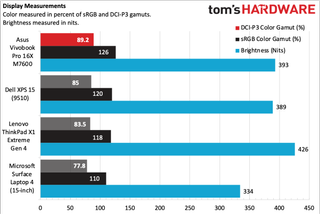
Asus' Samsung-made display edges out rival laptops with its 89.2% coverage of the DCI-P3 and 126% of the sRGB Color Gamut. Its closest competitor, the Dell XPS 15 (9510), which also has an OLED panel, hit only 85% of the DCI-P3 gamut and 120% of sRGB.
On our lightmeter, the Vivobook's screen measured 393 nits of brightness. The ThinkPad X1 Extreme Gen 4 got brighter, and the Dell XPS 15's OLED screen was only a few nits behind it.
Keyboard and Touchpad on the Asus Vivobook Pro 16X
Though I prefer mechanical switches – something you don’t see on non-gaming laptops – I appreciated the Vivobook keyboard’s ability to deliver quiet, professional strokes. Keystrokes felt responsive and the backlit keys themselves are comfortable enough, if not a bit stiff at times due to the slight curves on the ends of each keycap.

The inclusion of a number pad ultimately hindered my typing ability because the keyboard is a bit left of center. As a result, I had to look down as I typed to make sure I hit the appropriate keys, because they aren’t where I am used to. If you need a number pad, this is probably something you can get used to. Since I don't use one, I would have preferred a layout without it. My usual score on the 10fastfingers.com typing test is 57 words per minute, but on this keyboard, I dropped to 45 wpm because of all the typos I made.
The touchpad is generously large at 5.1 x 3.9 inches, That may be partly due to the Asus Dialpad technology it utilizes. This tech is a cross between the physical Asus Dial found on ProArt StudioBooks and its ZenBook’s Virtual DialPad.
The feature is enabled on the Vivobook Pro by making a diagonal swipe gesture in the top right corner of the touchpad. By default, it can adjust the display brightness or change the volume. However, in certain apps like Adobe Photoshop, functionality includes changing brush sizes, saturations, adjusting color opacity, undoing actions, and more.
Audio on the Asus Vivobook Pro 16X
The speakers, made by Harman Kardon, are weak. For one, I’d prefer if it got louder; the maximum volume leaves more to be desired. I listened to “Deep Down” by Josh Gabriel and Winter Kills, and none of what makes the song pop could be produced by these speakers. Snares are not crisp and dynamic range is lost because the max volume is so low. There is no audible bass to be heard, but at least I could make out the vocals well enough.
Upgradeability of the Asus Vivobook Pro 16X
There’s not much opportunity to upgrade this laptop. The bottom panel of the Vivobook Pro 16X is bolted in by 11 Torx screws alongside the edges and middle, some of which were a bit of trouble taking off. The parts inside can’t be upgraded, the memory comes soldered, rather than slotted. It appears the SSD can be upgraded, but there is only a single slot available, so you'll have to replace the existing drive.
Battery Life on the Asus Vivobook Pro 16X
Asus’ VivobookPro 16x has excellent battery life, lasting over 11 hours on our battery test, which involves browsing the web, streaming video and running OpenGL tests at 150 nits of brightness.
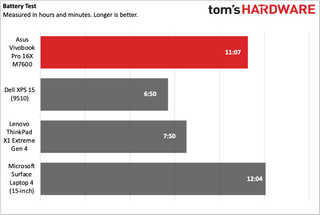
It came only second to the Microsoft Surface Laptop 4, which squeezed in an extra hour of endurance . Otherwise, Asus’s laptop blows competitors out of the water, including the Dell XPS 15, and Lenovo ThinkPad X1 Extreme Gen 4, which offered 6.5 and 7.5 hours of battery life respectively.
Heat on the Vivobook Pro 16X


The Vivobook Pro 16X warmed up a bit while firing on all cylinders during our benchmark testing. The keyboard reached temperatures of 33.5 degrees Celsius (92 degrees Fahrenheit) halfway through our 20 consecutive runs of Cinebench R23 and 35.4 degrees Celsius (94 degrees Fahrenheit) by the end of it. The trackpad remained reasonably cool, only heating up to 25 degrees Celsius (77 degrees Fahrenheit) and 29.8 Celsius degrees (85 degrees Fahrenheit) toward the end.
The center of the underside is where it was the hottest, coming in at 43.4 Celsius (110 degrees Fahrenheit).
Webcam on the Asus Vivobook Pro 16X
The 720p webcam on the Vivobook Pro 16X is functional at best, but produces grainy pictures and video footage. I first used the webcam in an area that wasn’t well lit and it resulted in a blurry mess. When I took a picture in a well-lit area, it washed out my skin tone and there was a ton of detail missing from my beard.
No amount of perfect lighting will fix this either. From my dark dwelling to the clinical lights of a work office, nothing made a meaningful visual difference in our testing. At least it includes a built-in privacy shutter.
We would have strongly preferred a sharper, 1080p camera. The sensor is color accurate, but that doesn't necessarily help when you're blurry.
Software and Warranty on the Asus Vivobook Pro 16X
The Vivobook Pro 16X comes with several preloaded, first-party utilities One is MyAsus, a central hub that allows users to run diagnostics and customize the keyboard backlight, fan speeds, AI-noise cancellation features, and more. It also provides access to Asus OLED Care, which enables a pixel-shifting/refresh feature needed to keep the display healthy.
There’s also a feature called TaskFirst which helps prioritize which apps get the most bandwidth. Options extend from productivity and communication, multimedia streaming, games to its Glidex screen extend cross display feature. It’s by far the most useful preinstalled app available.
Asus says every Vivobook Pro 16x comes with three months free of Adobe Creative Cloud, which is nice if you don't have it already. There’s also the usual Windows bloatware like Skype, Spotify, Cortona, TikTok, and a trial of Microsoft Office 365. Asus sells the Vivobook Pro 16X with a 1-year limited warranty.
Asus Vivobook Pro 16X Configurations
The configuration of the Vivobook Pro 16X we tested included an AMD Ryzen 7 5800H (8-core/16-thread 4.4GHz max boost) CPU, Nvidia RTX 3050 Ti graphics, 32GB of DDR4 RAM, and 1TB M.2 NVMe of storage. Asus told Tom's Hardware that this SKU should be available by the end of the year but didn't have an exact price. We do know that the price for a configuration with the same CPU, GPU and SSD, but just 16GB of RAM, will cost $1,449.99.
Asus offers an 11th Generation Intel version of this Vivobook. It comes with an i7-11370H processor (4-core/8-thread 3.3GHZ max boost), Nvidia RTX 3050 16GB or 32GB DDR4, and 1TB M.2 NVMe of storage.
Bottom Line

Overall, the Asus Vivobook Pro 16X is a good productivity laptop, and its OLED display is excellent for photo and video editing as well as content consumption. For a 16-inch laptop, it’s easy enough to lug around if you can find a decent bag capable of holding it. There are also many ports, which is excellent when you’re on the go and don’t want to bring a slew of dongles with you.
Despite its relatively light weight and slim design, this 16-incher is still a bit larger than the 16-inch ThinkPad X1 Extreme Gen 4, so that's worth keeping in mind if size is an issue. And for all its ports, there could have been more contemporary options, like USB-C power delivery support or more than one 3.2 USB Type-A port. Considering that this is a premium laptop many people would use for video conferencing, we expected a better webcam and speakers.
If you don’t need the high resolution and vibrant colors that come with this display, you may be better off with a Dell XPS 15 (9510) or Lenovo ThinkPad X1 Extreme Gen 4, which had comparable performance to the Vivobook Pro 16X, though they may be a bit more expensive based on the starting price we do know.
For those who want strong, Ryzen-based performance and value a big 16-inch OLED screen, the VivobookPro 16X is a strong choice. However, you'll have to live with a mediocre conferencing experience.

Isaac Rouse is a staff writer at Tom's Hardware. He reviews laptops and various gaming peripherals.
