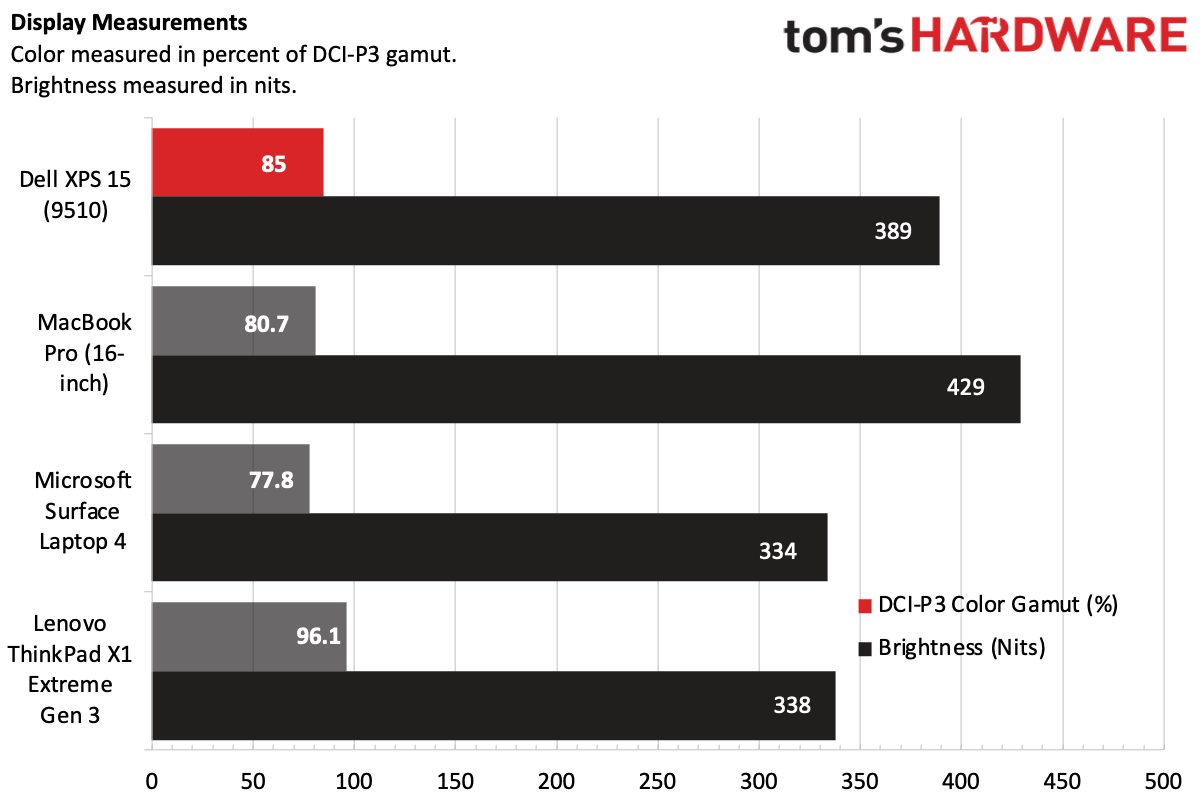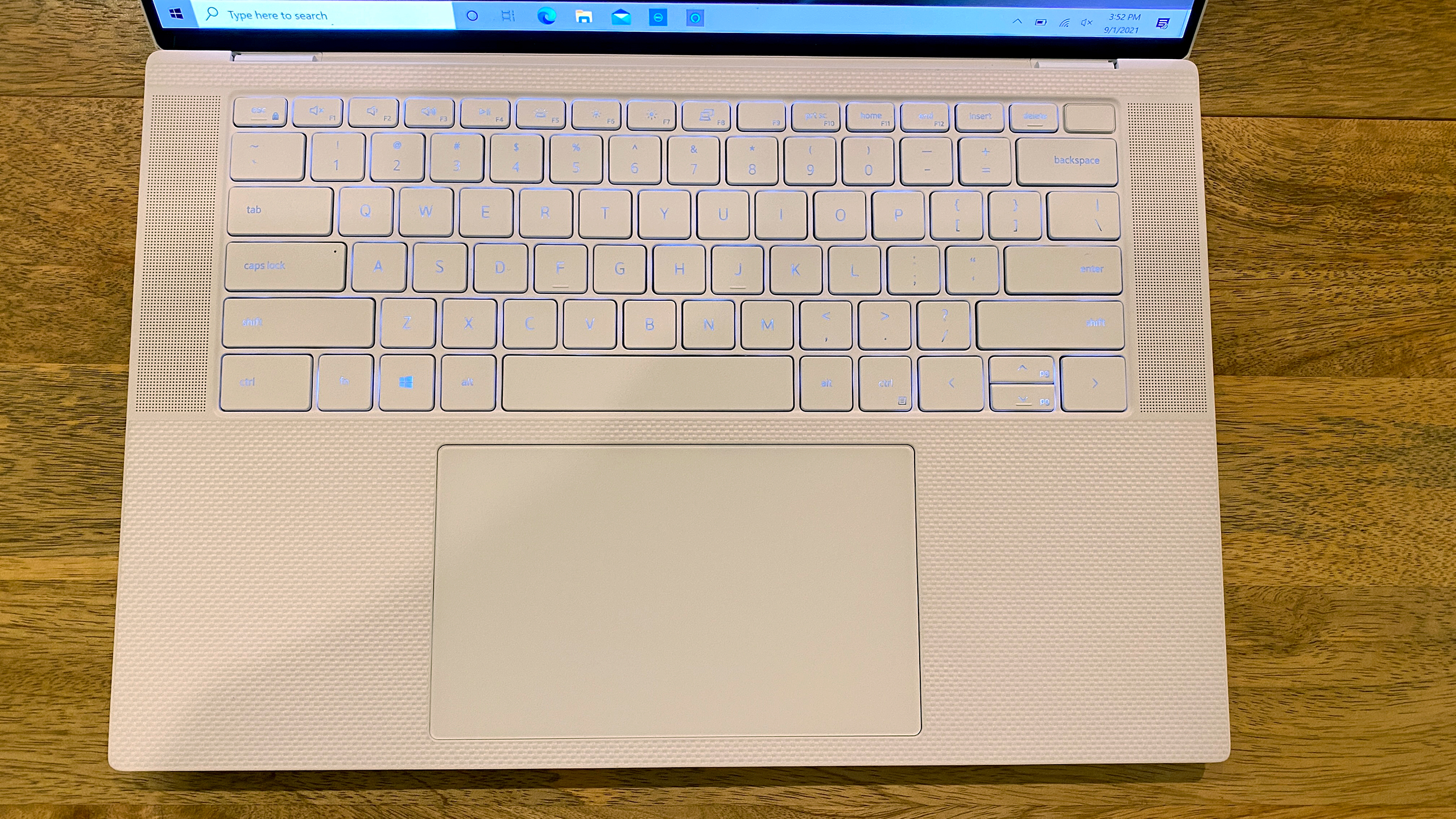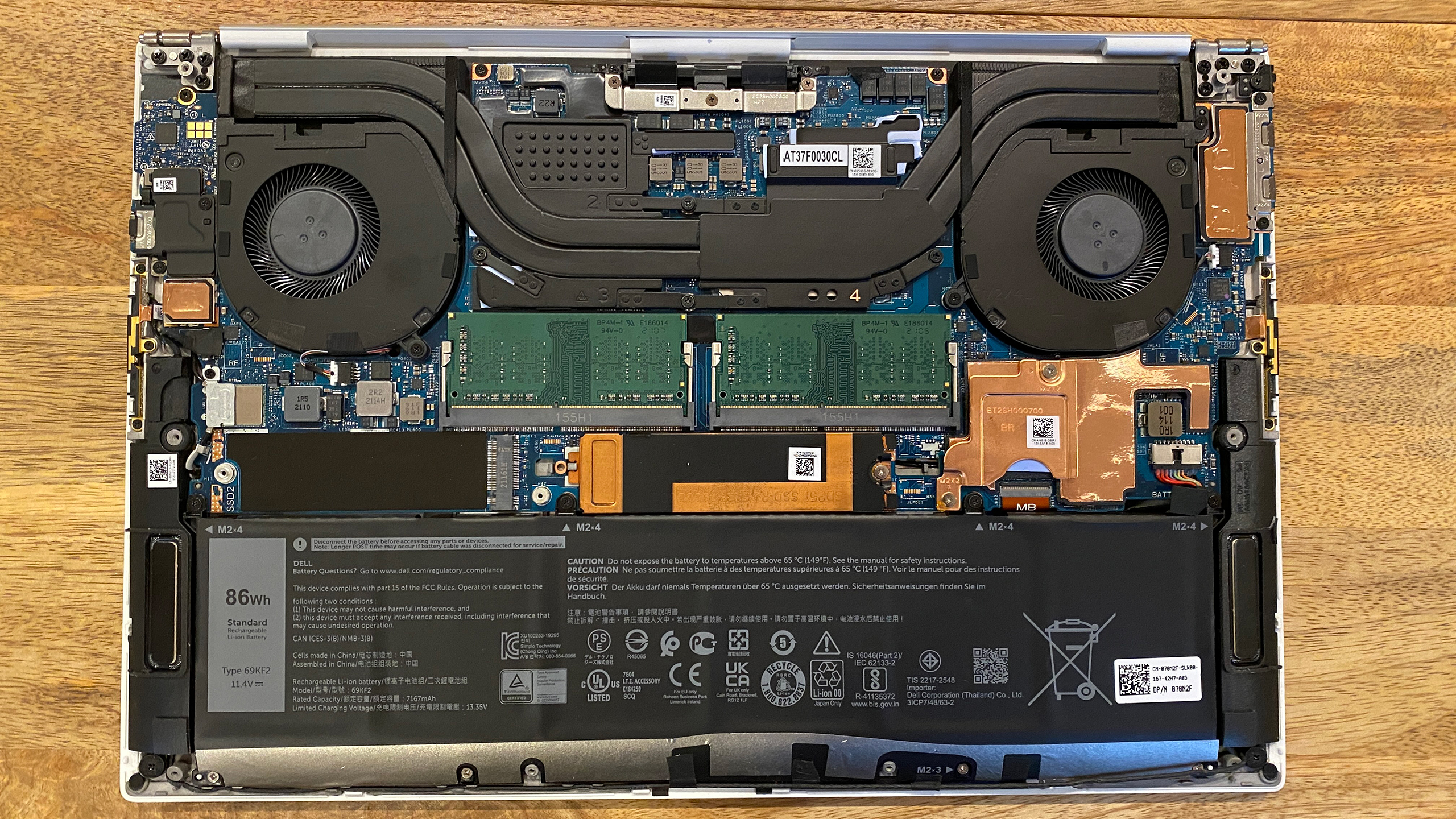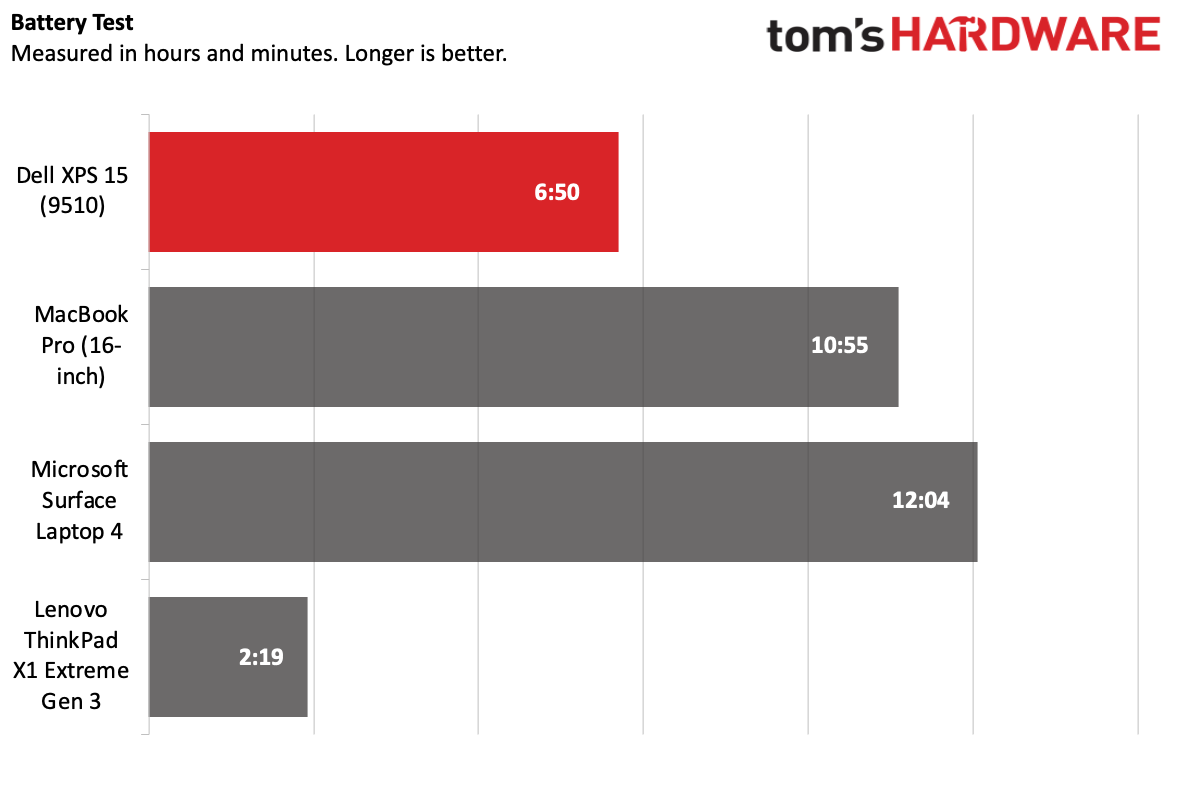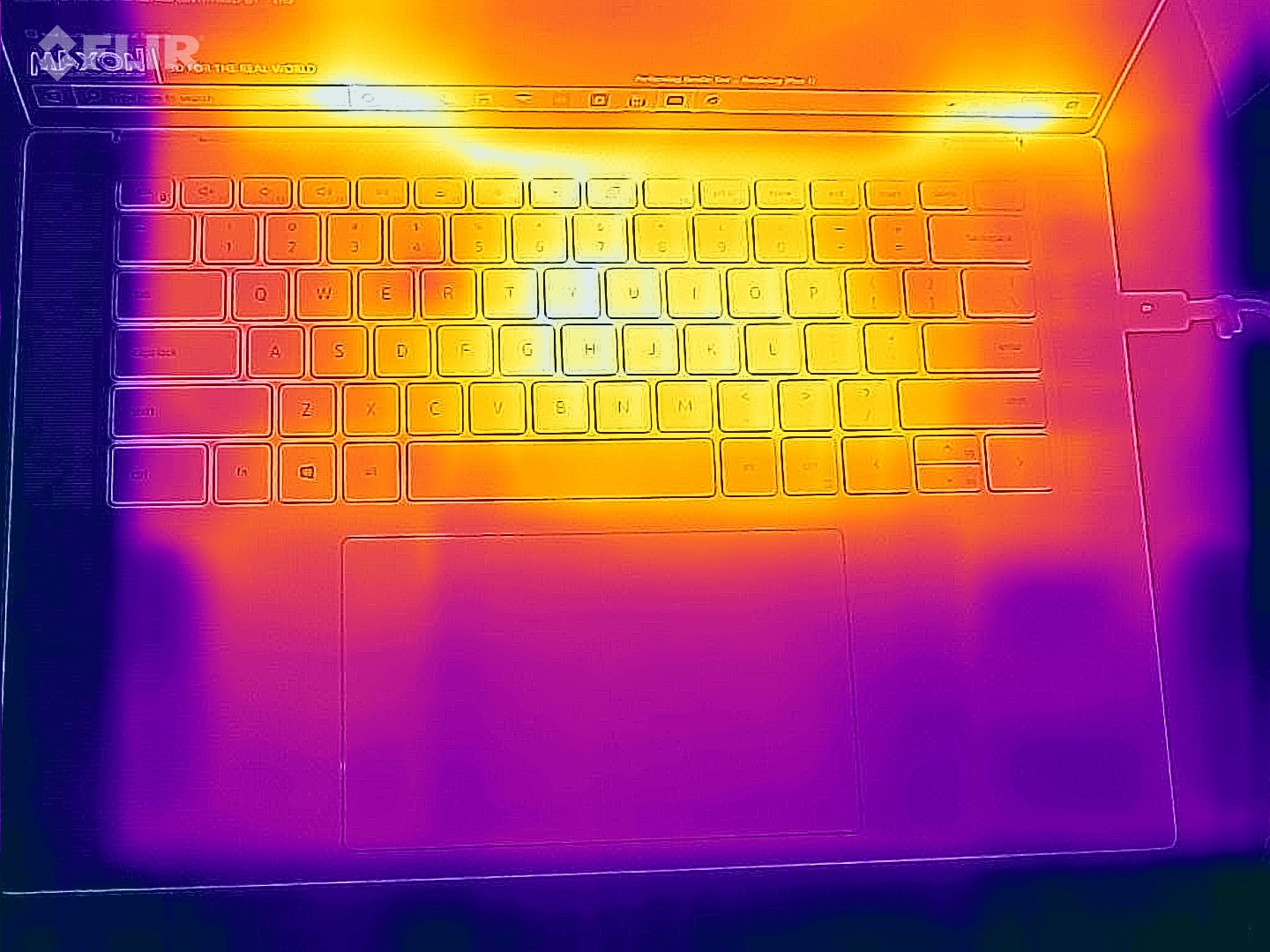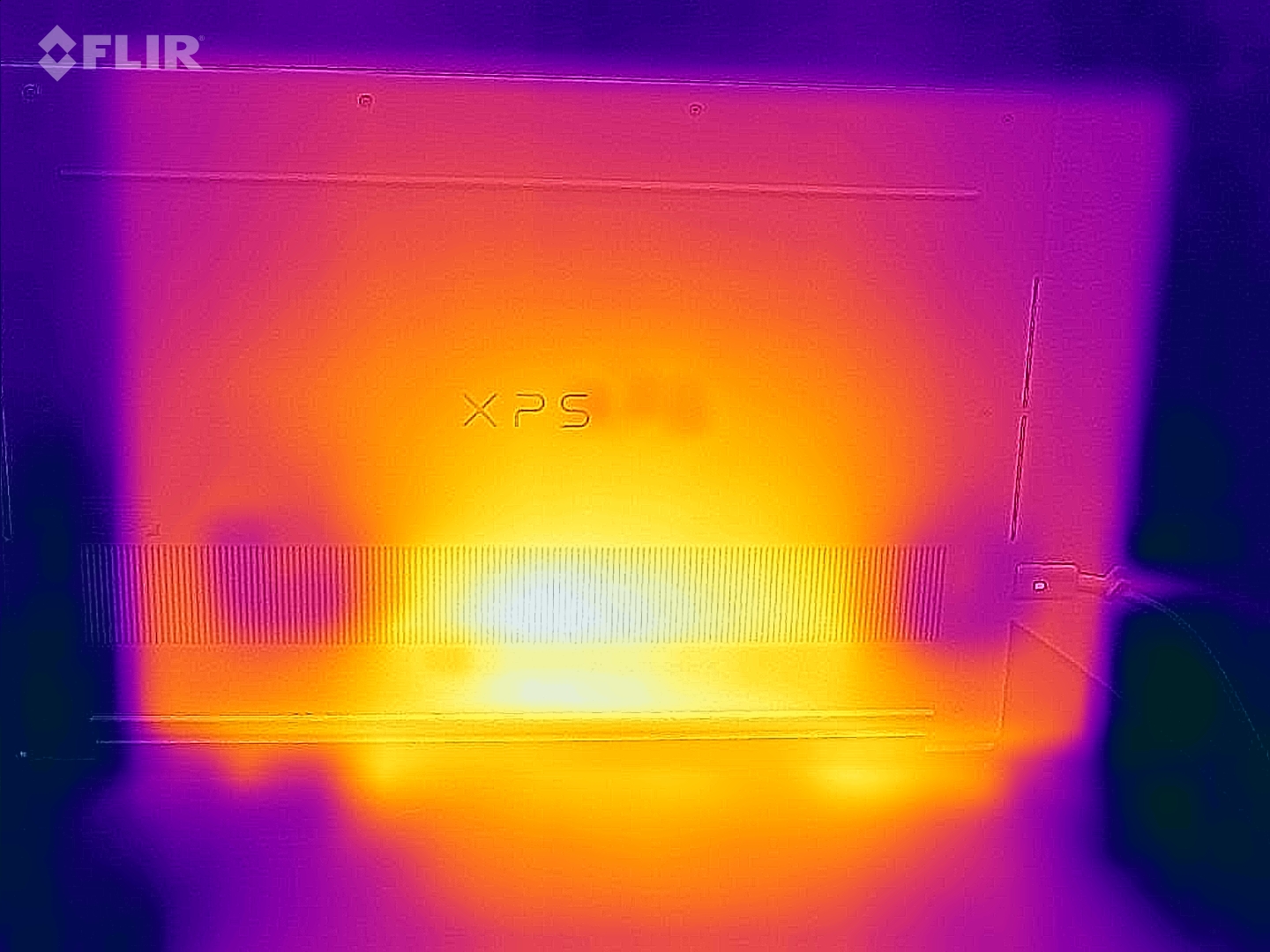Tom's Hardware Verdict
The Dell XPS 15 (9510)'s OLED screen is bright and vivid, complimenting a laptop with strong performance and slim bezels. Thescreen upgrade does, however, shorten battery life.
Pros
- +
+ Bright 16:10 OLED display
- +
+ Slim bezels
- +
+ Strong performance
- +
+ Great adio
Cons
- -
Middling webcam
- -
Runs warm
- -
OLED shortens battery life
Why you can trust Tom's Hardware
If we've learned anything about the best ultrabooks over the past few months, it's that it's hard to pass up something reliable with a nice screen. If you're going to be looking at it all day (and sometimes into the night), a quality display is important.
The Dell XPS 15 (9510) is the company’s latest revision of a semi-professional favorite. Perhaps the biggest change here, other than the latest Intel and Nvidia components, is the addition of an OLED screen. It starts at $1,349 with an 11th Gen Intel Core i5 and integrated graphics, while we tested it at $2,400.99 with a Core i7 and an Nvidia GeForce RTX 3050 Ti.
The XPS 15 still retains some professional trappings, including a full-sized SD card reader, but still hasn't changed much even after being redesigned last year. If OLED is what you want, and you’re after something a bit bigger than most ultraportables, this is one to consider.
Design

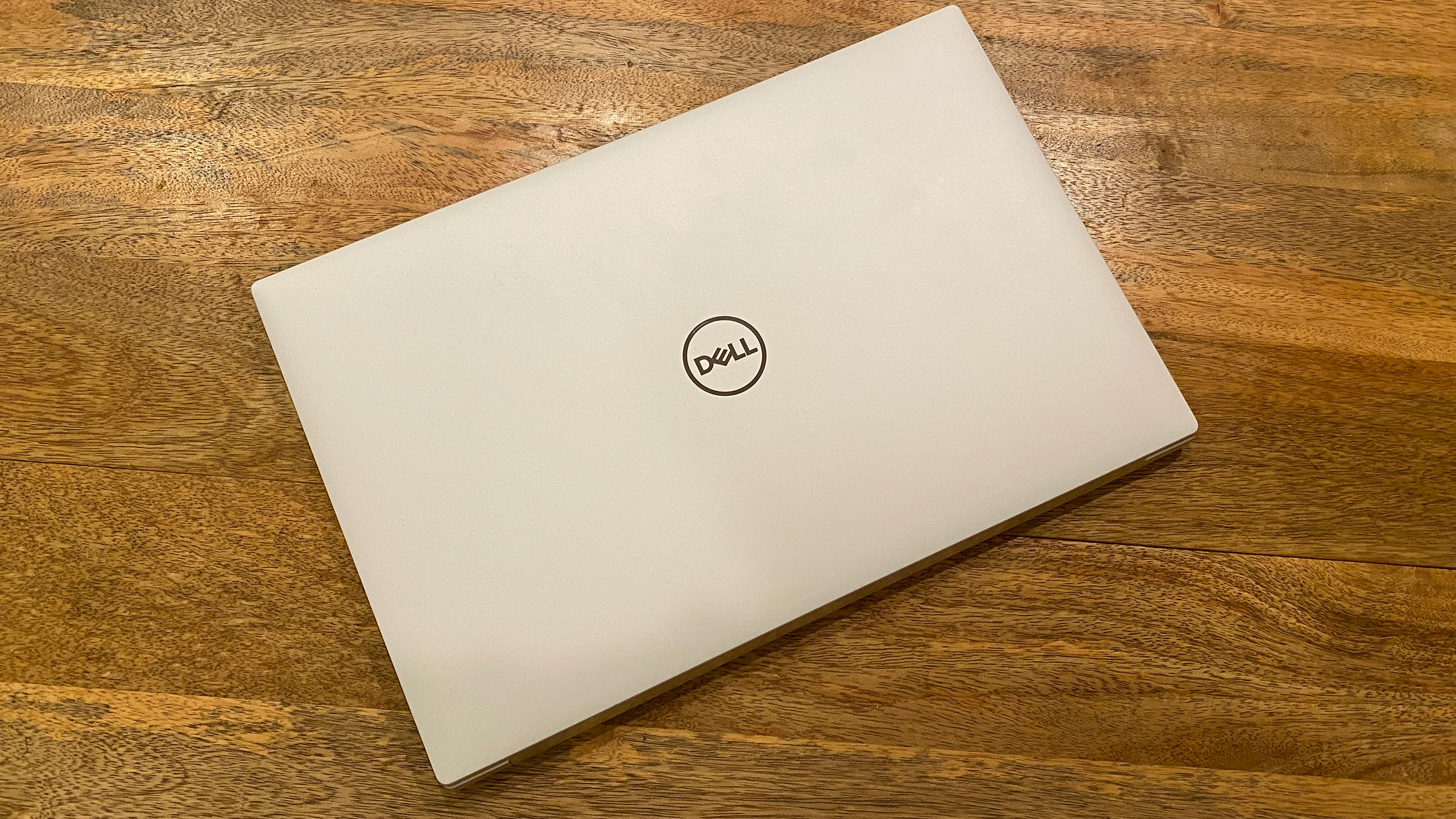
Dell hasn't made any dramatic changes to the Dell XPS 15's design this time around. In fact, it's the exact same chassis as last year, which switched to a 16:10 display and even slimmer bezels. It's hard to complain about it: The system is built well and made of premium materials.
The lid, stamped with Dell's logo, is made of aluminum. We reviewed a white model with a silver lid. The keyboard and wrist rest are also white. It’s a sleek look, but I still prefer the black version, which uses a carbon fiber weave instead of the glass fiber in the white model. The black model feels softer on the wrists. I don't like the white look enough to pay an extra $50 for it.
Dell's InfinityEdge displays are still among the most impressive looking in the business, largely because they have incredibly thin bezels on all four sides of the display. And, thank heavens, Dell still keeps the webcam on the top of the display, preventing it from looking straight at your chin like so many competitors do (and previous XPS models did).
With the latest XPS revisions, Dell has taken a variation on Apple's approach in relying primarily on USB Type-C and Thunderbolt ports. But unlike Apple, it still offers a few more inputs and outputs. On the left side of the laptop, there are two Thunderbolt 4 ports and a lock slot. The right side is where you'll find a USB Type-C 3.1 port, a full-sized SD card slot and a 3.5mm headphone jack. You can use the Thunderbolt or USB ports for charging or video out.


Dell also includes a small dongle in the box, which converts a USB-C port to a USB Type-A port and HDMI. It's a tacit admission that the current device might not do it all for some, but it's also nice that it throws that in as a freebie for those who are still using accessories or monitors that require them.
At 4.3 pounds (as outfitted with an OLED screen — it's lighter without it) and 13.57 x 9.06 x 0.71 inches, the XPS 15 isn't the slimmest or lightest 15-inch notebook on the market, though some others don't have discrete graphics cards. Apple's 16-inch MacBook Pro, for instance, is 4.3 pounds and 15.1 x 9.7 x 0.6 inches, which is a tiny bit thinner. The Microsoft Surface Laptop 3 is 3.5 pounds and 1.4 x 9.6 x 0.58 inches, but uses integrated graphics. The Lenovo ThinkPad X1 Extreme Gen 3 is 4 pounds and 14.24 x 9.67 x 0.72 inches, which is larger.
Specifications
| CPU | Intel Core i7-11800H |
| Graphics | Nvidia GeForce RTX 3050 Ti (4GB GDDR6, 45W max graphics power, 3rd Gen Max-Q, 45W maximum graphics power, 1,223 MHz boost clock) |
| Memory | 16GB DDR4-3200 |
| Storage | 512GB PCIe NVMe SSD |
| Display | 15.6-inch 3456 x 2160 OLED touch-screen |
| Networking | Killer Wi-Fi 6 AX1650 (2x2), Bluetooth 5.1 |
| Ports | 2x Thunderbolt 4, USB 3.2 Gen 2 Type-C, SD card slot, 3.5mm headphone jack |
| Camera | 720p, IR |
| Battery | 86 Wh, integrated |
| Power Adapter | 130 W |
| Operating System | Windows 10 Home |
| Dimensions(WxDxH) | 13.57 x 9.06 x 0.71 inches (344.62 x 230.14 x 18 mm) |
| Weight | 4.31 pounds / 1.96 kg |
| Price (as configured) | $2,400.99 |
Productivity Performance
Our review unit of the Dell XPS 15 packed an Intel Core i7-11800H, Nvidia's GeForce RTX 3050 Ti, as well as 16GB of RAM and a 512GB PCIe SSD. This makes for a more-than-potent machine for most everyday tasks.
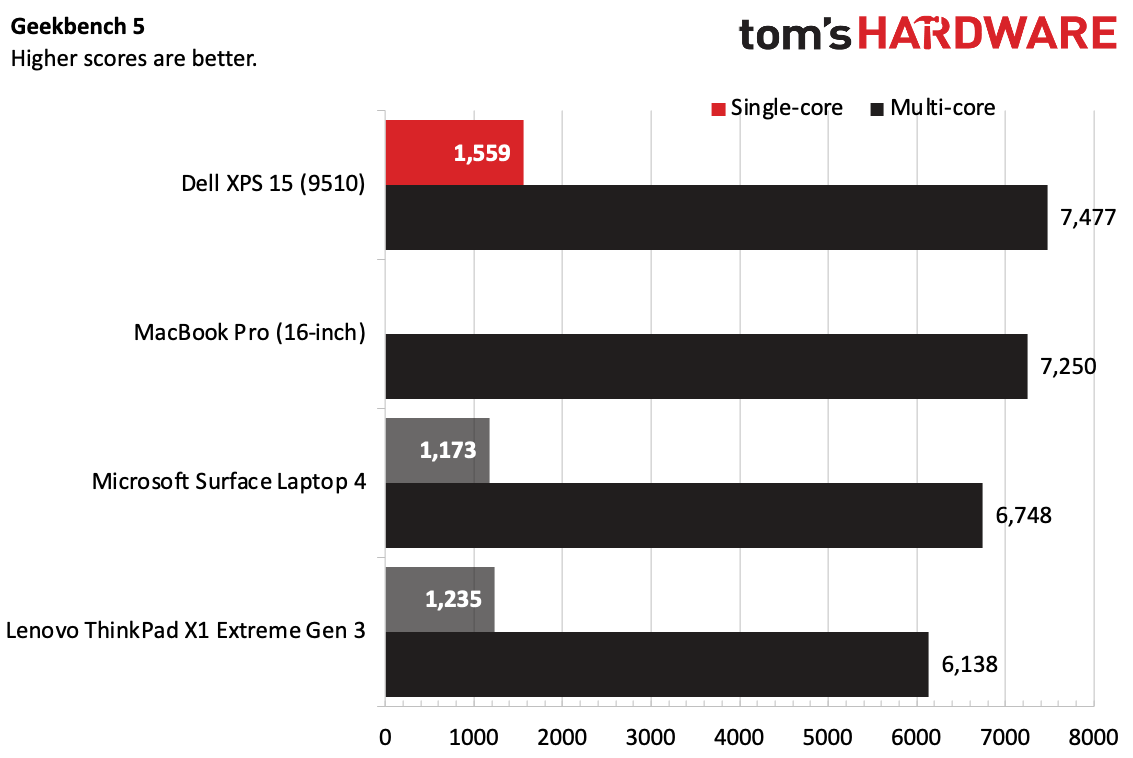
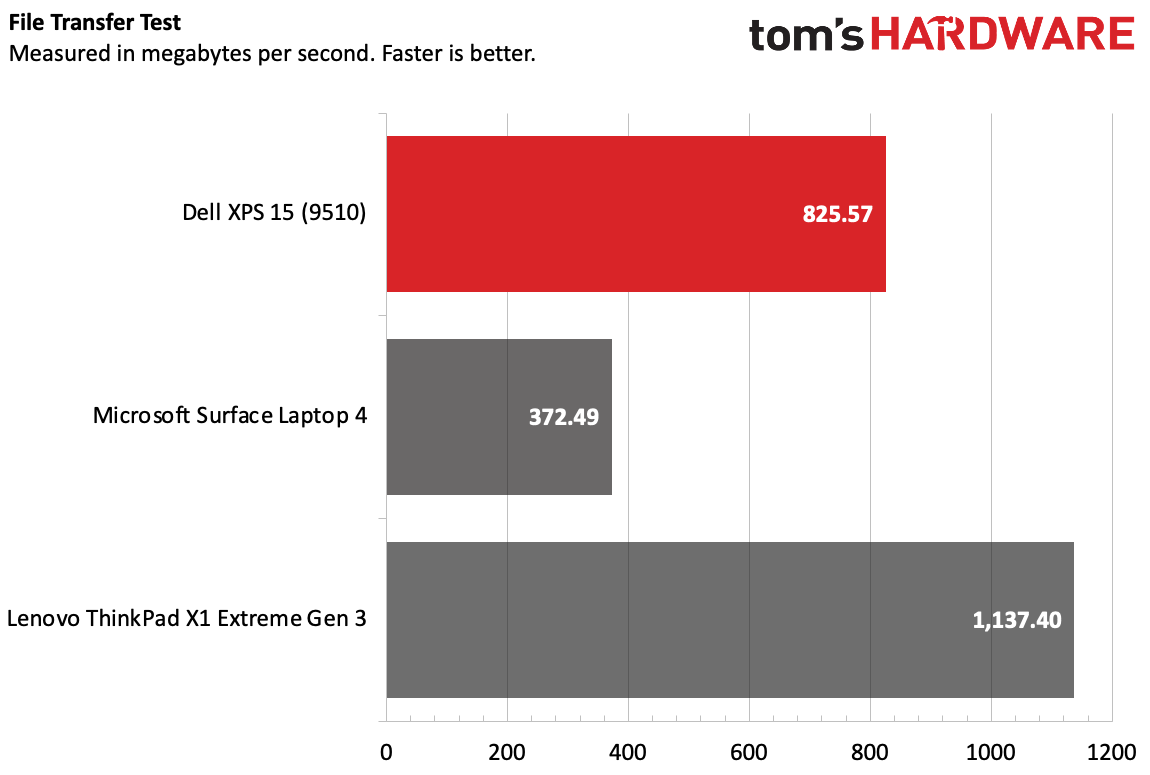
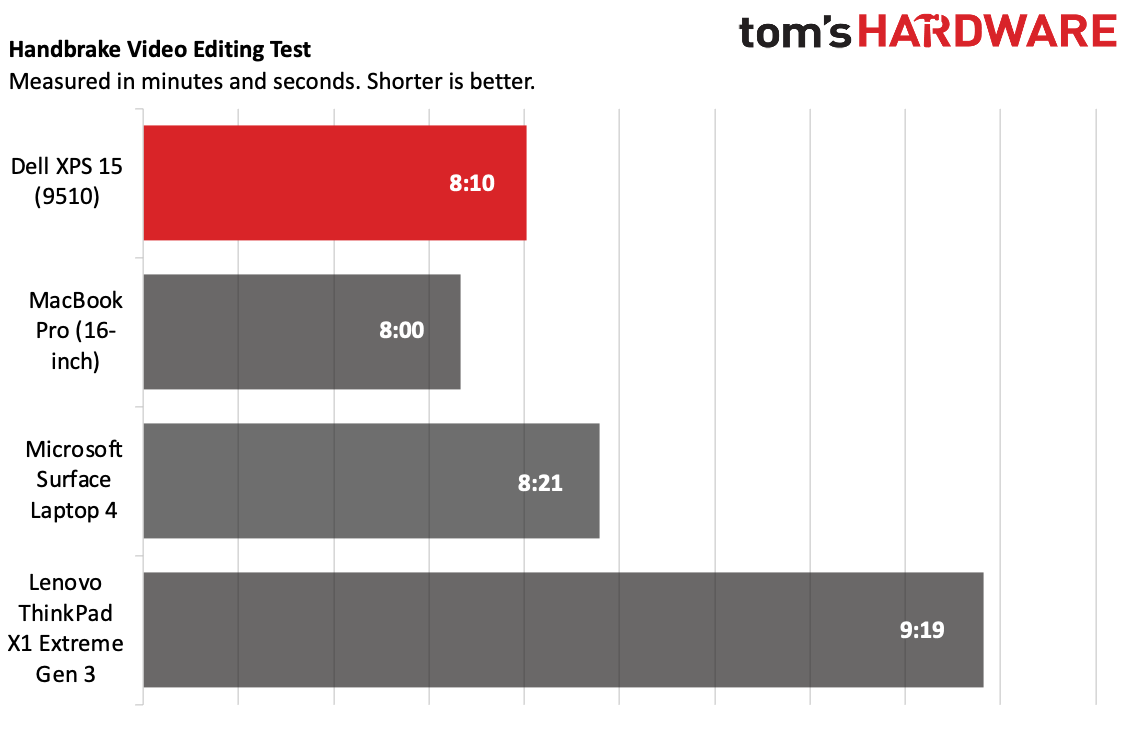
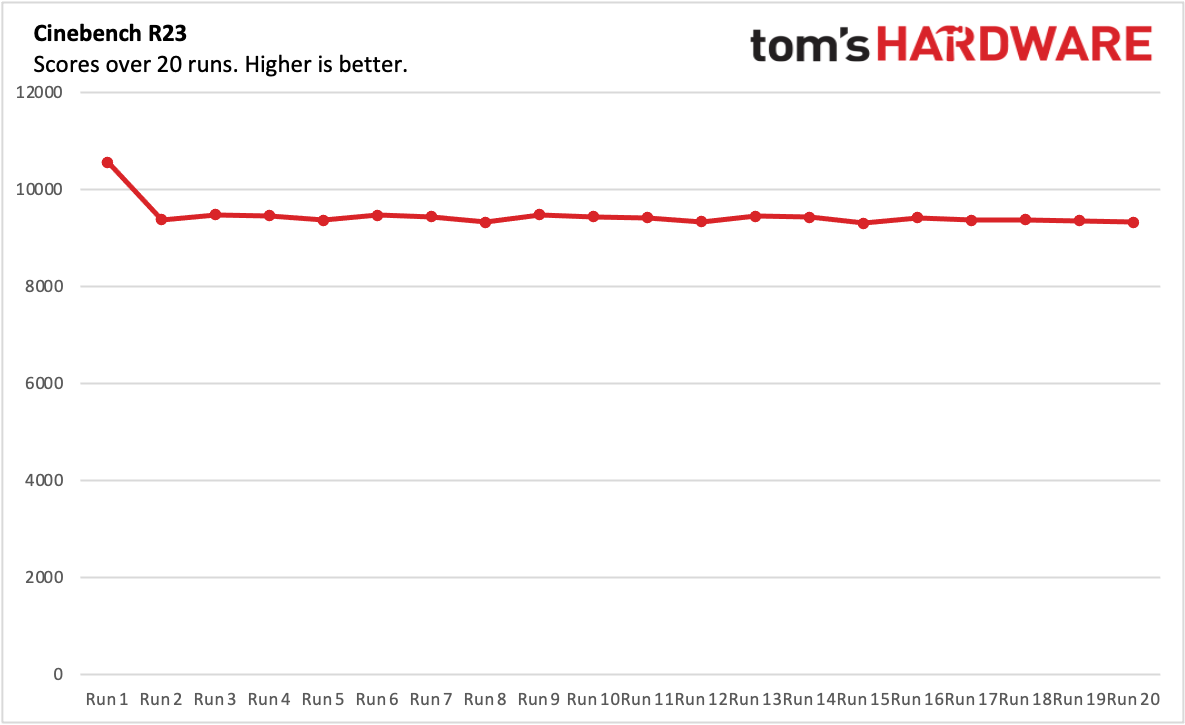
On Geekbench 5, the XPS 15 earned a multi-core score of 7,477 and a single-core score of 1,559. That gives Dell the lead in both single-core and multi-core, though the XPS 15 easily has the newest components of the comparison bunch. The MacBook Pro (for which we're missing single-core data) came close on multi-core at 7,250, despite being released in 2019 with an Intel Core i9-9980HK. The Surface Laptop 4, with its AMD Ryzen 7 4980U "Microsoft Surface Edition processor" didn't fare as well, nor did the Lenovo ThinkPad X1 Extreme Gen 3, with a Core i7-10850H (we'll be testing the Gen 4 soon, so we'll see if it strikes back).
The XPS 15 copied 25GB of files at 825.57 MBps, far faster than the Surface Laptop 4, but the ThinkPad X1 Extreme Gen 3 was speedier at 1,137.4 MBps. Back when the MacBook Pro came out in 2019, we were using a 5GB test, on which it impressed at 1,017.9 MBps, but we don't have results for the new test.
Get Tom's Hardware's best news and in-depth reviews, straight to your inbox.
On our Handbrake test, the XPS 15 transcoded a 4K video to 1080p in 8 minutes and 10 seconds. That's 10 seconds slower than the 16-inch MacBook Pro and 11 seconds faster than the Surface Laptop 4.
To test performance over time, we ran our Cinebench R23 gauntlet, which runs the benchmark 20 times in a row. The first score of 10,562 faded quickly to 9,382.3. The scores bounced between the 9,300's and 9,400's for the duration. The CPU reached an average clock speed of 2.88 GHz and an average temperature of 92 degrees Celsius (197.6 degrees Fahrenheit). Thermal throttling occurred throughout the runs.
The 3050 Ti in here should allow for some gaming, too. The Sid Meiter's Civilization VI benchmark ran at 67 frames per second at 1080p, but dropped to 24 fps at 3,456 x 2,160.
I used the XPS 15 to play a round of Splitgate, at 1920 x 1200 (to use the whole screen) at epic settings. The game ran around 116 frames per second, except that big explosions could cause the game to fall to as low at 78 fps. The laptop was, however, a bit warm to be gaming on.
Display
Besides the new components, the display is what shines here. We tested the OLED version, a 15.6-inch, 3456 x 2160 touchscreen display, with very minimal bezels on all sides. The screen is nice and bright and offers impressively deep blacks.
I tested the OLED screen with the open source 4K movie Tears of Steel, a colorful (if poorly-acted) sci-fi story. A good portion of it takes place in a lab filled with hologram-based controls. The purple, green and blue CGI pops out against the black room that the scientists sit in. This scene’s impressive looks here are a testament to how well both colors and deep blacks look on OLED screens.
The XPS 15 covers 85% of the DCI-P3 color gamut, surpassing both the MacBook Pro and the Surface Laptop. The ThinkPad X1 Extreme did even better at 96.1%.
Dell's display measured 389 nits of brightness. (It reached 398 nits when we localized to different screen zones.) The MacBook Pro was the brightest of the bunch at 429 nits, while the Surface and ThinkPad fell a bit behind.
Keyboard and Touchpad
Dell uses half keys for the up and down arrows, and I wish it (and many others) would switch to an inverted T, even if that meant shrinking the touchpad a bit.
The keyboard on the XPS 15 is comfortable, if a bit soft. I hit 105 words per minute on it using the 10fastfingers.com typing test, with only a handful of errors. I wish the keys were clicker, but this does the trick.
There's a fingerprint reader on the keyboard's power button, which works fine, though I preferred logging in with facial recognition anyway.
The 3.5 x 5.9-inch touchpad is absolutely gargantuan. There's plenty of room even for Windows' four-finger gestures, and scrolling and navigating is nice and smooth. If we make it all about size, the 16-inch MacBook Pro's 3.9 x 6.3-inch touchpad is bigger, sure. But believe me, you'll be fine with this.
Audio
Dell's top-firing speakers are no joke.
When I listened to Maroon 5's "Beautiful Mistakes," the computer's pair of speakers showed off with clear vocals, drums and even some bass (which often suffers on laptops). It gets plenty loud, with the volume fine for casual listening around 65%.
Dell includes Waves Maxx Audio Pro with the XPS 15, where I could turn up a dial for the bass and change the EQ profile. I think the default is good enough that most won't need to change it, especially if you listen to a variety of genres of music. The bass knob added a little extra thump, but not enough that I think many would care.
Upgradeability
To open the XPS 15, you need to remove eight Torx screws (a T5 bit will do the trick). They are tiny, so be sure to put them in a cup or other receptacle to keep them safe. You then have to use a spudger tool or guitar pick to slowly open it from the bottom left corner.
Once the lid comes up, you'll see two SODIMM slots for the RAM (both of ours were full), as well as slots for the m.2 SSDs. One of ours was filled and covered with a copper heatsink, but the other was open for further expansion in the future.
The battery is also removable, and is held in with a few screws. The Wi-Fi card is inaccessible.
Inside, all of the screws are Phillips heads, so you'll need a second screwdriver or bit to change out some parts.
Battery Life
OLED screens, typically, are a bit of a burden on battery life. So are discrete GPUs. The Dell XPS 15 sports both, and ran for 6 hours and 50 minutes on our battery test, which continuously browses the web, runs browser-based graphics tests and streams video, all while connected to Wi-Fi with the screen set to 150 nits of brightness. Versions of the XPS 15 without this display and the same components will likely last longer.
The ThinkPad X1 Extreme Gen 3 did much worse, at 2:19, while the MacBook Pro did better, at 10:55. The Surface Laptop 4 was the winner at 12:04, but that laptop's lack of a discrete GPU likely helped it.
Heat
We measured heat temperatures on the Dell XPS 15 while running our Cinebench R23 stress test to see how hot it gets under full load.
The keyboard measured an average of 41.8 degrees Celsius between the G and H keys (107.24 degrees Fahrenheit), while the trackpad was a cooler 30 degrees Celsius (86 degrees Fahrenheit).
On the bottom of the laptop, the hottest point is the exhaust vents, which got as hot as 41.5 degrees Celsius (106.7 degrees Fahrenheit).
Webcam
Dell has a miniscule webcam built into its miniature bezels. That gives you a normal, head-on angle for your Zoom calls, rather than an unfortunate nose cam.
The 720p lens is good enough for a video call, albeit with a few issues. If you're anywhere near a window, this camera system will be blown out. There is some graininess and details aren't incredible, but if you're just going to be a head in a box on a call like The Brady Bunch, it will do the job.
Software and Warranty
Over the last few years, Dell has come up with a suite of software that it preinstalls on its computers that is largely useful. However, Dell may want to consider fitting some of its many options into one application.
The utilities include Dell Mobile Connect, which lets your phone and computer interact by sending texts, taking calls and sharing photos (though iOS phones have limited functionality). My Dell gives you access to information on your warranty and quick access to support.
Dell offers both its Premier Color and CinemaColor software, which may be confusing to some. The former lets advanced users make changes to the display's color profiles and calibration, while the latter lets you change your color profile based on what you're watching (movies, sports, animation, etc.)
Dell Customer Connect is for users to take surveys, which seems wasteful. Dell Cinema Guide, which lets you watch shows from multiple services, opened to reveal that it has closed, so that's an instant uninstall.
The company has also added a trial of Dropbox with 20GB for free for 1 year.
Of course, Windows 10 comes with some pre-installed bloat, including Tik Tok, Roblox, Spotify and Photoshop Express.
Dell sells the XPS 15 with a 1-year warranty.
Configurations
We tested the Dell XPS 15 in a $2,400.99 configuration with an Intel Core i7-11800H, 16GB of RAM, a 512GB M.2 PCIe NVME SSD, Nvidia GeForce RTX 3050 Ti, an OLED, 3456 x 2160 touchscreen and a white and silver chassis.
The base model is $1,349.00 with an Intel Core i5-11400H, 8GB of RAM, a 256GB SSD, a 1920 x 1200 LCD display and integrated Intel UHD graphics.
You can max it out with an Intel Core i9-11900H, 64GB of RAM, a 3800 x 2400 touchscreen display, a 4TB M.2 SSD, an Nvidia GeForce RTX 3050 Ti and Windows 10 Pro, all for $4,049.00.
The white color isn't on every model of the XPS 15. As of this writing, on Dell's website, it's only on certain Intel Core i7 models with either the base or OLED screens.
Bottom Line
The Dell XPS 15 is a known quantity. The addition of an OLED screen, however, may catch the attention of those who want to use this as a media consumption device as well as a workhorse.
That does, however, eat into the battery life, so be prepared to charge during the day. And if you run this thing as hard as you can, it may run hotter than you’d prefer.
For those looking for an alternative, keep an eye out for our upcoming review of the ThinkPad X1 Extreme Gen 4. The Gen 3 still proved strong in some of our testing here. The 16-inch MacBook Pro is getting long in the tooth for the macOS crowd, but was still a strong performer. That's likely to get replaced with a version with one of Apple's own chips sooner rather than later.
And so the XPS 15 is still reliable, still powerful, still a looker. OLED is a nice option, but not a game changer. That said with a laptop that works this well otherwise, there’s no real need to fix what isn’t broken. Instead, Dell just dropped in a prettier screen option.

Andrew E. Freedman is a senior editor at Tom's Hardware focusing on laptops, desktops and gaming. He also keeps up with the latest news. A lover of all things gaming and tech, his previous work has shown up in Tom's Guide, Laptop Mag, Kotaku, PCMag and Complex, among others. Follow him on Threads @FreedmanAE and BlueSky @andrewfreedman.net. You can send him tips on Signal: andrewfreedman.01
-
Kamen Rider Blade How many millimeters between the edge of the Bezel on each side and the first lit up pixel that you can see?Reply
Normally, Dell claims < 5mm. -
blppt Personally, I'm wondering if they've solved the problem of burn-in with OLED. For monitors this would seemingly be a huge problem.Reply
Although the new Escalade uses OLED for its instrument display, so something must have changed. -
PapaCrazy Replyblppt said:Personally, I'm wondering if they've solved the problem of burn-in with OLED. For monitors this would seemingly be a huge problem.
I'm wondering the same about Dell's wobbly trackpad issues. -
Alvar "Miles" Udell LG has said for years their panels last over 100,000 hours. If the OLED screen in this laptop lasts 15,000 hours before showing signs of burn in and/or uneven wear on the useful part of the screen (area above the taskbar and below the title bar which is where burn in and uneven wearing would show first), 15,000 hours at 8 hours a day is 1,875 days, or 5 years, which is basically the lifespan of a laptop used intensively.Reply
I still wouldn't trust it, as someone who doesn't make 6 figures a year. I can't wait until OLED becomes durable and mainstream enough to last 10 years on a computer display, even though IPS has made some great strides lately it still suffers in contrast ratio due to the nature of IPS, but the thought of having to babysit a screen and that the screen will burn itself out through normal use reminds me way too much of CCFL backlit LCD panel displays and the migraines they caused me as the CCFLs aged... -
satai Intel Core in such an expensive notebook? Is this some kind of a sick joke?Reply
In such a machine for such a money you need
performance
battery life
coolnesso Intel should out of game for now.
Why Dell does put this crap into its machines instr\ead of Ryzens? -
DSzymborski Replysatai said:Intel Core in such an expensive notebook? Is this some kind of a sick joke?
In such a machine for such a money you need
performance
battery life
coolnesso Intel should out of game for now.
Why Dell does put this crap into its machines instr\ead of Ryzens?
An i7-11800H is perfectly competitive with the comparable Ryzen 7 5800H.
In any case, we don't do AMD vs. Intel flame wars, so be substantive. -
blppt ReplyAlvar Miles Udell said:I still wouldn't trust it, as someone who doesn't make 6 figures a year. I can't wait until OLED becomes durable and mainstream enough to last 10 years on a computer display, even though IPS has made some great strides lately it still suffers in contrast ratio due to the nature of IPS, but the thought of having to babysit a screen and that the screen will burn itself out through normal use reminds me way too much of CCFL backlit LCD panel displays and the migraines they caused me as the CCFLs aged...
Agreed on IPS. I can't stand 'grey' blacks---theres also a reason that none of the top rated HDR TVs are IPS---they are absolutely awful at HDR. -
Alvar "Miles" Udell Replyblppt said:Agreed on IPS. I can't stand 'grey' blacks---theres also a reason that none of the top rated HDR TVs are IPS---they are absolutely awful at HDR.
As far as TVs go, go OLED if you want HDR, unless you do something stupid like watch CNN all day on it it'll last you long after 8K has become as mainstream as 4K is today.
For a computer display and people who don't care about HDR currently because it's as rare as actual 4K content right now, give me 10-bit (or 8+2 bit) IPS any day over VA and PLS. You may not get the perfect black of OLED or 240hz refresh rate of TN, but they're a fraction of the price, have no color shifting, and look absolutely stellar. -
blppt I have an IPS 4k monitor right now, and yes, while its color accuracy is spectacular, it is absolutely terrible for dark scenes in video content or games. You don't get black; you get gray.Reply
I have yet to see a review on any IPS tv or monitor where its HDR performance is anywhere near acceptable---they simply cannot display anything close to true blacks.
That being said, VA has its own issues (namely screen uniformity, which is why VA monitors (near field viewing) tend to be curved, not an issue with distance viewing TVs). But the only acceptable HDR computer monitors are either VA or OLED.