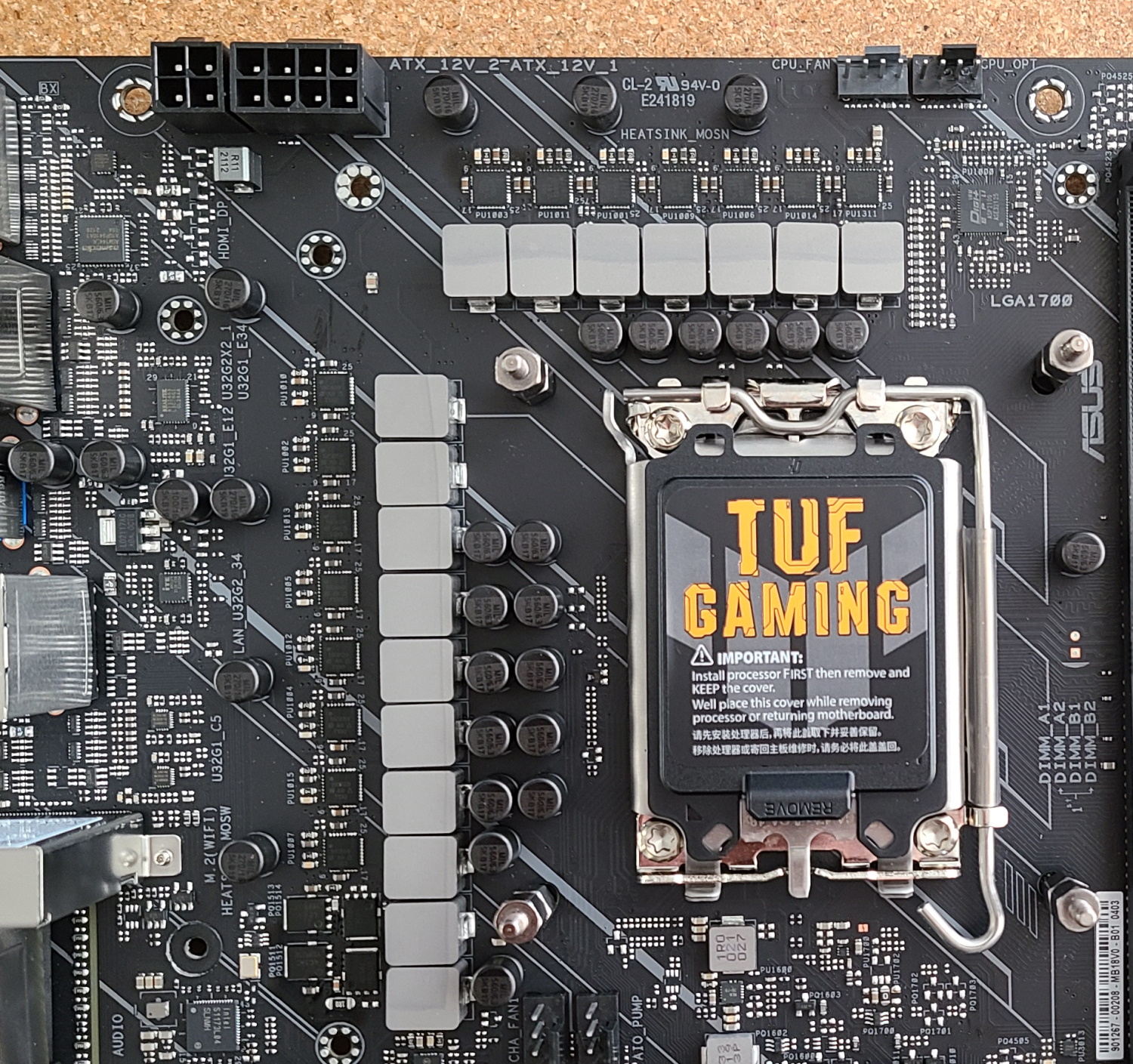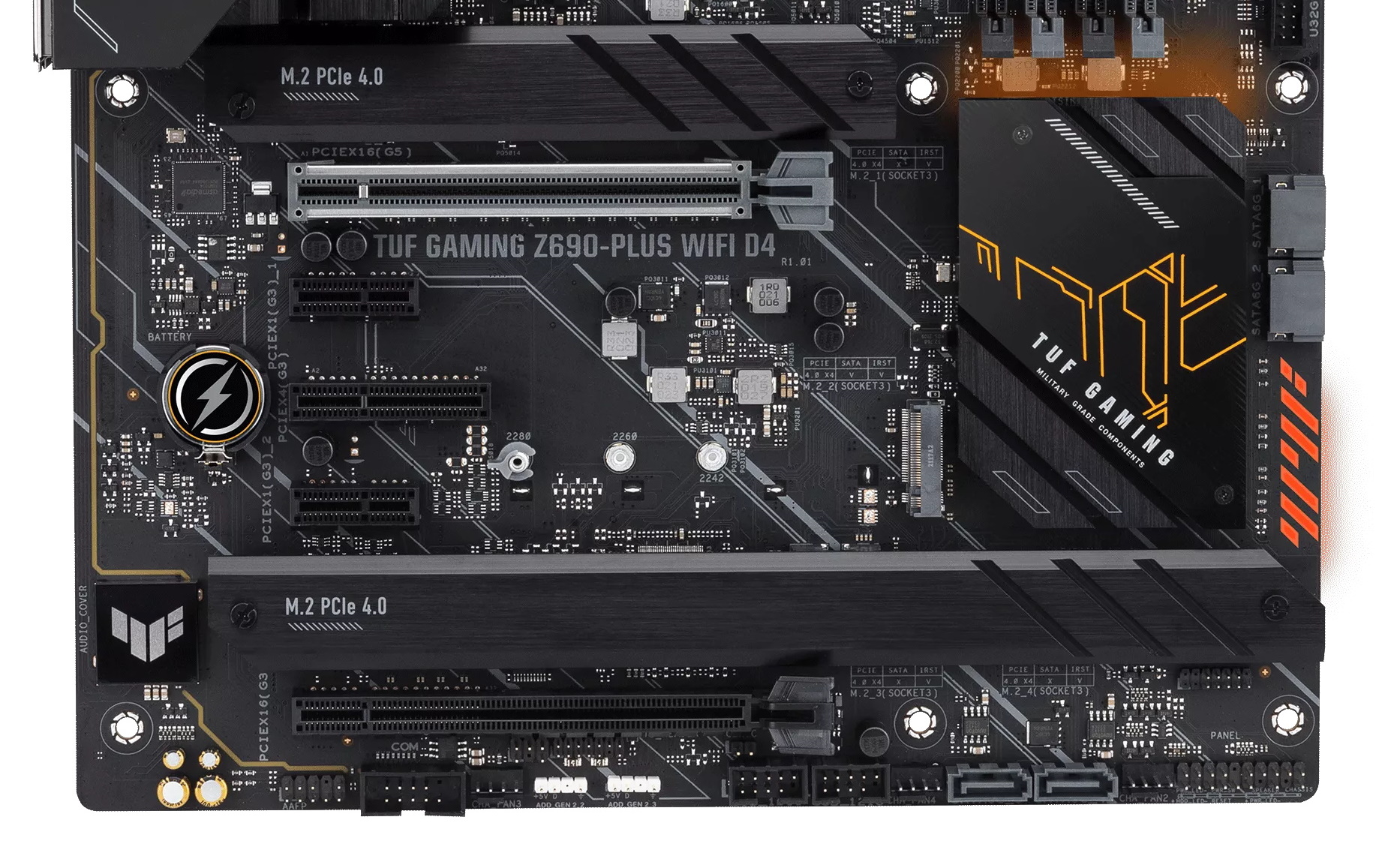Tom's Hardware Verdict
At $289.99, the Asus TUF Gaming Z690-Plus WIFI D4 is a solid option for a more-affordable Alder Lake build, with DDR4 support, four M.2 sockets, 2.5 GbE and integrated Wi-Fi 6, an updated appearance and capable power delivery. This is an excellent low-priced option unless you need more than four SATA ports and six USB Type-A ports on the rear IO.
Pros
- +
+ Price
- +
+ Four M.2 sockets
- +
+ Capable power delivery
Cons
- -
Minor performance loss with DDR4
- -
Just six USB Type-A ports
- -
Basic appearance
Why you can trust Tom's Hardware
As its name implies, the Asus TUF Gaming Z690-Plus WIFI D4 uses DDR4 RAM instead of DDR5, letting you save quite a bit of money while getting very close to the performance of DDR5-based systems. Priced at $289.99 on Newegg, the Z690-Plus is the least-expensive board we’ve tested so far. But don’t let the price fool you as it’s a capable board with a lot of features, and it handles the flagship Intel Core i9-12900K processor without issue.
The Z690-Plus also updates its appearance over the previous-gen board, with tweaks to the heatsinks and other minor changes. Asus removed the notch from the Z590-Plus WIFI board to the right of the chipset, with the area now holding a couple of SATA ports. Outside of PCIe 5.0, the board comes with four M.2 sockets and four SATA ports, 2.5 GbE and integrated Wi-Fi 6, solid power delivery, a good (if not cutting-edge) audio solution and support for DDR4. There is a lot to like here, especially for the price.
That brings us to performance and using DDR4. Some tests showed it just as fast as DDR5, but others a lot slower. It simply depends on the test used and if it’s bandwidth and latency heavy. For example, 7-Zip compression is slower with DDR4, but decompression was spot on against the DDR5. On average, the TUF Gaming Z690-Plus was a couple percent slower than its DDR5 counterparts, though we saw some faster times in different tests (Blender, for example). Our board ran the DDR4 3600 sticks at stock and our DDR4 4000 kit without issue.
Read on for more details covering features, overclocking, and our overall opinion from testing and use. First though, here’s a complete list of the Asus TUF Gaming Z690-Plus WIFI D4 specifications, direct from Asus’ website.
Specifications - Asus TUF Gaming Z690-Plus WIFI D4
| Socket | LGA1700 |
| Chipset | Z690 |
| Form Factor | ATX |
| Voltage Regulator | 15 Phase (14+1 80A MOSFETs for Vcore) |
| Video Ports | (1) HDMI (v2.1) |
| Row 5 - Cell 0 | (2) DisplayPort (v1.4) |
| USB Ports | (1) USB 3.2 Gen 2x2 Type-C ports (20 Gbps) |
| Row 7 - Cell 0 | (2) USB 3.2 Gen 2 (10 Gbps) |
| Row 8 - Cell 0 | (5) USB 3.2 Gen 1 (5 Gbps) |
| Network Jacks | (1) 2.5 GbE |
| Audio Jacks | (5) Analog + SPDIF |
| Legacy Ports/Jacks | ✗ |
| Other Ports/Jack | ✗ |
| PCIe x16 | (1) v. 5.0 (x16) |
| Row 14 - Cell 0 | (1) v. 3.0 (x4) |
| PCIe x8 | ✗ |
| PCIe x4 | (1) v. 3.0 (x1) |
| PCIe x1 | (2) v. 3.0 (x1) |
| CrossFire/SLI | ✗ |
| DIMM slots | (4) DDR4 5333+(OC), 128GB Capacity |
| M.2 slots | (2) PCIe 4.0 x4 (64 Gbps) / PCIe (up to 110mm) |
| Row 21 - Cell 0 | (1) PCIe 4.0 x4 (64 Gbps) / PCIe (up to 110mm) |
| Row 22 - Cell 0 | (1) PCIe 4.0 x4 (64 Gbps) / PCIe + SATA (up to 80mm) |
| Row 23 - Cell 0 | Supports RAID 0/1/5 |
| U.2 Ports | Row 24 - Cell 1 |
| SATA Ports | (4) SATA3 6 Gbps (Supports RAID 0/1/5/10) |
| USB Headers | (1) USB v3.2 Gen 2x2, Type-C (20 Gbps) |
| Row 27 - Cell 0 | (1) USB v3.2 Gen 1 (5 Gbps) |
| Row 28 - Cell 0 | (2) USB v2.0 (480 Mbps) |
| Fan/Pump Headers | (7) 4-Pin (CPU, AIO pump, Chassis Fans) |
| RGB Headers | (3) aRGB Gen2 (3-pin) |
| Row 31 - Cell 0 | (1) RGB (4-pin) |
| Diagnostics Panel | Q-LEDs |
| Internal Button/Switch | ✗ |
| SATA Controllers | ✗ |
| Ethernet Controller(s) | (1) Intel I225-V (2.5 Gbps) |
| Wi-Fi / Bluetooth | Intel AX201 Wi-Fi 6 (2x2 ax, MU-MIMO, 2.4/5/6 GHz, 160 MHz, BT 5.2) |
| USB Controllers | ASMedia ASM1074 |
| HD Audio Codec | Realtek ALC1220 |
| DDL/DTS Connect | ✗ / ✗ |
| Warranty | 3 Years |
Inside the box, along with the board, are several included accessories. All the basics, such as SATA cables, a Wi-Fi antenna and a support/driver DVD, are included. Below is a complete list of the included extras.
- (2) SATA 6Gb/s cables
- ASUS Wi-Fi moving antenna
- (2) M.2 Rubber Packages
- M.2 SSD screw package
- TUF GAMING sticker
- Support DVD
- TUF Certification card
- User guide



The TUF Gaming Z690-Plus WIFI D4 looks similar to its predecessor, sporting a black six-layer PCB and large heatsinks, along with the TUF Gaming branding above the left VRM heatsink and chipset heatsink. Asus went light on the stenciled patterns, giving the board a more premium appearance. Three of the four M.2 sockets have heatsinks, while the middle socket is bare. RGB lighting comes from two locations on the right edge of the board, with a translucent line pattern allowing the light to shine through the board. The colors are saturated and bright for as few as there are.
Taking a closer look at the top half of the board, we start by looking at the new design on the VRM heatsinks. The grooves are deeper and more numerous, increasing surface area and, in theory, cooling ability. Above the VRM heatsinks are the two EPS connections to power the CPU, a required 8-pin and optional 4-pin.
Get Tom's Hardware's best news and in-depth reviews, straight to your inbox.
The socket area is busy, with capacitors surrounding the CPU, but here we see the first of seven 4-pin fan headers. All fan headers support up to 1A/12W, which is enough for many setups. However, I would like to see at least one header that supports at least 2A/24W. All headers except the AIO_PUMP fan are Q-Fan controlled, with the two CPU headers auto-sensing what type of fan (DC or PWM) you’re using.
Continuing right, we run into the four unreinforced, single-side locking DRAM slots. The slots alternate grey and black, which helps identify the pair you’re supposed to use together. Asus lists support up to 128GB of DDR4 with speeds listed up to DDR4 5333+(OC) with the Asus Optimem II technology.
Just above the DRAM slots are the first two (of four) RGB headers. In this location, we have a 4-pin RGB and 3-pin ARGB (the other two are located on the bottom edge of the board). Below that is the 24-pin ATX power for the motherboard, a front-panel USB 3.2 Gen2 (10 Gbps) port and a USB 3.2 Gen1 (5 Gbps) header. The Q-code LEDs run down the right side—a set of four colored LEDs that light up during the POST process. If there is a problem in one of the four areas (CPU, VGA, DRAM, Boot), that light remains lit, locating the problem. This is a helpful tool, especially on a board like the Z690-Plus that doesn’t have a 2-character debug code LED.
The Z690-Plus WIFI D4 sports a 15-phase DrMOS design, with 14 phases dedicated to Vcore. Power comes from the EPS connector(s) to an ASP2100 PWM controller. Asus uses a teamed setup splitting the energy between two phases without a phase doubler. Power then moves on to the 80A Vishay Sic850 DrMOS MOSFETs. This configuration yields 1,120 Amps for the CPU. This setup worked out just fine for our power-hungry i9-12900K at stock and while overclocked. The oversized heatsinks also kept things running well within spec.
We’ll start on the left side with the audio on the bottom half of the board. We don’t find a shroud covering the entire audio section on this board, but a small Faraday cage protects the Realtek ALC1220 chip hidden below. There are a few Nichicon audio caps, but otherwise, it’s a fairly basic configuration. That said, most users will be pleased with this integrated audio solution.
Moving right, into the middle of the board, there are the M.2 sockets and PCIe slots. Starting with the PCIe slots, there are two full-length and two x1 size slots and one x4. The primary graphics card slot, at the top, runs at PCIe 5.0 x16 speeds and sources its lanes from the CPU. The bottom full-length slot is connected through the chipset and runs at PCIe 3.0 x4 speeds. The x4 and x1 size slots also source their lanes from the chipset and run PCIe 4.0 x4 and x1, respectively.
In total, the Z690-Plus sports four M.2 sockets. The top socket (M2_1) with its dedicated heatsink, supports PCIe 4.0 x4 (64 Gbps) and up to 110mm devices. M2_2 is the bare socket in the middle of the board and runs PCIe 4.0 x4 (64 Gbps) or SATA-based modules up to 80mm. M2_3 and M2_4 share the large heatsink and run PCIe 4.0 x4 devices as well. If you’re into making fast faster (or for redundancy), the NVMe drives support RAID0/1/5 modes.
Next, we move past the chipset heatsink on the right edge, where we find two SATA ports and one of the RGB lighting zones. You’ll find the other two SATA ports on the bottom edge of the board, for a total of four which some may find inadequate. That said, this configuration allows you to run all four M.2 sockets and all four SATA ports concurrently. So unless you’ve got lots of SATA hard drives or SSDs, the storage options here should be sufficient for most builds.
Across the bottom are several headers, including USB, SATA ports, and RGB. Here’s the complete list, from left to right:
- Front panel audio
- COM port
- 4-pin Chassis Fan
- Thunderbolt header
- 3-pin ARGB header
- 4-pin RGB header
- Clear CMOS jumper
- (2) USB 2.0 headers
- 4-pin Chassis Fan
- (2) SATA ports
- 4-pin CHassis fan
- Front panel header
Swinging back to the rear IO area, we’ve got a pre-installed IO plate that matches the TUF’s black and gold theme. The black background gives way to the TUF gaming symbol and chrome labels identifying each port. There are eight total USB ports around the back: two USB 3.2 Type-C ports (20 Gbps and 10 Gbps), four USB 3.2 Gen 2 Type-A ports (10 Gbps), and two USB 3.2 Gen 1 Type-A (5 Gbps) ports. Six Type-A ports may be a little light for some users, so if you use many USB Type-A devices, make sure there’s enough for your needs between these and the front ports. If you intend to use the integrated graphics on most Intel CPUs, Asus provides HDMI and DisplayPort ports to get the signal to your monitor. Additionally, you’ll find the 2.5 GbE port, Wi-Fi antenna connections, and finally, a 5-plug plus SPDIF audio stack.
MORE: Best Motherboards
MORE: How To Choose A Motherboard
MORE: All Motherboard Content

Joe Shields is a staff writer at Tom’s Hardware. He reviews motherboards and PC components.
-
VforV ReplyAt $289.99, the Asus Z690-Plus WIFI D4 is a well-rounded board that will let you jump into Alder Lake for a lot less money by using DDR4.
Yeah, soooo much less! Amazing! You could even say cheap, right? /s :rolleyes:
Just because half a million $$$ is "a lot less money" than a million $$$, does not mean is cheap or even a good price. That's the logic this article implies...
Let's face it Alder Lake will not have any amazing price/perf/features motherboards at any tier, as also show by the news of the pathetic B660s prices and their lack of basic features, like CPU OC. Somethig that mid tier AM4 motherboards have had for years now (since B350 actually)...