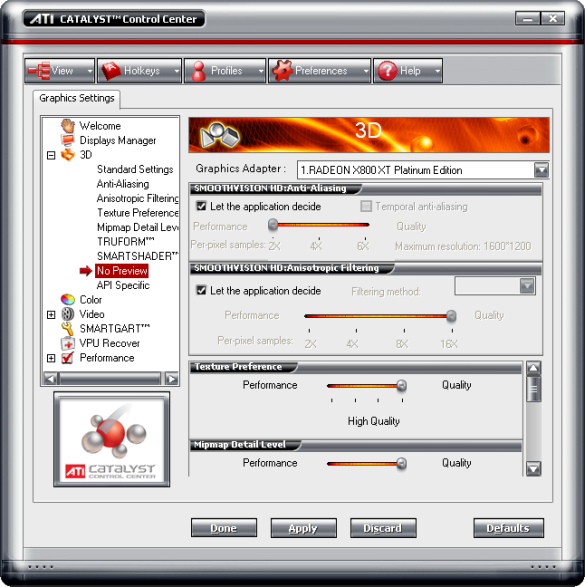ATi's Catalyst Control Center Geared for Enthusiasts and Neophytes
The CCC's Structure And Menus
The new CCC offers two views for the most important 3D menus. One is a simplified view, while the other is a tree-view with a structure that is slightly reminiscent of NVIDIA's drivers.
3D Settings
This is the simple 3D settings menu (Standard View). The levels of anisotropic filtering and FSAA are set automatically through a slider. The real-time 3D animation displays the effect that the selected settings have.
The advanced view lets users select settings in greater detail, either individually with the help of a real-time 3D preview or, as pictured here, through a menu that combines all important settings on one page.
A separate preview is available for individual settings. FSAA pictured here.
Get Tom's Hardware's best news and in-depth reviews, straight to your inbox.
Current page: The CCC's Structure And Menus
Prev Page The Catalyst Control Center Next Page Display Manager