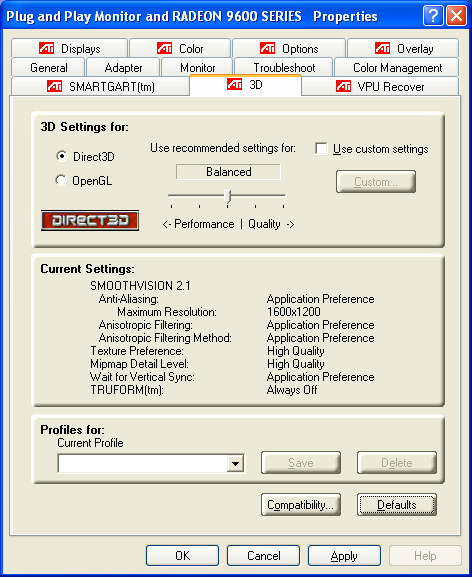ATi's Catalyst Control Center Geared for Enthusiasts and Neophytes
Get Tom's Hardware's best news and in-depth reviews, straight to your inbox.
You are now subscribed
Your newsletter sign-up was successful
Introduction
Graphics card drivers usually get one of two reactions from their users - either they will be ignored as much as possible, or, in the case of the enthusiast, used to adjust every individual setting. Either way, the road to the perfect settings leads through the drivers' front-end, the control panel. Developers of graphics card drivers are faced with a dilemma, however. On the one hand, they need to ensure that even novice users will be able to find their way around the menus by making them as simple as possible. On the other, they need to cater to the requirements of the enthusiast crowd that wants access to as many settings and options as possible.
Towards the end of the 1990s, it was considered normal for each and every graphics card maker to publish their own set of drivers. Back then, each company had a driver with its own individual look and feel. Then, due to the ever-increasing complexity of the graphics chips and the growing need for secrecy on the part of the chip designers, the trend went instead to a unified driver. This is what's called a reference driver, and it works with any card based on the same chip, regardless of what brand the card was sold under. Therefore, driver development today is solely the domain of the graphics chip makers. This makes sense for the card makers as well, since the cards from competing companies tend to differ only in what company logo can be found on it. Here, too, we find the idea of the reference design. The trouble is that the fancy stickers with the company logo are no longer visible once the card is installed in the computer. The only option left for developers, other than displaying the logo and reminding the user of the company's brand name, is to offer separate utilities and tools. These have a different look and feel from the reference driver and also use a different menu structure. Aside from a few rare exceptions, however, there is no real incentive or even need for the user to actually install these tools. Practically all the required settings are already offered through the control panel of the reference driver.
The previous menus of the Catalyst driver. A familiar sight for Radeon owners.
Get Tom's Hardware's best news and in-depth reviews, straight to your inbox.