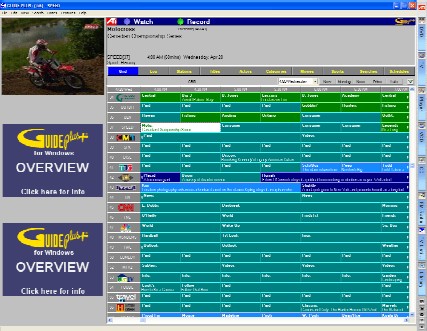ATI All-In Wonder X800 XT: Killer Gaming Power For Multimedia Freaks!
Tuner Features
The All-In-Wonder X800 XT adds FM to the TV tuner, a feature ATI re-introduced in their previous AIW 9600 series. Using either feature is as easy as accessing it from the LaunchPad shortcut bar, or right-clicking the ATI tray icon and selecting "ATI Programs". You can also find the feature under the Start menu, or use the remote control. Besides the TV and FM tuner interfaces, ATI's Multimedia Center software has players for a variety of formats (CD, DVD, VCD, stored videos), EASYLOOK, Stills Gallery, and a media library. Most importantly, it includes Guide Plus+, an extremely handy program guide for TV listings and recording scheduling.
Guide Plus+ program guide, with LaunchPad shown on the right
Setup is a simple matter of following on-screen prompts. The first launch of ATI's TV viewer brings up the TV Initialization Wizard, which automatically scans channels. The next menu allows parental control password setting. The third brings a choice of default recording formats, ATI VCR, MPEG, MPEG-4, AVI and Windows Media. The fourth menu selects a folder for recording TV-On-Demand, a TiVO-like feature. Advanced settings here affect image quality, video performance and CPU utilization, for which the highest settings put little strain on modern hardware.
The channel list can be later updated from the TV Setup menu located on the viewer. Other setup options include Stills Gallery, Closed Caption settings, Display mode, Video appearance, a recording schedule, and PVR options, where the highest MPEG selection is DVD quality (MPEG2). It should be noted that the description for "DVD quality" mentions a resolution of 720x480, but that 4:3 display mode forces capture to 720x540. True 720x480 captures require a 16:9 display mode setting.
Get Tom's Hardware's best news and in-depth reviews, straight to your inbox.