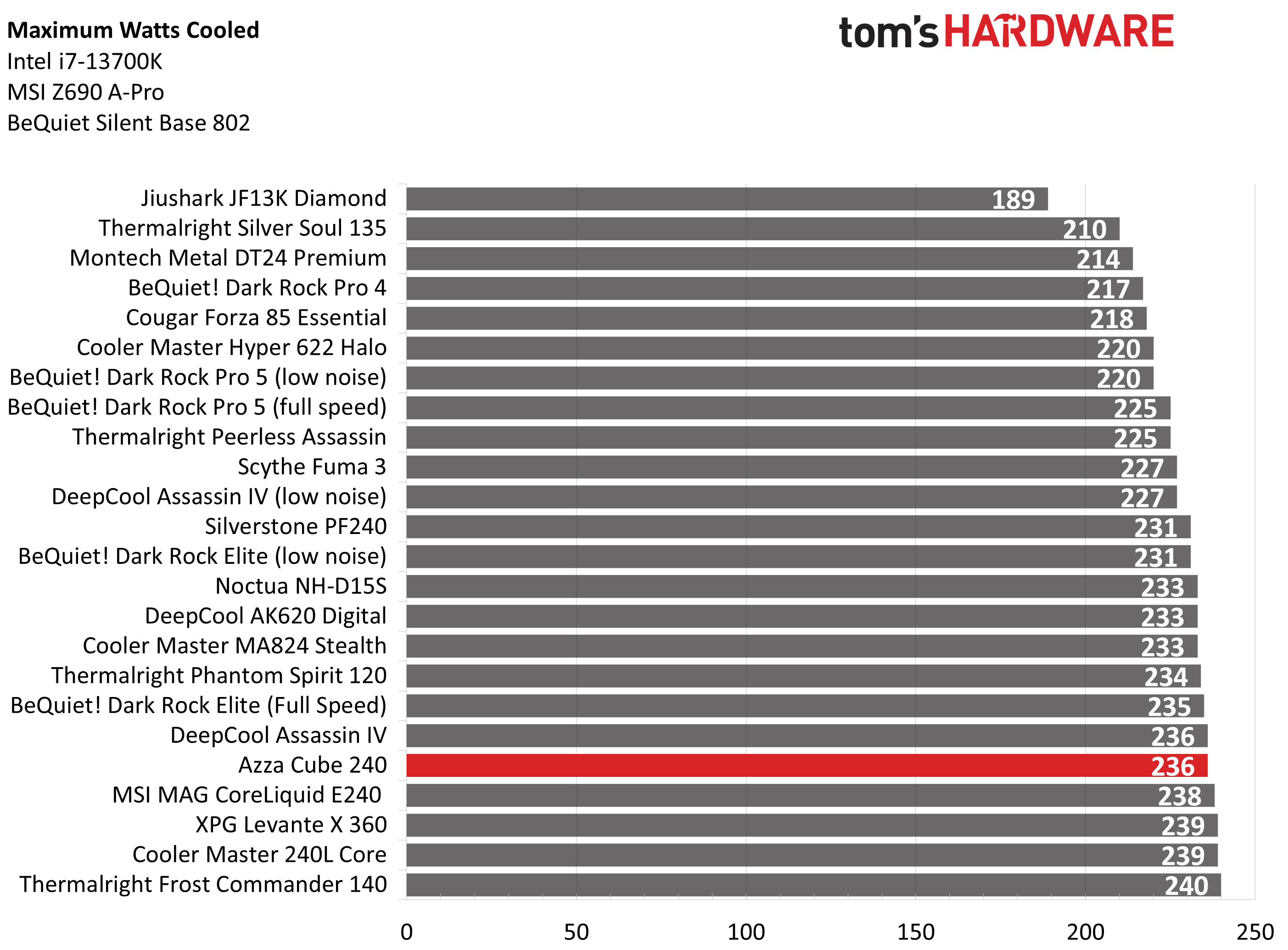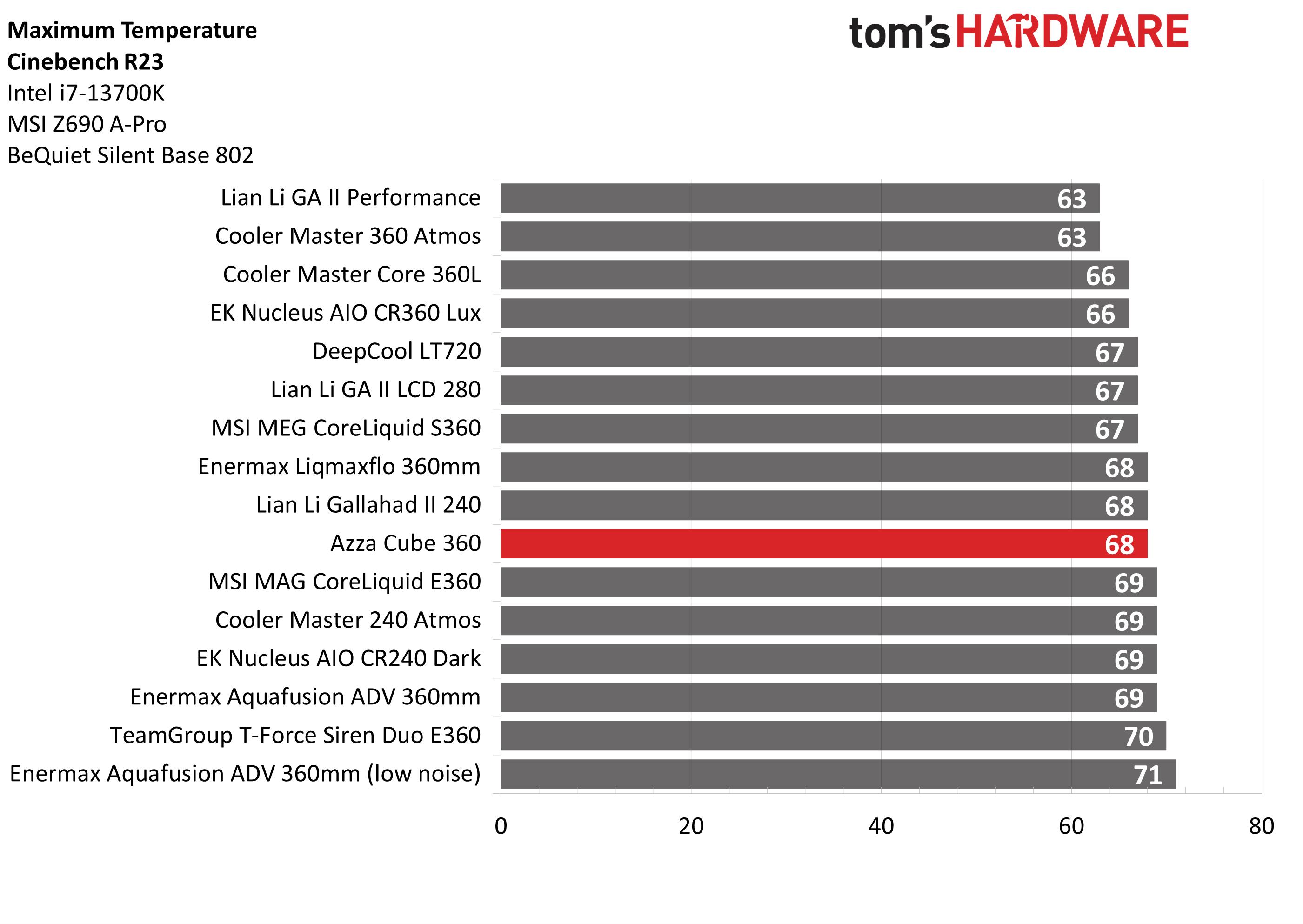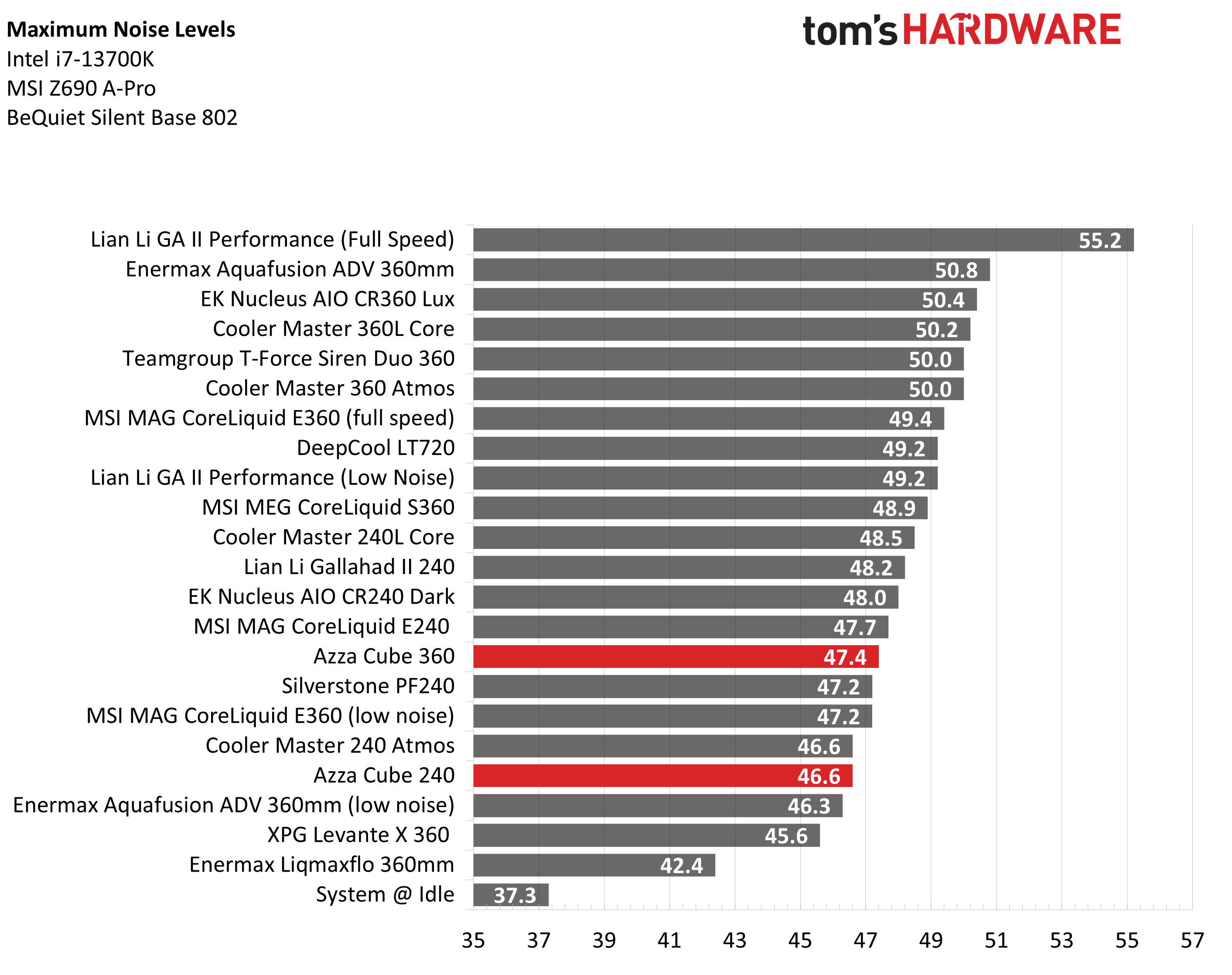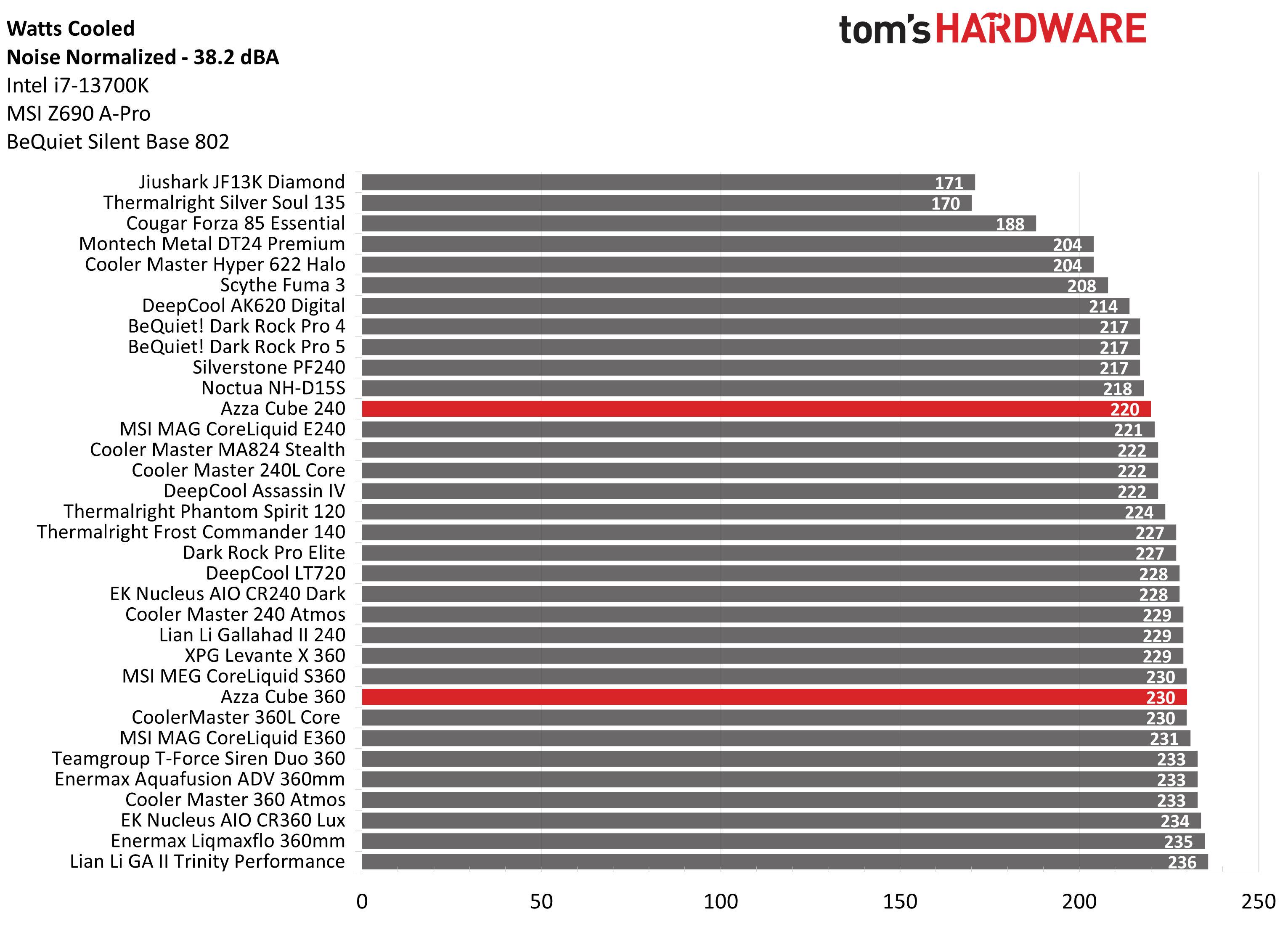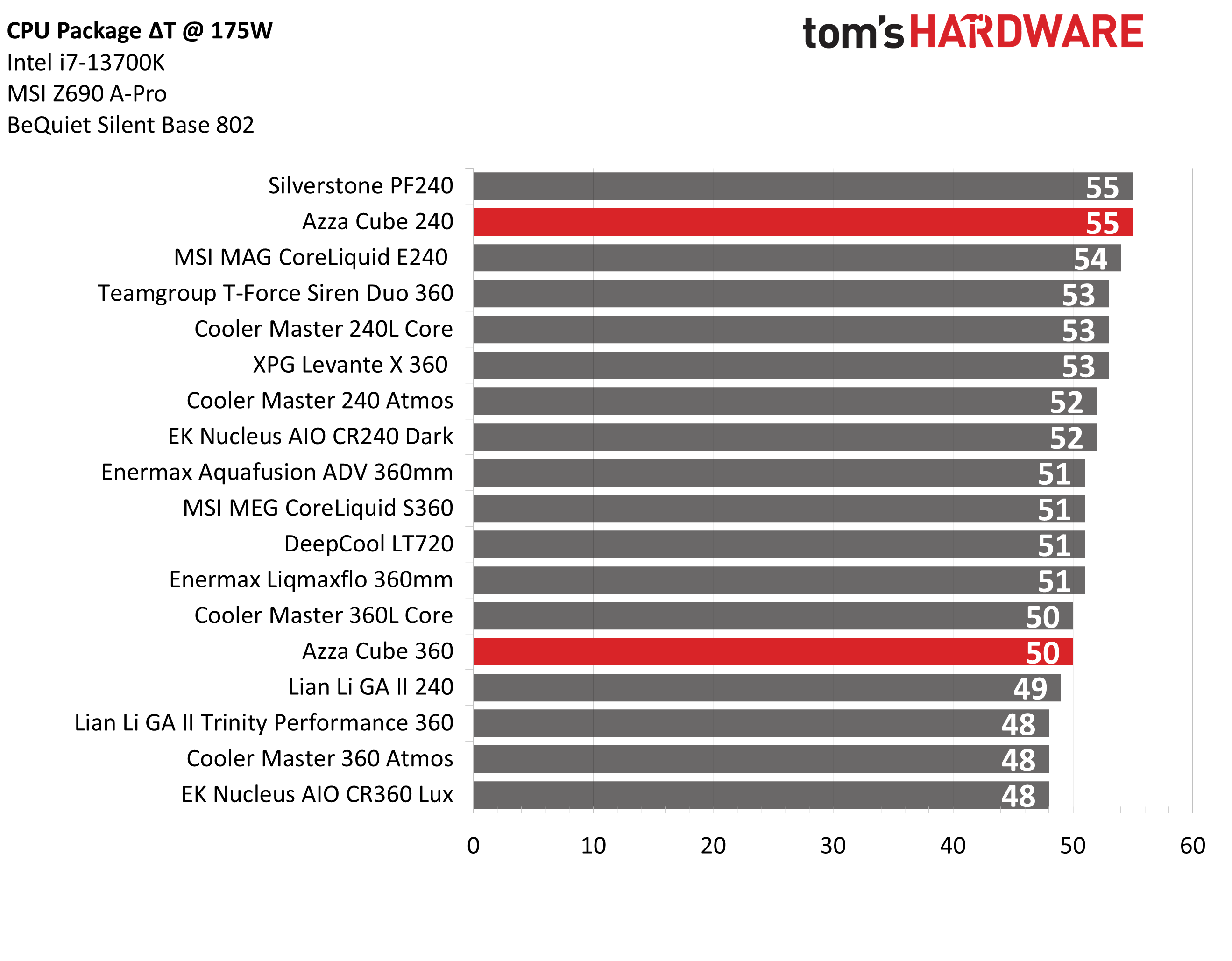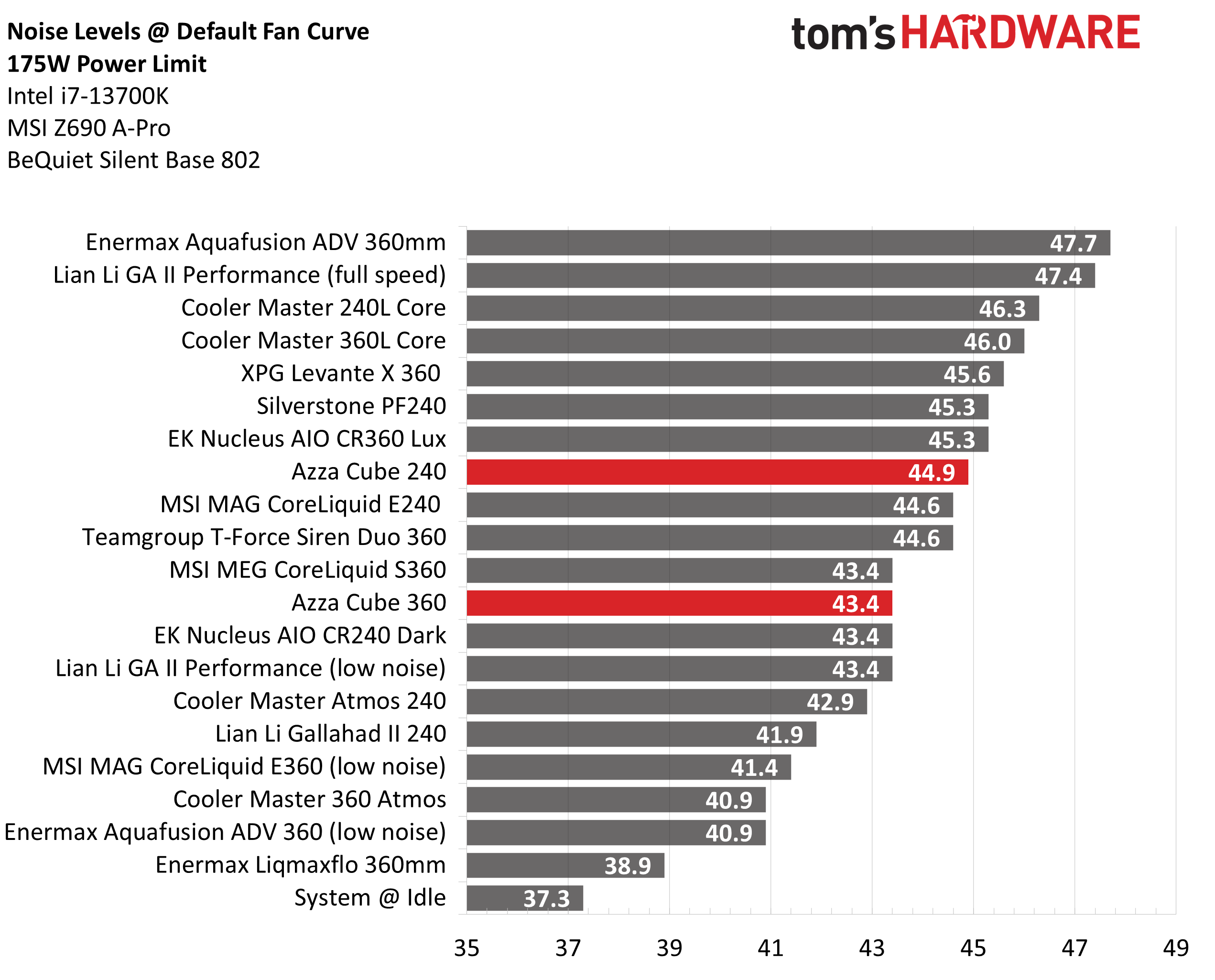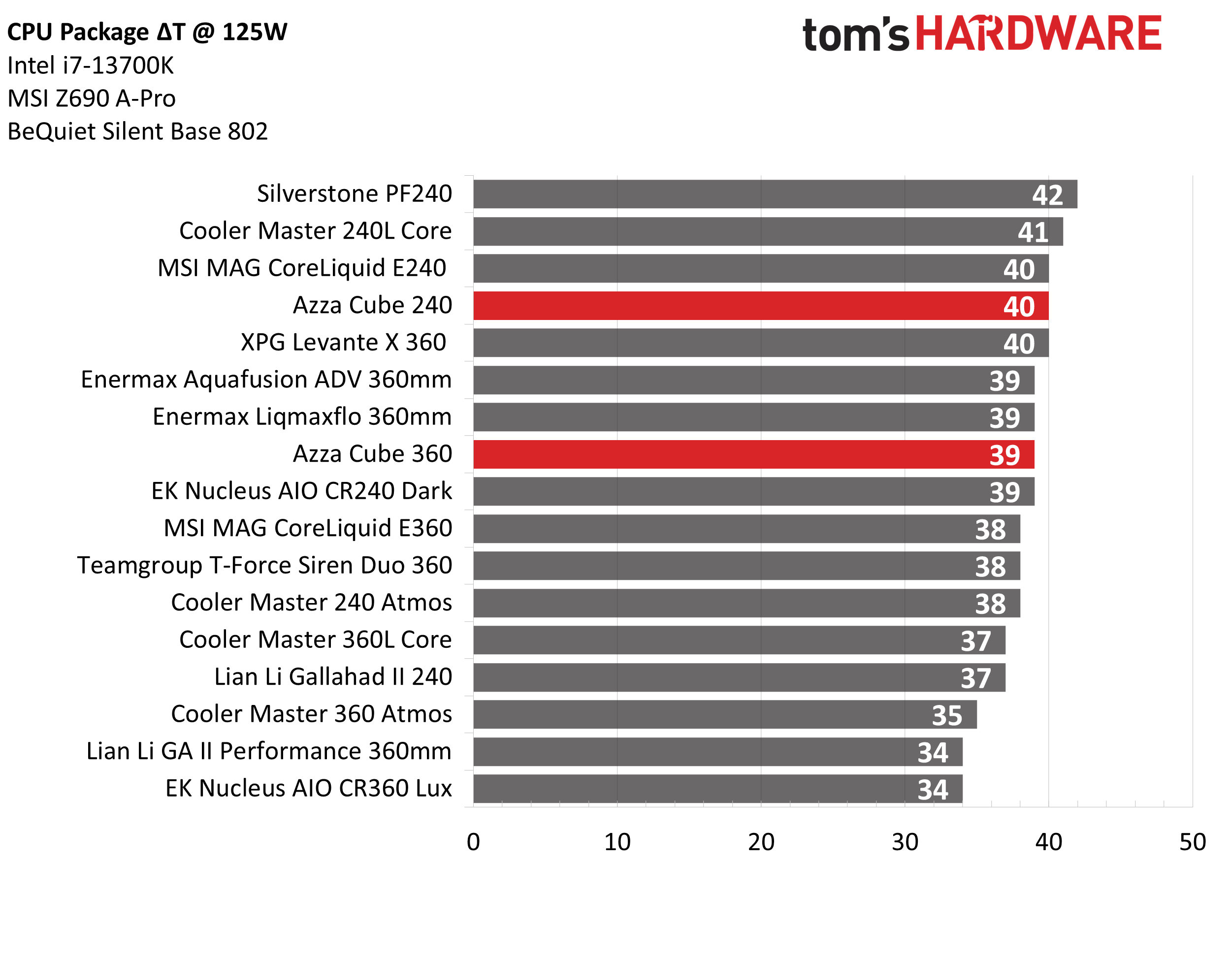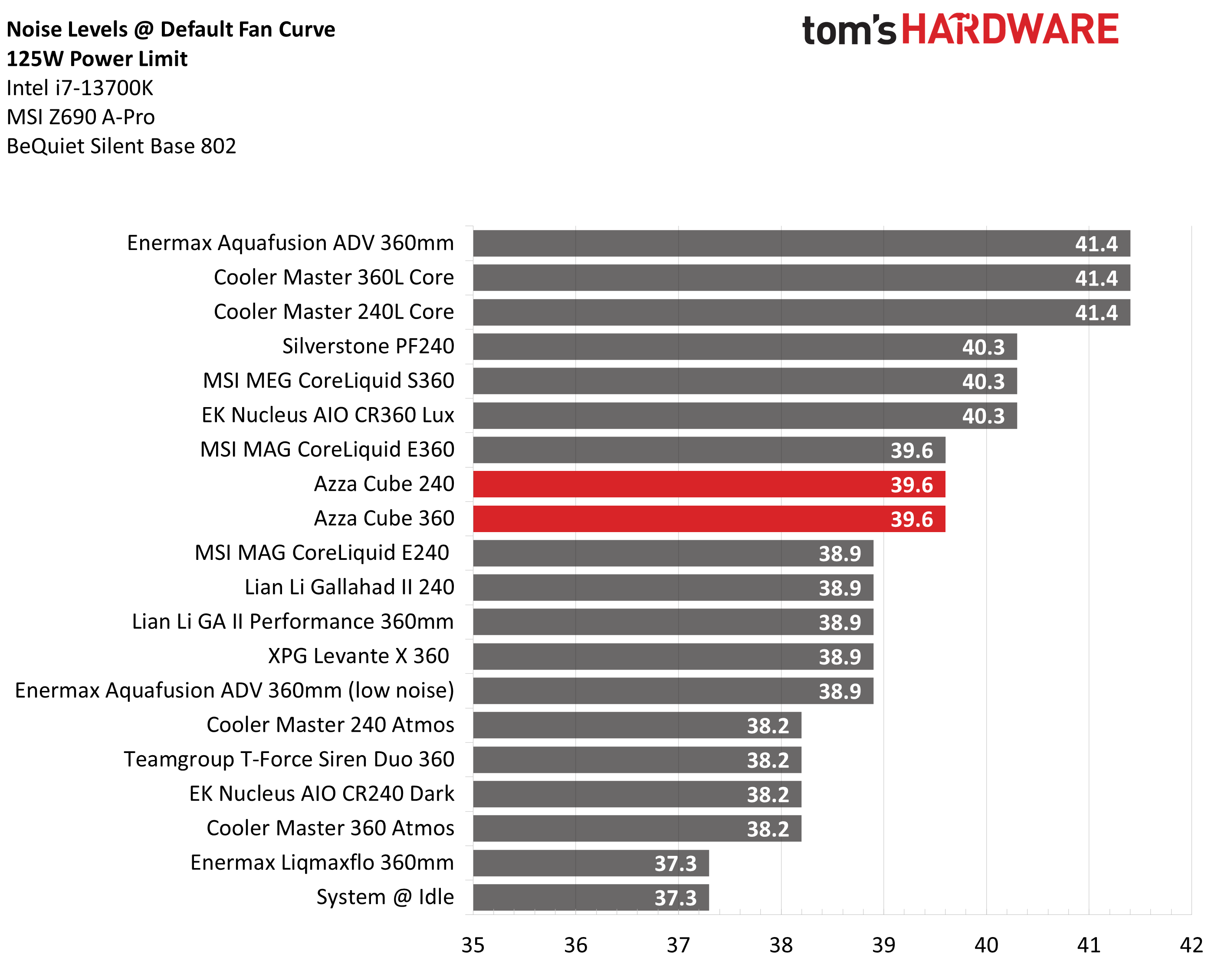Why you can trust Tom's Hardware
No Power Limits Thermal Results
Without power limits enforced on Intel’s i7-13700K, the CPU will hit its peak temperature and thermally throttle with even the strongest air coolers. When the CPU reaches its peak temperature, I measured the CPU package power to determine the maximum wattage cooled to best compare their performance.
Azza’s Cube 240mm AIO does reasonably well here, within a degree or two of competing 240mm AIOs and on par with DeepCool’s Assassin IV air cooler. You’ll notice the 360mm Cube is missing from this chart – that’s because unlike the 240mm Cube, it’s able to keep Intel’s i7-13700K under its peak temperature (TK Max) during stress testing. This is no small task, and most AIOs fail this test.
Since it’s capable of keeping the CPU under its peak temperature, we’ll compare the Azza 360 to other AIOs also capable of this feat. The 360mm Cube sustained a toasty average of 91C (68C over ambient) during testing, which is in the middle of the range for coolers in this category – the coolers that pass this test, anyway.
No doubt thermal results are important, but noise levels can be just as important. Azza’s Cube coolers perform decently here, their maximum noise measurements recorded of 46.6 (240mm) and 47.4 (360mm) are on the lower end for AIOs of this class.
Thermal Results With Noise Normalized to 38.2 dBA
Finding the right balance between fan noise levels and cooling performance is important. While running fans at full speed can improve cooling capacity to some extent, the benefits are limited and many users prefer a quiet system. With this noise-normalized test, I’ve set noise levels to 38.2 dba. This level of noise is a low volume level, but slightly audible to most people.
The noise-normalized results shown here are about as expected. The 240mm Cube performs similarly to last-generation 240mm AIOs and high-end air coolers. The 360mm cooled 230W, which is about as good as you’ll get from an AIO without the latest liquid pump technologies.
175W Cinebench Results
Most coolers on the market can keep Intel’s i7-13700K under its peak (TK Max) temperature if the power consumption is limited. So for this test, we’ll look at the CPU’s actual temperature.
Get Tom's Hardware's best news and in-depth reviews, straight to your inbox.
The results with this limited wattage workload were interesting. The Cube 240’s results are a bit poor, tying for last place among AIOs tested here. The Cube 360 performed above its price class, beating Enermax’s’ Liqmaxflo and DeepCool’s LT720.
The noise levels here are decent too – at only 43.4 dBA, the 360mm Cube runs quieter than half of the AIOs I’ve tested it against. The 240mm runs a bit louder at 44.9 dBA, but that’s quieter than its competition from Silverstone and Cooler Master.
125W Cinebench Results
The lowest power limit I test with Raptor Lake CPUs is 125W. This is a high enough limit to allow the CPU to maintain its base clock speeds even in the most intensive tests, and most coolers should be capable of keeping the CPU below TJ Max here – even low-end coolers.
Thermals don’t really matter in this scenario. Even Intel’s stock cooler can handle a load like this with ease. So noise levels are the most important factor here. The recorded measurement of 39.6 dBA, for both coolers, isn’t particularly loud, but it is in the louder half of the results we’ve recorded for this scenario. If you’re particular about noise levels, you’ll want to manually set a fan curve.
Conclusion
Azza’s Cube AIOs don’t offer the strongest performance in our charts, but that’s OK given their budget prices of just $99 for the 360mm version and $79 for the 240mm model. They both perform reasonably well with Intel’s i7-13700K, and they offer moderate noise levels quieter than much of the competition.

Albert Thomas is a contributor for Tom’s Hardware, primarily covering CPU cooling reviews.