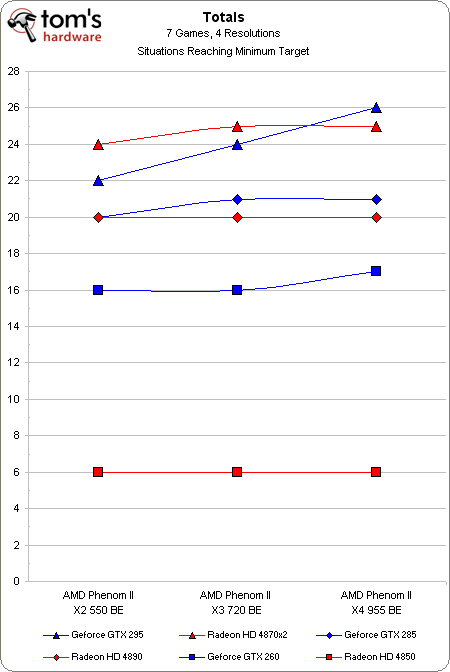Part 2: Building A Balanced Gaming PC
Conclusion
Nothing can be said in this conclusion that is more valuable than the actual data itself. If, for some reason you skipped the individual charts, jumping right to the conclusion, you’ll likely not grasp what this story is all about: balance.
For each chart, we recommended a minimum level of CPU and GPU needed to play the game at that particular resolution. By tallying results of all 28 tests (seven games times four resolutions), we’ll summarize how often each solution was able to reach our targeted level of performance.
Again, a word of warning here: while valuable in many ways, this chart has the potential to be misused. Our minimum recommendations are just that--minimums--and only a guideline for obtaining maximum image quality and playable performance, as affordably as possible.
Apart from the GeForce GTX 285, which failed to reach the target framerate in Crysis when paired with anything less than Intel's Core i7-920, all of our graphics solutions met the same exact same targets today as in Part 1 of the series. Rather than summarizing graphics performance again, we will concentrate on the CPUs and drawing some conclusions from our first two “stock clocked” data sets.
One look at the totals chart for Part 2 and it’s easy to see that the graphics card will determine what resolution is playable for each game. In fact, these lines are so flat that looking at this chart alone would almost mislead us to believe the CPU has little impact on frame rates at all. This is far from the truth when it comes to outright performance or even the sweet spot of CPU/GPU balance. The fact remains that a $100 CPU does a far better job than a $100 GPU when it comes to maxing out a low resolution like 1280x1024.
While the Phenom II X2 550 Black Edition was sufficient to play all seven games, the Radeon HD 4850 was only powerful enough to push our ambitious levels of detail and AA in two of these titles. This doesn’t make the Radeon HD 4850 a bad gaming card, it just means settings will need to be adjusted down to find the desired compromise between performance and image quality.
Often, this least-expensive (acceptable) solution is still unbalanced, and would benefit from adding more CPU muscle to the mix. There is certainly good evidence to support the use of a quad-core processor for gaming. Of course, spending too much on the CPU and reducing the graphics budget can quickly result in a GPU limitation, especially as you scale resolution.
Get Tom's Hardware's best news and in-depth reviews, straight to your inbox.
At the end of the day, you can't generalize or summarize the amount of hardware it takes to cut through your favorite game smoothly. Instead, it's necessary to look at the individual charts for each game and resolution. Also consider that these test systems were clean and only running the essentials. Additional background applications and multi-tasking would give us more reason to step up to a higher-end CPU.
Last round, we saw the stock Pentium E6300 severely hold back our graphics cards and even prevent playable performance in two of the tested games. As with the Pentium E5x00s (some of our favorite budget gaming CPUs), the real value in these chips is exposed through their massive overclocking headroom. The AMD Phenom II X2 550 BE, Phenom II X3 720 BE, and Intel Core 2 Duo E8400 all reached the same number of targets overall, only falling to the quad-core models in Crysis when a 1920x1200 resolution required a match-up with the GeForce GTX 295. While the E8400 did manage to deliver higher overall performance than the Phenom II X2 550 BE in most games, it didn't lead by much and often struggled to keep up with the more affordable Phenom II X3 720 BE. It will be interesting to see how all of these processors stack up to one another and compete with the quad-core CPUs when we overclock in Parts 3 and 4 of the series.
The Phenom II X4 955 Black Edition (the top processor represented in today’s data) performed admirably, even slightly besting the more expensive Intel Core 2 Quad Q9550. When comparing this similar level of performance, keep in mind the LGA 775 platform does utilize DDR2-1066, rather than the DDR3-1600 memory used on the AM3 platform. While both these processors manage to offer playable performance in the same number of situations as the Core i7-920, neither was powerful enough to allow the GeForce GTX 295 to take as many victories as it did dropped into an X58-based platform in Part 1.
Until it was limited by graphics performance, Intel's Core i7-920 held a significant lead between the first two parts of our series. Clearly, it's important to use a high-end CPU (and even overclock it) if you want to see the best possible performance in a graphics card review. However as we have seen thus far, that's not going to relate to the performance a gamer can expect in a less-muscular platform. Most enthusiasts are on a fixed budget, and many can’t afford the money for a tuned LGA 1366-based platform, such as those often used for our testing. Those folks can study the charts in this series to decide on the best balance for their games, resolutions, and budget. For those who want the best performance with the smallest price tag, we’ll shift focus in our next two parts towards overclocking, a procedure many enthusiasts use to maximize the performance that can be squeezed from their budgets.
Follow us on Twitter for more tech news, reviews, and exclusive updates!
-
What effect does having a motherboard that unlocks the 4th core on the X2 and X3 have? In power consumption and overall performance? I'm not asking a redo of all the data, just asking for speculation by someone more knowledgeable, if I can get it.Reply
-
Readers, don't use this as your only source of info before buying a PC. The writer left out the Intel i5-750 (which has a price range around $189-209, and outperforms all of those CPUs EXCEPT the i7.) Not only that, but LGA1156 motherboards are typically cheaper than the LGA1336 mother boards. Sure, the i7 has hyper threading, and triple channel memory support, but you're gaming here, not running high end video and 3D programs that would actually make great use of hyper threading. The only benefit I can see, is if you have the extra cash to throw around and you plan on running the applications. I guess a second benefit would be expandability, since you won't be able to upgrade the 1156 chips to Intel's next line of processors, the i9. The i5 can really over clock like a beast with the right motherboard, too.Reply
The writer also left out a great GPU: the Radeon 4870 1GB. Single GPU card, almost perfect for anybody considering running today's games at 22" 1650x1080. Of course, you'd want the 4890 for bigger than that, but still, most of these cards (especially the nVidia ones) are not quite price matched with the performance. A good 4870 can run you $170, and a great 4890 can run you $199. The nVidia "equivalents" (GTX 275, 285, and 260) all run about $260+.
I'm not sure why these two great products were left out (i5 and 4870,) but if there is a good reason, disregard what I said, but honestly, I don't see the good this article is doing without at least including them. -
dragonsprayer The secret to building a balanced gaming by pc, by WarpedSystems.Reply
First, i have been building overclocked only gaming pc's since 2003 with zero failures and 3 year cpu warranty.
#1 cheap cpu - 3.0c northwood - research that far back! CPU = 920 or 750 clocked to 3.8ghz or up too 4.2ghz
#1.5 cpu cooling: in 2004 we used thermalright xp-90, while we still use the thermal right true, we perfer the noctua - research and use the best coolers.
rule 1 of air cooling: dual fans! seal the fans - see photos!
#2 raid, we run dual raid with short stroking - we have been short storking since 2004. Your hard drive arm should move as little as possible a 4 x 1000TB set is 1000GB of raid0 for the c drive. the remaing 3TB is raid 10.
ssd: we run raid5 on hard drive and single ssd as the c drive, the raid 5 is data drive/game drive. This could be a raid0 or raid10.
Video card, you put all your money in the video card! A $2000 computer can have a GTX 295 use the i5 750. A $3000 air cooled system will have 2 video cards.
Power supply = .6 x true max power. this is usually 500 watts to 600 watts of max power. A 750, 850 or 1000 is best. NEVER GO LESS THEN 40% OF AVERAGE! 60% rule allows for a video card upgrade.
Case ...fans, fans and more fans. Anetec 1200 can not be beat for air cooling. All cases are copies of the antec 900. There are many good cases but you want 1 120mm in, 120mm out rear and 1 120 mm blowing on the video card. or 2 80's or bigger
antec 1200 has 2 rear 120mm and 2 front - we pull one section on both the 900 and 1200 and hide wires in the lower cubbie. That means we move the bottom cage up 1 slot, we remove 1 3 slot cage.
check THG links: http://images.google.com/images?hl=en&rlz=1T4GGIH_enUS236US236&um=1&q=warpedsystems+thg&sa=N&start=0&ndsp=18
finally bios tuning - memory and bus speed are critical, too high is bad!!! Too high is bad! fsb 1600 or 400x4 has been the sweet spot for years. Whether your running a G0 6600 at 3.6GHz 1600fsb or QX9600 at 1l multiplier at 4.4ghz 1600fsb works! Above that you run into many many issues. At fsb 1600 ram timmigs are ddr2 = 2.0-2.1v 4-3-4-10, 4-4-4-12, etc with core 2 ddr3 at 1.91v you have 7-7-7 with the i7/i5 you run 1.64v at 8-8-8-20 or 8-7-8-20. you find true 100% stablity with the correct timings and fsb and you do not get odd phase bus speeds.
yes, you can tweek the system to 1800mhz but do the tests and you find in most cases you spent more money to get little performance gains and lost stability -- 97-100% stablity. 100% = zero crashes - never!
temps, video card temps are key. Manually set fan speeds to stay under 75c with 70c the best. Stock temps and high cards run 80-85c even with good systems. You can use really good cooling to reduce that with antec 1200 etc. A 120mm fan does not fit an i7 mobo - we use 92mm fans in the door and hot glue it.
Conclusion, overclock your cpu, remember the difference between an i7 920 and 975 may only be factory setting and both run the same speed! Buy the best video card, use the best cooling case and cpu cooler. If your not using a SSD ....RAID RAID RAID! RUN RAID! IT IS EASY!
good luck, you find you get alienware level performance just as i did in 2003 after a few weeks of bios tuning! -
1898 BlackDays:Reply
Please, if you want to criticise something make sure you've understood it (read in this case) thoroughly. Otherwise you'll look like an idiot.
Anyway, this series is made out of win!
Thank you. -
knightmike This article truly is revolutionary. I have been waiting for an article like this since I began building my own PCs ten years ago. This article coupled with your CPU and GPU hierarchy chart will go a long way towards eliminating CPU/GPU bottlenecks. This article truly is the first of its kind and I hope to see it at least twice a year if not four times a year. Thank you.Reply -
knightmike In your conclusion, you state that a $100 CPU does a far better job than a $100 GPU when it comes to maxing out a low resolution like 1280x1024. Can you elaborate?Reply -
amnotanoobie Hooray! Now this is a good reference on the forums when people ask for bottlenecksReply -
scrumworks How can this take weeks to plan? Perhaps if one works 15mins a day.Reply
Good to see vanilla HD4890 puts up a serious fight for GTX 285. Not that it gets any credit for that.
You should stop using Vista. It's dead already.