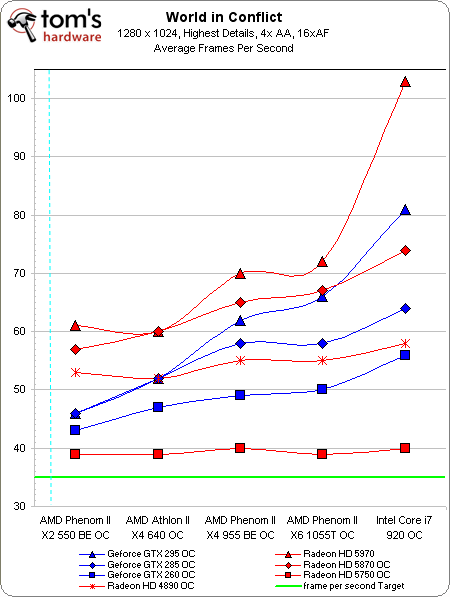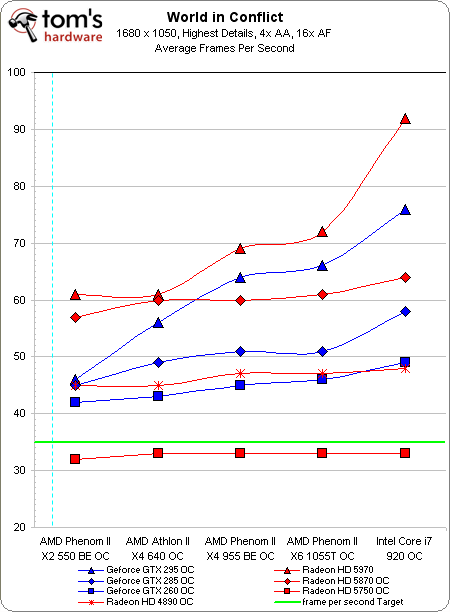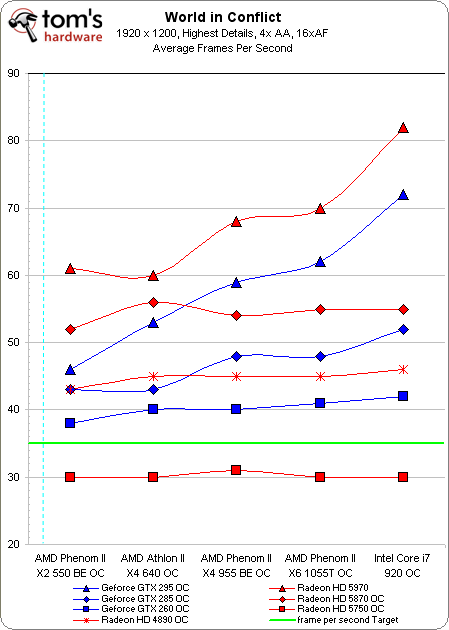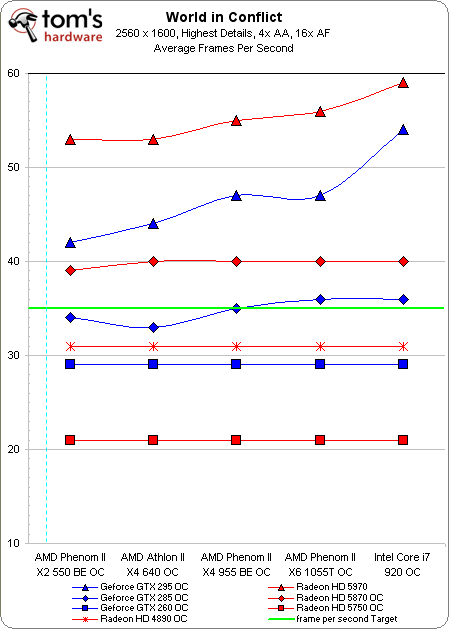Part 4: Building A Balanced Gaming PC
What does it mean to build a truly-balanced PC? How great would it be to piece together a machine bottlenecked by neither CPU or GPU? We set forth to measure the perfect balance in seven different games and four resolutions in this fourth of many parts.
Benchmark Results: World In Conflict
World In Conflict
We use the game’s built-in benchmark for testing World in Conflict. While you'll often hear that an RTS is playable at 25-30 FPS, we set our average target at 35 FPS to better cope with the minimum frame rates experienced in the game.
No matter the CPU, the Radeon HD 5750 turns in either 39 or 40 average frames per second.
The Radeon HD 4890 again impresses with fairly flat CPU scaling. Otherwise, we see both CPU and GPU limitations evident, with the GeForce cards (or drivers) generally requiring more CPU to deliver their expected level of performance. Gobs of cache memory and slightly higher core speeds allow the dual-core Phenom II to trade blows with the quad-core Athlon II when matched up with Radeon graphics cards, but the GeForce cards seem to favor the Athlon II’s extra cores.
1680x1050 requires a jump to the GeForce GTX 260 or Radeon HD 4890 to maintain smooth frame rates. The GeForce GTX 295 now passes the Radeon HD 5870 when paired with the overclocked Phenom II X4 955 BE or higher.
The GeForce GTX 260 and Radeon HD 4890 both remain playable through 1920x1200. Most of the graphics cards have now become the limiting factor in determining performance, but the GeForce GTX 285 and the dual-GPU cards still benefit from more and more processing power.
At 2560x1600, we see exactly how the Radeon HD 5750, GeForce GTX 260, Radeon HD 4890, and Radeon HD 5870 stack up, no matter which CPU is utilized. But, even at 2560x1600 with 4xAA, the CPU can make a difference. Looking at the GeForce GTX 285, GeForce GTX 295, and Radeon HD 5970, we see just how important a balanced processor really is to maximize graphics performance. The BFG GeForce GTX 285 OCFU remains playable, but it requires the overclocked quad-core Phenom II or higher to tap its full potential.
Get Tom's Hardware's best news and in-depth reviews, straight to your inbox.
Current page: Benchmark Results: World In Conflict
Prev Page Benchmark Results: Need For Speed Shift Next Page Power Consumption-
wildeast "such as NVidia’s GeForce GTX 400-series and revamp the benchmark suite with some new DirectX 11 titles."Reply
i'll be waiting for that, and maybe some i5 cpu to see what fit sli best -
jsowoc "We set forth to measure the perfect balance in seven different games and four resolutions in this third of many parts." (?)Reply
I think you copied this paragraph from part 3 and forgot to change it to 4... ;-) -
theshonen8899 With the amount of love you guys have for the Athlon x3 I was really hoping to see it on here :\Reply
I guess I can kind of predict where it'd fall though. -
L0tus Brilliant piece.Reply
I wish I had read this before building my system as I can see that I clearly spent too much on my CPU instead of GPU (i5-750 + HD5770) . Would have done much better with (X2 550 BE + HD5850) !
...ain't hind sight a b***h!
Also interesting to see how GPUs really start to distinguish themselves at higher resolutions. Again, brilliant work. -
TheStealthyOne I built a computer for my brother using a Phenom ii 550 paired with a 5770, and it screams! Fantastic gaming chip! It just goes to show you can achieve fantastic performance by planning and balance.Reply -
garlik_bread Personally, i'd be interested to see results from a card with less han 1GB RAM on the GPU.Reply
On the lower end of the spectrum, with the lower resolutions, is the 1GB really necessary?
Basically, i have a 512MB Asus 5770 and want to validate my purchase :D -
plasmastorm Still running a Maximus formula 775 board with a Q6600, 8gb ram and a Radeon 5850 but this is certainly handy for future reference.Reply
Probably skipping the i5/i7 generation as I can still play anything at max settings on my 22" monitor while running a 2nd for a film tho :) -
descendency plasmastormStill running a Maximus formula 775 board with a Q6600, 8gb ram and a Radeon 5850 but this is certainly handy for future reference.Probably skipping the i5/i7 generation as I can still play anything at max settings on my 22" monitor while running a 2nd for a film thoReply
i5/i7 isn't a generation. it's like 5 or so.
It's the same thing as C2D and C2Q