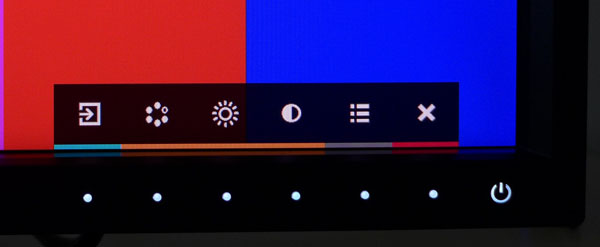BenQ PG2401PT, 24-inch Color Accurate Monitor Review
Photographers and printing pros look for the ultimate accuracy when they choose a monitor. BenQ answers the call with its 24-inch PG2401PT IPS display. It’s industry-certified for color accuracy, even without calibration. Today, we put it to the test.
Packaging, Physical Layout, And Accessories
BenQ's double-corrugated carton is generously-sized and protects its contents with three large blocks of Styrofoam. Part of the packaging is a pizza-style box that contains a light-blocking hood.
The PG2401PT comes with a large complement of accessories and cables. For connectivity you get VGA, DVI, and mini-to-standard DisplayPort. An IEC power cord hooks up to the internal power supply, and there’s a USB 3.0 cable bundled as well. BenQ also includes the aforementioned hood to block out ambient light; more on that below.
The upright snaps onto the back and the base screws on using a captive bolt. No tools are required for assembly. A small headphone hook attaches to the back of the upright to help with cable management. Setup help is provided in the form of a quick-start guide and DVD, which contains the user manual and Palette Master calibration software.
Product 360
There is very little plastic to distract you from an extremely clear and sharp image thanks to a thin 18-millimeter bezel. The picture's clarity is at least partly attributable to BenQ’s light anti-glare layer, which exhibits no grain or texture at all. As we assembled the base, we couldn’t help but compare its design to the floating Recognizer tanks from the movie Tron. The upright has a large hole with a spring-loaded guillotine inside to keep your cabling neat and tidy.
The PG2401PT includes a very high-quality light hood that snaps in place. It’s completely rigid and does a superb job of blocking reflections from the sides and top of the panel. You can see in the photo that there is a cutout for your calibrator’s cable. The i1Pro 2 in the picture is not included.
The touch-sensitive controls are in the lower-right corner of the screen. When you tap any of them, a menu pops up. The first four buttons can be programmed with options other than the ones shown. The fifth button brings up the full on-screen display.
Any monitor worthy of professional billing must have full ergonomic adjustment, and BenQ's PG2401PT satisfies that criteria. You can rotate the panel to portrait mode with an automatic image and OSD flip. You get six inches of height adjustment, along with 90 degrees of swivel and 25 degrees of tilt. All of the movements are smooth and firm, reflecting the display's excellent build quality.
Get Tom's Hardware's best news and in-depth reviews, straight to your inbox.
We all know how impressive a 27-inch screen looks in portrait mode. But in practice, it's awkwardly tall. A 24-inch 16:10 monitor is actually superior in terms of ergonomics. Document editing and Web browsing are much easier. You save the extra scrolling and you don’t have to move your head up and down to see everything.
Two USB 3.0 ports and a media card reader are on the left side. The reader is extremely handy, and we’ve only seen it on one other display (Asus’ PA279Q). On the thickness scale, the PG2401PT measures a rather portly 2.7 inches. The little hook on the back of the upright is intended as a headphone hanger. You can remove it if you wish.
There’s plenty of ventilation around the panel’s back side. If you remove the upright, a 100 mm VESA mount is exposed. Since it’s perfectly flat, the monitor is a good candidate for wall-mounting.
You can connect nearly any video source to the PG2401PT thanks to its well-stocked input panel. VGA is becoming a rarity on modern displays, but BenQ provides a D-sub jack anyway. Also present are HDMI 1.4, DVI, and two DisplayPort 1.2 inputs, one of which employs the mini interface. On the far right, you'll find a USB 3.0 upstream port. The downstream connectors are on the left side of the bezel.
Current page: Packaging, Physical Layout, And Accessories
Prev Page BenQ PG2401PT 24-inch IPS Color-Accurate Display Review Next Page OSD Setup And Calibration Of The BenQ PG2401PT
Christian Eberle is a Contributing Editor for Tom's Hardware US. He's a veteran reviewer of A/V equipment, specializing in monitors. Christian began his obsession with tech when he built his first PC in 1991, a 286 running DOS 3.0 at a blazing 12MHz. In 2006, he undertook training from the Imaging Science Foundation in video calibration and testing and thus started a passion for precise imaging that persists to this day. He is also a professional musician with a degree from the New England Conservatory as a classical bassoonist which he used to good effect as a performer with the West Point Army Band from 1987 to 2013. He enjoys watching movies and listening to high-end audio in his custom-built home theater and can be seen riding trails near his home on a race-ready ICE VTX recumbent trike. Christian enjoys the endless summer in Florida where he lives with his wife and Chihuahua and plays with orchestras around the state.
-
Xan13x So, maybe it's because I've sort of been out of the game for a while, but back when I got my current monitor, Samsung 27" something or other, 1920x1200 was kind of the standard for a decent monitor. I suppose that's changed? I've had no desire to get a new one since, so again I don't keep up with them, but it seems strange that four years later that resolution/aspect is no more.Reply -
mapesdhs Xan13x, alas it's the result of general consumer supply & demand,Reply
mixed with the convenience for manufacturers of making mostly
1080 screens. When I hunted for a 2560x1600 screen last year,
I was shocked at the prices, because the same thing has happened
at 2560, ie. the market has narrowed in on 1440 height instead of 1600,
so the latter are now expensive (assuming one can find them at all),
eg. the Iiyama XB3070WQS-B1 is about 700 UKP, and the HP Z30i
is more than 1000 UKP.
At the least one positive from all this is that good 1200-height IPS
panels are now much more affordable. My first 1920x1200 IPS was
an HP LP2475W which cost about 450 UKP, but today the Dell U2412M
costs less than half that much (is the Dell better? Well, yes & no,
different feature set, etc., but the screen is nice).
I gave up on finding an affordable IPS 2560x1600, and meanwhile it
was obvious review sites had settled on 1440 height anyway (a few
years ago many sites were still testing wtih 1600 screens, but not
now), so I bought a Dell U2713HM instead which works pretty well,
except for its irritating resolution limitation over HDMI (watchout for
that if you buy a new screen, some models only support their max
res via DVI or DP - the Dell I bought can't do more than 1080 via HDMI).
Ian.
-
martel80 ReplyMost accurate computer display tested on Tom's is a BenQ. Say what!?
In case you didn't know, BenQ is the parent company of AU Optronics, which is one of the largest panel manufactures in the world. Other companies (Samsung, Dell, Apple, etc.) use AUO panels in some of their products. -
knowom 16:10>16:9 for anything other than movies that extra pixel height for gaming is a major difference maker in a competitive MOBA game like LoL among other games. It's too bad cheap 1920x1200 displays got phased out for 1080p same with some of the other now odd ball display resolutions that were once much more common.Reply