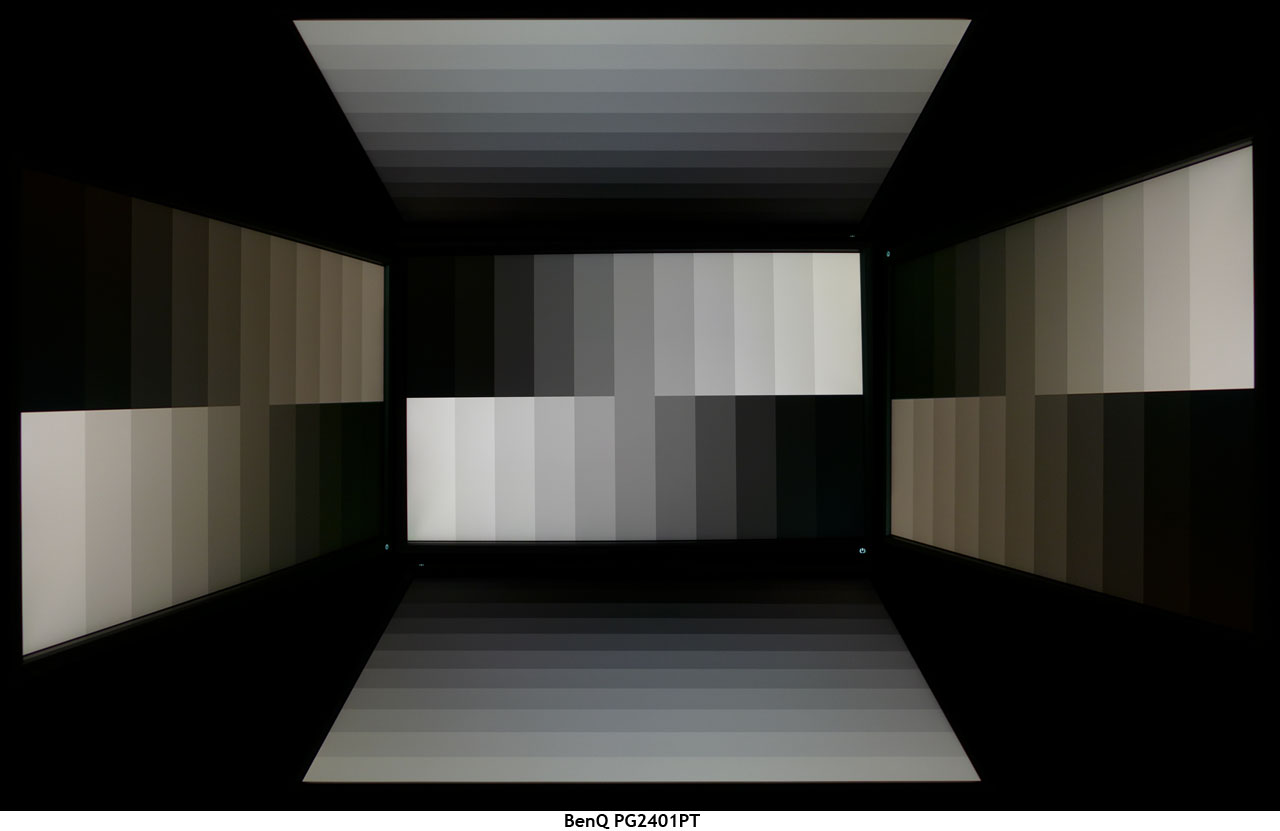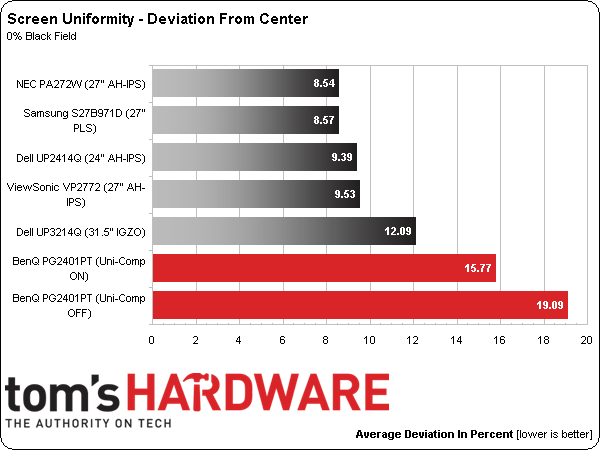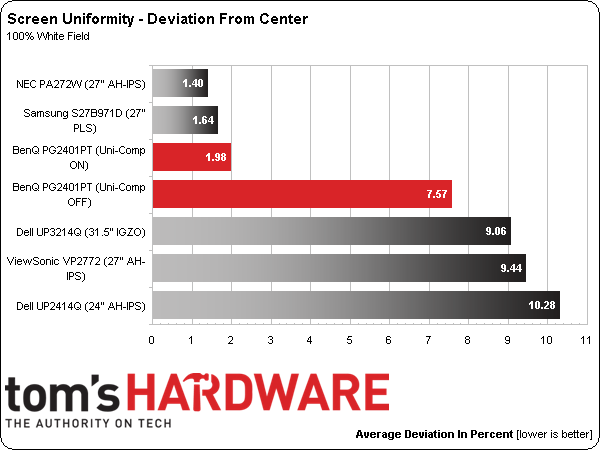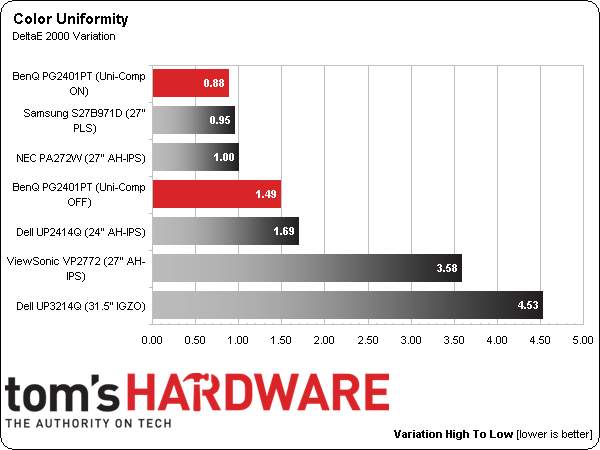BenQ PG2401PT, 24-inch Color Accurate Monitor Review
Photographers and printing pros look for the ultimate accuracy when they choose a monitor. BenQ answers the call with its 24-inch PG2401PT IPS display. It’s industry-certified for color accuracy, even without calibration. Today, we put it to the test.
Results: Viewing Angles And Uniformity
The more monitors we test, the more we can see that off-axis viewing performance is dependent not only on pixel structure (IPS, PLS, TN, etc.) but the backlight technology as well. And we can see that the anti-glare layer makes a difference too.
The GB-r-LED backlight seems to return the same off-axis viewing results no matter what product it’s installed in. Brightness falloff is minimal like all the IPS monitors we photograph, but the horizontal plane’s red shift seems endemic to these screens. Vertically, there is no significant color shift and light reduction is fairly small.
Screen Uniformity: Luminance
To measure screen uniformity, zero and 100-percent full-field patterns are used, and nine points are sampled. First, we establish a baseline measurement at the center of each screen. Then the surrounding eight points are measured. Their values get expressed as a percentage of the baseline, either above or below. This number is averaged.
It is important to remember that we only test the review sample each vendor sends us. Other examples of the same monitor can measure differently.
First up is black field uniformity.
Screen uniformity is the only area where the PG2401PT does not excel. Even with uni-comp on, we could still see hotspots in the upper-left and lower-right areas of the screen. Given the small improvement that feature makes, we'd leave it off and avoid the 44-percent contrast reduction.
Here’s the white field measurement:
Get Tom's Hardware's best news and in-depth reviews, straight to your inbox.
Again, there seems to be little benefit from using compensation. You'd have a difficult time registering a 7.57-percent error, so there isn’t much point in reducing contrast just to get the uniformity to 1.98 percent. Either way, the screen looks great to our eyes.
Screen Uniformity: Color
To measure color uniformity, we display an 80-percent white field and measure the Delta E error of the same nine points on the screen. Then we simply subtract the lowest value from the highest to arrive at the result. A smaller number means a display is more uniform. Any value below three means a variation that is invisible to the naked eye.
Color uniformity is also boosted by uni-comp. But even when it’s off, we can’t see any problems. Our final conclusion is clear: disable uniformity compensation to maximize contrast. The screen looks fine without it. The black field result isn’t great, but unless you’re working with a lot of very dark content, you won’t notice the hotspots during actual use.
Current page: Results: Viewing Angles And Uniformity
Prev Page Results: Color Gamut And Performance Next Page Results: Pixel Response, Input Lag, And Blur Reduction
Christian Eberle is a Contributing Editor for Tom's Hardware US. He's a veteran reviewer of A/V equipment, specializing in monitors. Christian began his obsession with tech when he built his first PC in 1991, a 286 running DOS 3.0 at a blazing 12MHz. In 2006, he undertook training from the Imaging Science Foundation in video calibration and testing and thus started a passion for precise imaging that persists to this day. He is also a professional musician with a degree from the New England Conservatory as a classical bassoonist which he used to good effect as a performer with the West Point Army Band from 1987 to 2013. He enjoys watching movies and listening to high-end audio in his custom-built home theater and can be seen riding trails near his home on a race-ready ICE VTX recumbent trike. Christian enjoys the endless summer in Florida where he lives with his wife and Chihuahua and plays with orchestras around the state.
-
Xan13x So, maybe it's because I've sort of been out of the game for a while, but back when I got my current monitor, Samsung 27" something or other, 1920x1200 was kind of the standard for a decent monitor. I suppose that's changed? I've had no desire to get a new one since, so again I don't keep up with them, but it seems strange that four years later that resolution/aspect is no more.Reply -
mapesdhs Xan13x, alas it's the result of general consumer supply & demand,Reply
mixed with the convenience for manufacturers of making mostly
1080 screens. When I hunted for a 2560x1600 screen last year,
I was shocked at the prices, because the same thing has happened
at 2560, ie. the market has narrowed in on 1440 height instead of 1600,
so the latter are now expensive (assuming one can find them at all),
eg. the Iiyama XB3070WQS-B1 is about 700 UKP, and the HP Z30i
is more than 1000 UKP.
At the least one positive from all this is that good 1200-height IPS
panels are now much more affordable. My first 1920x1200 IPS was
an HP LP2475W which cost about 450 UKP, but today the Dell U2412M
costs less than half that much (is the Dell better? Well, yes & no,
different feature set, etc., but the screen is nice).
I gave up on finding an affordable IPS 2560x1600, and meanwhile it
was obvious review sites had settled on 1440 height anyway (a few
years ago many sites were still testing wtih 1600 screens, but not
now), so I bought a Dell U2713HM instead which works pretty well,
except for its irritating resolution limitation over HDMI (watchout for
that if you buy a new screen, some models only support their max
res via DVI or DP - the Dell I bought can't do more than 1080 via HDMI).
Ian.
-
martel80 ReplyMost accurate computer display tested on Tom's is a BenQ. Say what!?
In case you didn't know, BenQ is the parent company of AU Optronics, which is one of the largest panel manufactures in the world. Other companies (Samsung, Dell, Apple, etc.) use AUO panels in some of their products. -
knowom 16:10>16:9 for anything other than movies that extra pixel height for gaming is a major difference maker in a competitive MOBA game like LoL among other games. It's too bad cheap 1920x1200 displays got phased out for 1080p same with some of the other now odd ball display resolutions that were once much more common.Reply