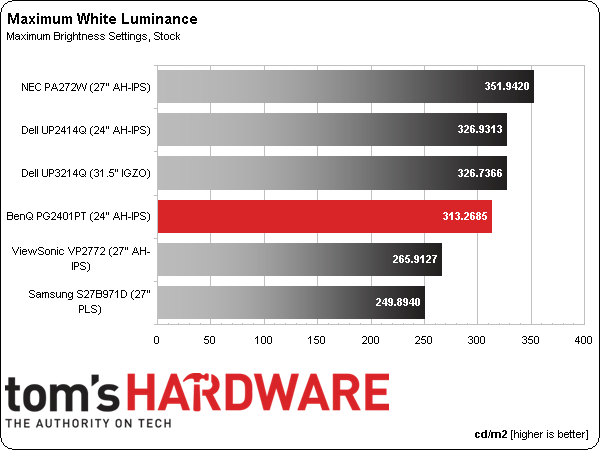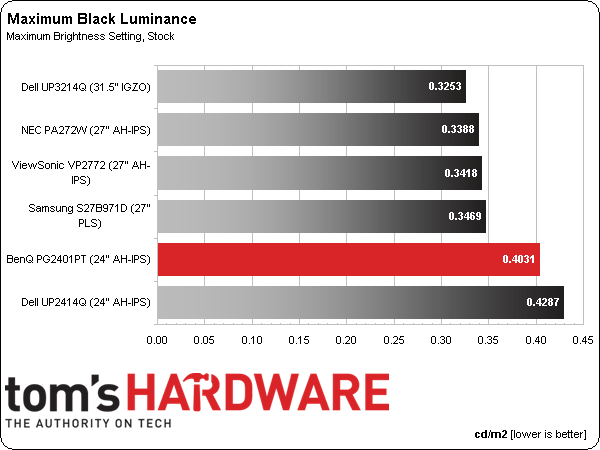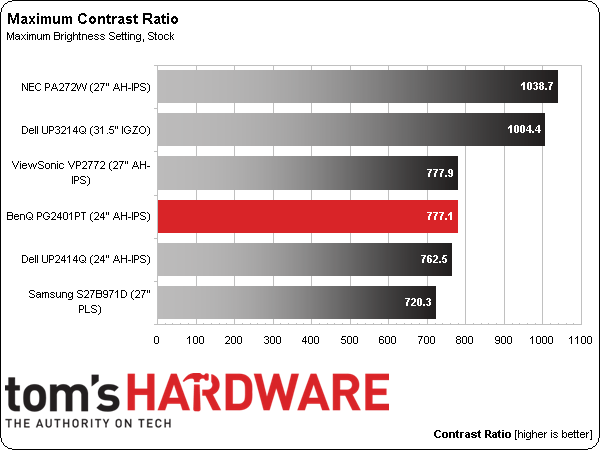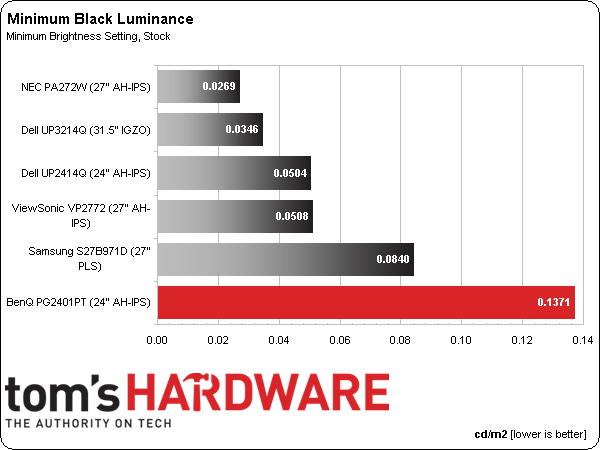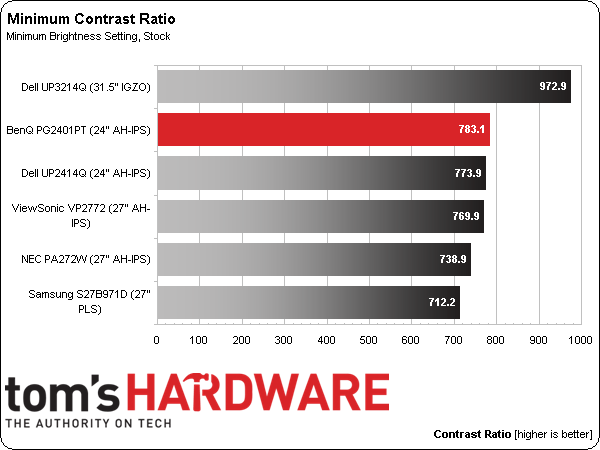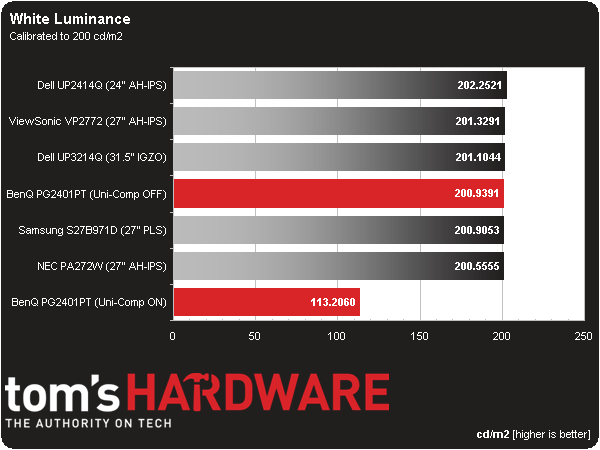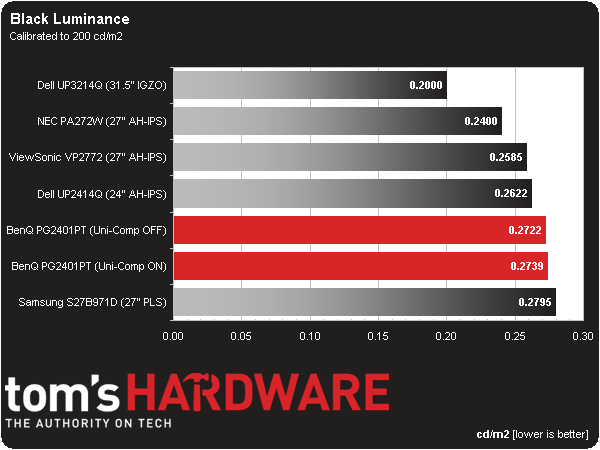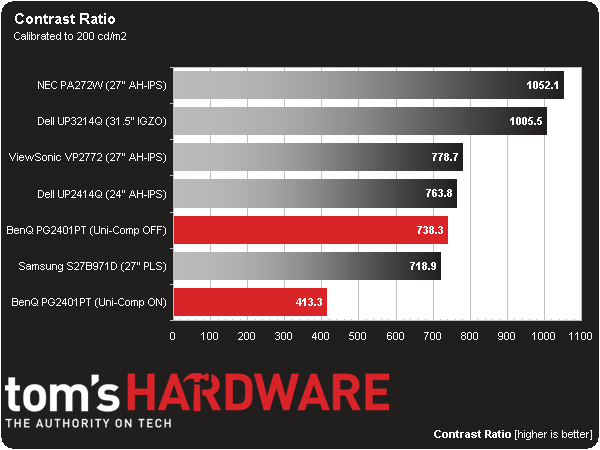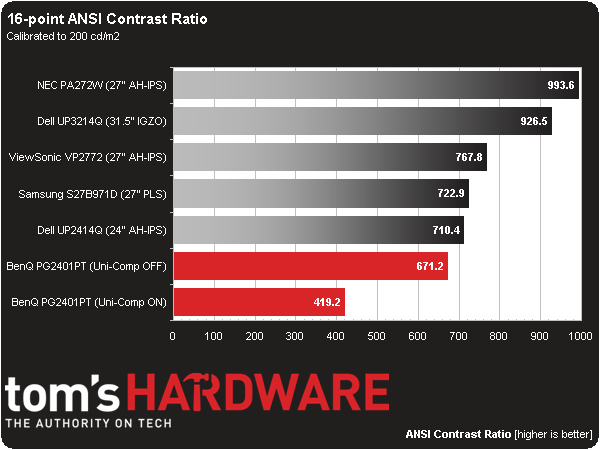BenQ PG2401PT, 24-inch Color Accurate Monitor Review
Photographers and printing pros look for the ultimate accuracy when they choose a monitor. BenQ answers the call with its 24-inch PG2401PT IPS display. It’s industry-certified for color accuracy, even without calibration. Today, we put it to the test.
Results: Brightness And Contrast
Uncalibrated
Before calibrating any panel, we measure zero and 100-percent signals at both ends of the brightness control range. This shows us how contrast is affected at the extremes of a monitor's luminance capability. We do not increase the contrast control past its clipping point. While that would effectively increase a monitor’s light output, the brightest signal levels would not be visible, resulting in crushed highlight detail. Our numbers show the maximum light level possible with no clipping of the signal.
The comparison group consists of wide-gamut professional-quality monitors. We have Dell’s two 4K screens, the UP2414Q and UP3214Q. Also included are the high-end NEC PA272W and ViewSonic VP2772 QHD displays. Finally, we threw in Samsung’s S27B971D. It’s an sRGB-native monitor, but it comes with a factory calibration and is one of the most accurate screens we’ve ever measured.
The PG2401PT ships set to Standard mode, but we changed it to Adobe RGB to reflect its native gamut. Our initial reading was 174.5498 cd/m2, a good deal less than BenQ’s spec of 350 cd/m2. A little digging through the OSD revealed that the uniformity compensation was turned on, though. Switching it off gave us the 313.2685 cd/m2 value you see above. It seems that uni-comp reduces brightness by a significant amount.
Uni-comp doesn’t affect black level as severely. You’ll see later that zero brightness results are pretty much the same whether it’s on or off. But a .4031 cd/m2 reading is fairly high for our minimum black level test.
Maximum contrast is a little disappointing at only 777.1 to 1. Granted, that's enough to beat Samsung and one of the Dells, but NEC sets the bar high with its 1038.7 to 1 ratio.
We believe 50 cd/m2 is a practical minimum standard for screen brightness. Any lower and you risk eyestrain and fatigue. Most pro-grade monitors bottom out well below that. However, the PG2401PT is an exception, measuring 107.3534 at its minimum brightness setting. We believe that’s a little high, since many pros like to calibrate at 80 cd/m2. Of course, you can reduce that number by turning on the uniformity compensation. Then the minimum number is around 60 cd/m2.
Uniformity compensation is still off in this test. Turning it on raises the black level ever so slightly. Either way, the result is merely fair.
Get Tom's Hardware's best news and in-depth reviews, straight to your inbox.
Minimum contrast stays pretty consistent at 783.1 to 1. The PG2401PT finishes in second place mainly because its minimum brightness is higher than the others. We’ll show you the impact of uniformity compensation on contrast below.
After Calibration
Since we consider 200 cd/m2 to be an ideal point for peak output, we calibrate all of our test monitors to that value. In a room with some ambient light (like an office), this brightness level provides a sharp, punchy image with maximum detail and minimum eye fatigue. On many monitors, it’s also the sweet spot for gamma and grayscale tracking, which we'll look at on the next page. Many professionals prefer a 120 cd/m2 calibration in darker rooms. We find that makes little to no difference on the calibrated black level and contrast measurements.
Normally we don’t show the calibrated white level chart because the monitors we test are within a hair of 200 cd/m2. In the PG2401PT’s case, we want to illustrate the difference that results when uniformity compensation is turned on. The reduction in brightness is almost 44 percent.
We’ve reviewed several displays with uni-comp and in every other case, the black level went up noticeably when we turned it on. BenQ's PG2401PT is an exception. Here, the difference is almost negligible.
Unfortunately, the reduction in white level means contrast drops the same 44 percent with uni-comp on. Now you have to make a decision: is the feature worth using? We'll answer that question definitively in a couple of pages.
ANSI Contrast Ratio
Another important measure of contrast is ANSI. To perform this test, a checkerboard pattern of sixteen zero and 100-percent squares is measured. We get a somewhat more real-world metric than on/off measurements because we're testing the display’s ability to simultaneously maintain both low black and full white levels, plus factoring in screen uniformity. The average of the eight full-white measurements is divided by the average of the eight full-black measurements to arrive at the ANSI result.
The ANSI numbers stay fairly close to the on/off results, which is an indicator of excellent build quality. The PG2401PT appears to have a deep grid polarizer that enhances image clarity and minimizes light bleed between pixels. Interestingly, uniformity compensation actually raises the ANSI result a little.
Current page: Results: Brightness And Contrast
Prev Page Measurement And Calibration Methodology: How We Test Next Page Results: Grayscale Tracking And Gamma Response
Christian Eberle is a Contributing Editor for Tom's Hardware US. He's a veteran reviewer of A/V equipment, specializing in monitors. Christian began his obsession with tech when he built his first PC in 1991, a 286 running DOS 3.0 at a blazing 12MHz. In 2006, he undertook training from the Imaging Science Foundation in video calibration and testing and thus started a passion for precise imaging that persists to this day. He is also a professional musician with a degree from the New England Conservatory as a classical bassoonist which he used to good effect as a performer with the West Point Army Band from 1987 to 2013. He enjoys watching movies and listening to high-end audio in his custom-built home theater and can be seen riding trails near his home on a race-ready ICE VTX recumbent trike. Christian enjoys the endless summer in Florida where he lives with his wife and Chihuahua and plays with orchestras around the state.
-
Xan13x So, maybe it's because I've sort of been out of the game for a while, but back when I got my current monitor, Samsung 27" something or other, 1920x1200 was kind of the standard for a decent monitor. I suppose that's changed? I've had no desire to get a new one since, so again I don't keep up with them, but it seems strange that four years later that resolution/aspect is no more.Reply -
mapesdhs Xan13x, alas it's the result of general consumer supply & demand,Reply
mixed with the convenience for manufacturers of making mostly
1080 screens. When I hunted for a 2560x1600 screen last year,
I was shocked at the prices, because the same thing has happened
at 2560, ie. the market has narrowed in on 1440 height instead of 1600,
so the latter are now expensive (assuming one can find them at all),
eg. the Iiyama XB3070WQS-B1 is about 700 UKP, and the HP Z30i
is more than 1000 UKP.
At the least one positive from all this is that good 1200-height IPS
panels are now much more affordable. My first 1920x1200 IPS was
an HP LP2475W which cost about 450 UKP, but today the Dell U2412M
costs less than half that much (is the Dell better? Well, yes & no,
different feature set, etc., but the screen is nice).
I gave up on finding an affordable IPS 2560x1600, and meanwhile it
was obvious review sites had settled on 1440 height anyway (a few
years ago many sites were still testing wtih 1600 screens, but not
now), so I bought a Dell U2713HM instead which works pretty well,
except for its irritating resolution limitation over HDMI (watchout for
that if you buy a new screen, some models only support their max
res via DVI or DP - the Dell I bought can't do more than 1080 via HDMI).
Ian.
-
martel80 ReplyMost accurate computer display tested on Tom's is a BenQ. Say what!?
In case you didn't know, BenQ is the parent company of AU Optronics, which is one of the largest panel manufactures in the world. Other companies (Samsung, Dell, Apple, etc.) use AUO panels in some of their products. -
knowom 16:10>16:9 for anything other than movies that extra pixel height for gaming is a major difference maker in a competitive MOBA game like LoL among other games. It's too bad cheap 1920x1200 displays got phased out for 1080p same with some of the other now odd ball display resolutions that were once much more common.Reply