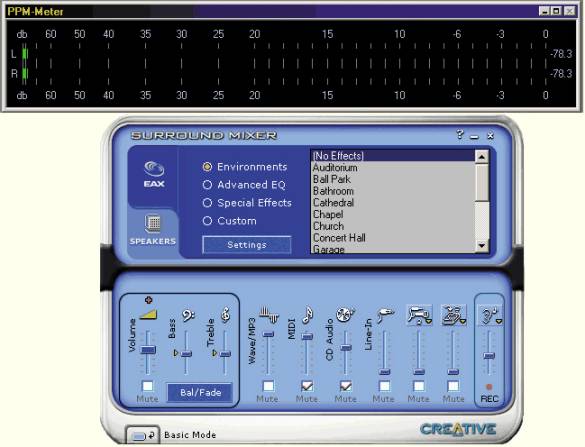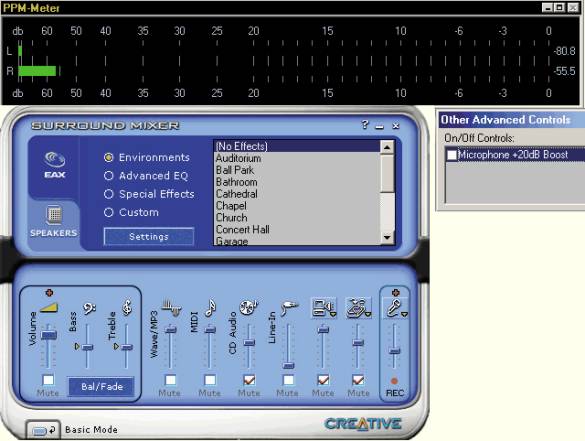Big Sound, Low Price: Creative Audigy
Get Tom's Hardware's best news and in-depth reviews, straight to your inbox.
You are now subscribed
Your newsletter sign-up was successful
Ground Noise
To refine our tests, we set about the mixing desk of the Audigy, our only weapon being the Pinguin Audiometer decibel meter. This software is both simple and efficient: it permanently shows the ground noise present at the input of the card. We shifted all the cursors of the sound card to see how the Audigy would react if one chose to record via the line or microphone input, and not always under the best conditions. Here are the results. By only pushing the recording cursor and taking care to lower all the volume controls that serve no purpose, we obtained -78dB on the line-in with the volume cursor halfway. By comparison, the SoundBlaster live! 5.1 reaches this figure with the cursor lower (12%), while the ground noise climbs to -69 dB with volume halfway. With zero gain, and when the mic/line input is used, the Audigy displays a very comfortable -80dB at line level.
But when we attached a dynamic microphone, we had to increase the volume to three quarters before reaching a recording level high enough for a voice. We left the mike connected, and checked the ground noise with this new set-up: the ground noise level had risen to -55dB. In practice, the card's preamplifier turns out not to be very capable of gradual variations and was thus a little difficult to manage; we also advise you to use a separate preamplifier for serious recording work. If you don't, use a three-quarter setting to obtain the best dynamic response without creating too much background noise. You should also take care to unselect the "20 dB boost" box on the mixing desk, which doesn't help matters.
Test Of Sound Capacities Conclusion
In general, all our tests show that the card's ratio of signal to real noise is worst around 70 dB and best around 89 dB, with the result varying according to the sound source and the sensitivity of the input. The ratio s:n indicated by the manufacturer can only be applied to the output when the card is reading a digital source, which doesn't at all reflect a typical recording using one of the analog inputs. In practice, we achieved 96 dB here, which is excellent in view of the fact that the theoretical value is seldom reached, whatever the card. To record well, the sensitivity of the input has to be finely tuned using the potentiometer of the mike and the volume cursors on the mixing desk of the Audigy card. We noticed that we had to set the cursor for the recording level at between 20% and 50% to obtain the best results. As always, the most elementary precaution to take is that of watching the sound level before and during the recording. However, we didn't find any meter on the Creative Surround Mixer with which one could check the input and output levels visually. So you have to use the Windows mixing desk (accessible via the task bar) to control levels. To sum up, the sound qualities of the card are excellent for a multimedia card, and come close to those of a much more expensive professional card.
Get Tom's Hardware's best news and in-depth reviews, straight to your inbox.