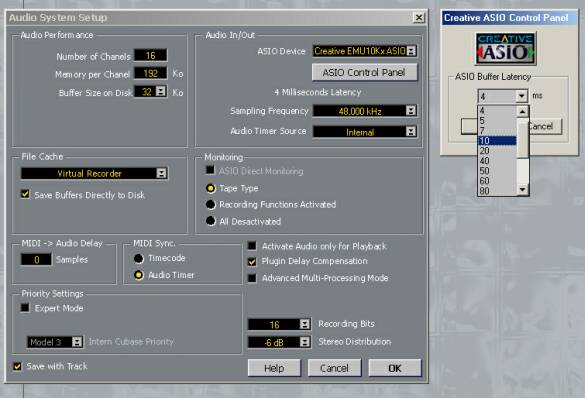Big Sound, Low Price: Creative Audigy
Get Tom's Hardware's best news and in-depth reviews, straight to your inbox.
You are now subscribed
Your newsletter sign-up was successful
ASIO And Latency
With the Athlon running at 1.2 GHz in our test, you go from 8% to 12% CPU utilization by reducing the latency from 50 ms to 4 ms, a negligible rise in load on a computer like this. Nevertheless, when we "put the screws on" to 2 ms, our computer started to give off an audible crackling, a sign that the machine didn't have the time to process the information. We advise you to proceed gradually when reducing the buffers, because any time under ten milliseconds is already pretty good, and any listening advantage will be minimal between 4 ms and 2 ms. On the other hand, you have to keep things in context: shortening the latency helps momentarily to succeed with a take using an effect, or to allow the recording of a virtual instrument without lag. But for the rest of the time, a long latency is preferable for to enable you to accommodate a large number of tracks in a song.
At the same time, we see that in ASIO mode the sampling frequency cuts off at 48 kHz, while the MME drivers gave a choice between 11, 22, 44.1 and 48 kHz. This will not lift the spirits of anyone who has to work at 44.1, the standard frequency of audio CD. Let's hope that all the frequencies are restored when the driver is upgraded. On the other hand, the 16 and 24 bit recording modes are there and they work. But in fact, the card converts from analog to digital in 24 bit, after where is a 16 bit downmix which is finally restored in 24 bit by the software for the outputfile. So, it is not complete 24 bit recording process but the quality is improved compared to standard 16 bit by the use of the better converter. Nevertheless, one should remember that Cubasis limits recording to 16 bits. To get the very best from the card audio-wise, it will be necessary to change versions or use different recording software.
Get Tom's Hardware's best news and in-depth reviews, straight to your inbox.