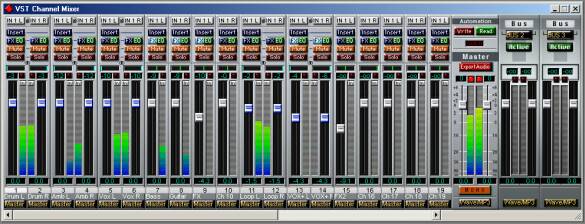Big Sound, Low Price: Creative Audigy
Get Tom's Hardware's best news and in-depth reviews, straight to your inbox.
You are now subscribed
Your newsletter sign-up was successful
For The Musician
For our tests, we chose the benchmark for music on the computer, the Cubase VST software, which is used by a large number of musicians, and the lite version Cubasis VST that comes with the card. There were several reasons for this choice: the Audigy is the first Creative card equipped with real ASIO music drivers while the Cubase editor has had the ASIO standard from the start. The installation of Cubase is no problem. When first started, it proceeds to automatically check its memory plugs (buffers) and detects the card's inputs/outputs without difficulty at the same time as conducting recording and playback tests: no loss of synch to be detected in the multimedia drivers. After having been sure to put the new ASIO driver in the ad hoc Cubase file, we restart the software. We call up the audio control page and discover a discouraging latency time of 750 milliseconds: the software is cautiously controlled via the card's multimedia drivers. What does this figure mean? Quite simply that the card needs three-quarters of a second to react to the least demand, an eternity when it's a matter of playing a virtual synthesizer or listening to an effect on a voice while it's being recorded. To approach real time, the Creative E -Mu 10K ASIO driver is what you need. It immediately cuts the card's response time - the famous "latency" - down to a tenth. A turn around Creative ASIO's control panel makes fine-tuning possible by reducing the latency to two milliseconds. In practice, you simply have to choose a figure of less than ten milliseconds, which is the point at which the ear begins to hear two separate sounds instead of just one. Make sure you don't choose too high a tuning, because the reduction in the buffers tires out the computer, as one can see on the Cubase CPU indicator. The installation of Cubasis VST is also no problem. Here are the card's six live stereo inputs.
The first, (AC97) corresponds to that which is selected on the Audigy mixing desk, the second and the third input to the card's stereo mixing before and after equalization, the fourth to the digital input, the fifth to the mic/line input on the rack, and the sixth to the auxiliary input, which is mostly for CD-ROM players. Now here is the mixing desk of the Cubasis VST that comes with the card. On the right, you will see the separate output busses and in the middle the buttons that automate the mix.
Get Tom's Hardware's best news and in-depth reviews, straight to your inbox.