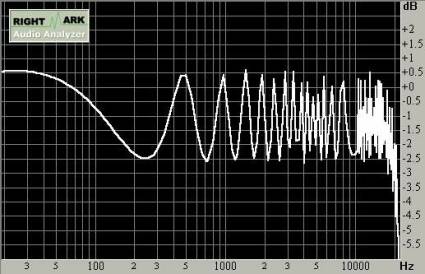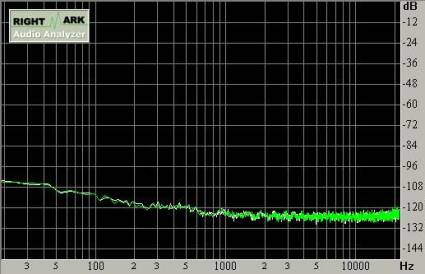Big Sound, Low Price: Creative Audigy
Get Tom's Hardware's best news and in-depth reviews, straight to your inbox.
You are now subscribed
Your newsletter sign-up was successful
Test Of Sound Capacities
To keep our results clear and coherent, we limited ourselves to simple tests that would best reflect normal usage. We carried out a series of analog recordings while using the card's input/output converters to measure realistically the hiss or distortion that could be expected on a normal recording. To take our measurements, we used the Bench The Right Mark Audio Analyzer developed by ixbt.com, which will soon be available in open source. We also carried out two tests with the help of the measuring software Pinguin Audiometer (www.masterpinguin.de). Here are the details of our tests and results.
Bandwidth
The frequency response curve of the card indicates whether it reproduces all the frequencies of the sound spectrum equally well. The test measured from 20 Hz to 20 kHz, the accepted limits of human hearing. Our results show a nice response curve, and although it is not perfect, especially above 16 kHz, it still ought to satisfy most users.
Noise And Interference
The second test dealt with the level of noise and interference, especially measuring the background noise of the card, and indicating the sensitivity of the card to various forms of interference that arise near computers: power supplies, transformers or monitor screens. Here, we found an excellent noise level of -95 dB (A), which means almost absolute silence when playing or recording under normal conditions. If you use the mike preamplifier on input 2 instead of the line-in, you will of course lose quality, take on some hiss, and climb to around -70 dB.
Get Tom's Hardware's best news and in-depth reviews, straight to your inbox.
Current page: Test Of Sound Capacities
Prev Page The Drivers And The Commands Next Page Dynamic Range