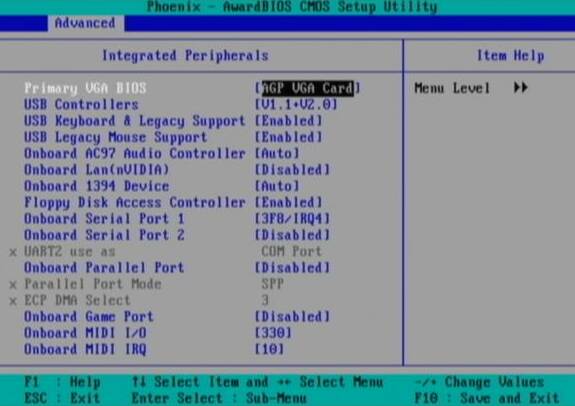BIOS for Beginners
Integrated Peripherals
This section of the BIOS setup program contains settings for built-in peripherals included with the motherboard. This includes serial and parallel ports, as well as audio, LAN, and USB ports. Unused ports that are enabled represent a significant drain on resources and should be disabled.
Primary VGA BIOS : This setting is used only when there are two video cards installed in the PC: One AGP (accelerated graphics port) and one PCI (peripheral component interconnect). The system wants to know which card to initialize first and make its "main" card. If you only have one video card, it is most likely AGP. For most people, the default setting is wrong and should be changed to AGP VGA Card . If you have two video cards, select the video card that you want to be the "main" or primary card. The primary video card will show the Windows splash screen and POST results during initial boot-up.
USB Controllers : This feature allows you to limit the functionality of the Universal Serial Bus (USB) controllers on your system. You may choose to allow only USB 1.1, USB 1.1 & 2.0, or disable USB altogether. Most people will want to set this to USB 1.1 & 2.0 for maximum versatility.
USB Legacy Support : This setting must be enabled if the PC has a USB keyboard and the user wants to use this keyboard either in a DOS environment or before the operating system loads (in boot menus, for example). If this setting is disabled, then booting to a floppy disk or CD-ROM will render the keyboard useless. Also, ironically, trying to enter the PC's BIOS may be impossible if this setting is disabled and a USB keyboard is connected. If the PC has a USB keyboard with a rectangular connector, then set this to Enabled . If it has a PS/2 keyboard (round connector), set this to Disabled . Be aware that enabling this feature may result in problems with the computer waking up from Standby or Hibernate mode, or cause the computer to not shut down properly. In other words, enable this only if you must.
USB Mouse Support : Same as above. Disabled is the preferred setting.
Onboard AC97 Audio Controller : If a sound card such as a Soundblaster Audigy has been added to the PC, or the system does not have speakers, be sure to Disable the motherboard's on-board sound card. This will free up precious resources and prevent potential conflicts. For most systems, however, this feature should be set to Enabled .
Onboard AC97 Modem Controller : Some motherboards are sold with built-in or proprietary dial-up modems. This is rare on white-box systems, but many tier-one manufacturers utilize these devices. If the system lacks a modem, or if the modem is plugged into a standard PCI slot on the motherboard, then this setting should be Disabled. Otherwise, it should be Enabled.
Get Tom's Hardware's best news and in-depth reviews, straight to your inbox.
Onboard LAN (nVidia) : This lets you enable or disable the built-in network interface card (NIC). The options are Auto or Disabled. The ASUS motherboard I used for this article has two built-in network interface cards, which is particularly useful for people who want to use the PC as a router to share their high-speed broadband Internet connection: One NIC plugs into the cable modem, while the other plugs into a hub, switch, or other PC via a crossover cable. If you use only one NIC, disable the one you are not using, to free up valuable resources.
Onboard LAN (3Com) : This is the second built-in network interface card (NIC), as mentioned above..
Current page: Integrated Peripherals
Prev Page How To Overclock, Continued Next Page Integrated Peripherals, Continued-
wguru Not sure I'll find THG detailing how a user can change the boot drive to a plugnplay usb optical drive, so if needed, I can use my recovery disk to boot because I junked my laptop's onboard optical drive and am using a high end Windows compatable optical drive now and the Bios is still set to boot from it. But I'll keep drilling.Reply -
Hello. I was wondering if you could help me. I loved your well described article. You are the first person I have seen online to acknowledge that the power management contained in the software does not mesh well with the hardware. So, I am trying to change my ACPI Settings in the the bios. I want to try switching it to S1 mode. I have Windows 7 and it will not wake up. Problem is I can't find the power settings in my bios. I have a dv9000 and not sure what button to push when I turn the laptop on. If anyone could help me out it would much appreciated. This problem is driving me crazy. Thank you in advance.Reply