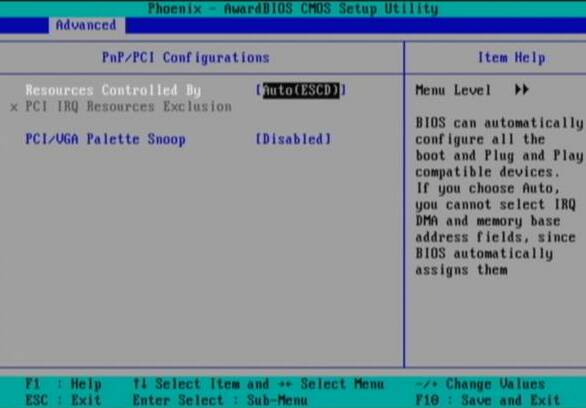BIOS for Beginners
PnP/PCI Configurations
This area of the BIOS exists primarily for compatibility with old or unusual hardware. Most people will not need to make any changes from the factory default settings.
Reset Configuration Data : The Extended System Configuration Data (ESCD) contains information about non-PnP (plug and play) devices. It also remembers the configuration of the system since the last time it was booted. Enable this feature if you want the system to clear this data during the Power-On-Self-Test (POST). This is typically used when diagnosing a piece of hardware that is not working correctly. Once you've Enabled this and exited the BIOS, the data will be cleared, and the setting will automatically be returned to Disabled.
Resources Controlled By : This setting tells the computer to either set IRQs automatically or to allow for all devices to be assigned IRQs manually. Manual IRQ selection can be quite challenging and is usually only required when working with older, non-PnP compliant peripherals. The recommended setting is: AUTO(ESCD).
IRQ Resources : This option allows manual IRQ configuration and will only be available as an option if you selected MANUAL in the previous setting.
PCI/VGA Palette Snoop : This feature is typically used by video add-on cards, such as MPEG encoders. They do not have their own color palette, so they must borrow or "snoop" the palette from the system's video card. If, like most people, you do not have a secondary video device plugged into the video card, this setting should be set to Disabled.
Get Tom's Hardware's best news and in-depth reviews, straight to your inbox.
-
wguru Not sure I'll find THG detailing how a user can change the boot drive to a plugnplay usb optical drive, so if needed, I can use my recovery disk to boot because I junked my laptop's onboard optical drive and am using a high end Windows compatable optical drive now and the Bios is still set to boot from it. But I'll keep drilling.Reply -
Hello. I was wondering if you could help me. I loved your well described article. You are the first person I have seen online to acknowledge that the power management contained in the software does not mesh well with the hardware. So, I am trying to change my ACPI Settings in the the bios. I want to try switching it to S1 mode. I have Windows 7 and it will not wake up. Problem is I can't find the power settings in my bios. I have a dv9000 and not sure what button to push when I turn the laptop on. If anyone could help me out it would much appreciated. This problem is driving me crazy. Thank you in advance.Reply