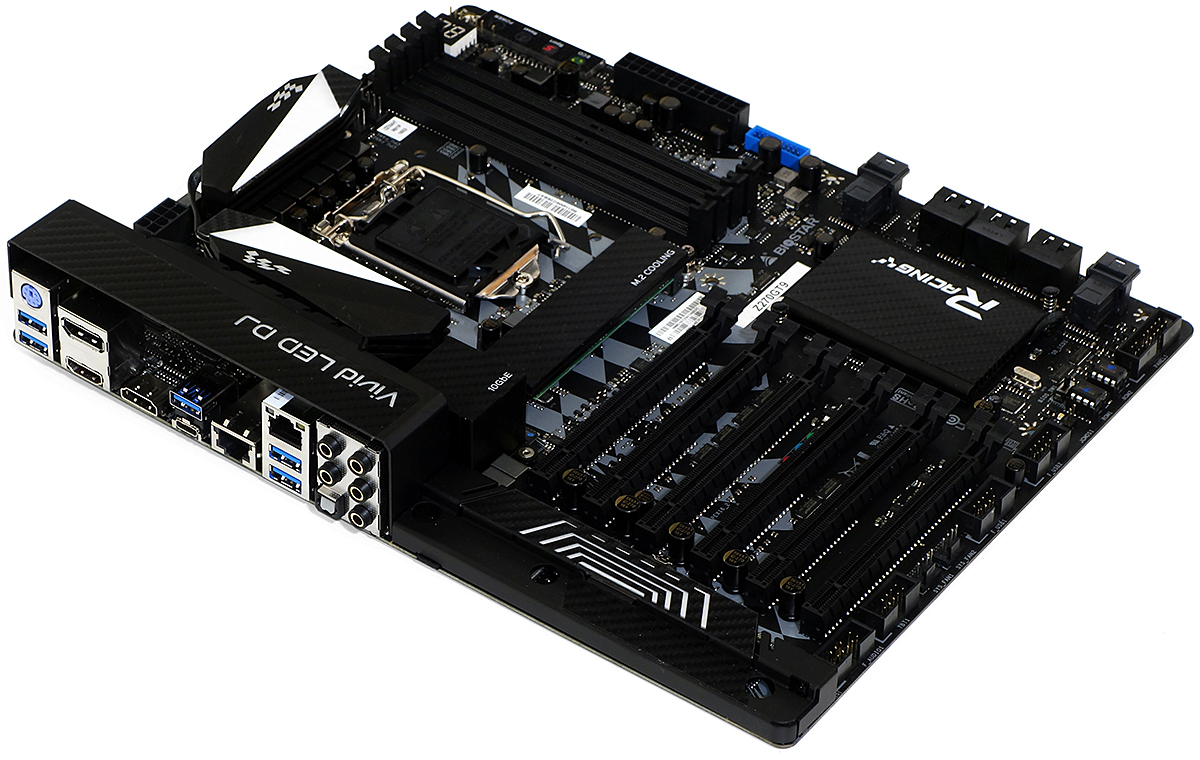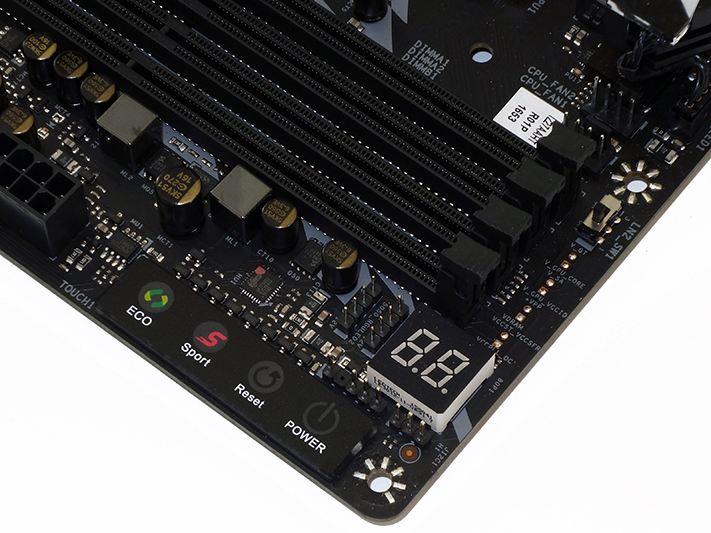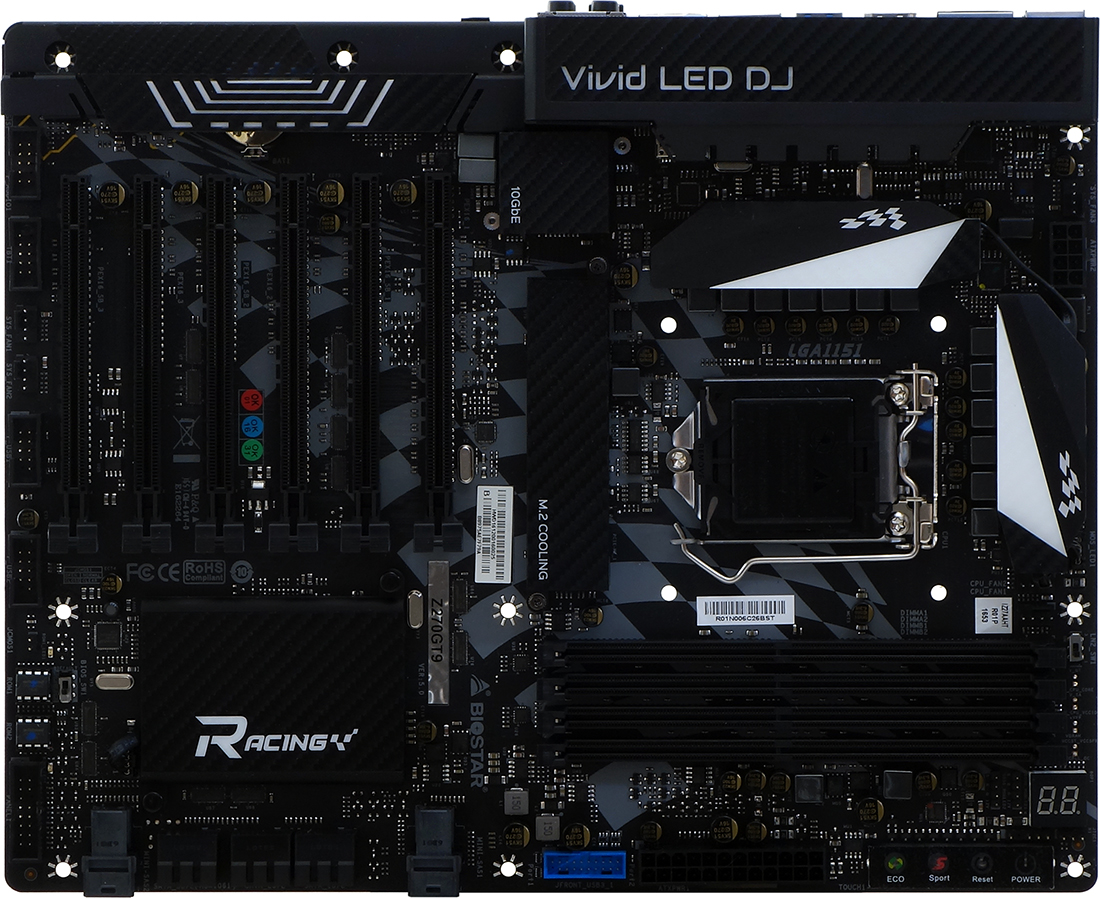Early Verdict
Anyone who wants Intel’s high-end X550AT 10GbE controller and doesn’t despise the included 600P 256GB SSD can find unbeatable value in the Racing-series Z270GT9 from Biostar.
Pros
- +
Includes high-end X550AT 10GbE networking
- +
Includes bonus Intel 600P 256GB M.2 Drive
- +
Second (Gigabit) Network Controller is also Intel (for teaming)
- +
Ultimate flexibility of six x16 slots providing 8-4-8-4-4-4 lane connections
- +
Entire package costs less than the combination of its 10GbE network controller and 256GB SSD
Cons
- -
The two CPU-fed slots are only two, rather than three, spaces apart
- -
Not SLI capable (no license)
- -
Not CrossFire validated (this should have been easy for a manufacturer)
- -
Three of the four-lane slots steal storage connections (U.2, SATA)
- -
Minor firmware bug exposed when using our alternative M.2 SSD as a system drive
- -
Mediocre CPU overclocking (at our hard voltage limit, which is heat-constrained)
- -
Poor DRAM overclocking when using our samples
Why you can trust Tom's Hardware
Features & Specifications
With a specifications sheet that reads like a geek’s wish list, Biostar’s Z270GT9 should be selling like hotcakes by now. Perhaps the reason we’re not hearing more from readers about this board is that many haven’t realized yet that the $330 version has a factory-installed 256GB Intel 600p M.2 SSD? Perhaps it’s because the $240 version (without SSD) never came to market? And if we simply subtract the price of the SSD from the price of the board, we’re left with a motherboard that costs less than its onboard 10Gb/s Ethernet solution. What a deal, right?
Specifications
Nearly any other manufacturer could easily ask $500 for the same hardware, yet Biostar has priced this flagship model to bring the brand some much-deserved attention. We see for example its two network ports, supported by Intel’s high-flying X550AT 10Gb/s controller in addition to its basic i219V Gigabit PHY. We also see two HDMI outputs, one beefed up to 2.0 specs to support 4k resolution at 60Hz and the other stuck with the more familiar 1.4b that does 4k at only 30Hz. Of course, the DisplayPort output is also capable of 4k at 60Hz.
Biostar addressed a common complaint about USB 2.0 being a dead standard by leaving gaping spaces in the I/O panel, even though we always need at least two of these for a keyboard and mouse (or printer). We do find a couple USB 3.1 (Gen 2) ports on the back, one of which has a Type-C connector to interface your new generation thumb drive. The included SSD is hidden under a solid aluminum heat sink, and the big network chip is found next to it, beneath a cover labeled 10GbE.
This is a dual-BIOS board with two replaceable ICs and a switch to select the one being used, and the Z270GT9 also has dual U.2 ports framing a group of SATA ports labeled 3U/3L, 2U/2L, and 1U/1L. The extra U.2 ports are likely a concession to users who would have preferred more M.2 on a board that simply doesn’t have enough room for more slots.
Knowing the overlap between overclocking and high-end gaming markets, Biostar equips this Gaming-series board with a set of V-Check voltage detection points above the DIMMs, a system status (Port 80 code) display in front of the DIMMs, Power and Reset buttons, Sport and Eco mode buttons, and a LN2-mode selector that slows the system down at boot to overcome “cold bug” boot issues. And knowing that overclocking and show build markets often overlap, the firm also includes a pair of RGB outputs for case light strips.
You’d be right to think: That sounds like a bunch of PCIe for a chipset that has but 30 HSIO connections. The upper U.2 port shares all four lanes with the second PCIe slot, but you’re probably not putting a card there if you’re using a graphics card since its cooler will most likely overlap that slot. And the lower U.2 connector is likewise disabled when a card is used in the bottom slot, but this makes less sense because it wouldn’t be covered by a second graphics card. In fact, the slot arrangement has the oddity of its two primary slots, the ones fed by CPU lanes, being only double-spaced at positions 1 and 3 in a market full of graphics card with triple-slot coolers. Additionally, the fourth slot steals all four chipset-supplied SATA ports. This makes some sense, since it’s the slot that would be covered by the cooler of a second graphics card.
Biostar didn’t pay Nvidia for an SLI certification, so scratch that idea. On the other hand, AMD doesn’t require such licensing for CrossFire. We can imagine the Z270GT9 with two Radeon graphics cards in slots 1 and 3, and it’s not too much of a stretch to think of placing a third card in Slot 5, even though the fifth slot is locked into four lanes using the chipset’s bandwidth-bound controller. Biostar simply hasn’t validated any Crossfire configurations yet.
Get Tom's Hardware's best news and in-depth reviews, straight to your inbox.
There are a few minor cost-cutting measures on the Z270GT9, such as the absence of any voltage controllers for the fan headers. Those are PWM-only, and located only at the top and bottom edges of the board. Constrained to the ATX standard of 9.6” deep, we’d find it believable if Biostar told us it simply ran out of space. Competitors would have likely spilled out a few connections onto an extra inch of PCB at the front and called their boards the E-word (EATX), but Biostar saved this flagship model from that fate.
The lack of any SLI license means the Z270GT9 doesn’t need any of those fancy new-fangled HB-style SLI bridges. We are a little concerned that the company couldn’t take the time to validate any CrossFire configurations though. At least it included four SATA cables in the Z270GT9 installation kit.
MORE: Best Motherboards
MORE: How To Choose A Motherboard
MORE: All Motherboard Content
-
Crashman Reply
Our drive reviewer has a low opinion of the 600p's performance and still wants the board because, with this particular 10GbE solution, it's an unbeatable deal.19725604 said:Not for me, I wouldn't use those combination of board and drive
-
AgentLozen They put the word "Racing" in the name. What about this motherboard "races" besides the networking controller? Certainly not the overclocking potential. How about:Reply
Biostar Casual Stroll Z270GT9
Biostar I'll Do It Tomorrow Z270GT9
Biostar Windows Vista Z270GT9 -
Crashman Reply
You didn't see the checkered flag motif? The stripes make it go faster! Buy it for your clear PC case and put this chair in front of it!19725638 said:They put the word "Racing" in the name. What about this motherboard "races" besides the networking controller? Certainly not the overclocking potential. How about:
Biostar Casual Stroll Z270GT9
Biostar I'll Do It Tomorrow Z270GT9
Biostar Windows Vista Z270GT9
http://www.tomshardware.com/news/corsair-t1-race-gaming-chair,34466.html
-
shrapnel_indie I think the only racing this board does is to race back to what most of us expect of a BioStar motherboard: a disappointing board that can't function very well at what higher performance it is supposed to be capable of, and mediocrity at best for normal operation.Reply
This board doesn't change my opinion of BioStar motherboards one bit. -
AgentLozen Replyshrapnel said:I think the only racing this board does is to race back to what most of us expect of a BioStar motherboard: a disappointing board that can't function very well at what higher performance it is supposed to be capable of, and mediocrity at best for normal operation.
This board doesn't change my opinion of BioStar motherboards one bit.
Nah brah. It's value lies in it's networking controller and it's sweet solid state drive. If you took those away, the price of this thing would drop significantly. -
SuperFist Reply19725638 said:They put the word "Racing" in the name. What about this motherboard "races" besides the networking controller? Certainly not the overclocking potential. How about:
Biostar Casual Stroll Z270GT9
Biostar I'll Do It Tomorrow Z270GT9
Biostar Windows Vista Z270GT9
LMAO!!! :D
-
the nerd 389 I've had some very poor experiences with Biostar boards. Specifically, the capacitors that they use have been bargain-basement options in the past, and I've had them die on me on a few occasions. Does this board have decent quality caps? What about the other components?Reply -
dstarr3 Holy cow, I am NOT going to spend $300 on anything with the Biostar name on it. Unless it's a factory.Reply -
the nerd 389 Reply19726374 said:Holy cow, I am NOT going to spend $300 on anything with the Biostar name on it. Unless it's a factory.
I would consider it. I would then either (half joking):
A) Replace all the caps on the board with decent models (and add the caps that they left out),
B) Pull the X550AT off this board, and pray that it's pin-compatible with one of the other Intel ethernet controllers, or
C) Pull the X550AT off this board, and print a custom PCIe card for it.
In all seriousness, I honestly can't picture a build that would both need a 10 Gbe controller, but could make do with Biostar quality as it has been in the past. The closest I can think of is as a tinkering build for an IT company, or possibly as a benchmarking build for a review site.
This board could be better quality than Biostar has had with previous products, though.