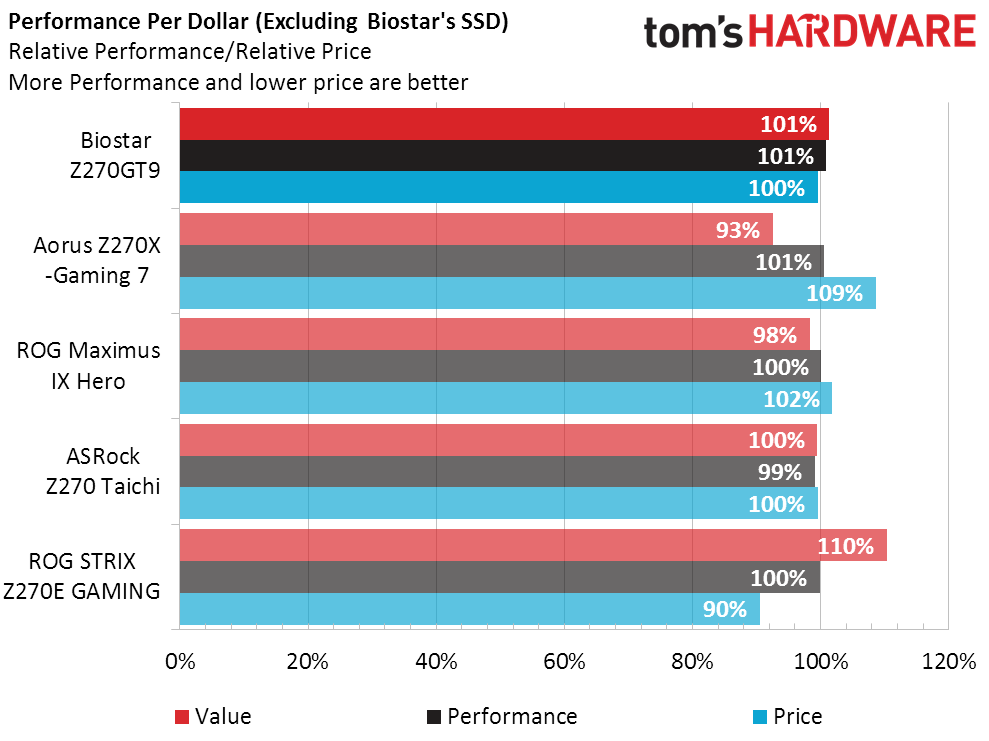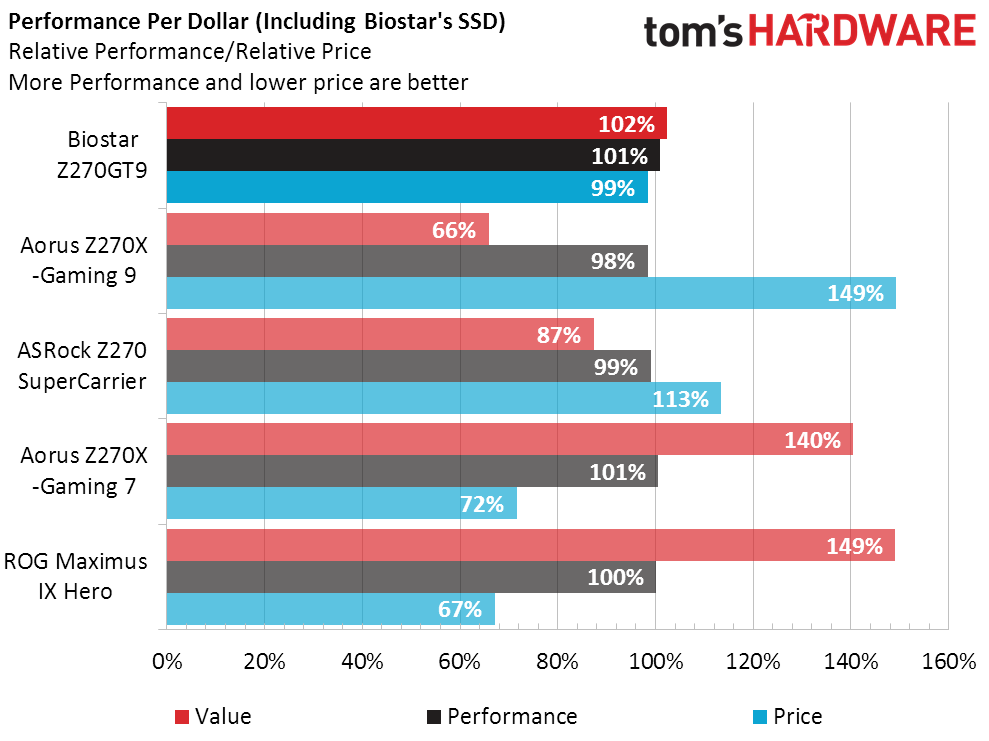Biostar Racing Z270GT9 Motherboard Review
Why you can trust Tom's Hardware
Test Results & Final Analysis
Biostar’s Z270GT9 includes a $110 SSD that other boards do not, and benchmark consistency requires every motherboard use the complete set of hardware. Thus, we removed the factory M.2 SSD and replaced it with the Toshiba/OCZ unit from our complete Kaby Lake Test configuration. The SSD-free $240 version of the Z270GT9 never made it to the market, but builders who were planning to buy the Intel 600p SSD for $110 are left paying $220 more to get this motherboard. Competitors within the $220 to $240 range include the ASRock Z270 Taichi, ROG Maximus IX Hero, and Aorus Z270X-Gaming 7. The Strix Z270E Gaming is a lower-cost alternative to the Maximus IX Hero.
Overclocking plays a role in our value analysis, and the above table shows that all competitors offer a similar range of adjustments.
Synthetic Benchmarks
I’d normally recommend that the easily-bored jump straight to the overclocking section, since the best motherboard benchmark sets show identical performance. Anything less than a tight race would indicate firmware problems or cheating. Today we finally need to discuss one of those firmware problems. It seems the Z270GT9 is not fully compatible with our Toshiba/OCZ SSD. And your next question will likely be: If it includes an Intel 256GB SSD, why would I care about the Toshiba/OCZ being compatible?
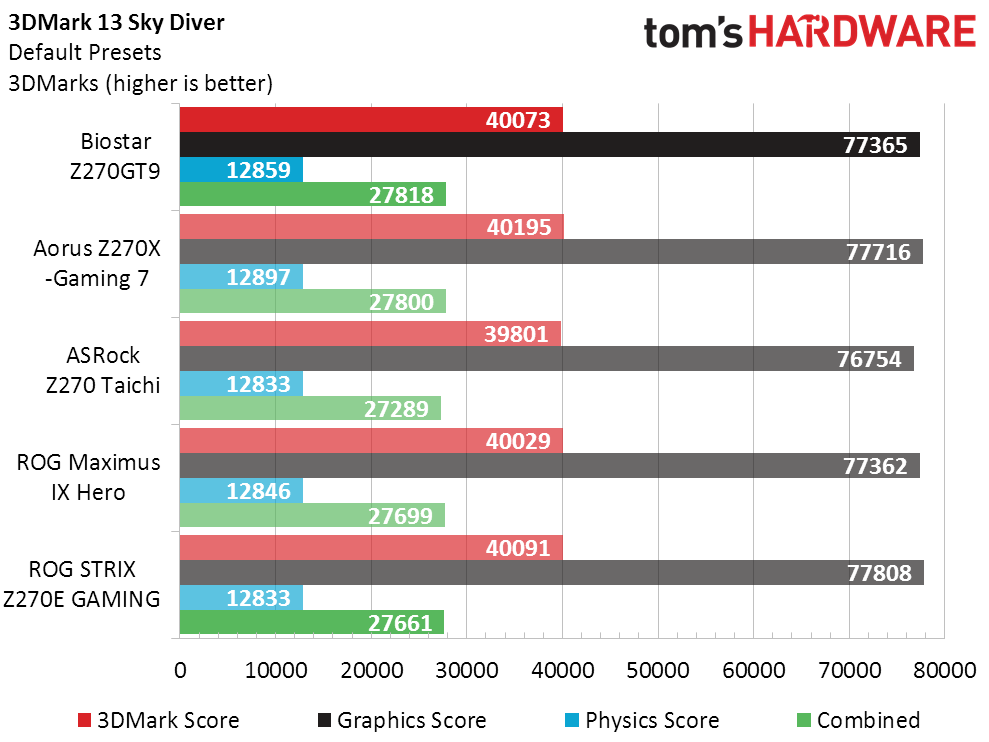
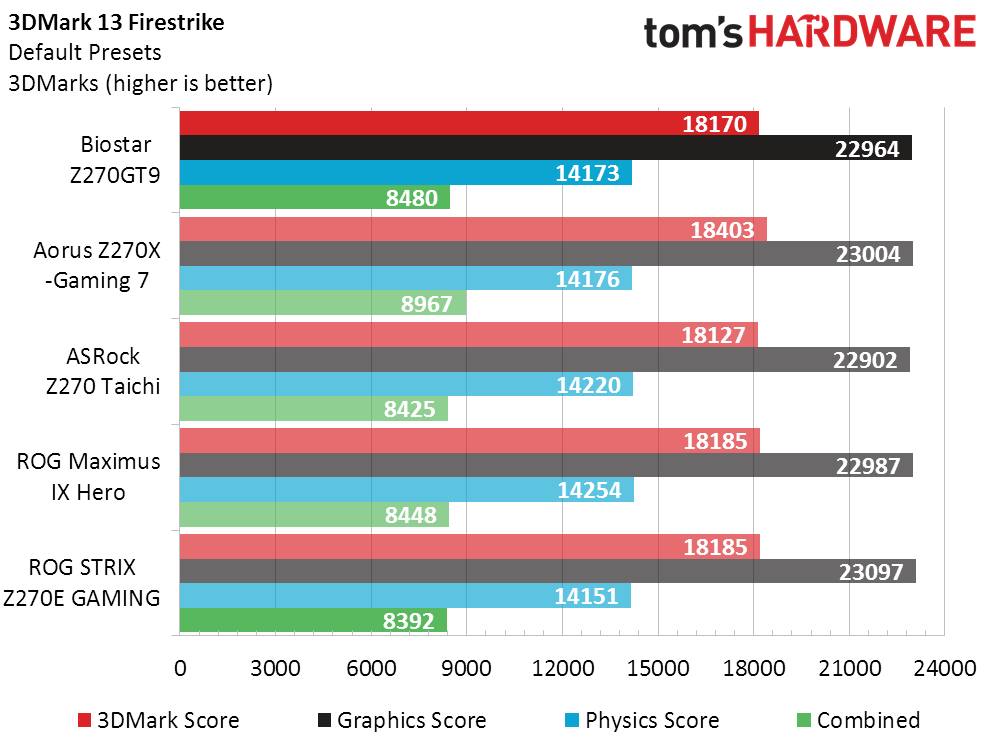
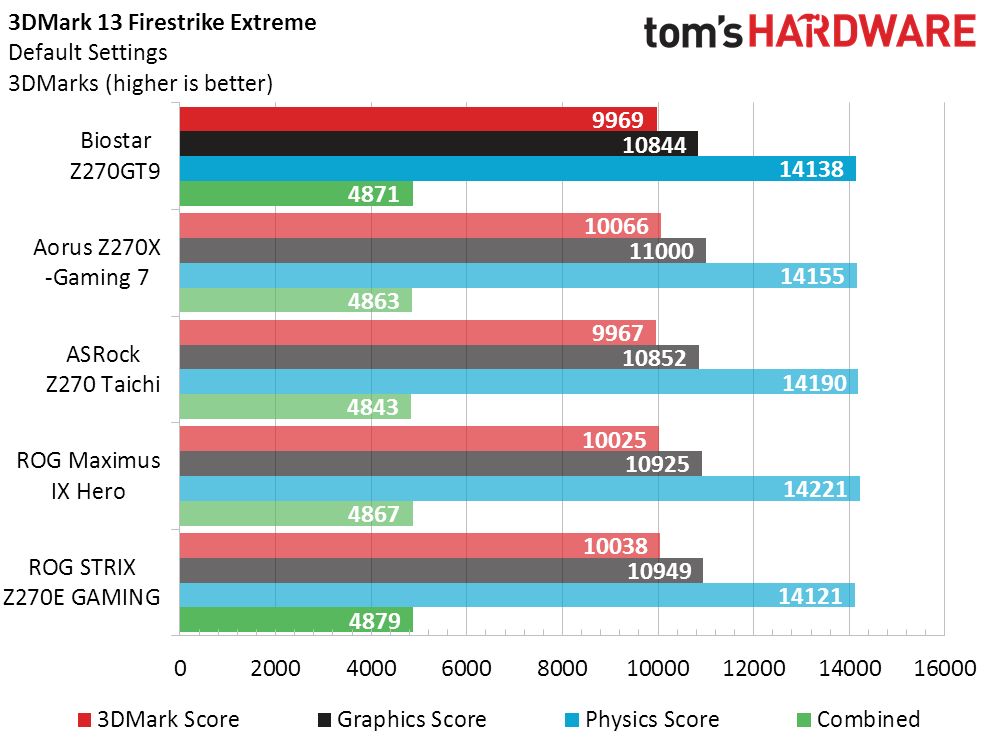
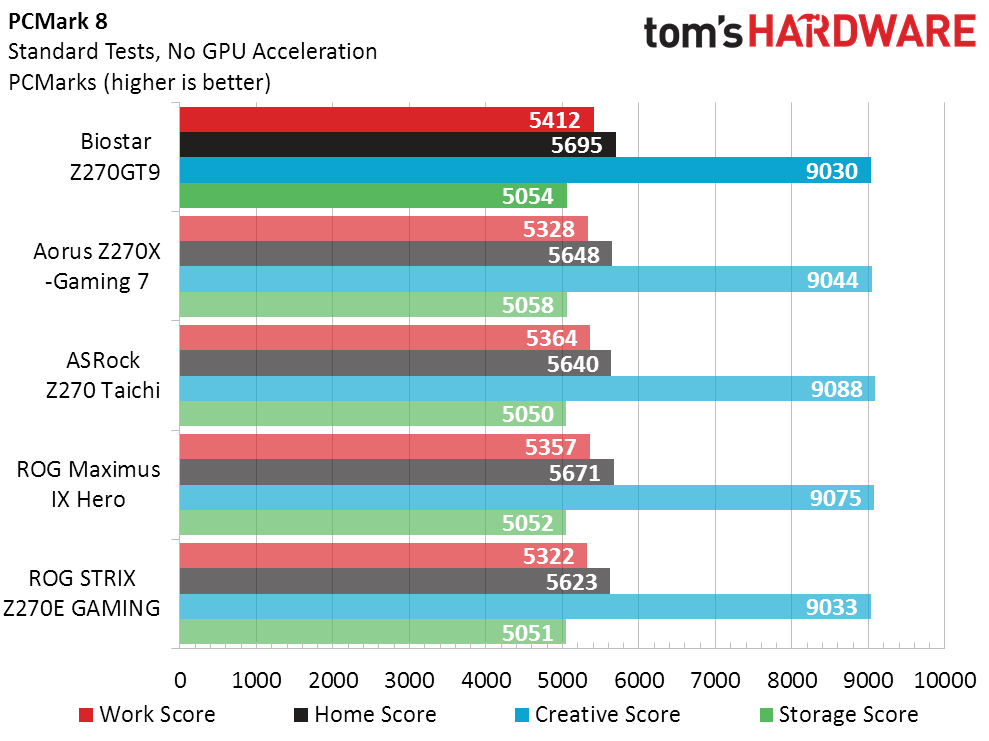
The problem doesn’t show up in the performance numbers. It instead caused all of Sandra’s memory tests to crash. We spent around a week analyzing the board, various RAM, software configurations, drivers, and even the replaced the first Toshiba/OCZ SSD with a similar model before finally getting a replacement board. The second board was a bit faster than the first, but Sandra memory benchmarks (both bandwidth and latency) still wouldn’t complete.
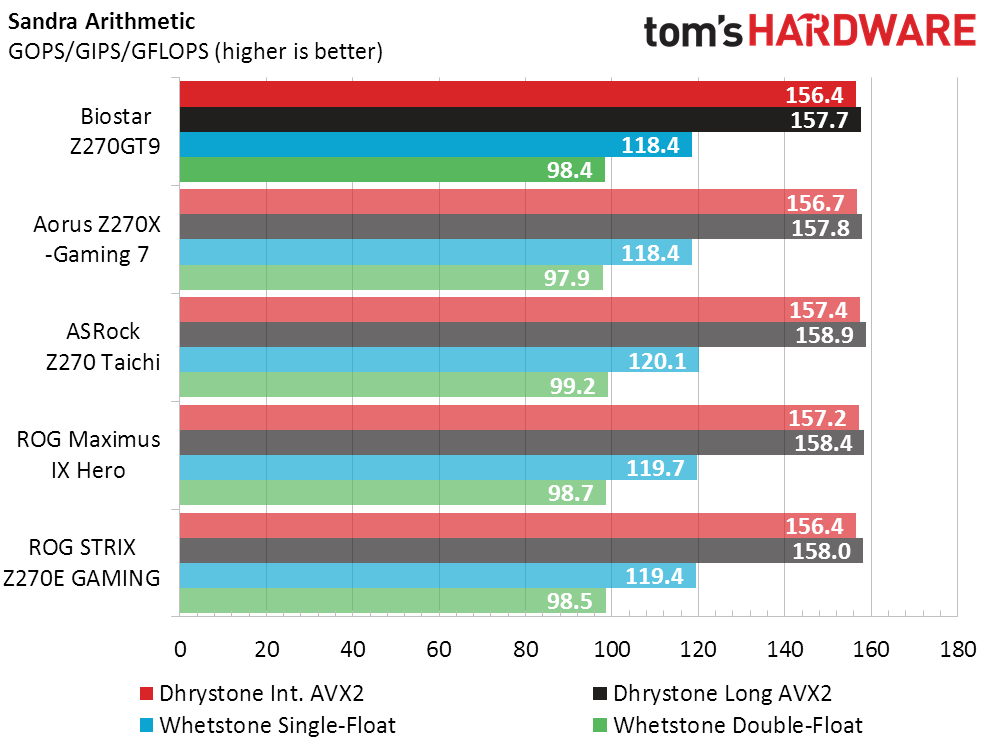
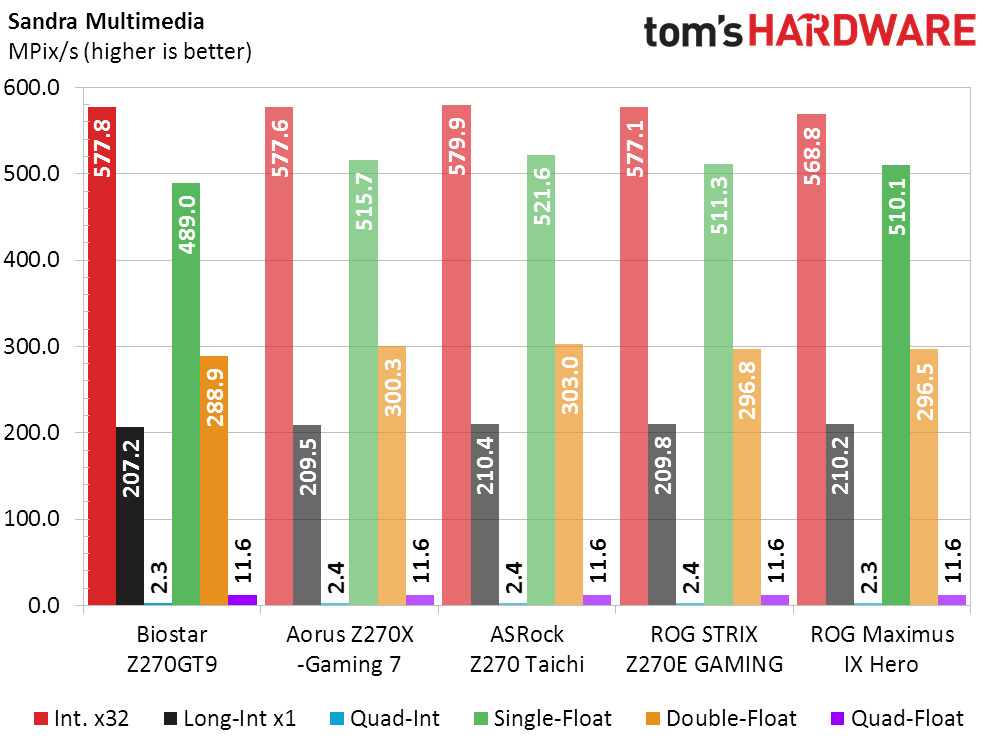
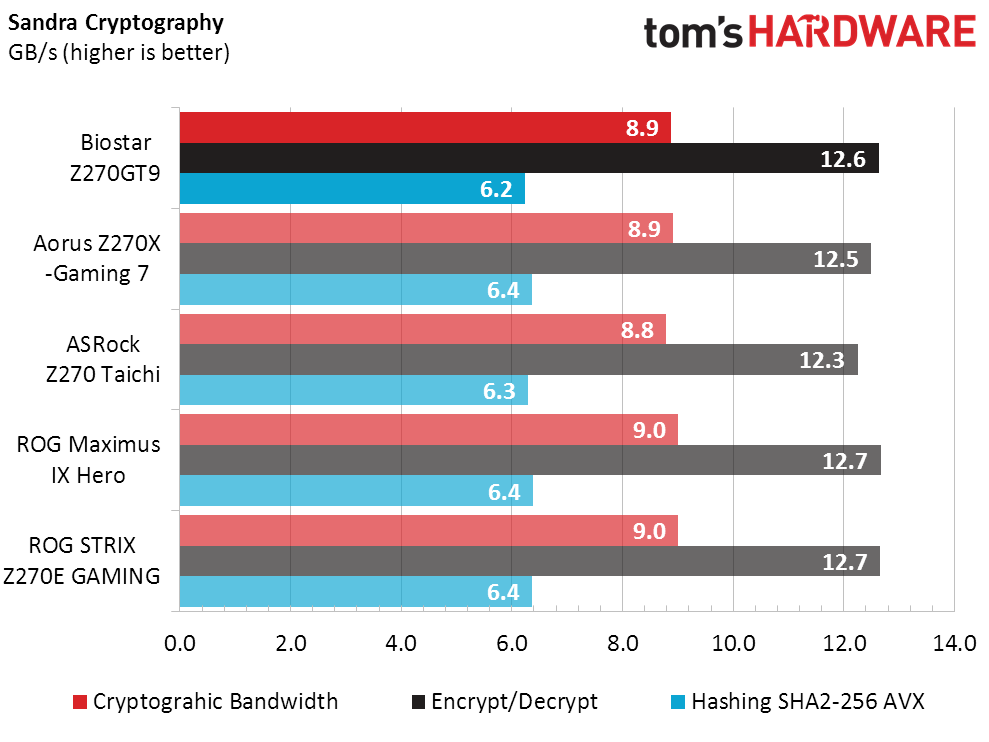
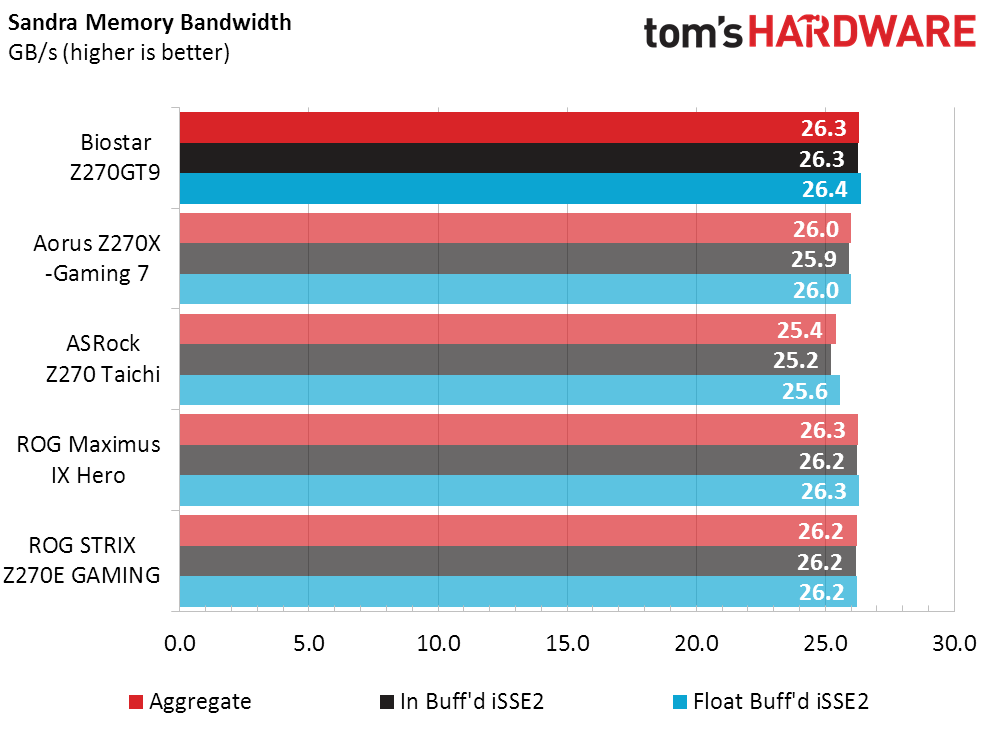
Eventually we simply imaged the software from our Toshiba/OCZ SSD to the Biostar-supplied Intel SSD, and the benchmark completed with very good results. We then re-imaged the Intel SSD to our second Toshiba/OCZ and the benchmark crashed again. So, all benchmarks except Sandra Memory Bandwidth show results using the Toshiba/OCZ SSD. And since Sandra Memory Bandwidth isn’t used in our overall performance evaluation, it almost becomes a non-issue.
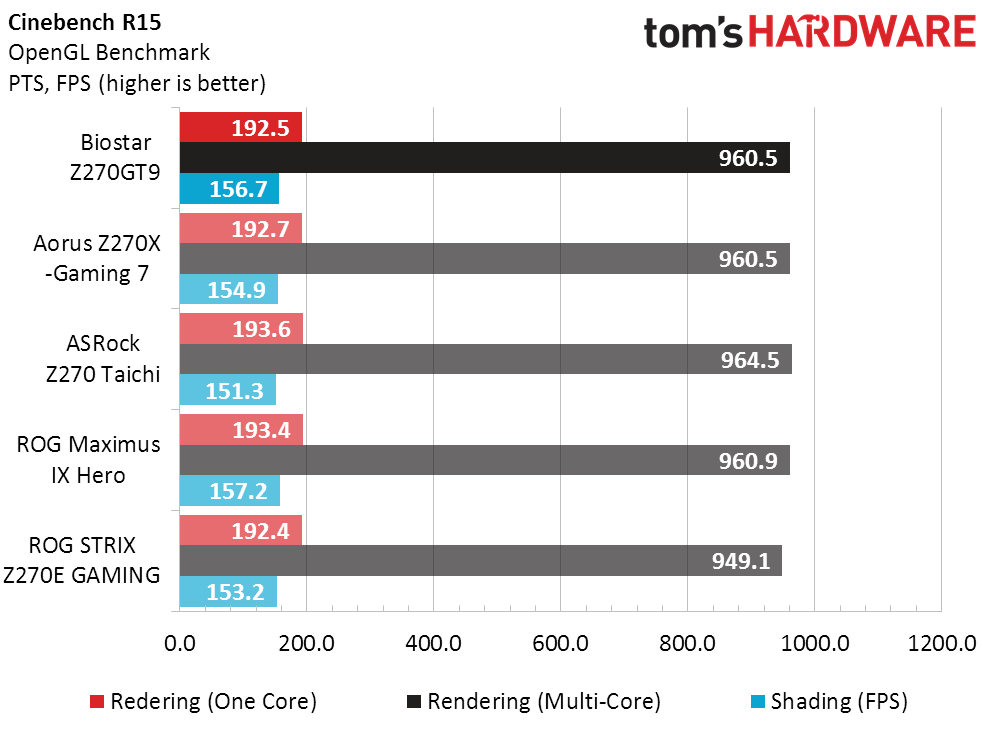
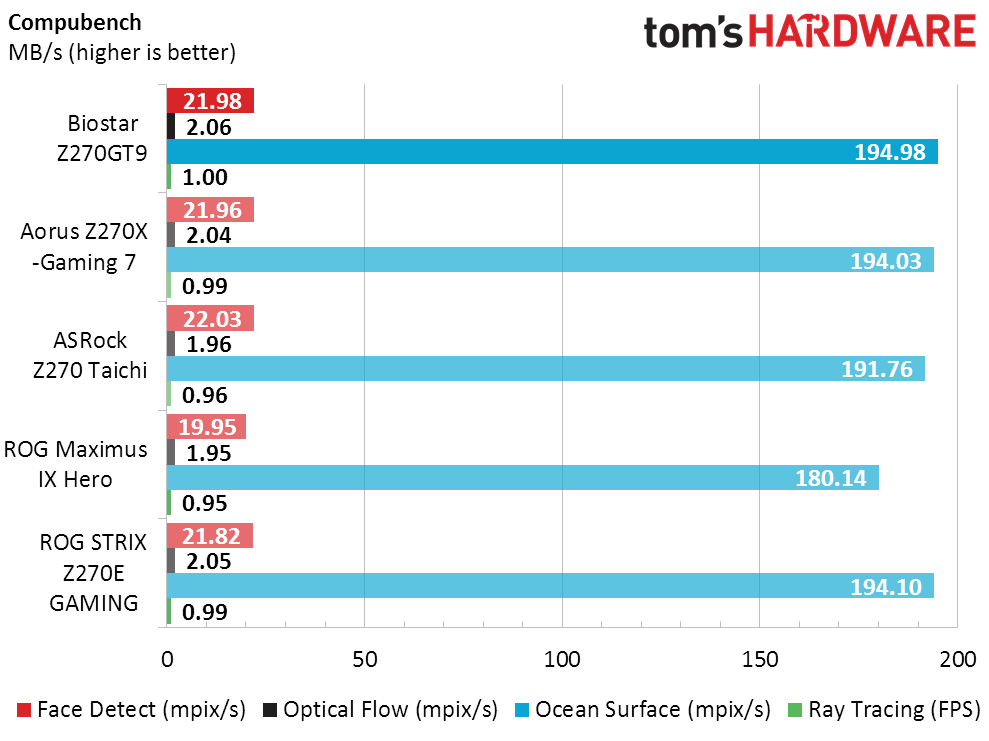
The Z270GT9 looks like a top performer when we set aside the compatibility issue with our chosen SSD.
3D Games
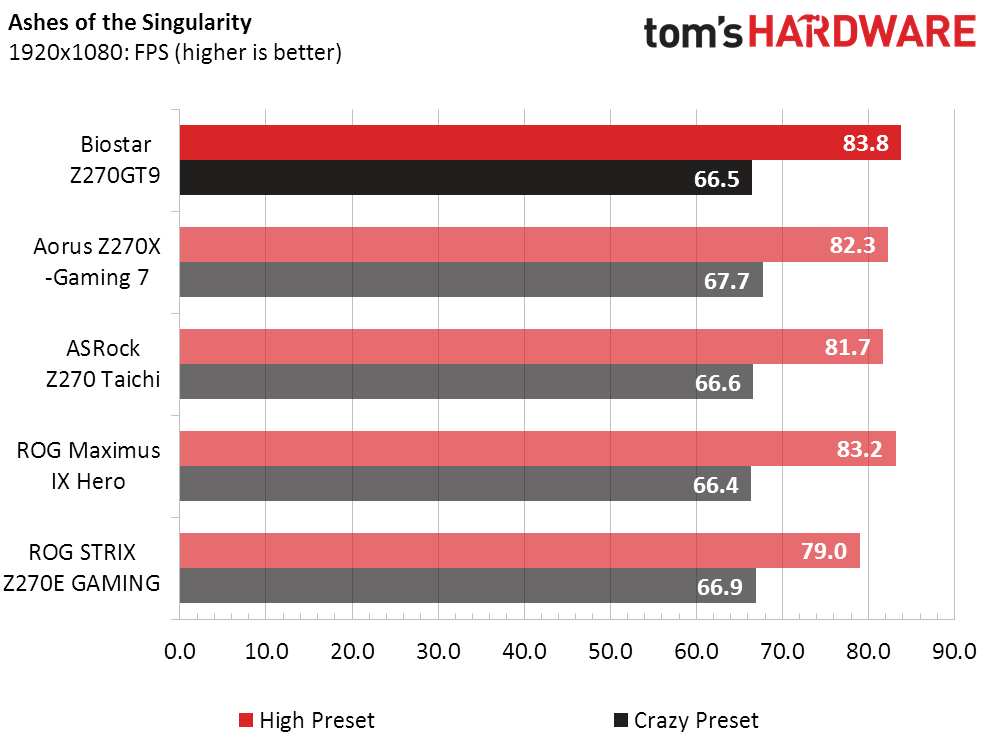
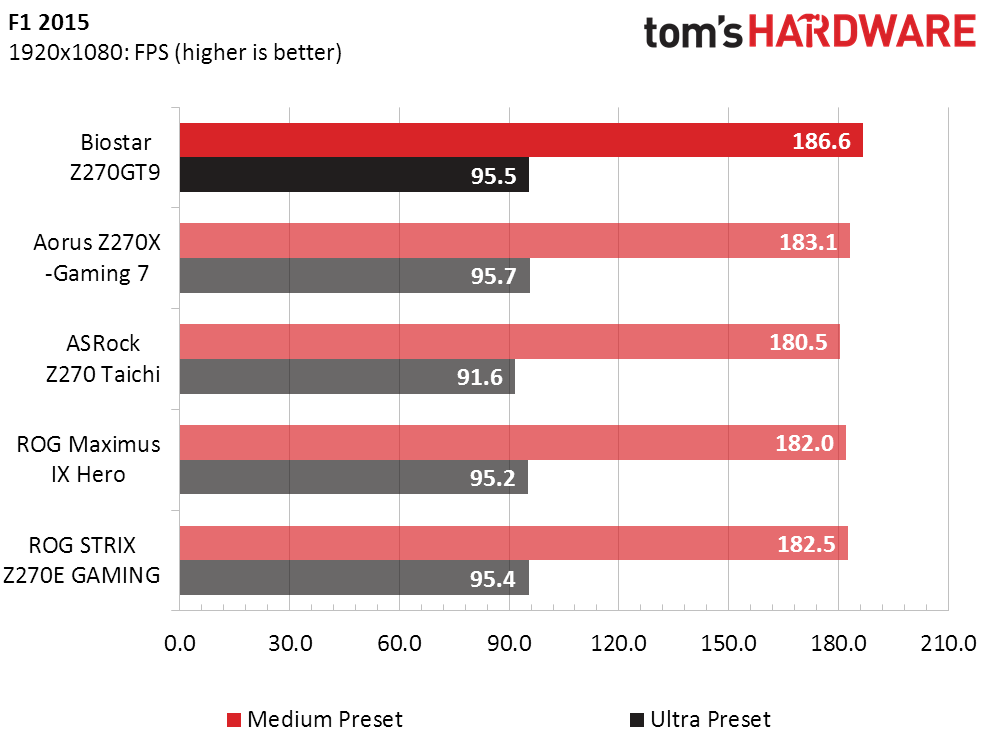
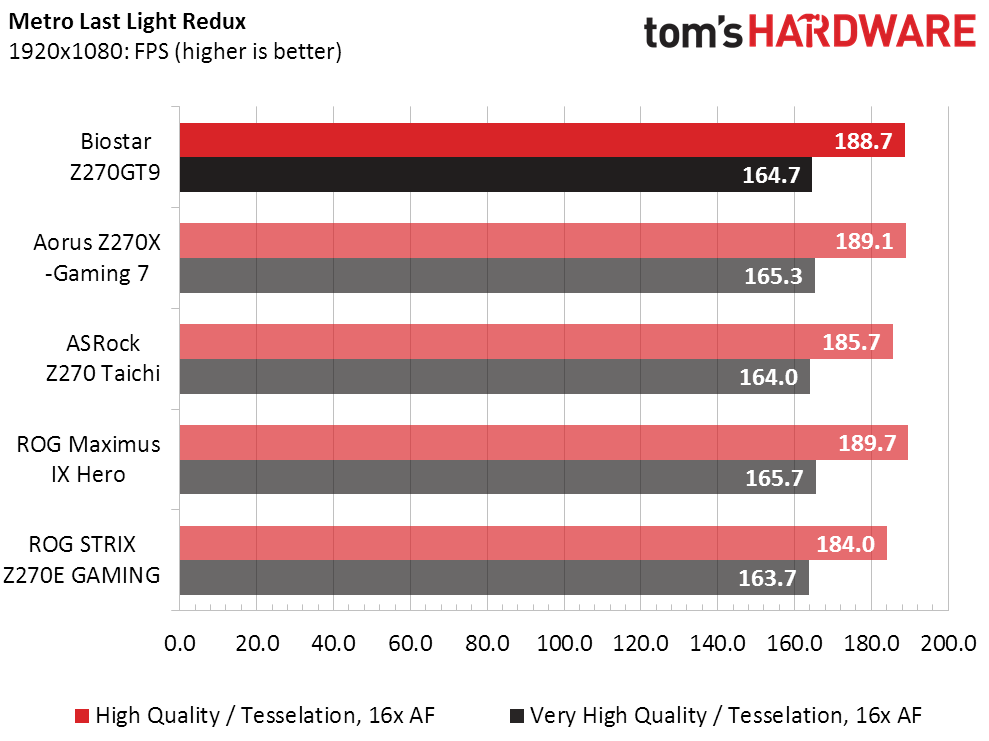
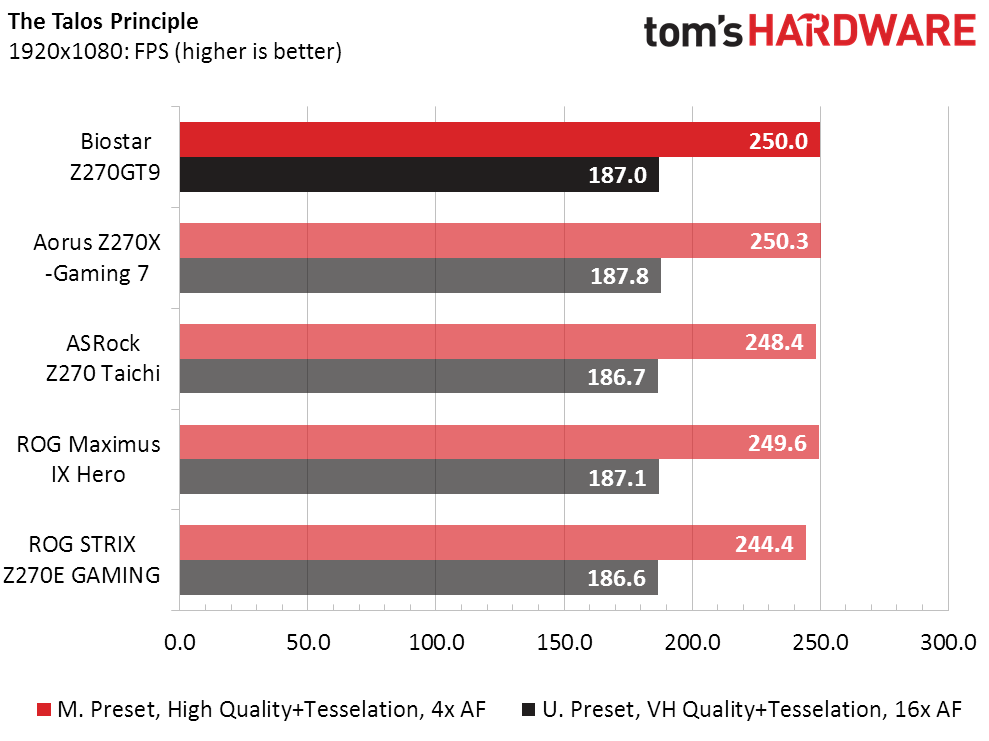
Great memory performance leads the Z270GT9’s charge in F1 2015, but average gaming performance appears similar to the Z270X-Gaming 7.
Get Tom's Hardware's best news and in-depth reviews, straight to your inbox.
Timed Applications
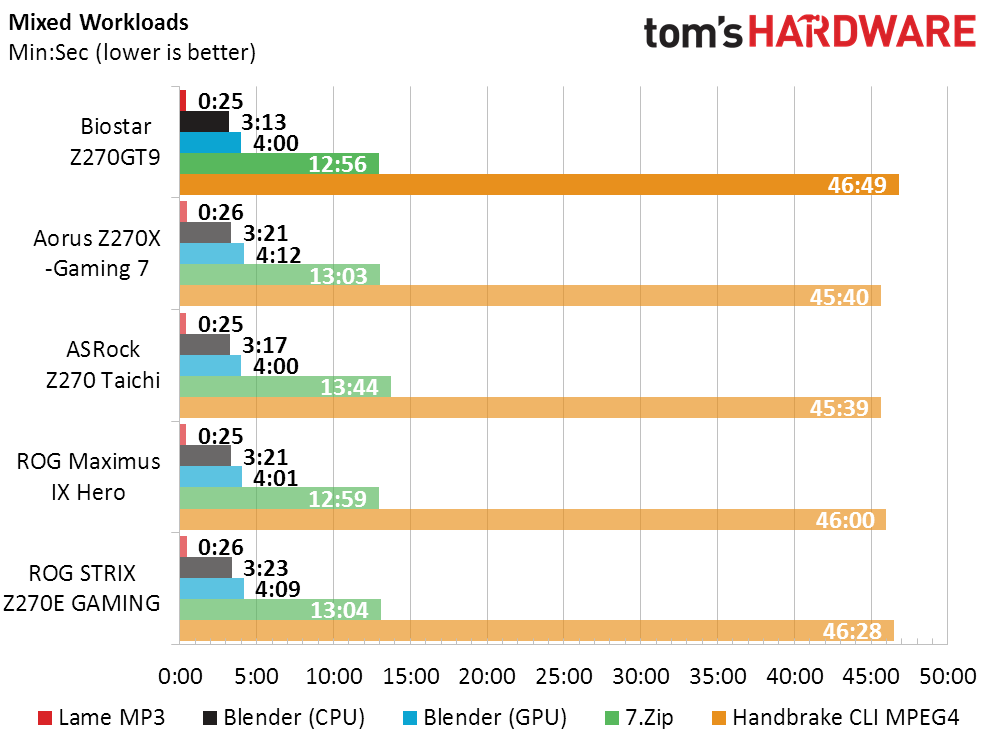
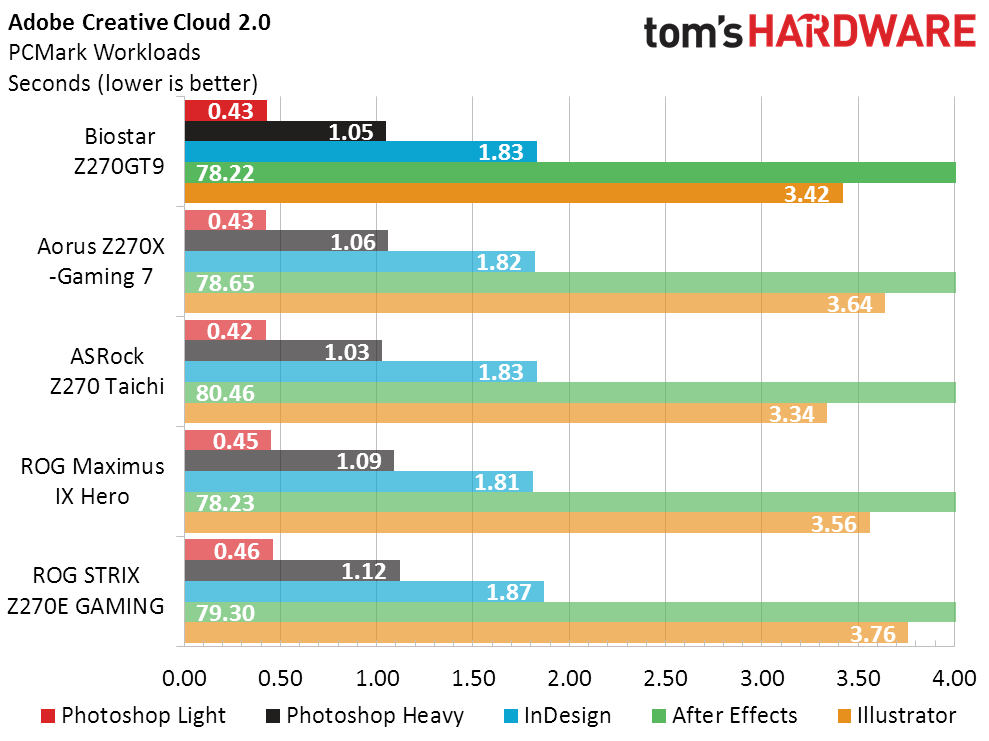
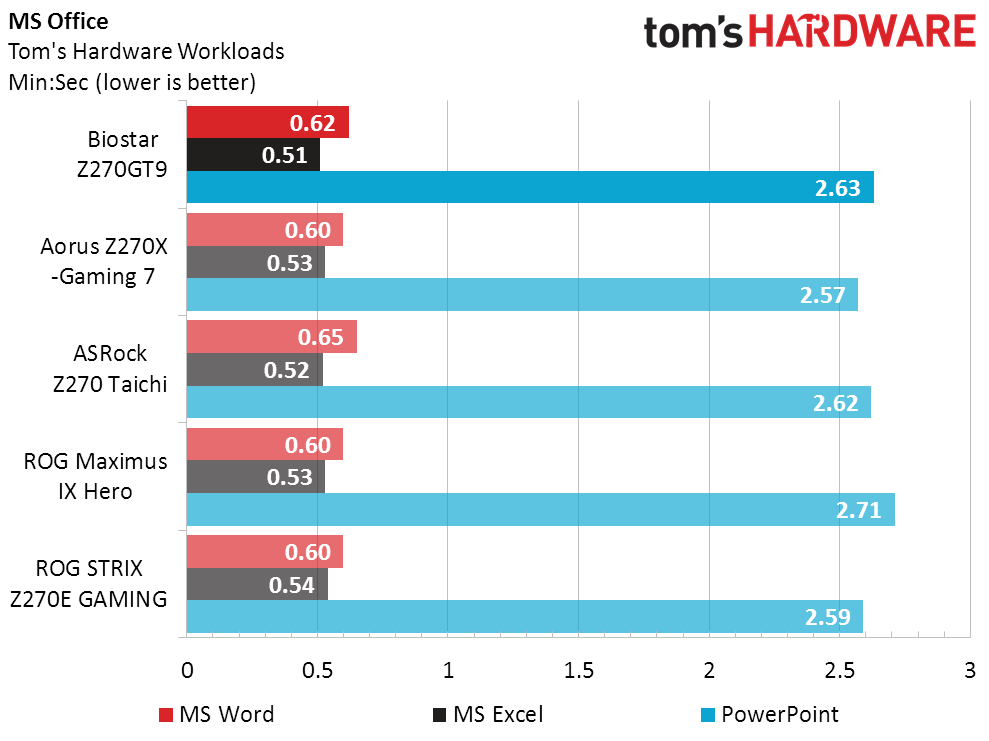
The Z270GT9 chisels a few seconds off a few benchmarks while adding a few to others, and comes out around 1% ahead of the pack overall.
Power, Heat & Efficiency
The Z270GT9 is the second hungriest board in our loaded CPU test, behind the Z270X-Gaming 7 which had a problem (or, a solution) of its voltage being stuck at 1.30V whenever it encountered a load. The “solution” idea goes with the board being designed to run only “Enhanced” (locked) Turbo Boost ratios, rather than clocking to the lower ratio Intel specifies for multicore loads. Our manual configuration of the Aorus board to enable flexible ratios didn’t enable the Intel-specified flexibility in core voltage.
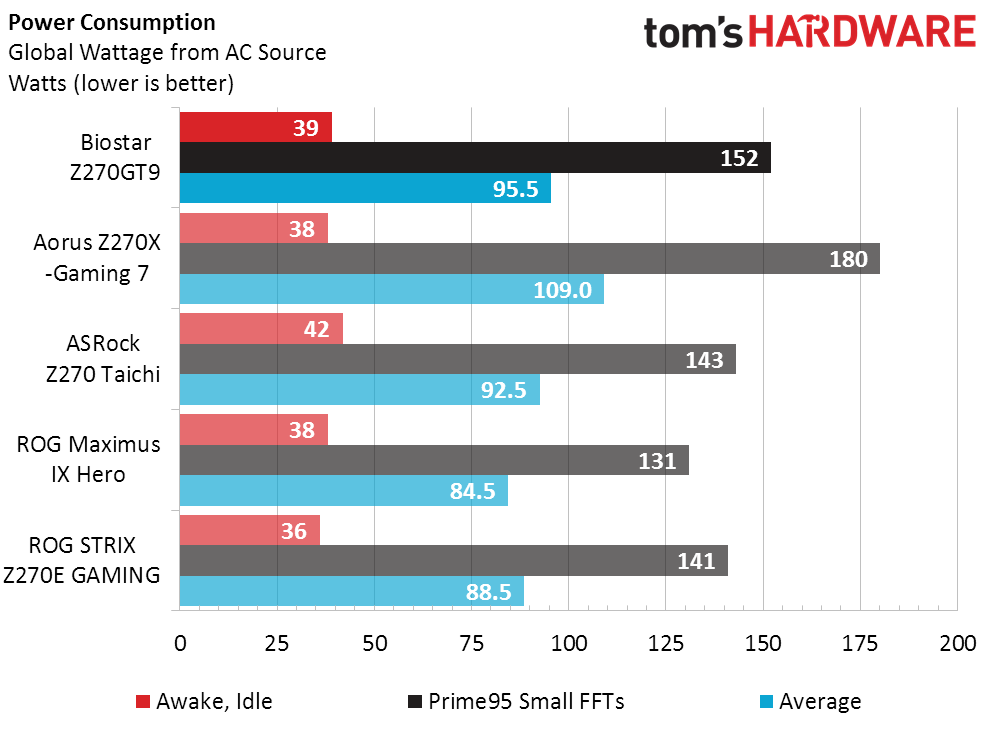
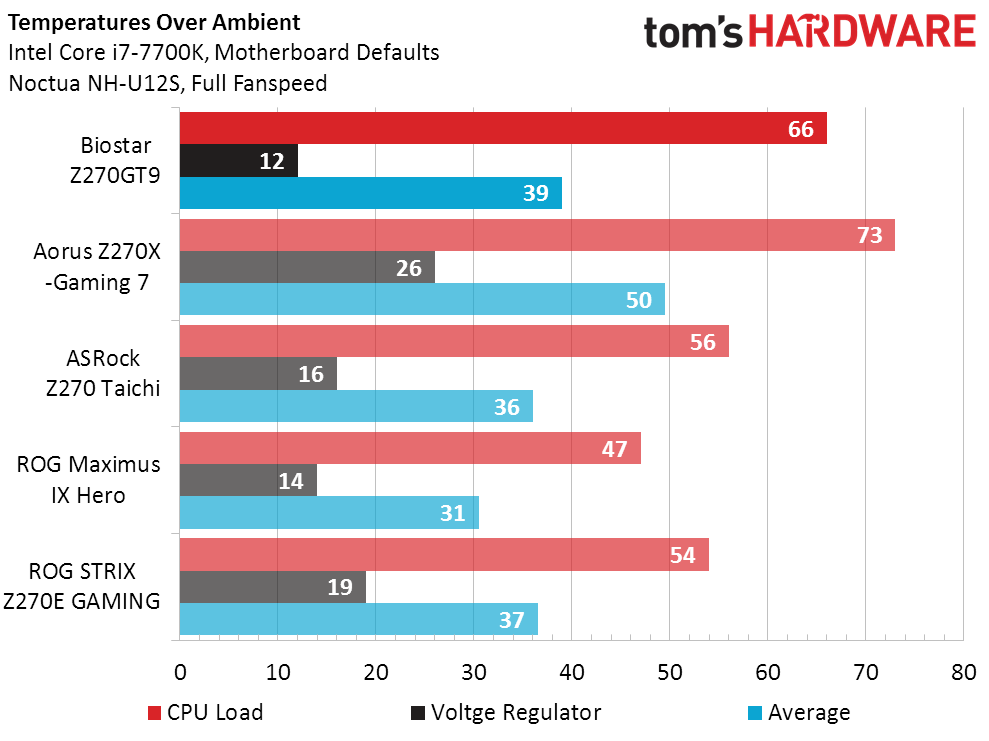
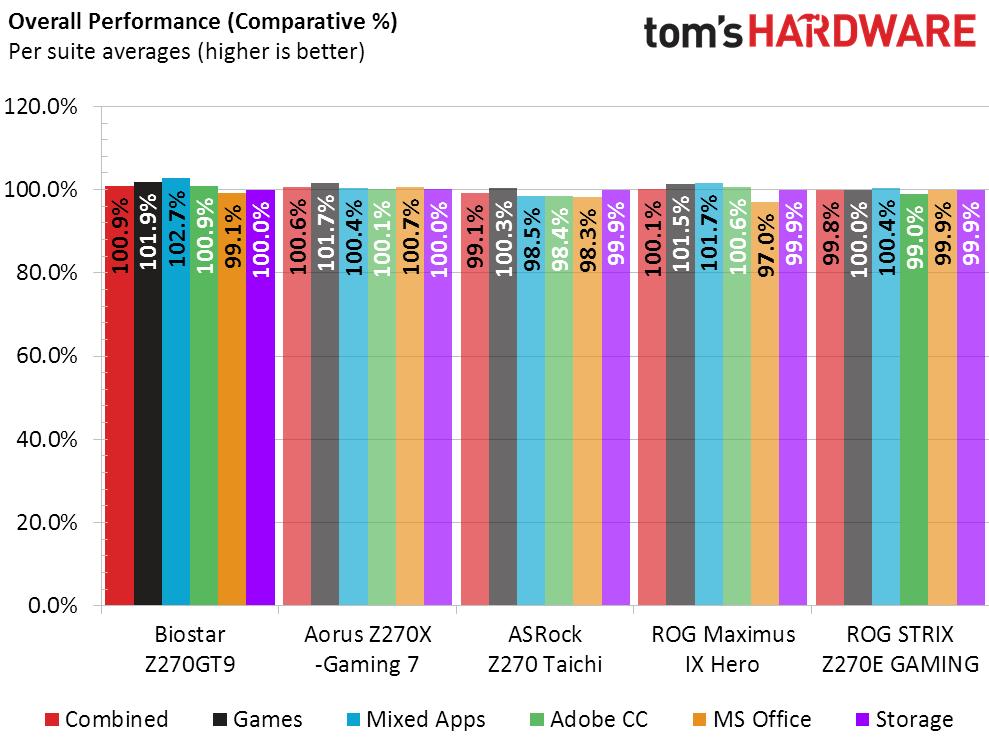
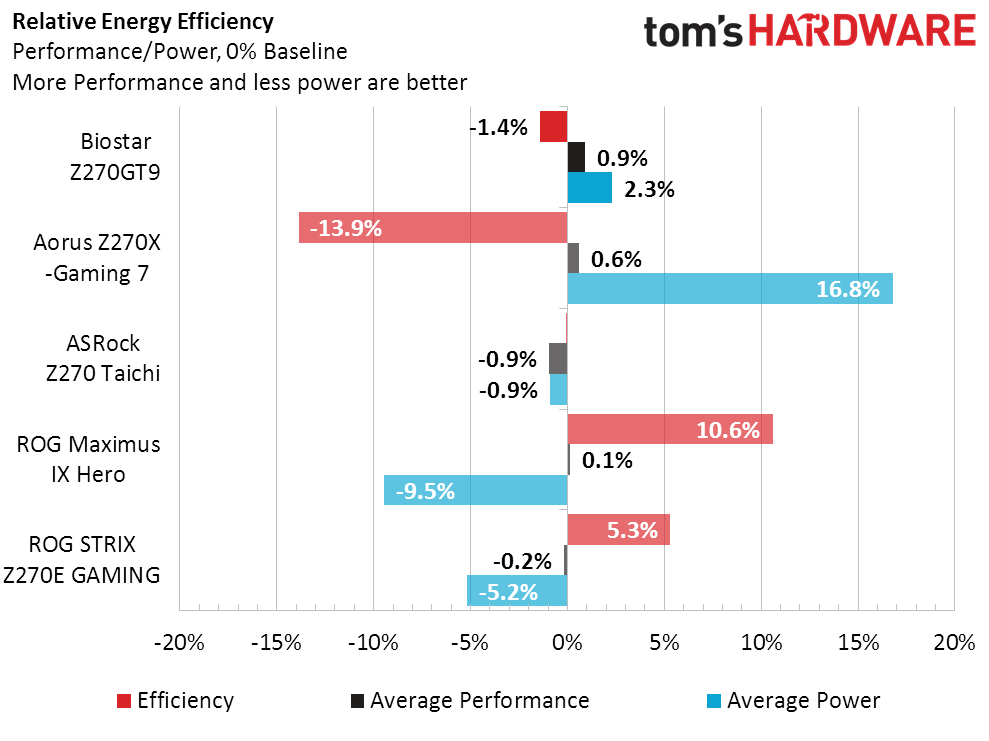
The -1.4% relative efficiency rating for the Z270GT9 would have been far lower had the Aorus spoiler not dragged the average even farther into negative territory.
Overclocking
Biostar’s Z270GT9 had the lowest CPU overclock, but only by around 48MHz. Its DRAM O/C is a far greater problem for users who want the fastest RAM.
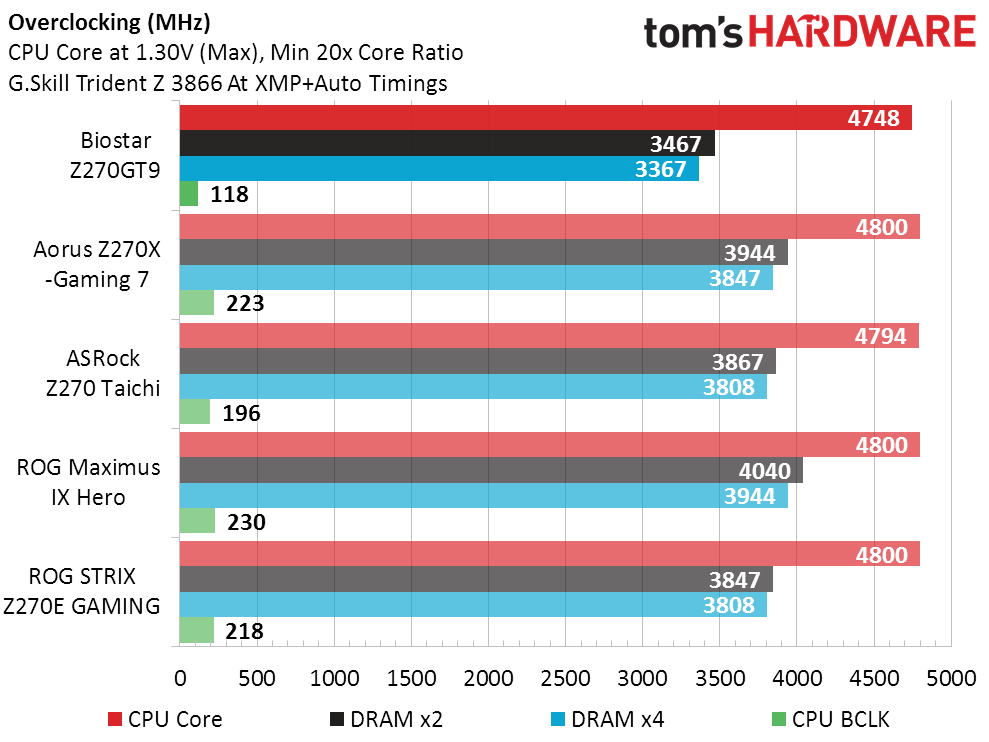
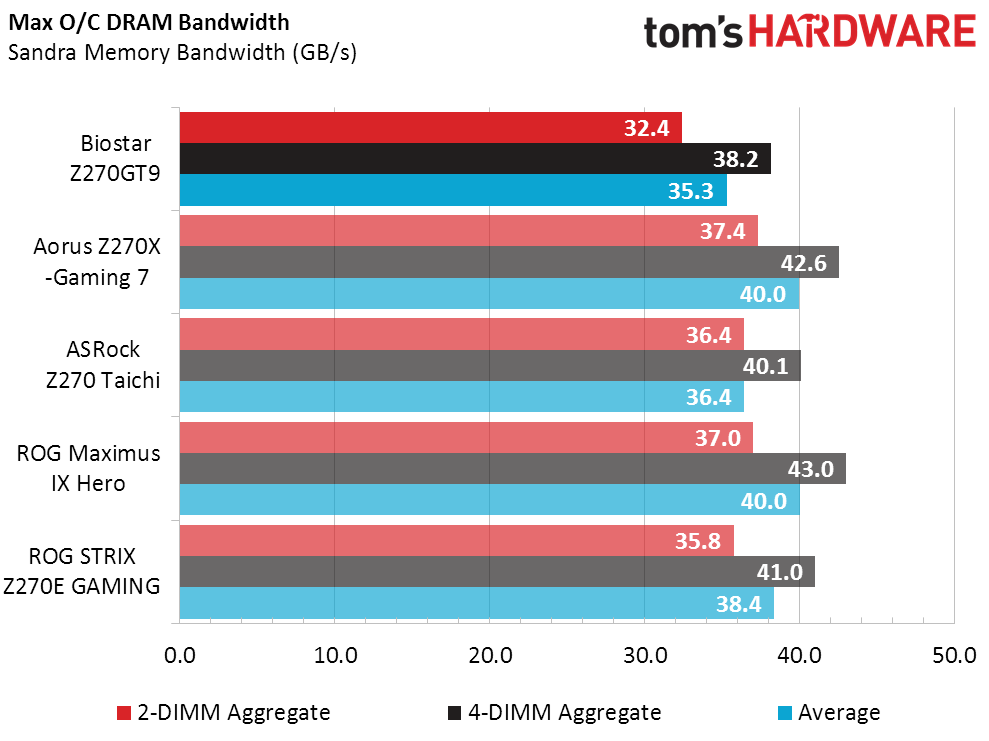
While the Z270GT9’s stock DRAM performance was exceptionally good, overclocked memory bandwidth is exceptionally bad, and most of that can be linked to its relatively low DRAM overclock ceiling. We have a feeling that the firmware was probably optimized for some other specific set/sets of memory.
Value Analysis
Since we used our own SSD for the overall performance evaluation of all boards, the Z270GT9’s included SSD is excluded from that same metric. Excluding the price of that SSD gives us a comparison price of $220.
Given that most network cards containing the Z270GT9’s 10GbE adapter cost more than $220, further analysis of its competitors features to price is almost pointless. The ROG Strix Z270E does have a nice mid-priced Wi-Fi controller though.
When we use the full $330 price of the Z270GT9 with its included Intel 600P 256GB SSD, we’re forced to compare it to premium-market boards. Those include the $500 Gigabyte Z270X-Gaming 9 with its combination of 48-Lane PLX controller for four-way SLI and Thunderbolt 3 controller for added external connectivity, and the $380 ASRock Z270 SuperCarrier with those same pieces plus a 5GbE network interface. One could easily argue that the combination of features on the Z270 SuperCarrier are worth more than the difference between its 5GbE controller and the Z270GT9’s 10GbE controller. Such arguments ignore that the Z270GT9 also includes a $110 SSD. If you’re interested in the SSD and the 10GbE controller, there’s simply no way any other solution can compete for value with the Z270GT9.
But what if you don’t want the SSD? You could sell it. You probably wouldn’t get the full $110 value, given that you aren’t an authorized distributor and that the SSD has been mounted. Plus, you’d have the concern we had when we found that our Toshiba/OCZ wasn’t fully compatible.
That makes the Z270GT9 a killer value for buyers seeking a specific feature set: That is, an entry-level Intel 600P 256GB SSD and a high-end Intel 10GbE network adapter. We don't believe that most builders who need a 256GB SSD would abandon the included Intel part, and thus we must give the Z270GT9 our recommended value award.
MORE: Best Motherboards
MORE: How To Choose A Motherboard
MORE: All Motherboard Content
-
Crashman Reply
Our drive reviewer has a low opinion of the 600p's performance and still wants the board because, with this particular 10GbE solution, it's an unbeatable deal.19725604 said:Not for me, I wouldn't use those combination of board and drive
-
AgentLozen They put the word "Racing" in the name. What about this motherboard "races" besides the networking controller? Certainly not the overclocking potential. How about:Reply
Biostar Casual Stroll Z270GT9
Biostar I'll Do It Tomorrow Z270GT9
Biostar Windows Vista Z270GT9 -
Crashman Reply
You didn't see the checkered flag motif? The stripes make it go faster! Buy it for your clear PC case and put this chair in front of it!19725638 said:They put the word "Racing" in the name. What about this motherboard "races" besides the networking controller? Certainly not the overclocking potential. How about:
Biostar Casual Stroll Z270GT9
Biostar I'll Do It Tomorrow Z270GT9
Biostar Windows Vista Z270GT9
http://www.tomshardware.com/news/corsair-t1-race-gaming-chair,34466.html
-
shrapnel_indie I think the only racing this board does is to race back to what most of us expect of a BioStar motherboard: a disappointing board that can't function very well at what higher performance it is supposed to be capable of, and mediocrity at best for normal operation.Reply
This board doesn't change my opinion of BioStar motherboards one bit. -
AgentLozen Replyshrapnel said:I think the only racing this board does is to race back to what most of us expect of a BioStar motherboard: a disappointing board that can't function very well at what higher performance it is supposed to be capable of, and mediocrity at best for normal operation.
This board doesn't change my opinion of BioStar motherboards one bit.
Nah brah. It's value lies in it's networking controller and it's sweet solid state drive. If you took those away, the price of this thing would drop significantly. -
SuperFist Reply19725638 said:They put the word "Racing" in the name. What about this motherboard "races" besides the networking controller? Certainly not the overclocking potential. How about:
Biostar Casual Stroll Z270GT9
Biostar I'll Do It Tomorrow Z270GT9
Biostar Windows Vista Z270GT9
LMAO!!! :D
-
the nerd 389 I've had some very poor experiences with Biostar boards. Specifically, the capacitors that they use have been bargain-basement options in the past, and I've had them die on me on a few occasions. Does this board have decent quality caps? What about the other components?Reply -
dstarr3 Holy cow, I am NOT going to spend $300 on anything with the Biostar name on it. Unless it's a factory.Reply -
the nerd 389 Reply19726374 said:Holy cow, I am NOT going to spend $300 on anything with the Biostar name on it. Unless it's a factory.
I would consider it. I would then either (half joking):
A) Replace all the caps on the board with decent models (and add the caps that they left out),
B) Pull the X550AT off this board, and pray that it's pin-compatible with one of the other Intel ethernet controllers, or
C) Pull the X550AT off this board, and print a custom PCIe card for it.
In all seriousness, I honestly can't picture a build that would both need a 10 Gbe controller, but could make do with Biostar quality as it has been in the past. The closest I can think of is as a tinkering build for an IT company, or possibly as a benchmarking build for a review site.
This board could be better quality than Biostar has had with previous products, though.