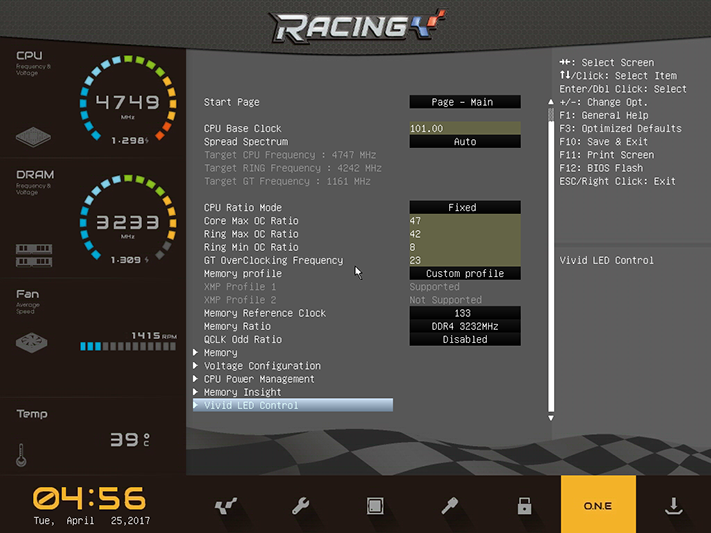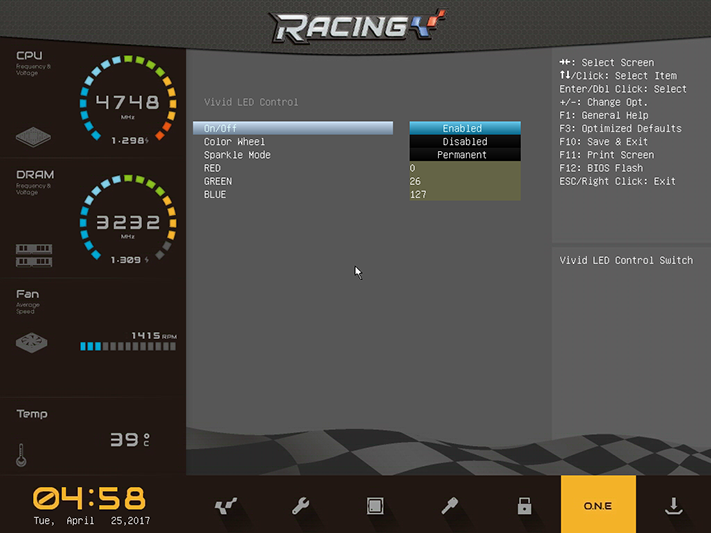Biostar Racing Z270GT9 Motherboard Review
Why you can trust Tom's Hardware
Software & Firmware
The Biostar Racing GT app starts off with a useful system information page and Smart Ear volume and headphone gain controls.


While the Vivid LED DJ console appears a little basic compared to the LED software of some competitors, it’s still fully capable of changing onboard and LED header color outputs across the RGB spectrum. Capable of setting different colors for the onboard LEDs and each of the two light strip outputs, it includes continuous light, breathing, flashing and music-responsive settings. Onboard LEDs light up all of the white sections of the board’s component covers in the user’s choice of color.
The HW Monitor page includes fan controls, but these are extremely basic and reliant on the motherboard’s integrated program rather than user-defined slopes and/or curves.
The OC/OV menu functioned normally for us, allowing us to set voltage and clock controls from within windows.
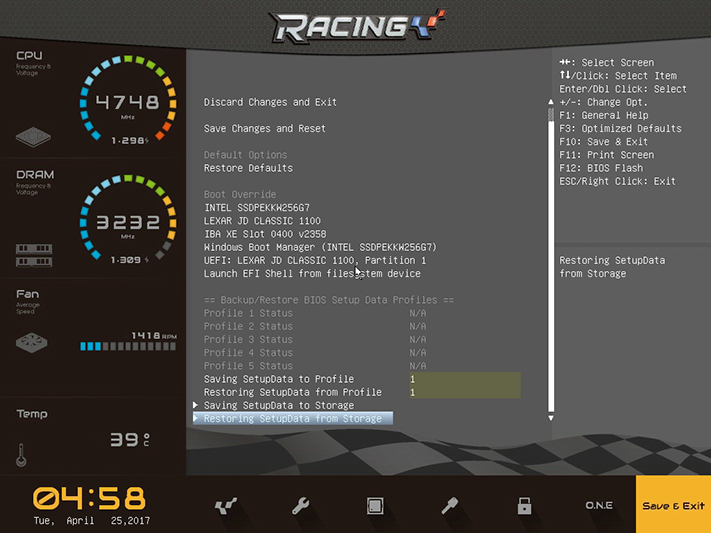

Firmware
Moving on to firmware, we find basic visual updates that bring the traditional BIOS-type menus at least into the current century, if not the current decade. Our CPU typically reaches 48x 100 MHz at 1.30V, but the Z270GT9 only got close to that mark at 47x 101 MHz.
The Memory Profile setting will not let you enable XMP mode and then change the multiplier when it doesn’t work. Instead you must switch to a full, manually-configured, custom profile if you find that this board or your CPU won’t reach the data rate of your super fast RAM. And this isn’t exactly easy, since the entire range of DRAM ratios aren’t visible simultaneously. Selecting “Memory Reference Clock” between 100 and 133 MHz shows each half of the even ratios (full multipliers), and selecting between QCLK Odd Ratio Disabled or Enabled lets you see either the full or the half multipliers.
(For Newbs: Because DDR is double data rate, a 1x change in multiplier alters the data rate by either 200 or 266 MHz, based on a 100 or 133 MHz BCLK. Referred to as odd ratios, half multipliers are needed to go between settings such as DDR4-2666 and DDR4-2533.)
Get Tom's Hardware's best news and in-depth reviews, straight to your inbox.

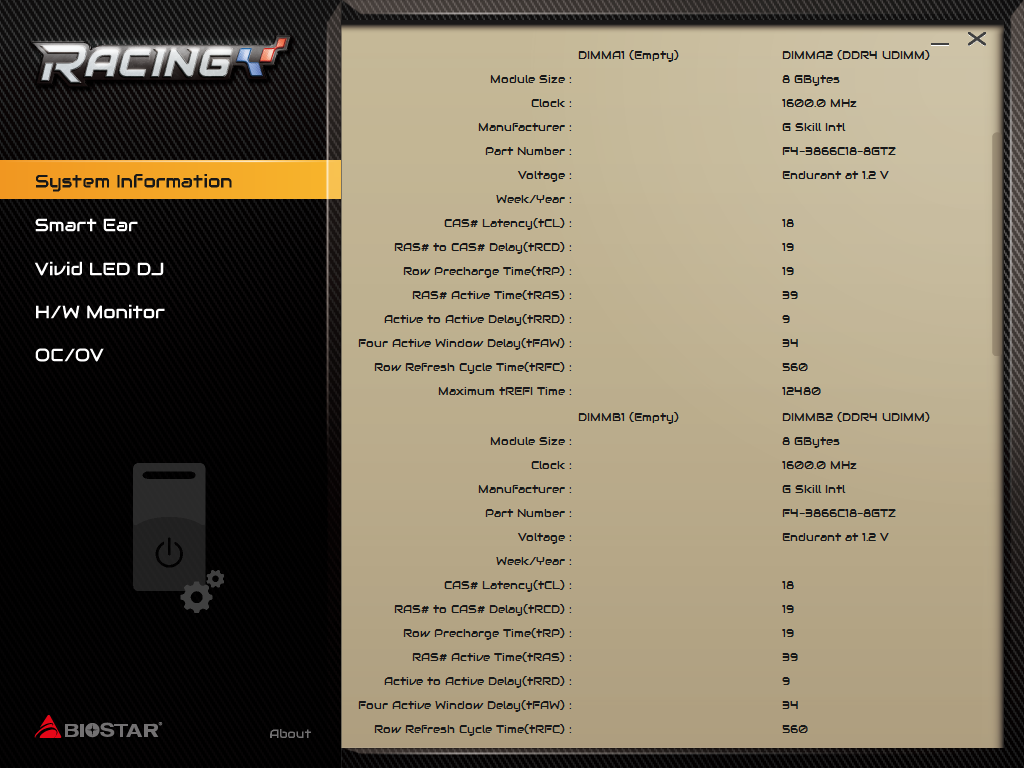

It turns out that the Z270GT9 didn’t function correctly when manually configured to the full set of primary and secondary timings for our G.Skill DDR4-3866 kit. We ended up using our kit’s primary timings to keep overclocking comparisons as fair as possible, while allowing the board to select its own secondary timings, and were still only able to reach DDR4-3467.
Intended to push up voltage when it drops under load, the CPU Load-Line Calibration setting of “Level 6” pushed our CPU beyond the 1.30V we’d chosen. Worse, the Level 6 setting didn’t function at all after a crash. Rather than set a lower baseline voltage and constantly CLR_CMOS every time we encountered a problem, we went with Load-Line Level 5. DRAM voltage was particularly aggressive, measuring +34mV over the 1.350V setting and requiring a 1.312V setting to keep it below our 1.355V overclocking comparison limit.
By default, a setting called “Power Limit 1 Override” is disabled and allows the CPU to be aggressively underclocked whenever attempting to stress test an overclock. A little math tells us that 250000 milliamps is 250A, and that this manual setting is more than enough to overcome any throttling issues.
Biostar Memory Insight allows us to see the full set of primary and tertiary timings for our modules, even if the XMP values shown don’t work well with this specific motherboard. Biostar’s auto-configured secondary timings are sometimes tighter than those specified by the DIMMs, yet still allow the board to reach higher data rates.
The software menu for RGB lighting control looked basic, but firmware maximizes the minimalist theme. It still has the same functions however.
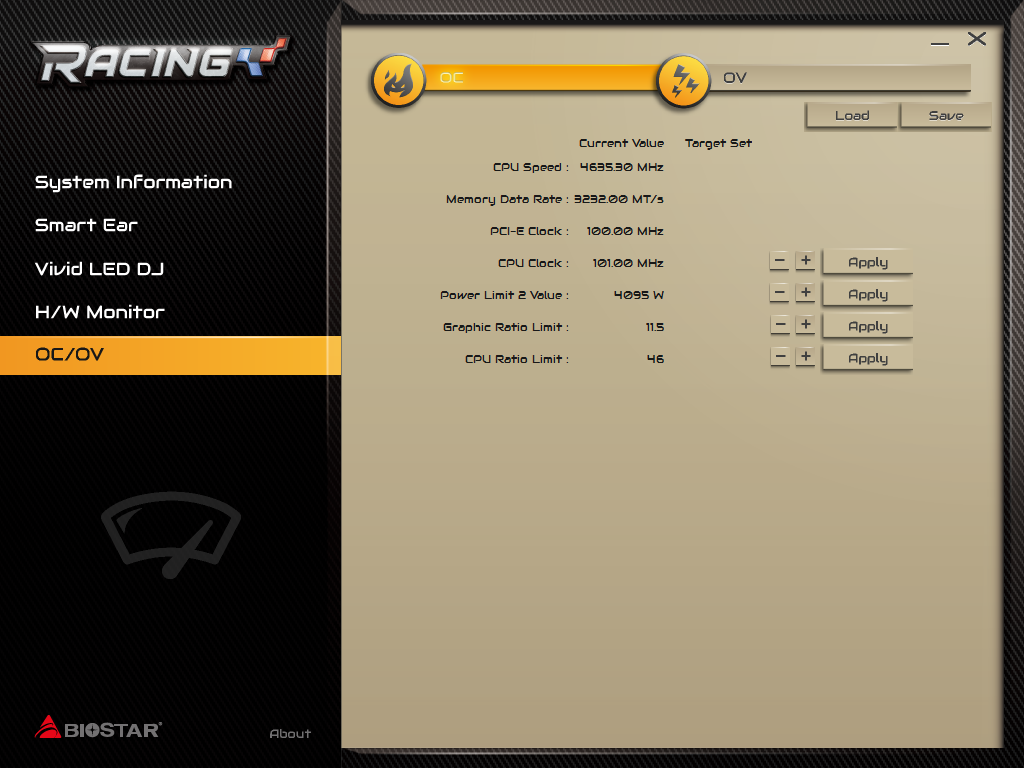
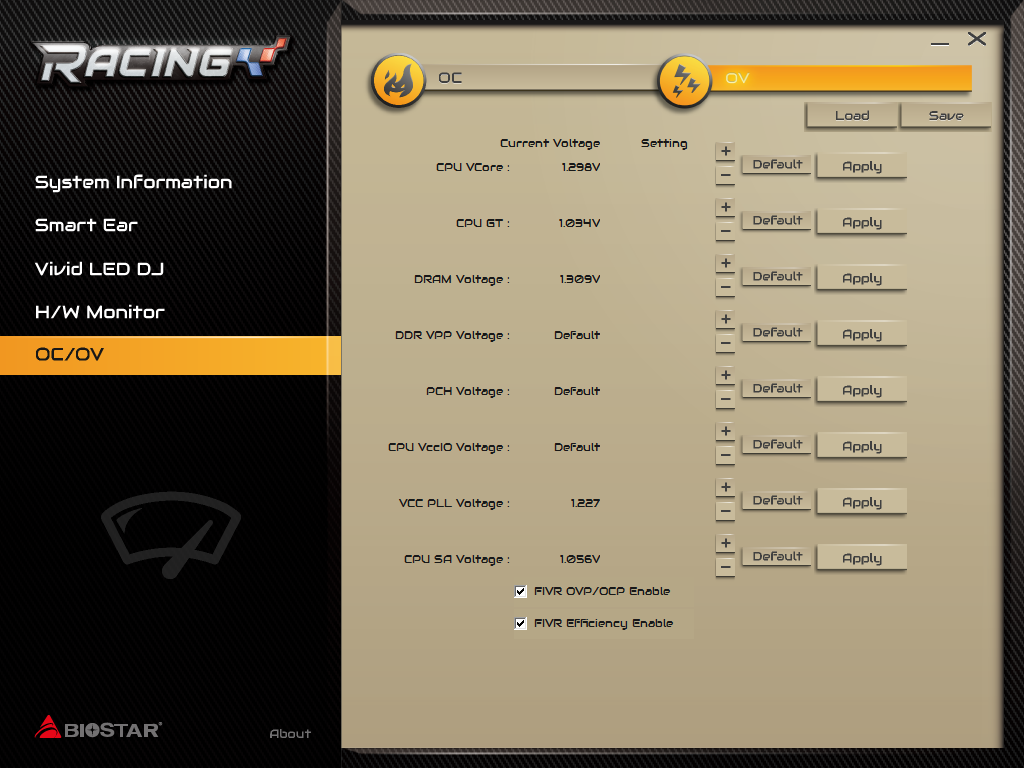
Up to five firmware configurations can be retained as user profiles, and these can also be exported to a flash drive.
MORE: Best Motherboards
MORE: How To Choose A Motherboard
MORE: All Motherboard Content
Current page: Software & Firmware
Prev Page Features & Specifications Next Page Test Results & Final Analysis-
Crashman Reply
Our drive reviewer has a low opinion of the 600p's performance and still wants the board because, with this particular 10GbE solution, it's an unbeatable deal.19725604 said:Not for me, I wouldn't use those combination of board and drive
-
AgentLozen They put the word "Racing" in the name. What about this motherboard "races" besides the networking controller? Certainly not the overclocking potential. How about:Reply
Biostar Casual Stroll Z270GT9
Biostar I'll Do It Tomorrow Z270GT9
Biostar Windows Vista Z270GT9 -
Crashman Reply
You didn't see the checkered flag motif? The stripes make it go faster! Buy it for your clear PC case and put this chair in front of it!19725638 said:They put the word "Racing" in the name. What about this motherboard "races" besides the networking controller? Certainly not the overclocking potential. How about:
Biostar Casual Stroll Z270GT9
Biostar I'll Do It Tomorrow Z270GT9
Biostar Windows Vista Z270GT9
http://www.tomshardware.com/news/corsair-t1-race-gaming-chair,34466.html
-
shrapnel_indie I think the only racing this board does is to race back to what most of us expect of a BioStar motherboard: a disappointing board that can't function very well at what higher performance it is supposed to be capable of, and mediocrity at best for normal operation.Reply
This board doesn't change my opinion of BioStar motherboards one bit. -
AgentLozen Replyshrapnel said:I think the only racing this board does is to race back to what most of us expect of a BioStar motherboard: a disappointing board that can't function very well at what higher performance it is supposed to be capable of, and mediocrity at best for normal operation.
This board doesn't change my opinion of BioStar motherboards one bit.
Nah brah. It's value lies in it's networking controller and it's sweet solid state drive. If you took those away, the price of this thing would drop significantly. -
SuperFist Reply19725638 said:They put the word "Racing" in the name. What about this motherboard "races" besides the networking controller? Certainly not the overclocking potential. How about:
Biostar Casual Stroll Z270GT9
Biostar I'll Do It Tomorrow Z270GT9
Biostar Windows Vista Z270GT9
LMAO!!! :D
-
the nerd 389 I've had some very poor experiences with Biostar boards. Specifically, the capacitors that they use have been bargain-basement options in the past, and I've had them die on me on a few occasions. Does this board have decent quality caps? What about the other components?Reply -
dstarr3 Holy cow, I am NOT going to spend $300 on anything with the Biostar name on it. Unless it's a factory.Reply -
the nerd 389 Reply19726374 said:Holy cow, I am NOT going to spend $300 on anything with the Biostar name on it. Unless it's a factory.
I would consider it. I would then either (half joking):
A) Replace all the caps on the board with decent models (and add the caps that they left out),
B) Pull the X550AT off this board, and pray that it's pin-compatible with one of the other Intel ethernet controllers, or
C) Pull the X550AT off this board, and print a custom PCIe card for it.
In all seriousness, I honestly can't picture a build that would both need a 10 Gbe controller, but could make do with Biostar quality as it has been in the past. The closest I can think of is as a tinkering build for an IT company, or possibly as a benchmarking build for a review site.
This board could be better quality than Biostar has had with previous products, though.