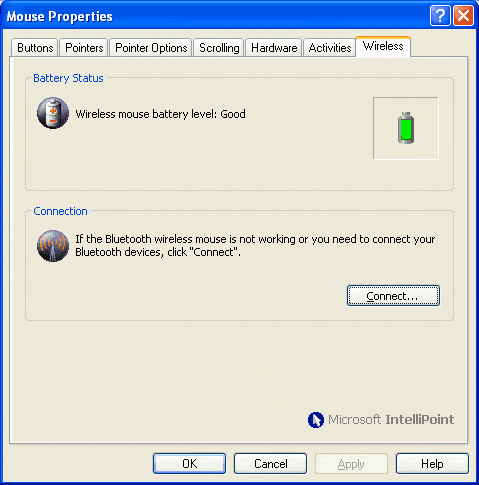Bluetooth: A Rundown
The Blue Keyboard & Mouse
For the new kit, Microsoft has used the same top-range wireless mouse as in the conventional transmission version. Its shape has been carefully designed to be as ergonomic as possible, so southpaws are excluded from the outset. It does fit beautifully in the right hand, though. Beyond that, it is all a matter of taste. Some complain it is too big and heavy, while others find it very agreeable to handle. But there is no argument about the quality of its manufacture. The blue material is very stylish and the buttons beyond reproach. There are two extra buttons neatly placed on the side to which you can allocate any function you want using the driver. The two main buttons are both smooth and accurate, and the wheel is very pleasant to use.
You might have thought that with Bluetooth transmission the mouse would no longer suffer from lag, but this is not so. While it is not noticeable in most applications and games, in high-speed action games like Unreal Tournament there is a slight delay in response. Personally, I'm not bothered, but our local champion has been grumbling, so... The mouse is powered by two batteries, and, though the consumption needed for intensive use of Bluetooth made us expect the worst for their lifetime, we instead found quite a nice surprise. We used the mouse normally for six weeks without having to change the batteries, and what's more, their state indicator says they are still in good shape!
Get Tom's Hardware's best news and in-depth reviews, straight to your inbox.
Current page: The Blue Keyboard & Mouse
Prev Page Problem Solved The Wrong Way Round Next Page An Elegant And Functional Keyboard