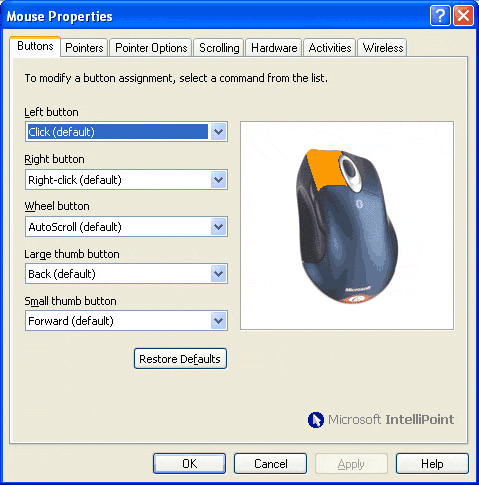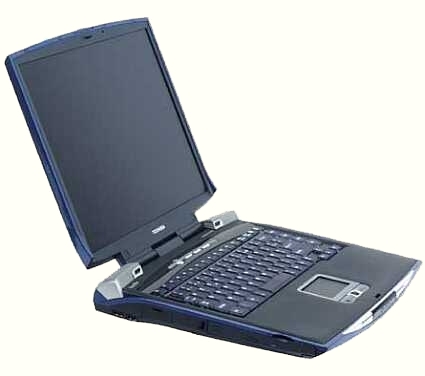Bluetooth: A Rundown
The PC Becomes Bluetooth
Once the set is installed, the computer obviously becomes a Bluetooth communicator. So it can also be used to connect other Bluetooth devices, since this is a general standard. At least in theory. As we have already explained, Bluetooth includes myriad protocols which cannot necessarily be managed by any one device. Our Microsoft receiver can handle some transfer protocols, but not all. For instance, it can't manage the network function, so you can't put a laptop next to it to exchange files. Microsoft maintains that they are working on drivers and that updates will extend compatibility to include this feature in particular. We shall see. Of course, we ran a whole battery of compatibility tests on Bluetooth devices.
Convoluted Installation
Microsoft has integrated the Bluetooth reception driver into the keyboard and mouse drivers. This is an odd way of proceeding, to say the least. So here is how you go about installation. First, install the mouse driver. The program works out whether your version of Windows XP is compatible (it has to have the Service Pack 1). If not, it is on the CD and is installed automatically, which is a good thing. Then, during the process, you will be prompted to connect the receiver. Mouse detection begins; the mouse is recognized and given a code. Next, install the driver of the keyboard, which is also given a code upon recognition. When this is done, the system is in operation. Obviously, you will have to use your old keyboard and mouse throughout the process. Then, shut down the computer, remove the old equipment and reboot. Your new Bluetooth keyboard and mouse set is up and running.
The installation process is somewhat lengthy compared to an ordinary wired set you just need to plug in, but obviously Bluetooth has to be properly installed and the mouse has no keys to authenticate it by hand. However, we still feel that the process is the wrong way round and could have been easier. Logic would expect the Bluetooth receiver to be installed separately to equip the computer with the technology. Then you could have a little driver, just to recognize the mouse. This would not be necessary for the keyboard, which has keys and thus can be recognized without a driver. Then if you wanted, you could install the complete keyboard and mouse drivers to get the most from the advanced functions.
Get Tom's Hardware's best news and in-depth reviews, straight to your inbox.
Current page: The PC Becomes Bluetooth
Prev Page A Little Bedtime Reading Next Page Problem Solved The Wrong Way Round