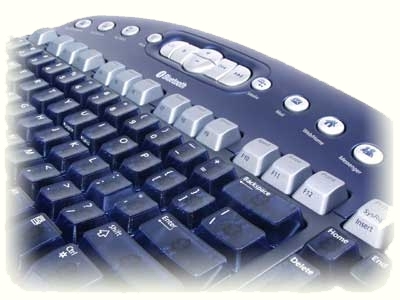Bluetooth: A Rundown
A Little Bedtime Reading
Microsoft has decided to use Bluetooth technology for its top-range wireless keyboard and mouse set. At first this may seem an odd choice since the 27 MHz radio technologies were perfectly satisfactory. Well, almost; there were some drawbacks. The range is not great, two meters at the outside, though a keyboard or a mouse doesn't need any more than that. Prevention of interference is another matter. 27 MHz is a frequency used by many devices such as toys, and it is not unusual for communication to be disturbed. But it is not disturbed by using several wireless keyboards and mice in the same office. (We could not make a very wide test of this, but we did use some dozen wireless units and never encountered any trouble. Interference is more the result of other things in the room.) The conventional technology also causes a bit of a time lag in the mouse. As a rule, this is not serious, but it can be a handicap in high-speed action games.
So, What Does Bluetooth Do For The Desktop?
With Bluetooth, in the 2.4 GHz frequency, there is constant channel-hopping so the keyboard and mouse never suffer from interference. Communication is even secured, though we had no use for this. The theoretical range is ten meters, and the actual, guaranteed range is seven. This is certainly an advantage because, with the earlier technology, if you moved the keyboard away from the sensor a bit, communication would be interrupted. Here, you can type with the keyboard on your knees, no problem. This increase in range is not absolutely vital, but it helps. In practice, we never had any communication breaks during the entire test period. But the main concern is not what Bluetooth does for the keyboard and mouse, but whether the set works with other applications.
Get Tom's Hardware's best news and in-depth reviews, straight to your inbox.
Current page: A Little Bedtime Reading
Prev Page Synchronous, Asynchronous And Voice/ Data Next Page The PC Becomes Bluetooth