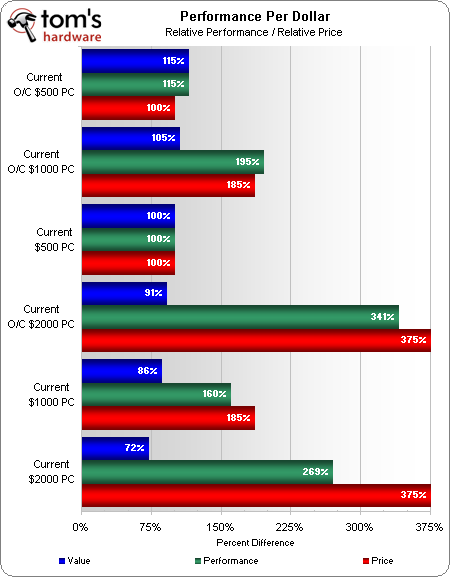System Builder Marathon, March 2011: Value Compared
Value Conclusion
Drive performance plays a big role in our average performance calculations, even when minimized to only 10% of the overall value, thanks to the huge advantage of the $2000 machine's twin SSDs. This technology isn’t even an option for the $500 PC, since an SSD large enough to hold our benchmark suite costs around $160. Using a smaller Windows-only SSD to represent the load-time improvements of all programs would be cheating. The $1000 PC could have used a single SSD to get at least half of the $2000 machine’s drive performance, but that addition would have forced compromises in other parts of the machine. These “real world” builds still require at least a few hundred megabytes of HDD storage to hold the files that accumulate during real-world use.
Reducing the drive performance portion of our overall performance score from 25% (December’s SBM) to the current 10% puts our “bang for the buck” chart back in its expected order. The $500 build comes out on top, with a 15% value improvement when overclocked, and the $1000 PC languishes in the middle.
Topping our value charts, the question remains of whether or not the $500 PC is suitable to performance users. The answer is, unfortunately, no. Gamers are forced to sacrifice either quality or resolution to get playable frames above 1280x1024 consistently, and its target resolution was only 1680x1050 from the outset. Things didn’t look much better in applications, as those who use their computers as home workstations must wait at least twice as long for this machine to complete a task compared to the $2000 PC.
The best compromise for those who cannot afford the $2000 build but still want adequate performance is the $1000 build. It’s a perfectly capable gamer at 1920x1080, and has at least 2/3 the program performance of its double-priced competitor. Expanding its budget by another $140 would have even allowed the addition of an 80 GB SSD, and that might have even been enough for the system to overtake its cheaper rival in the value chart.
Get Tom's Hardware's best news and in-depth reviews, straight to your inbox.
-
tapher A $500 build, together with a Sony FW900 or equivalent monitor, could be had for under $800 total. Wow!Reply -
qwertymac93 hmp_gooseDid you just say "$300 monitor on a $500 box"? Really?Reply
how much is a good surround sound system?
how much is a blu-ray player?
I rest my case. -
jsowoc What if you scaled down from 100% as opposed to up from 100%? If the 2kOC machine had 100 in each category, the SSD would be "naturally" toned down. The $500 machine would be at ~40% for gaming, A/V and productivity, and ~10% for storage.Reply
Taking a simple average you'd get that the $500 machine is typically about 30% the speed of the $2000 OC machine. An SSD does improve the day-to-day performance of a computer significantly. -
Ragnar-Kon Being the poor college student I am, the blue bar is my favorite. And that O/C'd $1000 build is looking pretty good in my book. I've built AMD systems since the Athlon XP days because the price/performance ratio of Intel chips just wasn't worth it to me. But, I shall have to take a close look at the Intel i5 for my next build.Reply
qwertymac93how much is a good surround sound system?how much is a blu-ray player?I rest my case.1) Surround sound system = not worth it.
2) Blu-ray player = Definitely not worth it.
3) $300 monitor = not worth it.
Of course, this could be the my inner poor college student talking. I'm sure for some people it is worth it. -
sudeshc you can get good LED monitor of decent size in under $100 and that would be perfect for $500 build.Reply -
Luay A job well done Tom! Thankyou.Reply
The $500 AMD machine underperformed in the CPU department. I think the Intel i3 2120 paired with a H61 motherboard would have been the better choice.
$1,000 rig was near perfection.
$2,000 rig suffered from CPU bottlenecks at resolutions lower than 2560x1600 so it should be paired with at least $600 worth of display(s). -
Dyers Eve Well I think we are all thinking the same thing and that is holy jebus SSDs are awesome. 60GB SSDs are at around $120 now so maybe in a year the $500 builds will get an SSD.Reply
Your second to last paragraph needlessly bashes the $500 system. So a cheap build is bad for a user that only wants performance? Well, duh.
Your $500 build was titled as a gaming PC and now that only counts for 30% of average performance. Mixing all of the stats into one performance bar is useless to everyone. Keep the gamer/av/production separate as that is more useful. -
scootermg If you wanted to alter these PCs from "Gamers Rig" to "Programmers Rig" (ie. capable of running several virtual machines, with Ubuntu 64 as host). What would you alter?Reply
I was thinking of taking the $2K model and
-- doubling up the RAM from 8 to 16
-- cutting from 2 SSD to 1
-- downgrading the graphics card, to I don't know what
-- deleting the CPU cooler.. I will not be over-clocking
-- leaving the rest as is
I propose downgrading the 2K PC vice upgrading the 1K because I feel ASUS/INTEL/Ubuntu64 combo is better for virtualization than AROCK/INTEL.
Maybe the 1K PC can do it also.