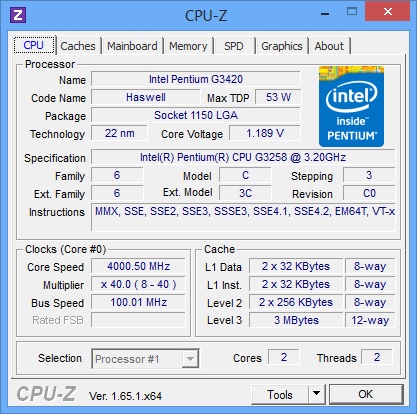System Builder Marathon Q4 2014: Budget Gaming PC
Overclocking Considerations
Overclocking
When it comes to overclocking, all aspects must be considered. The Pentium G3258 has proven to be a mini beast at 4.5 to 4.7GHz, but getting there will require an after market cooler plus a capable Z-series motherboard. Our entry-level MSI H81M-P33 has all the necessary voltage and multiplier adjustments to push it well above 4.0GHz. This time the board shipped with the latest Version 1.7 UEFI and was able to OC right out of the box.
Last quarter’s overclocking theme and budgetary freedoms caused me to select a large, well-ventilated enclosure. However this time I wanted to keep the costs lower going with a mATX case. It was now even more important to take things in moderation while monitoring temperatures. However, come testing time, we were already experiencing frigid outdoor temperatures, and the lab was abnormally cool. So I didn’t even want to bother dialing in a maximum overclock that may result in component death come mid-Summer’s heat.
If your H81 motherboard supports voltage adjustment and unofficial overclocking, then there’s a good chance you can push a G3258 to 4.0 GHz. I started at 1.20V and backed it down in 0.01V increments until quickly losing stability at 1.18V. From here, I could re-enable EIST to idle the CPU speed down, but I still was pinned at 1.19V, unable to stick any Adaptive Voltage measures.
Our Pentium doesn’t support DDR3-1600 or higher, so I pondered just leaving the RAM alone at 1.5V, as most people would probably do. But since this is an SBM, and the guy who writes up the value comparison is also our resident memory expert, I decided to seek lower timings with a moderate voltage increase. These modules were less accommodating than last quarter, returning one error on the second pass of Memtest 86+ when set to the same settings. The best I could do, 7-8-8-24 1T proved stable through 3 passes, plus some gaming.
When it came time to overclock the graphics card, I again practiced restraint. I factored in the small enclosure, overclocked processor, entry-level motherboard shy of component heatsinks, and a graphics cooler that circulates heat within the case. Sure these parts are cheap to replace, but the goal here was a mild 24/7 overclock, which could hopefully remain in effect 365 days a year. So although MSI OverDrive did allow tampering with Voltages, I decided not to venture down that path. Stability was lost at 1160MHz, and I stopped testing the GDDR5 at 1510MHz. Test settings were then dialed down to 1140MHz core, and 1500MHz (6000MT/s) memory.
Get Tom's Hardware's best news and in-depth reviews, straight to your inbox.
Current page: Overclocking Considerations
Prev Page Assembling Our Gaming Box Next Page How We Tested Our Q4 2014 Budget Gaming PC-
airplanegeek Why is the PSU fan facing up instead of down? Doesn't that affect the cooling of the PSU?Reply -
sea monkey Upon submission of the form:Reply
The Sweepstakes opens on September 23, 2014 12 noon PDT and closes on October 6, 2014 12 noon PDT.
Umm... -
pauldh Yes it would. And it is facing down, just hidden from sight in the photo. The PSU fan's venting holes are flush with (and actually a part of) it's shell.Reply -
Zeh Just a hint: you SHOULD be using an air conditioner so you can have the same room temperature over the year.Reply
Preferably one with Inverter technology, which will decrease the temperature delta (it doesn't start-stop once it reaches a given temperature threshold). -
Onus Hmmm, I see some kudos for the VP-450 in here, being remarkably efficient despite not being 80+ (it is disqualified for 80+ for not having Active PFC).Reply
Since the purpose of these SBM machines is (imho) to learn things, I would have liked to have seen a different mobo used, for comparison.
I appreciate the thoughtful approach to overclocking that was used here.
The only niggle I can't resist is the $18 for the optical drive. For months, I've been seeing one or another of them for around $13-$14. That seems a small thing, but that $4-$5 plus the leftover may have bought either a better cooler or a faster HDD.
-
sea monkey Replytotally disappeared from site
sight
while monitor temperatures
monitoring
to be sure it could bee done
be
none the less
nonetheless
it’s R9 270X graphics card
its
Yet, both machines share a similar weakness, they’re outfitted with a dual-core Pentium capable of juggling only two threads at a time.
comma splice
outputting to 3-panels
three panels
-
lesmore2222 I agree with cody. I really wanted to see the difference a r9 280 would make as well. This was just too similar to the last build. Should have bought the r9 280 anyway and fibbed on the price a little. ;)Reply -
ingtar33 ReplyA final thought to consider is at what point will the next big game on your radar force an early upgrade to Core i5? It might not be too far off, as Far Cry 4, which launched a week after we ordered this machine, completely lacks official support for dual-threaded processors.
same with the game of the year, Dragon Age Inquisition.
I suspect it's time to drop dual cores as a build suggestion. -
BoredSysAdmin Great build. I would probably never built it exactly like the article (more ram, sdd - etc), but it provides great bones to build upon.Reply