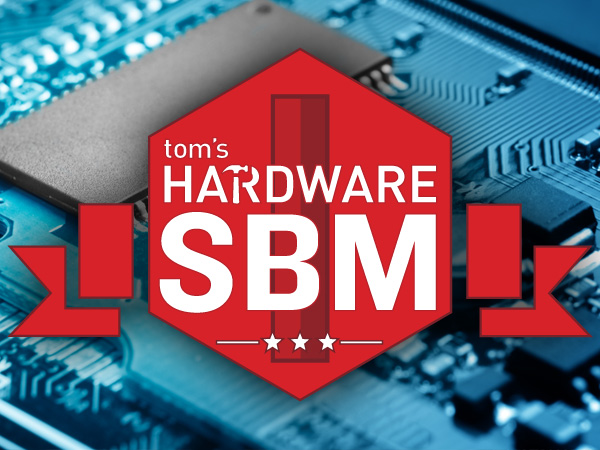System Builder Marathon Q4 2014: Budget Gaming PC
Trimming Down Excessive Size and Costs
System Builder Marathon, Q4 2014: The Articles
Here are links to each of the four articles in this quarter’s System Builder Marathon (we’ll update them as each story is published). And remember, these systems are all being given away at the end of the marathon.
To enter the giveaway, please fill out this SurveyGizmo form, and be sure to read the complete rules before entering!
Day 1: Budget Gaming PC
Day 2: Mainstream Enthusiast System
Day 3: $1600 Performance PC
Day 4: System Value Compared
Our “Budget Gaming PC” name should be read as affordable, low-cost, or even cheap. But rarely is the intent “casual” in nature. Rather, these builds are for PC gaming diehards who are limited by thin wallets.
Enthusiasts know the above terms imply some level of sacrifice, along with the challenge of honing in on specific build targets, and even planning for future upgrades. A $500 PC just isn’t going to excel in all areas, so we must consider the specific needs, both present and future.
If you are fortunate enough to end up with some extra cash or a Newegg gift card this holiday season, you need to ask yourself a few questions before placing a hasty order. For starters, how prevalent is gaming in your life? Casual gaming needs could be met with an AMD A-series APU, or simply buying an off-the-shelf Intel-based system or notebook which contains a low-end dedicated graphics card. If you are willing to tone down the resolution and settings, funds can be shifted away from graphics over towards meeting processing, storage or even acoustic needs. Or instead, the change could be pocketed to aid in paying other bills. But when you desire to play the latest games in FHD with as much eye candy enabled as possible, well, then you’re going to need a true 3D gaming card.
Get Tom's Hardware's best news and in-depth reviews, straight to your inbox.
I set out to build a competent $500 Gaming PC, or $600 if you factor in the Windows operating system. Officially, my budget allows $450 of this to be put into what we dub the “performance parts”. The remainder is set aside for an enclosure to house these components, and an optical drive, if desired.
On a firm budget, I’ll price up the necessities to see how much funding remains for the platform and graphics. Games and daily computing tasks can benefit from having more than 4GB of RAM, so I try to outfit 8GB of the lowest priced DDR3. Although SSDs are becoming more and more affordable, I’m stuck pricing up larger and cheaper mechanical drives instead. Even without a digital media library to consider, our current SBM test suite alone chews up almost all of a 250GB drive. And I’ll often install an extra game or two taking a deeper look at the machine’s capabilities. I need to price up adequate and reliable power too, just to size up current availability. Typically, this sets me back around $40 at minimum. This quarter, about $286 remained for securing the motherboard, processor and graphics card.
Earlier this year, we had lowered our budgets to a point where my go-to processors, the AMD FX-6300 and Intel’s Core i3 and i5 lines, all took a sizable chunk out of my graphics funding. With limited options, a Trinity-based AMD Athlon X4 750K represented the most affordable processor able to meet my needs. Last quarter, Intel’s unlocked Pentium G3258 had arrived and was an easy decision for comparison, as I’d been waiting a long time to tinker on Intel’s budget hardware once again. This time around, I had planned hit another option gaining popularity, AMD’s Steamroller -based Athlon X4 860K, but it had been MIA on Newegg for quite a while. I wasn’t all too disappointed, as it would zap extra funds, and there had been favorable movement on the graphics front that was hard to pass up. I priced up another Pentium G3258 build, only this time outfitting a beefy Radeon R9 280 with 3GB of GDDR5. While unbalanced for many games, it was a substantial bump in 3D horsepower for 1080P and above, and it even left me a little change left over.
| Budget System Components | Purchase Price | |
|---|---|---|
| CPU | Intel Pentium G3258 (Haswell) | $70 |
| CPU Cooler | Intel Boxed Heat Sink and Fan | - |
| Motherboard | MSI H81M-P33, LGA1150, Intel H81 Express | $46 |
| RAM | Team Vulcan 8GB (2 x 4GB) DDR3 1600 (PC3 12800) TLYD38G1600HC9DC01 | $69 |
| Graphics | MSI Radeon R9 270X Gaming 2G | $160 |
| Hard Drive | Western Digital WD Blue WD10EZEX 1TB | $55 |
| Power | EVGA 100-W1-0500-KR 500W | $40 |
| Price of Performance Hardware | $440 | |
| Case | DIYPC M89-R mATX Mini Tower | $30 |
| Optical | LG 24X SATA DVD Burner Model GH24NSB0B | $18 |
| Total Hardware Cost | $488 | |
| Operating System | Microsoft Windows 8.1 64-bit - OEM | $100 |
| Price As Tested | $588 |
Unfortunately a busy work week was coming to an end, and compiling all our orders had to be delayed until the following week. I pretty much knew that meant Sapphire’s beefy bargain would either jump in price or sell out by Monday, which it did, so I had to change things up a bit. With the X4 860K still unavailable, I simply dropped down to an R9 270X, which was now $10 cheaper than last quarter’s R9 270. To avoid retesting my last build with just a minor GPU speed bump, I decided to further trim my overall system budget by grabbing an entry-level mATX enclosure. The idea here was to see if a mildly tuned G3258 could keep up with R9 270X without requiring any extra expense in the enclosure or cooling. This is for folks who either deliberately, or by luck of the draw, fall well short of the 4.4 to 4.7GHz these Pentiums are often tested at.
-
airplanegeek Why is the PSU fan facing up instead of down? Doesn't that affect the cooling of the PSU?Reply -
sea monkey Upon submission of the form:Reply
The Sweepstakes opens on September 23, 2014 12 noon PDT and closes on October 6, 2014 12 noon PDT.
Umm... -
pauldh Yes it would. And it is facing down, just hidden from sight in the photo. The PSU fan's venting holes are flush with (and actually a part of) it's shell.Reply -
Zeh Just a hint: you SHOULD be using an air conditioner so you can have the same room temperature over the year.Reply
Preferably one with Inverter technology, which will decrease the temperature delta (it doesn't start-stop once it reaches a given temperature threshold). -
Onus Hmmm, I see some kudos for the VP-450 in here, being remarkably efficient despite not being 80+ (it is disqualified for 80+ for not having Active PFC).Reply
Since the purpose of these SBM machines is (imho) to learn things, I would have liked to have seen a different mobo used, for comparison.
I appreciate the thoughtful approach to overclocking that was used here.
The only niggle I can't resist is the $18 for the optical drive. For months, I've been seeing one or another of them for around $13-$14. That seems a small thing, but that $4-$5 plus the leftover may have bought either a better cooler or a faster HDD.
-
sea monkey Replytotally disappeared from site
sight
while monitor temperatures
monitoring
to be sure it could bee done
be
none the less
nonetheless
it’s R9 270X graphics card
its
Yet, both machines share a similar weakness, they’re outfitted with a dual-core Pentium capable of juggling only two threads at a time.
comma splice
outputting to 3-panels
three panels
-
lesmore2222 I agree with cody. I really wanted to see the difference a r9 280 would make as well. This was just too similar to the last build. Should have bought the r9 280 anyway and fibbed on the price a little. ;)Reply -
ingtar33 ReplyA final thought to consider is at what point will the next big game on your radar force an early upgrade to Core i5? It might not be too far off, as Far Cry 4, which launched a week after we ordered this machine, completely lacks official support for dual-threaded processors.
same with the game of the year, Dragon Age Inquisition.
I suspect it's time to drop dual cores as a build suggestion. -
BoredSysAdmin Great build. I would probably never built it exactly like the article (more ram, sdd - etc), but it provides great bones to build upon.Reply