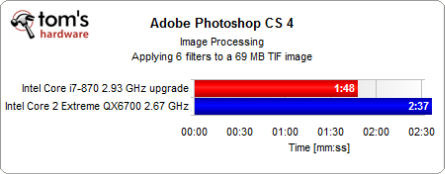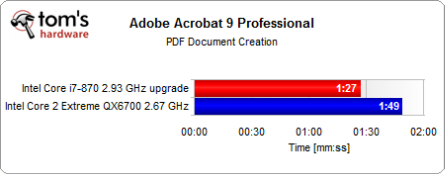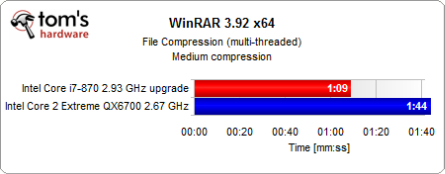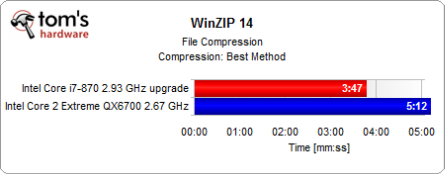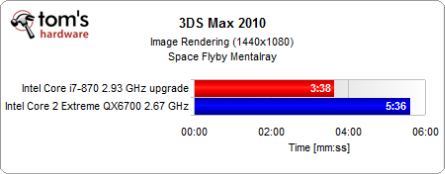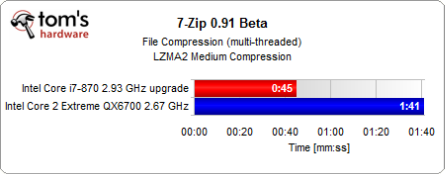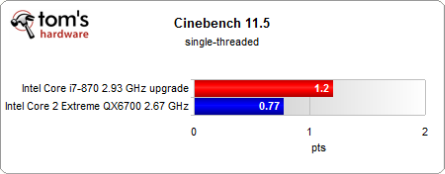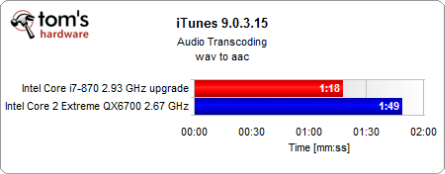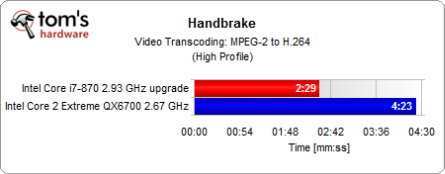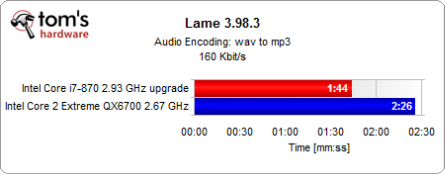Time To Upgrade, Part 2: Picking The Parts To Replace
Features
By
Patrick Schmid and Achim Roos
published
After looking at whether or not it makes sense to replace a PC built back in 2007 with a more modern machine, we decided to examine three component upgrade options—graphics, storage, and the motherboard/CPU/RAM platform—separately.
Add us as a preferred source on Google
Scenario 1 Results: Application Benchmarks
We saw these results in the first article, in which we executed a full component exchange. Since most application benchmarks are CPU-dependent, the results are similar. Depending on the application, the Core i7-based system from 2010 falls somewhere between a little faster and twice as fast.
Stay On the Cutting Edge: Get the Tom's Hardware Newsletter
Get Tom's Hardware's best news and in-depth reviews, straight to your inbox.
Current page: Scenario 1 Results: Application Benchmarks
Prev Page Scenario 1 Results: Synthetic Benchmarks Next Page Scenario 1 Results: Efficiency And Power Consumption