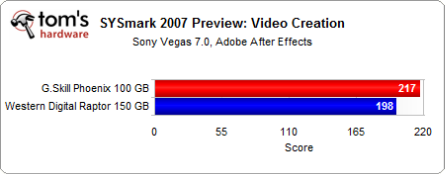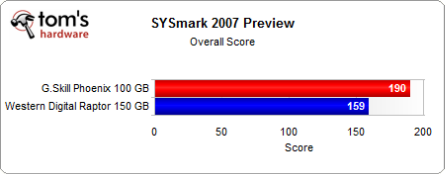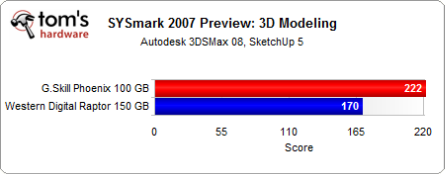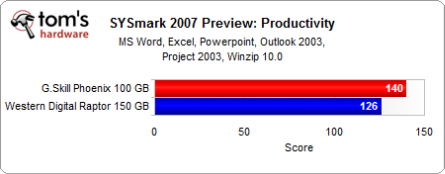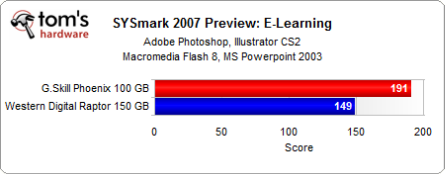Time To Upgrade, Part 2: Picking The Parts To Replace
Features
By
Patrick Schmid and Achim Roos
published
After looking at whether or not it makes sense to replace a PC built back in 2007 with a more modern machine, we decided to examine three component upgrade options—graphics, storage, and the motherboard/CPU/RAM platform—separately.
Join the conversation
Add us as a preferred source on Google
Scenario 3 Results: SYSmark 2007 Results
Next, we used SYSmark 2007 to look at performance benefits in real-world office applications. Replacing the CPU with a faster one typically yields a slight gain, but using our SSD instead of the older hard drive results in 5% to 15% performance boost. This is more than a CPU update could achieve, for the most part.
Stay On the Cutting Edge: Get the Tom's Hardware Newsletter
Get Tom's Hardware's best news and in-depth reviews, straight to your inbox.
Current page: Scenario 3 Results: SYSmark 2007 Results
Prev Page Scenario 3 Results: PCMark Vantage Next Page Scenario 3 Results: Startup, Shutdown