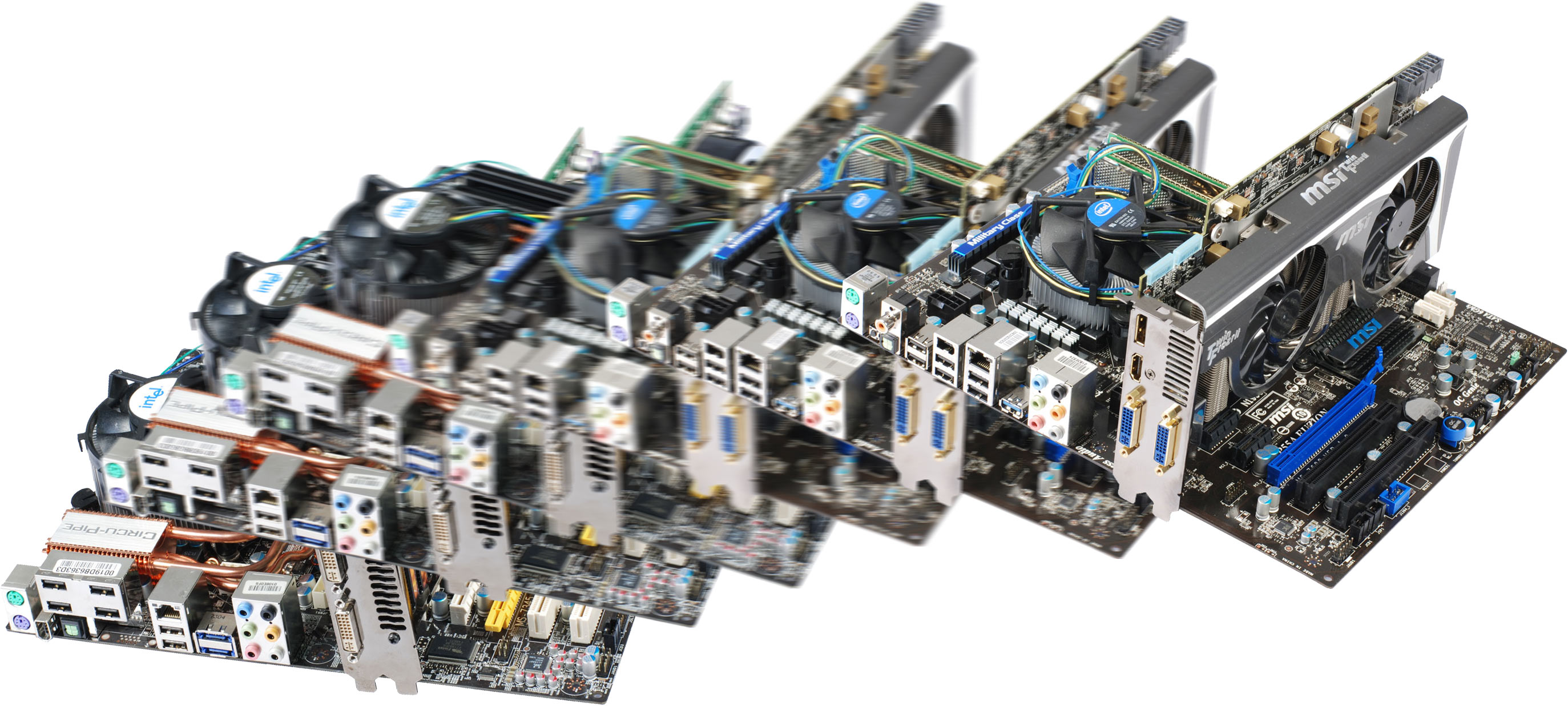Time To Upgrade: Should You Dump Your 2007 PC?
Intel agressively promotes its Core i3/i5/i7 series, but we wonder: Does it make sense to replace a three-year old high-end PC? In the end, quad-core processors were already pretty powerful in 2007. We created a brand new system and a 2007 PC to compare.
Old Vs. New: Powerful Systems From 2007 And 2010 Compared
Is my system still good enough?
An increasing number of enthusiasts are likely wondering whether their systems are still fast enough, or if it makes sense to invest in an upgrade heading into the holiday season. Many people jumped on the Athlon 64 or Athlon 64 X2 because of great performance and strong overall value in the first half of the last decade.
In 2006, however, Intel’s Core 2 generation made its debut and dethroned AMD with better performance and much improved efficiency. As a result, there’s now quite an impressive installed base of Core 2 systems. How would such a system compare to today’s upper mainstream? We grabbed a few components from 2007 and assembled an LGA 775-based system to pit against an upscale LGA 1156-based machine to find answers.
Just how much better is today’s hardware?
Processors have remained in the 65 W to 130 W range for quite a while, introducing more performance and additional features, while keeping the thermal envelope flat or even declining slightly. Desktop CPUs have moved from one or two cores up to as many as six cores, rather than increasing clock speeds. This has been possible through fab process shrinks that took AMD and Intel processors from 65 nm CMOS to 45 and now 32 nm. Intel has been quicker in these transitions, allowing the firm to pack transistors more densely and hence place more cache onto its microprocessors. In short, over the last three years, performance per clock went up quite a bit, overall performance multiplied, and power consumption has been steady to slightly down.
Similar transitions have been sweeping graphics hardware. Although video cards are still typically based on single GPUs, these employ extremely parallel architectures, resulting in better scaling. In addition, both vendors support performance-enhancing multi-GPU modes enabling two, three, or four graphics cards per system. Also, both firms turned their number crunching capabilities into general-purpose computing for assisting with floating point acceleration (ATI Stream, Nvidia CUDA). Power consumption hasn't decreased much on the graphics side, but performance per watt has definitely multiplied.
Most PC memory is now DDR3. There are faster speeds today then there were a few years ago, but the overall impact of high-speed memory is limited, and DDR3-1333 is fine for mainstream users. With that said, having 4 GB RAM or more is imperative for avoiding bottlenecks with modern applications and 64-bit operating systems. Hardcore enthusiasts have replaced their hard drives with flash SSDs, realizing better reliability, lower power consumption, silent operation, eliminated access time, and great I/O performance. On read operations, SSDs are unbeatable. However, write performance can still vary quite a bit, and cost per gigabyte remains comparatively poor.
Get Tom's Hardware's best news and in-depth reviews, straight to your inbox.
Let’s not forget about platform features. In 2007, we got SATA 3Gb/s with command queuing support, advanced RAID was typically implemented on enthusiast solutions, and systems carried many USB 2.0 ports, occasionally accompanied by eSATA. HD audio, gigabit Ethernet, and PCI Express have also stayed constant. Still, you didn’t see PCI Express 2.0 in the mainstream until Intel's P45 chipset. Today’s platforms come with more advanced power saving functions, impressive overclocking features, and sometimes even USB 3.0 or SATA 6Gb/s support. The feature we consider most important is USB 3.0, as it removes a noticeable bottleneck. The others are definitely worthwhile but not as urgent today.
Getting Going
We grabbed a three-year-old P35 motherboard with an Intel Core 2 QX6700 quad-core CPU, a Western Digital WD1500 Raptor drive, and an Nvidia GeForce 8800 GTS from Zotac that we put up against a new MSI P55A Fuzion running a Core i7-870, G.Skill’s 100 GB Phoenix SSD, and an enthusiast MSI R5870 Lightning with AMD’s state of the art GPU. What did three years of progress do to the overall results?
Current page: Old Vs. New: Powerful Systems From 2007 And 2010 Compared
Next Page The 2007 System: Intel P35 Express