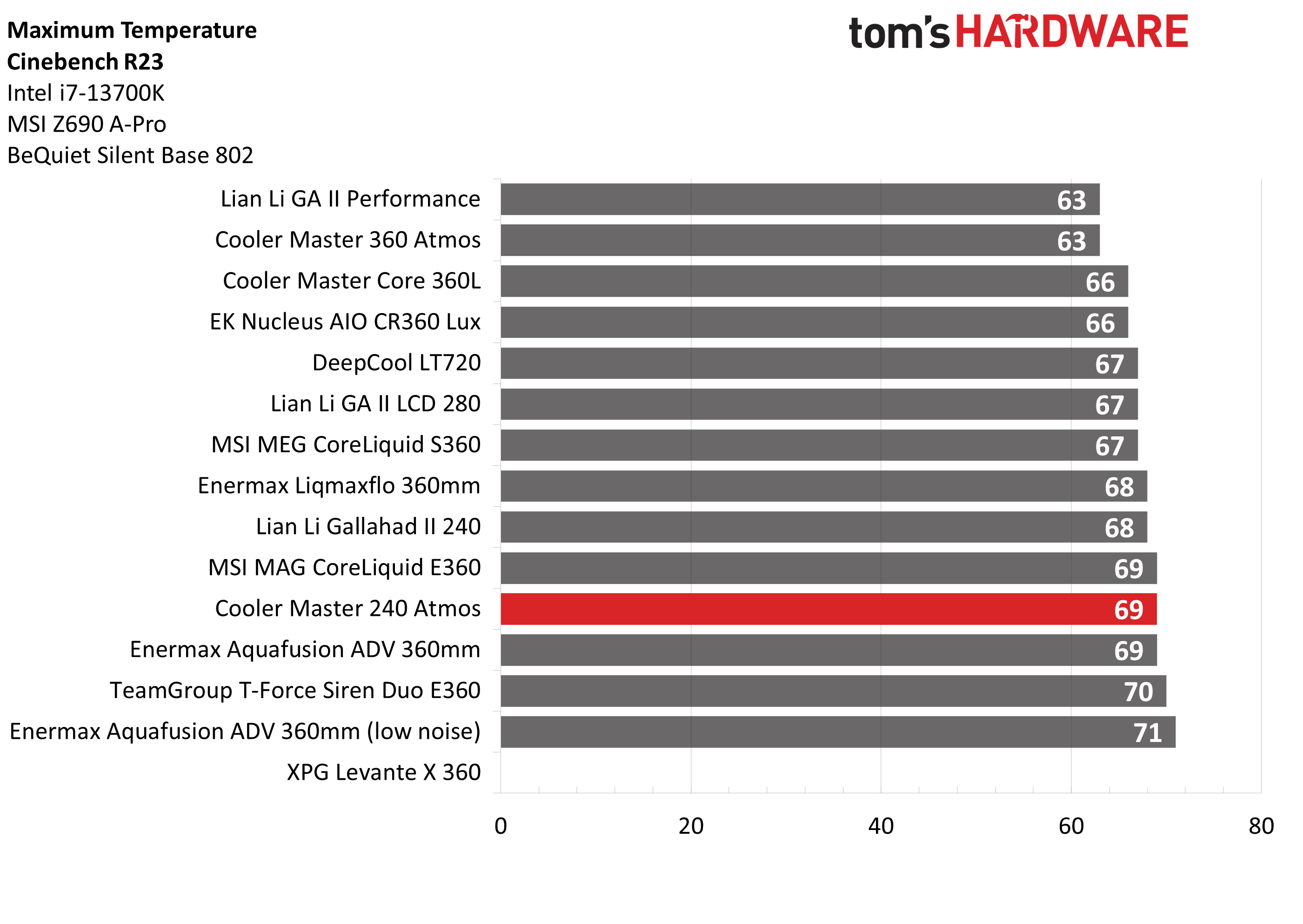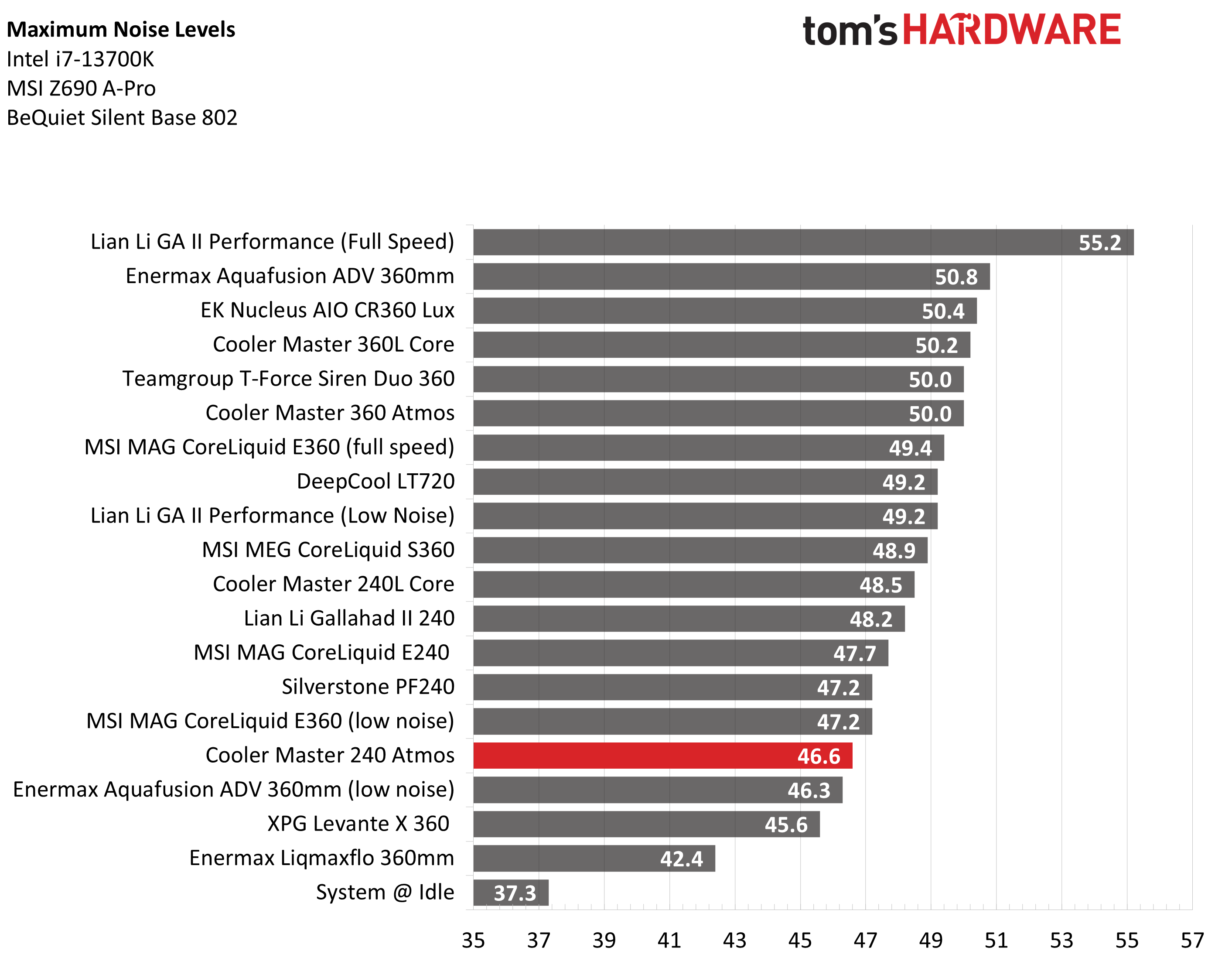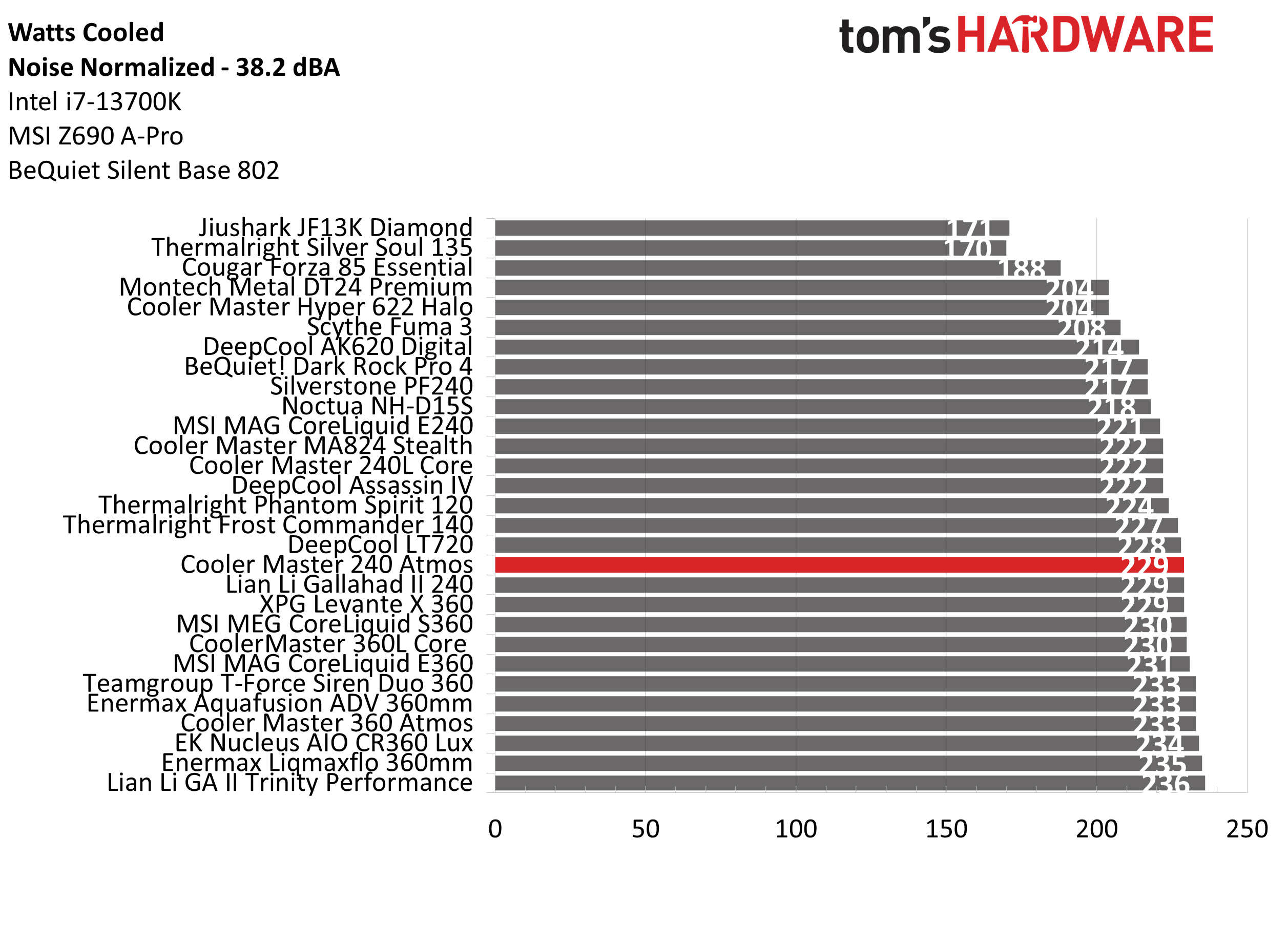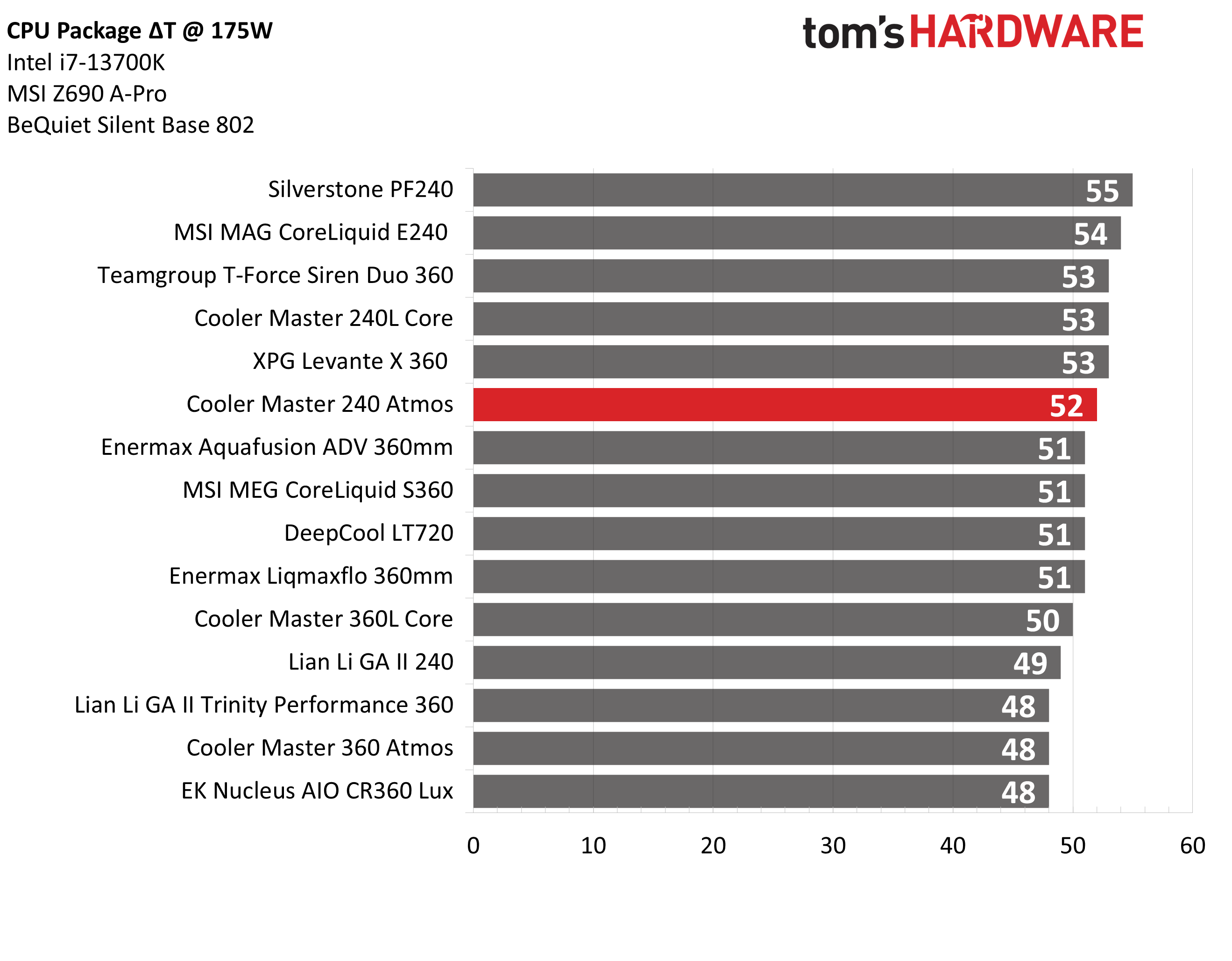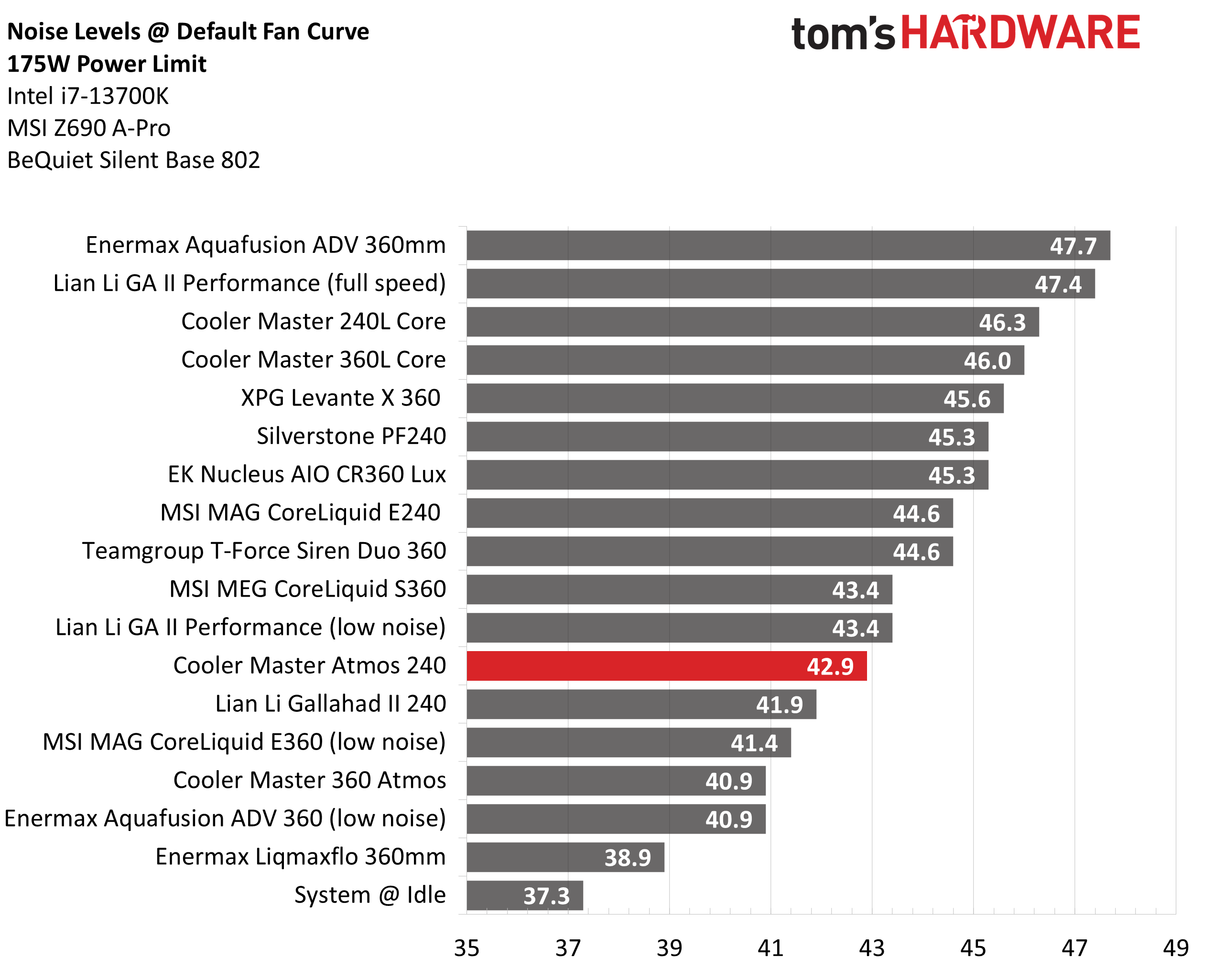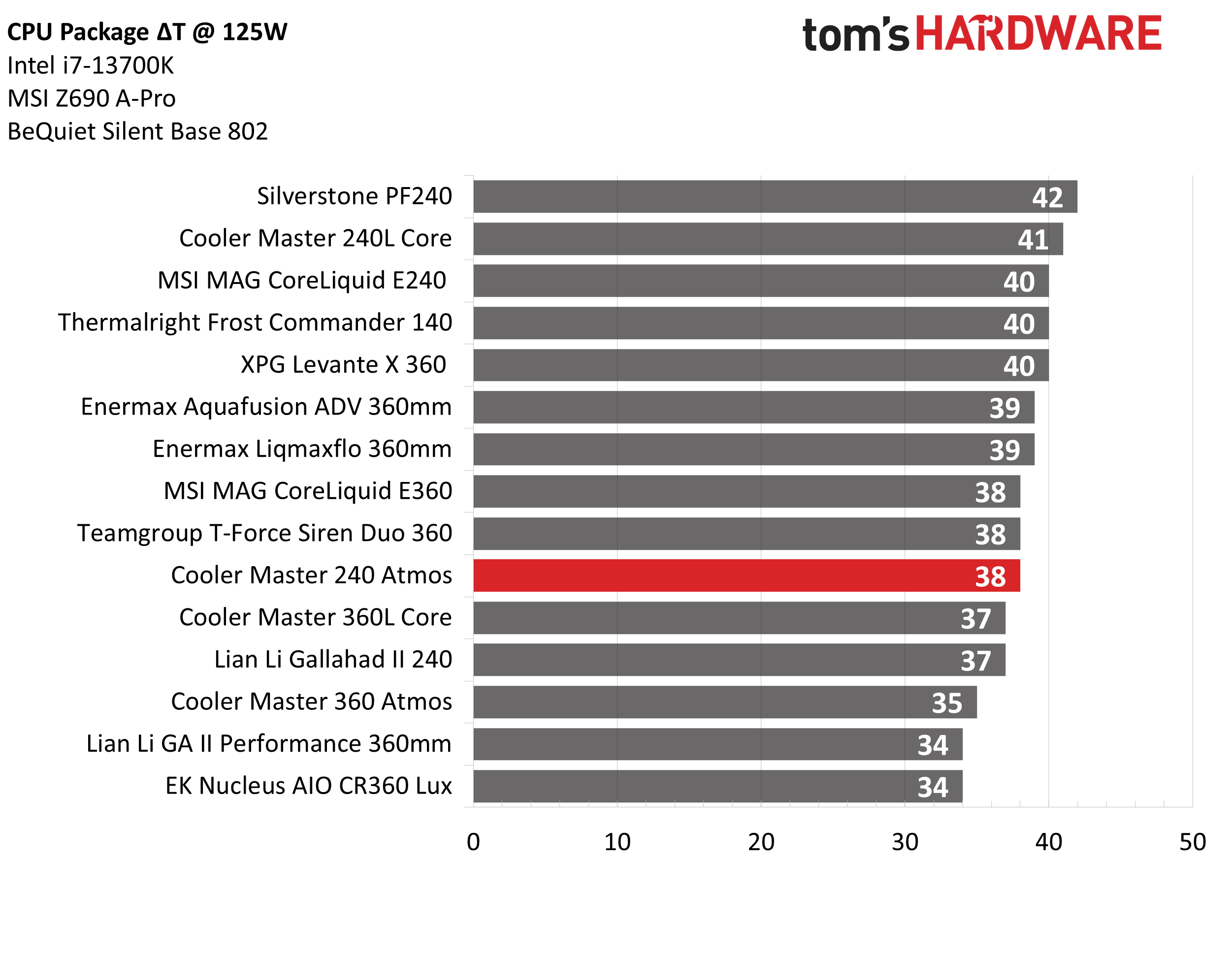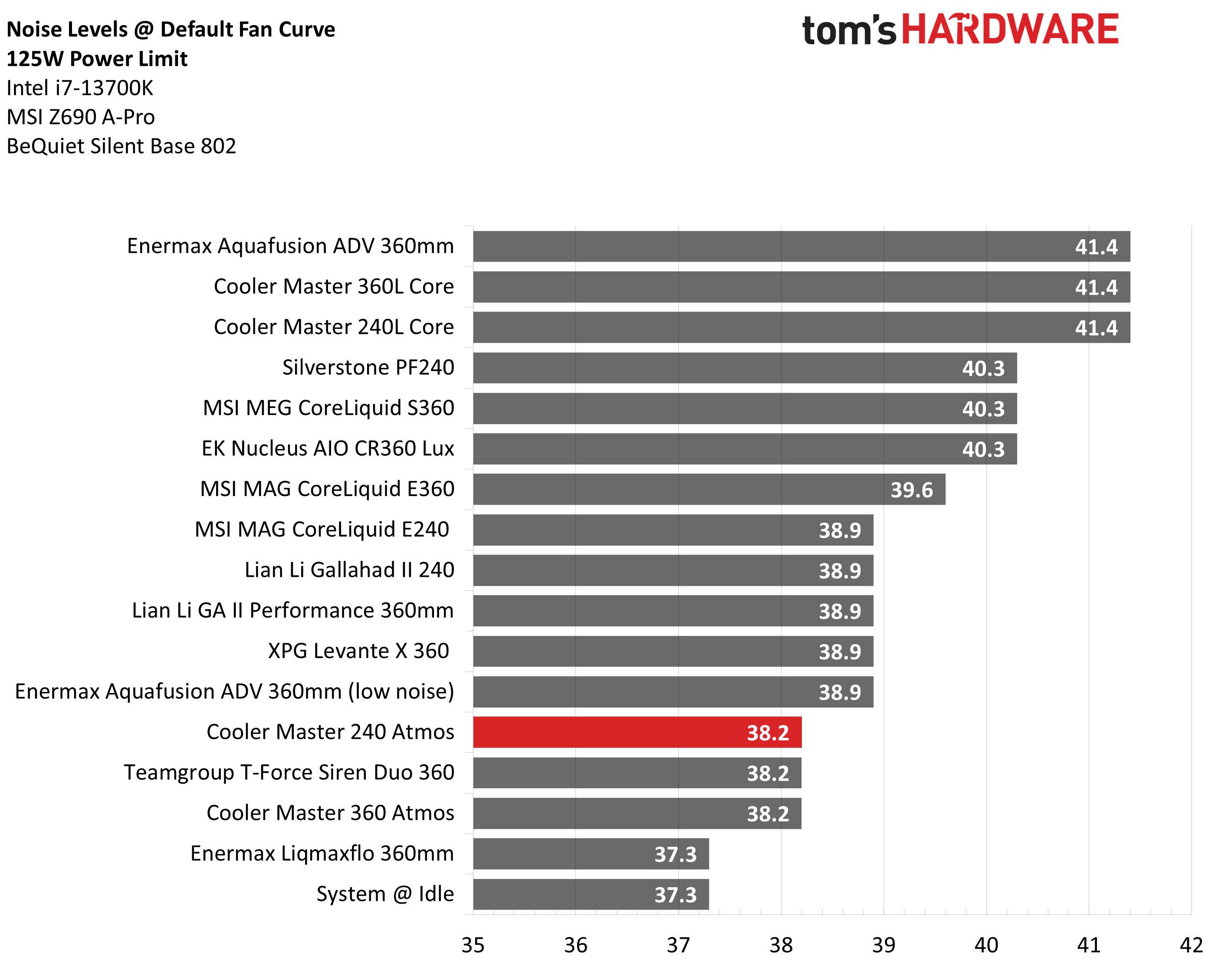Why you can trust Tom's Hardware
No Power Limits Thermal Results
Without power limits enforced on Intel’s i7-13700K, the CPU will hit its peak temperature and thermally throttle with even the strongest of air coolers. So generally I’ve measured the CPU package power to determine the maximum wattage cooled to best compare their performance.
The general exception to this comes with the strongest 360mm AIOs, of which the best are able to keep Intel’s i7-13700K under TJMax. Despite its small profile, Cooler Master’s 240 Atmos is also able to compete with these strongest of 360mm AIOs, making it the second 240mm AIO I’ve ever tested capable of this feat. This is no small task, as even most 360mm AIOs fail this test.
To properly compare the 240 Atmos to other coolers of its performance class, I’ve compared the actual temperature of the CPU in this benchmark against the few liquid coolers I’ve tested capable of this level of achieving the same cooling feat.
With a result of 69 degrees C over ambient, Cooler Master’s new MasterLiquid 240 Atmos offers cooling performance similar to MSI’s budget 360mm AIO and Enermax’ last-generation 360mm AIO. This is on the higher end of the results shown here, but the fact that it made it to this list at all is impressive for a smaller 240mm AIO.
The cooler’s acoustics at full fan speed are a bit noisy, at the edge of what I consider comfortable, but it’s comparable to many other coolers of this class, which usually range from 48-52 dBA. While unfortunately I don’t have the tools necessary to compare frequencies at the moment, the pitch of the fans was very low and pleasant. If you are concerned about noise levels, the next section’s noise-normalized results shows that the 240 Atmos excels even when the cooler is set to run quietly.
Thermal Results With Noise Normalized to 38.2 dBA
Finding the right balance between fan noise levels and cooling performance is important. While running fans at full speed can improve cooling capacity to some extent, the benefits are limited and many users prefer a quiet system. With this noise-normalized test, I’ve set noise levels to 38.2 dba. This level of noise is a low volume level, but slightly audible to most people.
The MasterLiquid 240 Atmos does very well here, on par with Lian Li’s GA II 240 and XPG’s Levante X 360. Being able to cool 229W with Intel’s i7-13700K means that this cooler can handle most workloads without any throttling at all with the fans set to run quietly. Only the most intensive workloads, like rendering, might cause the CPU to reach peak temperature – and any throttling should be minor.
175W Cinebench Results
Most coolers on the market can keep Intel’s i7-13700K under its peak temperature if the power consumption is limited, so for this test, we’ll be looking at the CPU’s actual temperature. In this test we have comparison results from weaker 240mm AIOs, which the 240 Atmos outperforms by 1-3C.
Get Tom's Hardware's best news and in-depth reviews, straight to your inbox.
But how about noise levels? They’re moderate. At only 42.9 dBA, the volume levels aren’t what I would consider quiet, but I wouldn’t consider the cooler loud either – it’s in between. You’ll notice it, but it won’t bother most folks. A result like this means that you don’t really need to tune your fans with this cooler unless you’re especially sensitive to noise.
125W Cinebench Results
The lowest power limit I test with Raptor Lake CPUs is 125W. This is a high enough limit to allow the CPU to maintain its base clock speeds even in the most intensive tests, and most coolers should be capable of keeping the CPU below TJmax (the max temperature before throttling) – even low-end coolers.
Really, thermals do not matter in this scenario. Even Intel’s stock cooler can handle a load like this with ease. Noise levels, rather than CPU temperature, are the most important factor here. That said, the MasterLiquid 240 Atmos continues to deliver impressive thermal performance - outperforming 5 competitor 360mm AIOs.
When it comes to acoustics, Cooler Master’s new AIO performs well with a reading of only 38.2 dBA. This is the second-quietest result I’ve recorded on my i7-13700K system with a liquid cooler, beaten only by Enermax’ recently released Liqmaxflo 360mm.
Conclusion
After installing and testing it, I found Cooler Master’s new MasterLiquid 240 Atmos especially impressive. It’s apparent the company looked to several areas to improve its flagship AIO lineup. Noise levels are low in most common workloads, and despite its smaller 240mm profile, the 240 Atmos is one of only a handful of AIOs I’ve tested capable of keeping Intel’s i7-13700K under its peak temperature, even in the hottest of workloads.
The attention to detail that Cooler Master’s team gave when designing this cooler is apparent in the packaging and fine details of the product. And Cooler Master backs the quality of this product with rated lifespans of over 160,000 hours for the fans and 210,000 hours for the pump, combined with a 5-year warranty.

Albert Thomas is a contributor for Tom’s Hardware, primarily covering CPU cooling reviews.