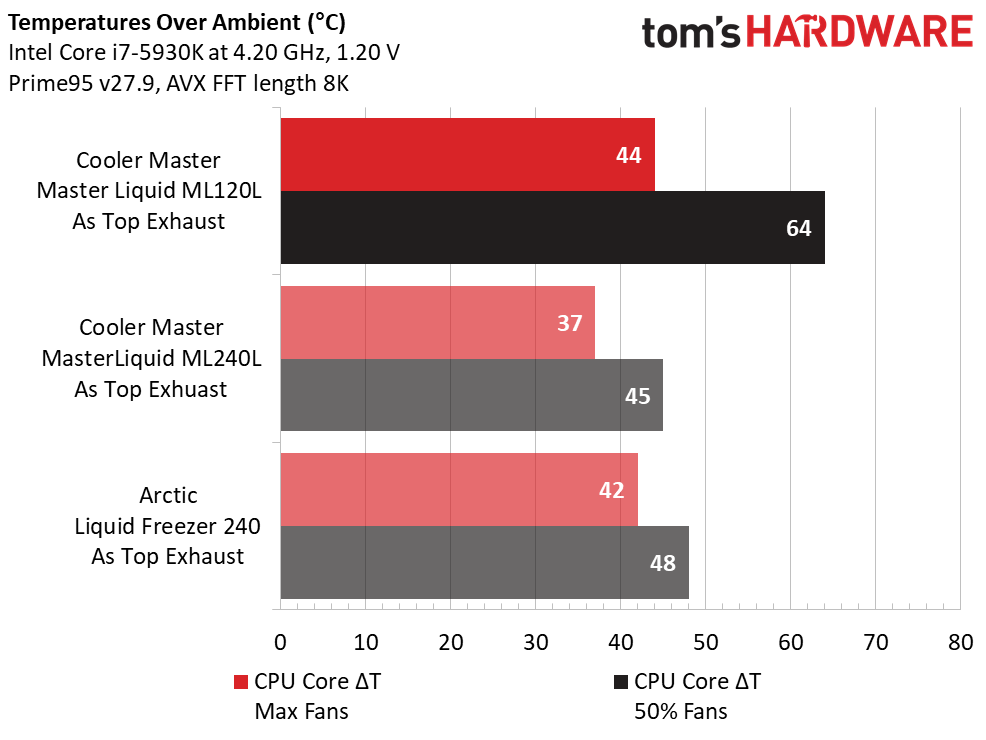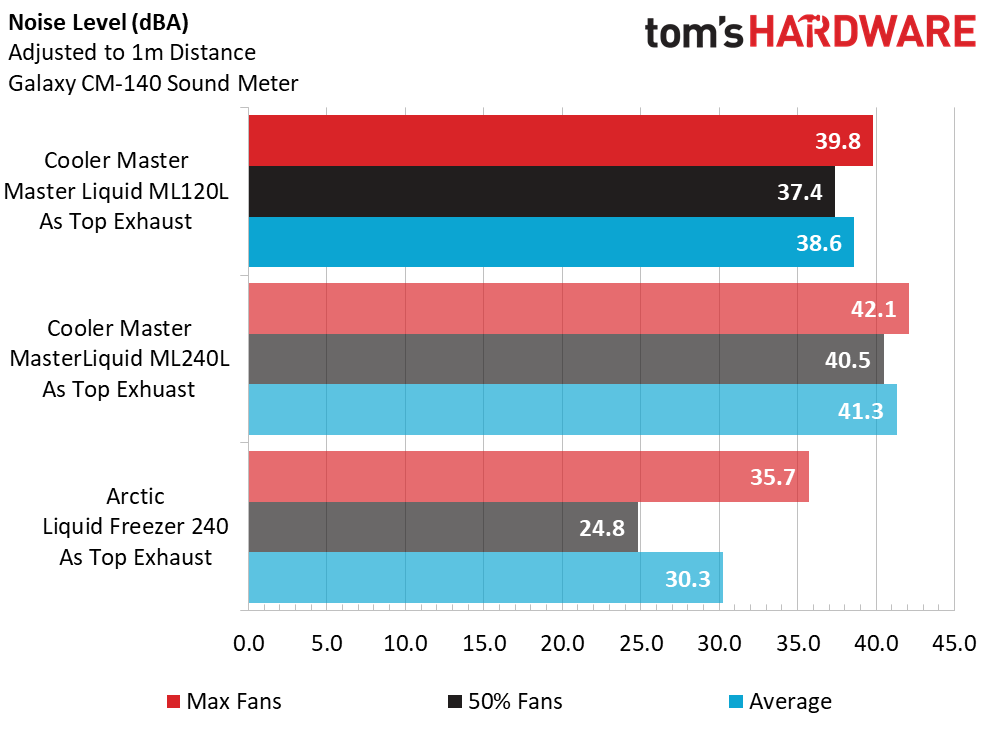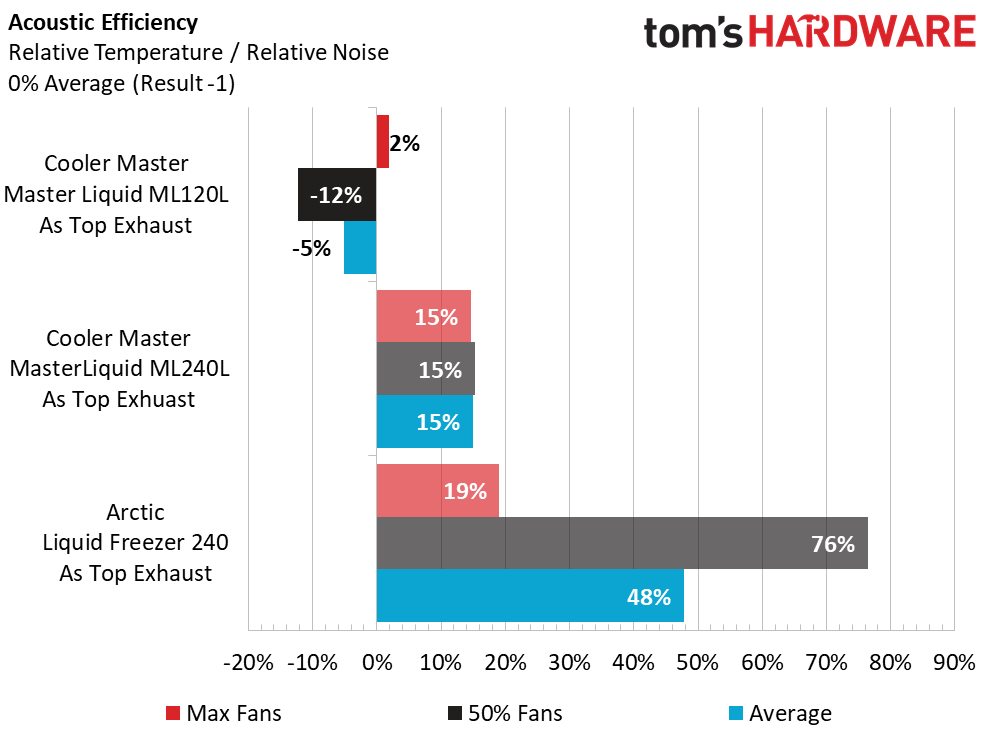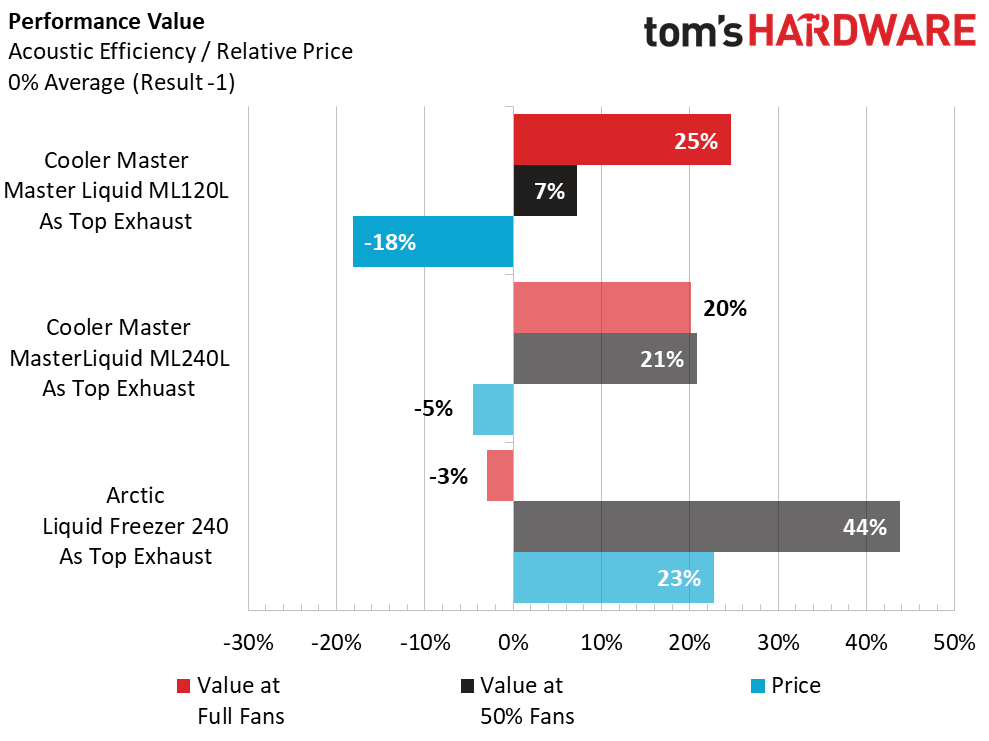Cooler Master MasterLiquid ML120L RGB CPU Cooler Review
Why you can trust Tom's Hardware
Testing Results & Conclusion
We use CPU cooler data testing from previous reviews to provide standardized results for comparison. We will be looking at how the Cooler Master ML120L compares to its new sibling, the Cooler Master ML240L and the Arctic Liquid Freezer 240 with all coolers running in top-exhaust configuration, with fans in push setup (fans ‘pushing’ air through the radiator core rather than ‘pulling’ air through).
Comparison Products
Test Results
Given that our i7-5930k is clocking in at 4.2 GHz, we can see that the ML120L does a respectable job in handling the 6-core CPU at sustained, full load with 100% fan speeds. In fact, it barely lags behind the Arctic Liquid Freezer 240 during the same test! However, we do see it has a bit of trouble expelling the high thermal load being applied by the overclocked hex-core processor with the fan running at 50% speed, showing the direct impact of airflow over the radiator as a product of cooling delta.
Cooling efficiency and capability is often directly related to noise levels produced by the fans used by the unit. Given that most closed-loop, all-in-one coolers utilize a fairly dense radiator fin layout to maximize surface area in a small core radiator, they must utilize fairly high RPM fans. As we know, with faster a fan blade rotation or more surfaces to disrupt airflow (such as radiator fins), we will typically see noise levels increase.
This seems more than evident for both the ML120L and the ML240L considering they both ship with the same 2000 RPM 120 AB MasterFans. Given that the ML120L does its best work with fans at full speed, it might be a wise choice to set the radiator fan to operate from a fan controller or via motherboard fan header with a fan speed load profile to allow the fan to run at lower speeds when CPU cores are not being fully utilized. Even so, there is minimal difference in noise levels at full and half speeds, so utilizing PWM would seem to be the optimal choice.
Cooler Master has really given us a solid cooler at a very respectable price point. With an MSRP of $59.99 at the time of this writing, you would be hard pressed to find another liquid cooler with performance approaching that of some 240mm liquid coolers in almost half the radiator footprint. When you also consider that the Cooler Master ML120L also provides matching fan and pump coordinated color lighting, you no longer have to seek out an additional LED fan to add a splash of color flair to your PC, making this an even more attractive cooler.
The Cooler Master ML120L also has the distinct advantage of only using a 120mm radiator, which makes this cooler a great choice for use in an HTPC or small form factor gaming build where space and performance are a premium. We still recommend allowing the fan to ramp in speed as-needed, but given that most modern motherboards typically have a few extra chassis fan headers to spare, this shouldn’t be a problem for anyone installing their own liquid cooler.
MORE: Best CPU Cooling
Get Tom's Hardware's best news and in-depth reviews, straight to your inbox.
MORE: How To Choose A CPU Cooler
MORE: All Cooling Content

Garrett Carver is a contributor for Tom’s Hardware, primarily covering thermal compound comparisons and CPU cooling reviews; both air and liquid, including multiple variations of each.
-
trinergy Do you think adding an extra fan would make a difference at half speed? Also I didn't see that you mention extra screws are provided for an extra fan. Although currently this fan needs to be imported from Taiwan for $17.99 @ newegg from a different reseller.Reply -
Olle P Adding an extra fan should lower the temperature as well as increasing the noise and cost.Reply
Better to just run the provided fan at higher speed since the increase in noise is much lower than could be expected...
... speaking of which:
Exactly how is the noise measured?It only says that it's done by a mediocre audiometer (+-2dB or so at relevant levels) and the result is "adjusted to 1m".
* Where is it measured?
* How is it "adjusted"?
* ... "to one meter" in what direction?
* What is the background noise level?
Also the "Noise efficiency" formula is totally flawed:
By the formula 50C dT @ 50 dB is just as good as 10C dT @ 10dB, which it obviously isn't!
A step in the right direction would be to use the difference in cooling and noise between fans at half speed vs full speed.
( (dT(50%) - dT(100%) ) / ( Noise(100%) - Noise(50%) )
That way you see some actual efficiency in terms of noise cost to improve cooling.
To make it even better the noise value should be made linear in the formula.
Linear noise = 10^(/10)
None of those changes make any sense unless the measured noise values are reliable in the first place though... -
Crashman Reply
Measured 45° off the edge of that fan and generalized to 1m by subtracting 12db. We know it isn't exact but if everything is measure the same way then all the numbers are correct-enough in relationship to each other.20657524 said:Adding an extra fan should lower the temperature as well as increasing the noise and cost.
Better to just run the provided fan at higher speed since the increase in noise is much lower than could be expected...
... speaking of which:
Exactly how is the noise measured?It only says that it's done by a mediocre audiometer (+-2dB or so at relevant levels) and the result is "adjusted to 1m".
* Where is it measured?
* How is it "adjusted"?
* ... "to one meter" in what direction?
* What is the background noise level?
Also the "Noise efficiency" formula is totally flawed:
By the formula 50C dT @ 50 dB is just as good as 10C dT @ 10dB, which it obviously isn't!
A step in the right direction would be to use the difference in cooling and noise between fans at half speed vs full speed.
( (dT(50%) - dT(100%) ) / ( Noise(100%) - Noise(50%) )
That way you see some actual efficiency in terms of noise cost to improve cooling.
To make it even better the noise value should be made linear in the formula.
Linear noise = 10^(/10)
None of those changes make any sense unless the measured noise values are reliable in the first place though...
But you're right about the desire for linear noise conversion in the cooling-to-noise chart, I should to to the reviewers about it.